API调用与同步问题:Java使用URL和URLConnection的案例分析
在Java中,当我们需要通过网络调用API时,通常会利用java.net.URL和java.net.HttpURLConnection这两个类。
以下是一个简单的案例分析:
- 创建URL对象:首先,我们需要知道要访问的API的URL。例如,一个REST API可能有如下的URL结构:
String apiUrl = "https://example.com/api/v1/endpoint";
- 创建HttpURLConnection连接:然后,我们可以使用
HttpURLConnection来创建与API的连接。
HttpURLConnection connection = (HttpURLConnection) new URL(apiUrl).openConnection();
- 设置请求参数和方法:接着,可能需要设置HTTP请求方法(如GET、POST等)以及请求参数。
connection.setRequestMethod("GET"); // 或 POST, PUT 等// 如果有参数,可以这样添加Map<String, String> params = new HashMap<>();params.put("param1", "value1");params.put("param2", "value2");String encodedParams = HttpUtil.encodeUrl(params.toString()));connection.setRequestProperty("param", encodedParams);
- 获取响应和处理数据:最后,可以使用
HttpURLConnection的相应方法获取API响应。然后,根据需要处理返回的数据。
int responseCode = connection.getResponseCode();System.out.println("Response Code: " + responseCode);// 如果返回 JSON 格式,可以使用 Gson 进行解析String responseData = new String(connection.getInputStream()));Type type = new TypeToken<Map<String, Object>>>(){}.getType();Map<String, Object> jsonMap = GsonUtil.fromJson(responseData, type));// 遍历处理数据for (Map.Entry<String, Object> entry : jsonMap.entrySet()) {System.out.println("Key: " + entry.getKey() + ", Value: " + entry.getValue());}
以上就是使用Java通过URL和URLConnection调用API的一个基本案例分析。


























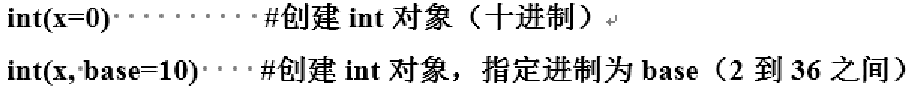
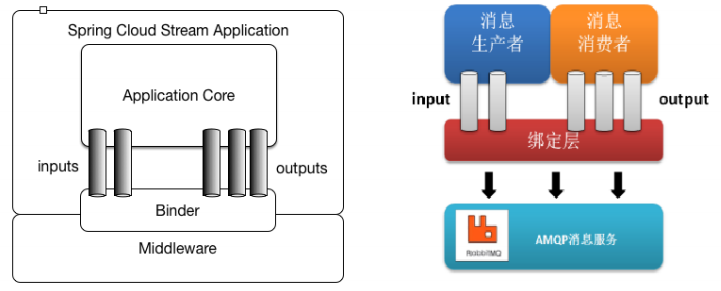
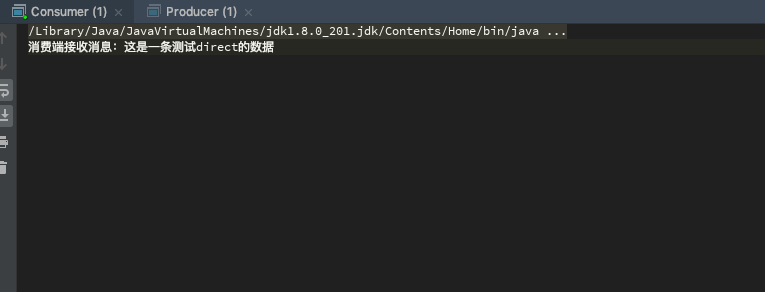
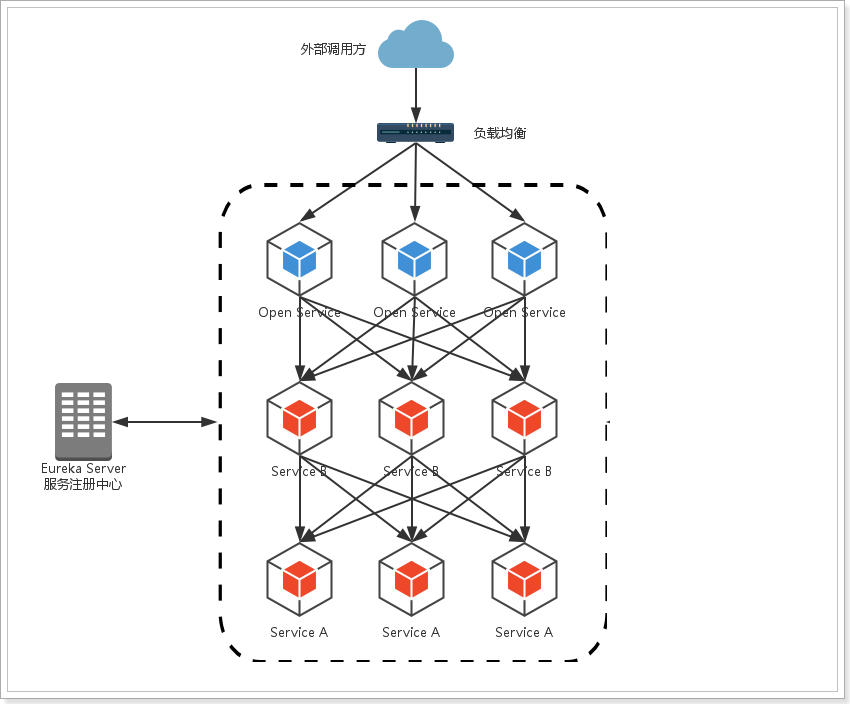

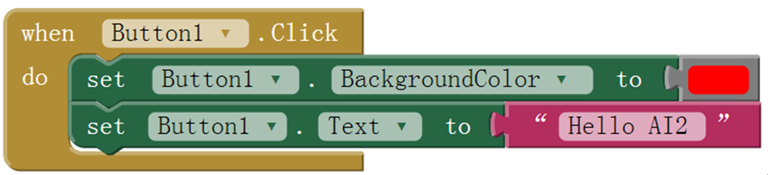



还没有评论,来说两句吧...