在Spring Boot项目中使用MyBatis进行数据操作
在Spring Boot项目中使用MyBatis进行数据操作是一个常见的实践,因为Spring Boot提供了对MyBatis的集成支持,使得配置和使用MyBatis变得非常简单。以下是在Spring Boot项目中集成MyBatis并进行数据操作的基本步骤:
1. 添加依赖首先,你需要在项目的pom.xml文件中添加MyBatis和数据库连接池(如HikariCP)的依赖。Spring Boot的spring-boot-starter-jpa依赖已经包含了HikariCP,所以如果你使用JPA,就不需要额外添加数据库连接池的依赖。
```xml
``###2.配置数据源在application.properties或application.yml`文件中配置数据库连接信息。
properties# application.propertiesspring.url=jdbc###3. 创建Mapper接口定义一个Mapper接口,用于声明数据库操作的方法。 //localhost:3306/your?useSSL=falsespring.username=rootspring.password=your_passwordspring.driver-class-name=com.mysql.cj.jdbc.Driver
//localhost:3306/your?useSSL=falsespring.username=rootspring.password=your_passwordspring.driver-class-name=com.mysql.cj.jdbc.Driver
```javapackage com.example.demo.mapper;
import com.example.demo.entity.User;
import org.apache.ibatis.annotations.Mapper;
import org.apache.ibatis.annotations.Param;
import org.apache.ibatis.annotations.Select;
@Mapperpublic interface UserMapper {
@Select(“SELECT * FROM users WHERE id = #{id}”)
User findById(@Param(“id”) int id);
}
```###4. 创建实体类创建一个实体类,对应数据库中的表。
```javapackage com.example.demo.entity;
public class User {
private int id;
private String name;
private String email;
// getters and setters}
```###5. 使用Mapper在你的服务或控制器中注入Mapper,并使用它进行数据操作。
```javapackage com.example.demo.controller;
import com.example.demo.entity.User;
import com.example.demo.mapper.UserMapper;
import org.springframework.beans.factory.annotation.Autowired;
import org.springframework.web.bind.annotation.*;
@RestController@RequestMapping(“/users”)
public class UserController {
private final UserMapper userMapper;
@Autowired public UserController(UserMapper userMapper) {
this.userMapper = userMapper;
}
@GetMapping(“/{id}”)
public User getUserById(@PathVariable int id) {
return userMapper.findById(id);
}
}
```###6.运行和测试启动Spring Boot应用,并测试你的API以确保数据操作正常工作。
以上步骤提供了一个基本的框架,你可以根据需要添加更多的Mapper方法和实体类,以及更复杂的业务逻辑。记得在实际项目中处理好异常和事务管理。































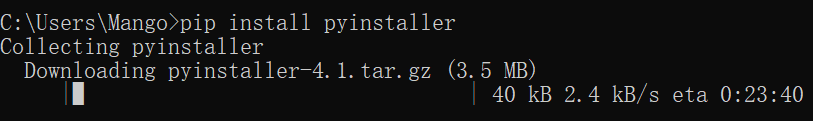



还没有评论,来说两句吧...