如何通过Java实现HTTP请求并解析响应
在Java中,你可以使用java.net.HttpURLConnection类来发送HTTP请求并接收响应。以下是使用HttpURLConnection发送GET请求并解析响应的基本步骤:
- 创建
URL对象。
2.打开连接。 - 设置请求方法(GET、POST等)。
- 发送请求。
5.读取响应。 - 关闭连接。
下面是一个简单的示例代码,展示了如何使用HttpURLConnection发送GET请求并解析响应:
```javaimport java.io.BufferedReader;
import java.io.IOException;
import java.io.InputStreamReader;
import java.net.HttpURLConnection;
import java.net.URL;
public class HttpGetRequestExample {
public static void main(String[] args) {
String urlString = “http://example.com“; //替换为你想要请求的URL try {
URL url = new URL(urlString);
HttpURLConnection connection = (HttpURLConnection) url.openConnection();
// 设置请求方法为GET connection.setRequestMethod(“GET”);
// 设置接受响应格式 connection.setRequestProperty(“Accept”, “application/json”);
// 发送请求int responseCode = connection.getResponseCode();
System.out.println(“Response Code: “ + responseCode);
//读取响应if (responseCode == HttpURLConnection.HTTP_OK) { //状态码200 BufferedReader in = new BufferedReader(new InputStreamReader(connection.getInputStream()));
String inputLine;
StringBuilder response = new StringBuilder();
while ((inputLine = in.readLine()) != null) {
response.append(inputLine);
}
in.close();
//打印响应内容 System.out.println(response.toString());
} else {
System.out.println(“GET请求没有成功”);
}
// 关闭连接 connection.disconnect();
} catch (IOException e) {
e.printStackTrace();
}
}
}
```如果你需要发送POST请求并发送数据,可以按照以下步骤进行:
- 设置请求方法为POST。
2.允许输出。
3.写入数据到输出流。
以下是发送POST请求的示例代码:
```javaimport java.io.OutputStream;
import java.io.IOException;
import java.io.BufferedReader;
import java.io.InputStreamReader;
import java.net.HttpURLConnection;
import java.net.URL;
public class HttpPostRequestExample {
public static void main(String[] args) {
String urlString = “http://example.com“; //替换为你想要请求的URLString jsonData = “{\”key\”:\”value\”}”; //替换为你想要发送的JSON数据 try {
URL url = new URL(urlString);
HttpURLConnection connection = (HttpURLConnection) url.openConnection();
// 设置请求方法为POST connection.setRequestMethod(“POST”);
// 设置允许输出 connection.setDoOutput(true);
// 设置请求头 connection.setRequestProperty(“Content-Type”, “application/json”);
connection.setRequestProperty(“Accept”, “application/json”);
//写入数据到输出流 try(OutputStream os = connection.getOutputStream()) {
byte[] input = jsonData.getBytes(“utf-8”);
os.write(input,0, input.length); }
// 发送请求int responseCode = connection.getResponseCode();
System.out.println(“Response Code: “ + responseCode);
//读取响应if (responseCode == HttpURLConnection.HTTP_OK) { //状态码200 BufferedReader in = new BufferedReader(new InputStreamReader(connection.getInputStream()));
String inputLine;
StringBuilder response = new StringBuilder();
while ((inputLine = in.readLine()) != null) {
response.append(inputLine);
}
in.close();
//打印响应内容 System.out.println(response.toString());
} else {
System.out.println(“POST请求没有成功”);
}
// 关闭连接 connection.disconnect();
} catch (IOException e) {
e.printStackTrace();
}
}
}``请注意,这些示例代码仅用于演示如何使用HttpURLConnection`发送HTTP请求和解析响应。在实际应用中,你可能需要根据具体需求进行调整和异常处理。此外,对于复杂的HTTP请求和响应处理,你可以考虑使用更高级的库,如Apache HttpClient或OkHttp。


























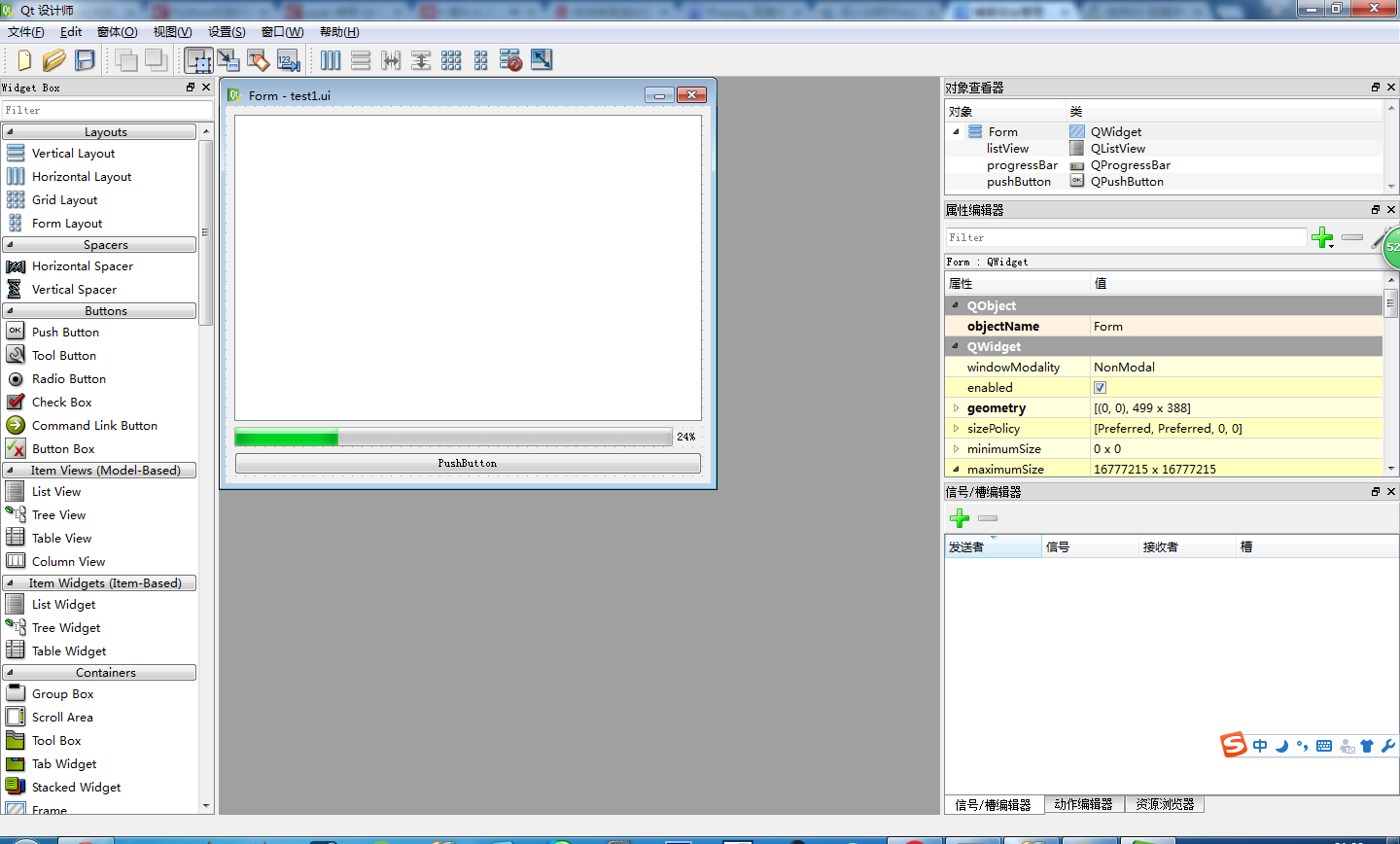

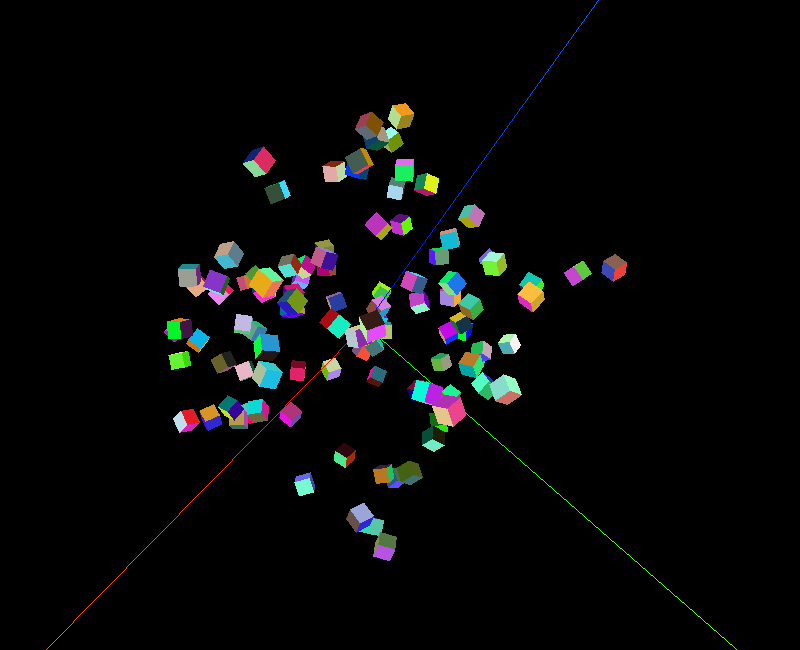
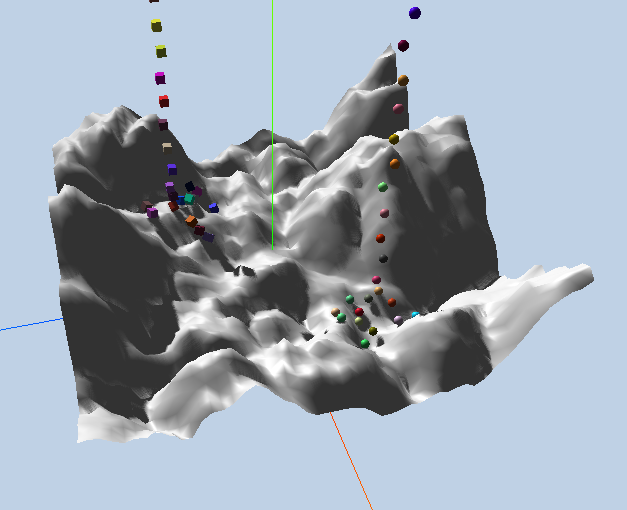
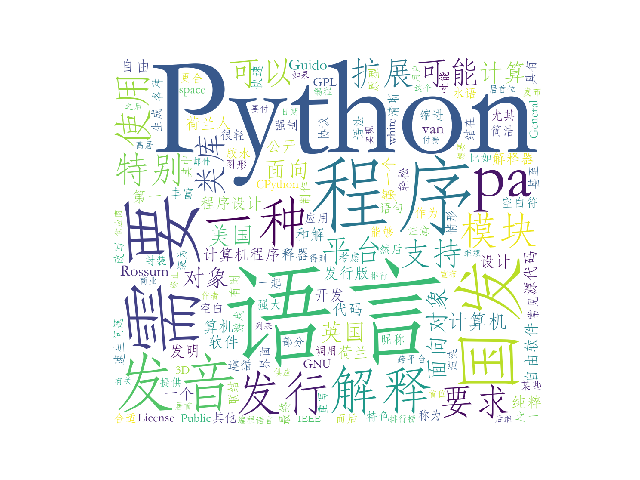
![【转】[C# 基础知识系列]专题二:委托的本质论 【转】[C# 基础知识系列]专题二:委托的本质论](https://image.dandelioncloud.cn/images/20211214/a0d328ef5d9d42e5902cabf91a41e27b.png)



还没有评论,来说两句吧...