文件操作理解:Java中的File类如何用于文件的基本操作?
在Java中,java.io.File类提供了对操作系统文件的抽象访问。以下是使用File进行基本文件操作的一些示例:
创建一个文件:
try {File file = new File("path/to/your/file.txt");if (!file.createNewFile()) {System.out.println("Failed to create file.");}} catch (IOException e) {System.out.println("Error occurred while creating file: " + e.getMessage());}
检查文件是否存在:
File file = new File("path/to/your/file.txt");if (file.exists()) {// 文件存在} else {// 文件不存在}
删除文件:
File file = new File("path/to/your/file.txt");if (file.delete()) {System.out.println("File deleted successfully.");} else {System.out.println("Failed to delete the file.");}
获取文件的属性(如大小、创建时间等):
```java
File file = new File(“path/to/your/file.txt”);
long length = file.length();
Date modificationTime = file.lastModified();
System.out.println(“File size: “ + length);
System.out.println(“Last modified time: “ + modificationTime);
```
通过以上示例,你可以了解到如何使用Java的java.io.File类进行文件的基本操作。


























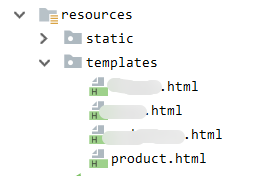
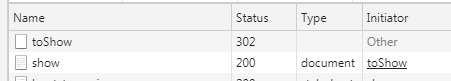

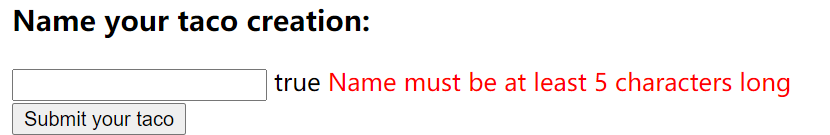





还没有评论,来说两句吧...