深入理解Java中的IO流:读写文件示例
在Java中,I/O(Input/Output)流是用于处理输入和输出的抽象类。其中最常用的是FileInputStream和FileOutputStream。
下面是一个简单的读写文件的示例:
创建文件:
// 创建一个新文件File file = new File("test.txt");// 如果文件不存在,尝试创建它if (!file.exists()) {file.createNewFile();System.out.println("File created successfully.");} else {System.out.println("File already exists.");}
读写文件:
// 1. 使用 FileInputStream 读取文件FileInputStream fis = new FileInputStream(file);try {byte[] data = new byte[1024]; // 每次读取1KB数据int count = 0;while (fis.read(data) != -1) { // 当有数据可读时System.out.print(new String(data, 0, count)) + " "); // 输出读取到的数据count += data.length; // 更新已读数据长度}} finally {fis.close(); // 关闭文件输入流,释放资源}
写入文件:
// 2. 使用 FileOutputStream 写入文件FileOutputStream fos = new FileOutputStream(file);try {byte[] data = "Hello, World!".getBytes(); // 要写入的数据fos.write(data); // 将数据写入文件} finally {fos.close(); // 关闭文件输出流,释放资源}
以上就是Java中使用IO流读写文件的基本步骤。


























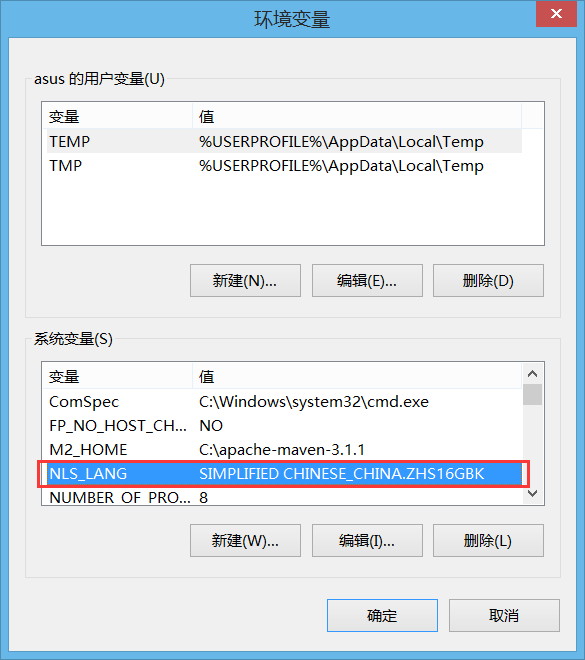

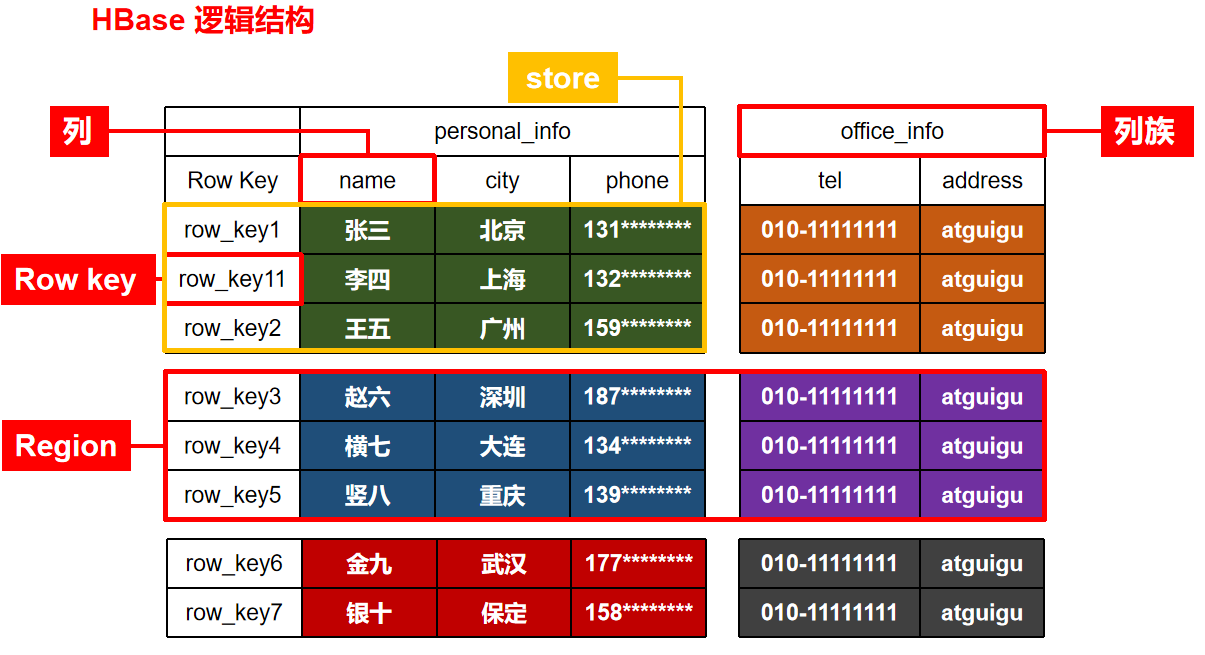






还没有评论,来说两句吧...