使用Java编写HTTP客户端请求示例
在Java中,我们可以使用Apache HttpClient或者java.net.URLConnection来发送HTTP请求。以下是一个使用HttpClient的简单示例:
import org.apache.http.HttpEntity;import org.apache.http.client.methods.CloseableHttpResponse;import org.apache.http.client.methods.HttpGet;import org.apache.http.impl.client.CloseableHttpClient;import org.apache.http.impl.client.HttpClients;import org.json.JSONObject;public class HttpClientRequest {public static void main(String[] args) {// 创建HttpClientCloseableHttpClient httpClient = HttpClients.createDefault();try {// 发送GET请求HttpGet httpGet = new HttpGet("http://example.com"); // 替换为你要访问的URL// 获取响应CloseableHttpResponse response = httpClient.execute(httpGet);if (response.getStatusLine().getStatusCode() == 200) { // 如果状态码是200(表示成功),HttpEntity entity = response.getEntity(); // 获取实体内容if (entity != null && entity.getContentLength() > 0) { // 如果实体内容非空String jsonString = EntityUtils.toString(entity, "UTF-8")); // 将实体内容转换为字符串JSONObject jsonObject = new JSONObject(jsonString); // 将字符串解析为JSONObjectSystem.out.println(jsonObject); // 打印解析后的JSON对象}} else { // 如果状态码不是200System.out.println("Failed to fetch data. Status code: " + response.getStatusLine().getStatusCode());}// 关闭资源response.close();httpClient.close();} catch (Exception e) {e.printStackTrace();}}}
这个示例中,我们创建了一个HttpClient实例,然后使用HttpGet发送一个GET请求到指定的URL。如果返回的状态码是200,我们就打印出响应的数据。


























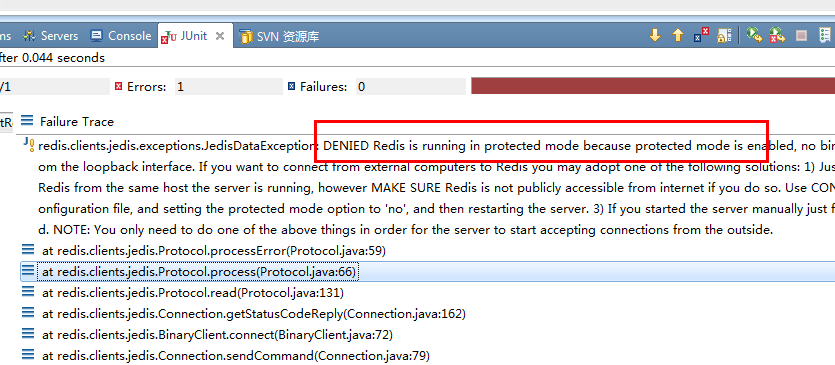





还没有评论,来说两句吧...