如何使用Java进行文件操作,防止IO异常
在Java中进行文件操作时,确实需要避免一些常见的输入/输出(I/O)异常。以下是一些基本的步骤:
导入相关库:
java.io.File,java.io.FileReader,java.io.FileWriter等。检查文件是否存在:使用
File.exists()方法,防止尝试访问不存在的文件。处理文件读写异常:在进行文件操作时,使用try-catch语句来捕获并处理可能的I/O异常,如
IOException。
以下是一个基本的例子:
import java.io.File;import java.io.FileReader;import java.io.IOException;public class FileOperation {public static void main(String[] args) {String fileName = "test.txt"; // 文件名try {// 检查文件是否存在File file = new File(fileName);if (!file.exists()) {System.out.println("File does not exist.");return;}// 读取文件内容FileReader fr = new FileReader(file);char[] content = new char[1024]; // 存储文件内容的数组int readCount = fr.read(content);while (readCount != -1) {System.out.print(new String(content, 0, readCount))));readCount = fr.read(content);}} catch (IOException e) {System.err.println("Error reading file: " + e.getMessage());}// 写入文件try {FileWriter fw = new FileWriter(fileName);fw.write("File content written.\n"); // 写入内容fw.close();System.out.println("File content written successfully.");} catch (IOException e) {System.err.println("Error writing file: " + e.getMessage());}}}
这段代码首先检查文件是否存在,然后尝试读取并写入文件内容。如果在任何一步中遇到IO异常,程序会捕获异常并给出相应的错误信息。


























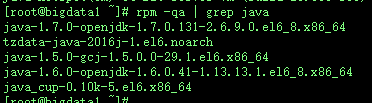

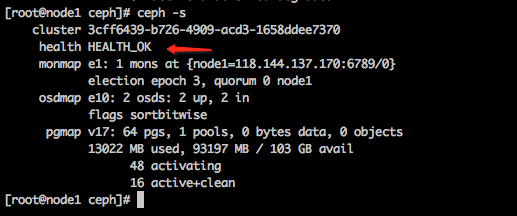


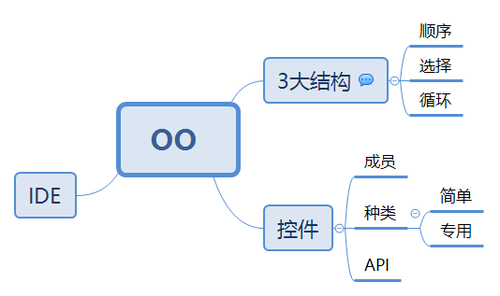



还没有评论,来说两句吧...