JAVA 项目中接口调用怎么做 ? Httpclient Okhttp Httpurlconnection RestTemplate上面是最常见的几种用法,我们今天要介绍的用法比上面的更简单,方便,它就是 FeignFeign是一个声明式的REST客户端,它的目的就是让REST调用更加简单。Feign提供了HTTP请求的模板,通过编写简单的接口和插入注解,就可以定义好HTTP请求的参数、格式、地址等信息。而Feign则会完全代理HTTP请求,我们只需要像调用方法一样调用它就可以完成服务请求及相关处理。SpringCloud对Feign进行了封装,使其支持SpringMVC标准注解和HttpMessageConverters。Feign可以与Eureka和Ribbon组合使用以支持负载均衡。SpringCloud中使用Feign当我们搭建好注册中心Eureka之后,就是需要将自己的服务注册到Eureka中,然后别的服务可以直接调用。首先呢是服务提供方需要注册到Eureka中,这边我们新建一个房产服务fangjia-fsh-house-servicefangjia-fsh-house-service中提供跟房子相关的接口,比如最简单的获取房子的基本信息/** * 获取房产信息 * @param houseId 房产编号 * @return */ @GetMapping("/{houseId}") public ResponseData hosueInfo(@PathVariable("houseId")Long houseId) { return ResponseData.ok(houseService.getHouseInfo(houseId)); }另外我们起一个项目来消费房产服务的这个接口,房产置换服务fangjia-fsh-substitution-service/** * 获取置换信息 * @param sid * @return */ @GetMapping("/{sid}") public ResponseData substitutionInfo(@PathVariable("sid") Long sid) { return ResponseData.ok(substitutionService.getSubstitutionInfo(sid)); }在substitutionService中需要消费房产服务的获取房产信息接口,一般的做法我们都会通过Httpclient或者最底层的Httpurlconnection来直接调用接口,当然这些都需要自己集成或者封装,在spring里面已经有了一个很好的封装,那就是RestTemplate来调用接口。关于RestTemplate的使用可以查看我的这篇文章:http://cxytiandi.com/blog/detail/6157可以直接注入对象,然后调用接口,这种方式唯一的弊端就是你需要知道服务提供者的地址,根据指定的地址来进行调用@Autowiredprivate RestTemplate restTemplate;@Overridepublic SubstitutionDto getSubstitutionInfo(Long sid) { House house = this.restTemplate.getForObject("http://localhost:8000/hosue/" + id, House.class); // .......}另一种就是我们今天的主角,简单的调用方式就是使用一个声明式的REST客户端Feign来进行接口调用用了Feign之后调用接口只需要定义相同的接口即可实现调用使用Feign肯定要引入jar的依赖<dependency> <groupId>org.springframework.cloud</groupId> <artifactId>spring-cloud-starter-feign</artifactId></dependency>在启动类上加@EnableFeignClients注解,如果你的Feign接口定义跟你的启动类不在一个包名下,还需要制定扫描的包名@EnableFeignClients(basePackages = "com.fangjia.api.client")这边建议大家将接口的消费定义,单独抽一个项目出来,后面打成公共的jar,这样无论是哪个项目需要调用接口,引入公共的接口SDK jar即可,不用重新定义一遍了。** * 房生活房产服务API调用客户端 * * @author yinjihuan * @create 2017-10-27 13:55 **/@FeignClient(value = "fangjia-fsh-house-service", path = "/house", configuration = FeignConfiguration.class, fallback = HouseRemoteClientHystrix.class)public interface HouseRemoteClient { /** * 获取企业下某用户的有效房产信息 * @param eid 企业编号 * @param uid 用户编号 * @return */ @GetMapping("/list/{eid}/{uid}") public HouseListDto hosueList(@PathVariable("eid")Long eid, @PathVariable("uid")String uid); /** * 获取房产详细信息 * @param houseId 房产编号 * @return */ @GetMapping("/{houseId}") public HouseInfoDto hosueInfo(@PathVariable("houseId")Long houseId);}@FeignClient里的value表示你要消费哪个服务的接口,path就是统一的前缀,也就是我们HouseController中类上面的@RequestMapping(“/house”)的地址@FeignClient里的configuration可以让你自定义配置信息来覆盖Feign的默认配置,比如配置日志输出日志的输出还需要在配置文件中指定才能生效logging.level.com.fangjia.api.client.fsh.house.HouseRemoteClient=DEBUG@Configurationpublic class FeignConfiguration { @Bean Logger.Level feignLoggerLevel() { return Logger.Level.FULL; } }@FeignClient里的fallback可以让你的接口在熔断处理时,返回默认的值给调用方,这个一般有2种方式:- 实现Feign的接口,实现所有的默认方法/** * 房产服务调用熔断默认返回处理 * * @author yinjihuan * @create 2017-10-29 14:30 **/@Componentpublic class HouseRemoteClientHystrix implements HouseRemoteClient { @Override public HouseListDto hosueList(Long eid, String uid) { return new HouseListDto(); } @Override public HouseInfoDto hosueInfo(Long houseId) { return new HouseInfoDto(); }}另一种就是@FeignClient里的fallbackFactory,效果是一样的使用的话更简单了,和普通的Service的类一样使用,注入进来,然后直接调用方法就相当于调用远程接口了@Autowiredprivate HouseRemoteClient houseRemoteClient;HouseInfoDto houseInfoDto = houseRemoteClient.hosueInfo(1L);普通Java项目中如何使用Feign通过上面的讲解,在SpringCloud中使用Feign显得那么的自然,因为集成这件事SpringCloud已经帮我们做好了,这是广大开发人员的福音。那如果你们没有使用SpringCloud来进行开发,我能用Feign来调用接口马,答案是:当然首先你需要看一遍文档,如果还不会用你来找我:https://github.com/OpenFeign/feign我们看官方的提个Demo:定义了一个GitHub的接口调用类,上面配置了请求方式以及参数,是通过Feign自带的注解方式配置的然后通过Feign.builder()构建一个客户端,同时可以设置编码,解码需要用到的类,以及访问的目标地址等等信息,当然也包括日志的设置,输出等等。。interface GitHub { @RequestLine("GET /repos/{owner}/{repo}/contributors") List<Contributor> contributors(@Param("owner") String owner, @Param("repo") String repo);}static class Contributor { String login; int contributions;}public static void main(String... args) { GitHub github = Feign.builder() .decoder(new GsonDecoder()) .target(GitHub.class, "https://api.github.com"); // Fetch and print a list of the contributors to this library. List<Contributor> contributors = github.contributors("OpenFeign", "feign"); for (Contributor contributor : contributors) { System.out.println(contributor.login + " (" + contributor.contributions + ")"); }}


























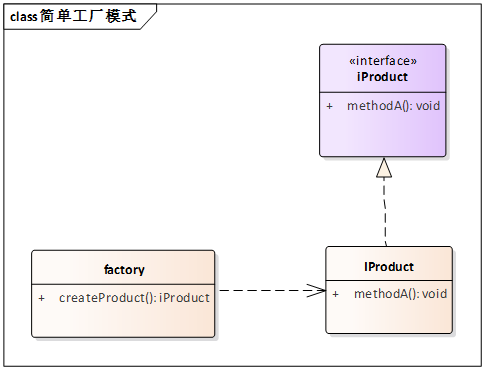
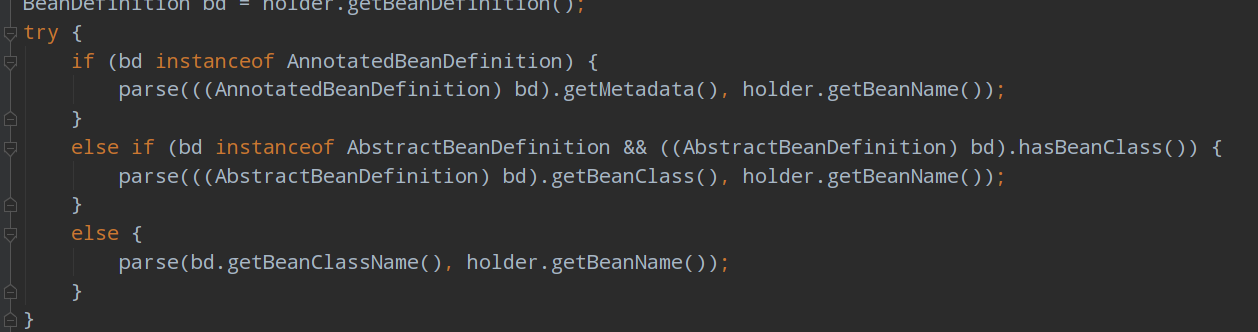

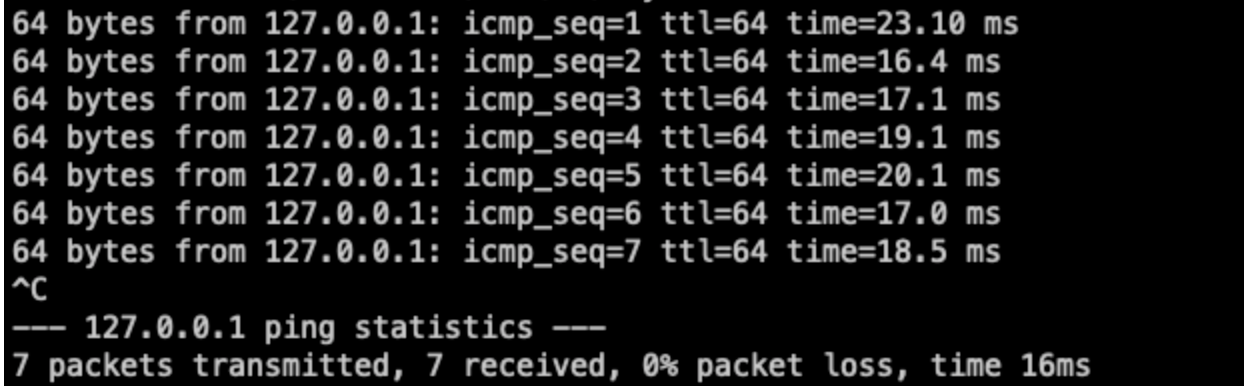
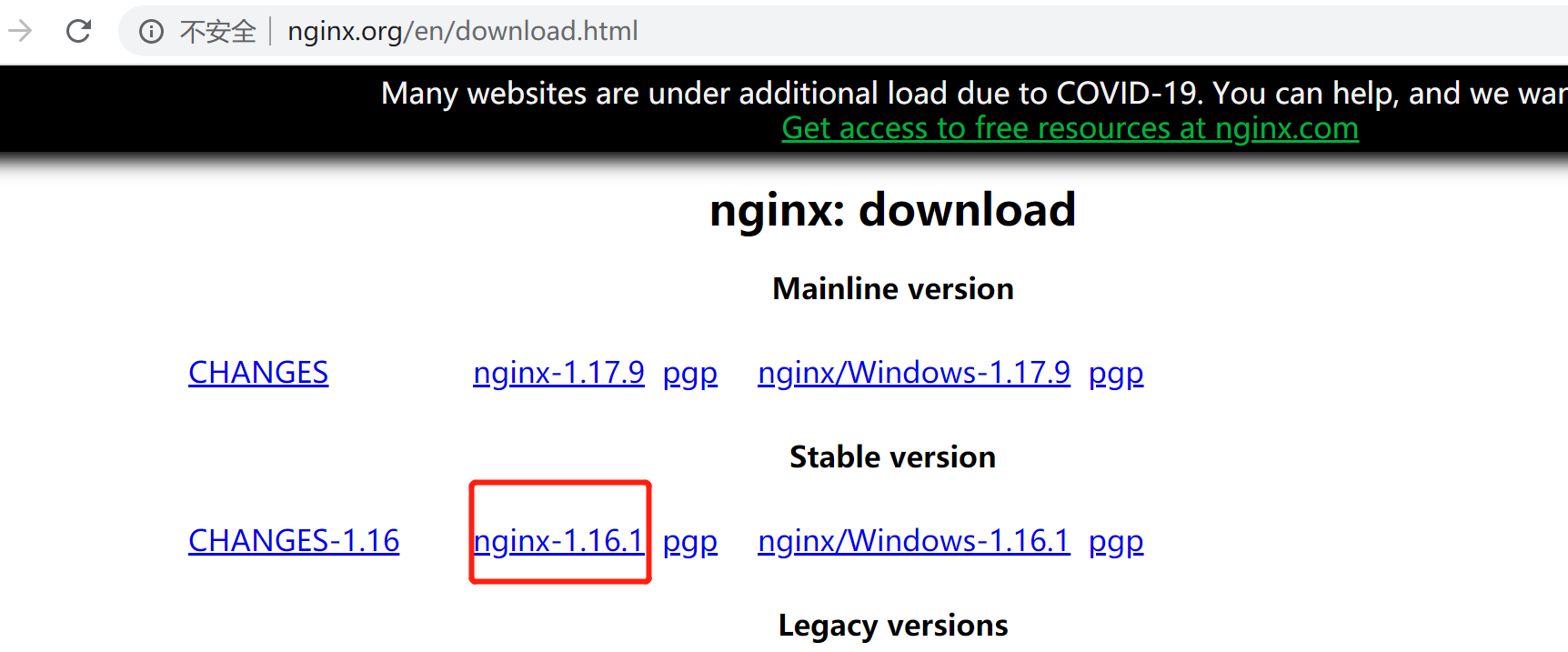




还没有评论,来说两句吧...