谷歌身份验证器的使用超详细步骤
谷歌身份验证器Google Authenticator是谷歌推出的一款动态口令工具,解决大家各平台账户遭到恶意攻击的问题,一般在相关的服务平台登陆中除了用正常用户名和密码外,需要再输入一次谷歌认证器生成的动态口令才能验证成功,相当于输入二次密码,以达到账户的高安全性。例如交易所、金融平台、以及一些钱包等项目等等,都会使用谷歌身份验证器Google Authenticator来做二次认证,开启谷歌身份验证之后,登录账户,除了输入用户名和密码,还需要输入谷歌验证器上的动态密码。谷歌验证器上的动态密码,也称为一次性密码,密码按照时间或使用次数不断动态变化(默认 30 秒变更一次)
- 使用思路
1、第一次请求,判断未绑定谷歌验证码,那就生成随机base32的秘钥展示到页面,供用户创建账号,或者生成二维码,供用户在手机端使用谷歌验证器扫码创建账号
2、绑定验证,将手机app谷歌验证器生成的验证码输入到需要登录的平台验证,成功后将秘钥存入数据库;
3、绑定过后每次请求查询数据库的秘钥生成二维码传出;
4、取消绑定,清除数据库的数据。 - 使用步骤
手机上下载谷歌身份验证器,便于生成验证码
iPhone手机:在App Store中搜索 Google Authenticator
安卓手机:复制该链接到浏览器下载,http://d7.xiaotongqq.com/googe.apk 整合java
1.导入依赖<dependency><groupId>cn.hutool</groupId><artifactId>hutool-all</artifactId><version>5.8.2</version></dependency><!--二维码的生成工具类--><dependency><groupId>com.google.zxing</groupId><artifactId>core</artifactId><version>3.3.3</version></dependency><!--谷歌身份验证器--><dependency><groupId>commons-codec</groupId><artifactId>commons-codec</artifactId><version>1.12</version></dependency>
2.编写谷歌身份验证器工具类
import java.security.InvalidKeyException;import java.security.NoSuchAlgorithmException;import java.security.SecureRandom;import javax.crypto.Mac;import javax.crypto.spec.SecretKeySpec;import org.apache.commons.codec.binary.Base32;import org.apache.commons.codec.binary.Base64;/*** @Description: 谷歌身份验证器工具类*/public class GoogleAuthenticator {/*** 生成秘钥的长度*/public static final int SECRET_SIZE = 10;public static final String SEED = "g8GjEvTbW5oVSV7avL47357438reyhreyuryetredLDVKs2m0QN7vxRs2im5MDaNCWGmcD2rvcZx";/*** 实现随机数算法*/public static final String RANDOM_NUMBER_ALGORITHM = "SHA1PRNG";/*** 时间前后偏移量* 用于防止客户端时间不精确导致生成的TOTP与服务器端的TOTP一直不一致* 如果为0,当前时间为 10:10:15* 则表明在 10:10:00-10:10:30 之间生成的TOTP 能校验通过* 如果为1,则表明在* 10:09:30-10:10:00* 10:10:00-10:10:30* 10:10:30-10:11:00 之间生成的TOTP 能校验通过* 以此类推*/int window_size = 10; // default 3 - max 17/*** set the windows size. This is an integer value representing the number of* 30 second windows we allow The bigger the window, the more tolerant of* clock skew we are.** @param s* window size - must be >=1 and <=17. Other values are ignored*/public void setWindowSize(int s) {if (s >= 1 && s <= 17)window_size = s;}/*** 生成随机密钥,每个用户独享一份密钥* @return secret key*/public static String generateSecretKey() {SecureRandom sr = null;try {sr = SecureRandom.getInstance(RANDOM_NUMBER_ALGORITHM);sr.setSeed(Base64.decodeBase64(SEED.getBytes()));byte[] buffer = sr.generateSeed(SECRET_SIZE);Base32 codec = new Base32();byte[] bEncodedKey = codec.encode(buffer);return new String(bEncodedKey);} catch (NoSuchAlgorithmException e) {// should never occur... configuration error}return null;}/*** 生成一个google身份验证器,识别的字符串,只需要把该方法返回值生成二维码扫描就可以了。* 最后展示的账户名称将会是 label:user* @param label 标签* @param user 账号* @param secret 密钥* @return*/public static String getQRBarcode(String label, String user, String secret) {String format = "otpauth://totp/%s:%s?secret=%s";return String.format(format, label, user, secret);}/*** 生成一个google身份验证器,识别的字符串,只需要把该方法返回值生成二维码扫描就可以了。*最后展示的账户名称将会是 user* @param user 账号* @param secret 密钥* @return*/public static String getQRBarcode(String user, String secret) {String format = "otpauth://totp/%s?secret=%s";return String.format(format, user, secret);}/*** 验证code是否合法* @param secret 秘钥* @param code 验证码* @param timeMses 时间戳* @return true表示正确 false 表示错误*/public boolean check_code(String secret, long code, long timeMses) {if(secret == null || "".equals(secret)){return false;}Base32 codec = new Base32();byte[] decodedKey = codec.decode(secret);// convert unix msec time into a 30 second "window"// this is per the TOTP spec (see the RFC for details)long t = (timeMses / 1000L) / 30L;// Window is used to check codes generated in the near past.// You can use this value to tune how far you're willing to go.for (int i = -window_size; i <= window_size; ++i) {long hash;try {hash = verify_code(decodedKey, t + i);} catch (Exception e) {// Yes, this is bad form - but// the exceptions thrown would be rare and a static// configuration probleme.printStackTrace();throw new RuntimeException(e.getMessage());// return false;}if (hash == code) {return true;}}// The validation code is invalid.return false;}/*** 根据时间偏移量计算** @param key* @param t* @return* @throws NoSuchAlgorithmException* @throws InvalidKeyException*/private static int verify_code(byte[] key, long t) throws NoSuchAlgorithmException, InvalidKeyException {byte[] data = new byte[8];long value = t;for (int i = 8; i-- > 0; value >>>= 8) {data[i] = (byte) value;}SecretKeySpec signKey = new SecretKeySpec(key, "HmacSHA1");Mac mac = Mac.getInstance("HmacSHA1");mac.init(signKey);byte[] hash = mac.doFinal(data);int offset = hash[20 - 1] & 0xF;// We're using a long because Java hasn't got unsigned int.long truncatedHash = 0;for (int i = 0; i < 4; ++i) {truncatedHash <<= 8;// We are dealing with signed bytes:// we just keep the first byte.truncatedHash |= (hash[offset + i] & 0xFF);}truncatedHash &= 0x7FFFFFFF;truncatedHash %= 1000000;return (int) truncatedHash;}}
3.测试生成秘钥
import cn.hutool.core.io.FileUtil;import cn.hutool.extra.qrcode.QrCodeUtil;import com.example.vehicleinformationsystem.util.GoogleAuthenticator;import org.junit.jupiter.api.Test;import org.springframework.boot.test.context.SpringBootTest;@SpringBootTestclass VehicleInformationSystemApplicationTests {private static String secretKey = "";/*** 生成秘钥*/@Testvoid contextLoads() {//生成秘钥secretKey = GoogleAuthenticator.generateSecretKey();System.out.println("秘钥:"+secretKey);}}
结果:
秘钥:DPSKD2HAZVANIXX7
秘钥使用方式:注:该秘钥应该提示用户备份,切勿泄露给第三方,仅展示一次
3.1.在手机上下载谷歌身份验证器(下载方式参考上文)
3.2.点击右下角加号
3.3.点击输入设置秘钥
3.4.输入需要登录的平台用户名,以及刚才的秘钥,选择基于时间,点击添加
3.5.添加成功后,如下所示
3.6.将账号的二维码填写到需要登录的平台进行验证
4.测试生成二维码
/*** 生成二维码*/@Testvoid contextLoads() {//生成秘钥secretKey = GoogleAuthenticator.generateSecretKey();System.out.println("秘钥:"+secretKey);//生成二维码信息String QRBarcode = GoogleAuthenticator.getQRBarcode("system_admin",secretKey);System.out.println("二维码所需要的信息:"+QRBarcode);//生成二维码 300 表示二维码的大小 D:\img\aa\qrcode.jpg 表示为二维码的生成路径QrCodeUtil.generate(QRBarcode, 300, 300, FileUtil.file("D:\\img\\aa\\qrcode.jpg"));}
生成结果:
使用方式:
4.1.在手机上下载谷歌身份验证器(下载方式参考上文)
4.2.点击右下角加号
4.3.点击扫描二维码
4.4.扫描生成的二维码,即可
5.5.将账号的二维码填写到需要登录的平台进行验证
5.验证码验证
这里就选择刚才生成的秘钥账户,system
//刚才生成的秘钥private static String secretKey = "DPSKD2HAZVANIXX7";/*** 测试验证码*/@Testvoid testData() {String code = "126128";long time = System.currentTimeMillis ();GoogleAuthenticator g = new GoogleAuthenticator ();boolean result = g.check_code (secretKey,Long.valueOf(code),time );System.out.println ( "验证码是否正确--》"+result );}
输出结果:
验证码是否正确--》true


























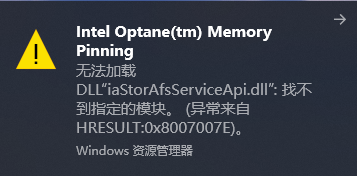
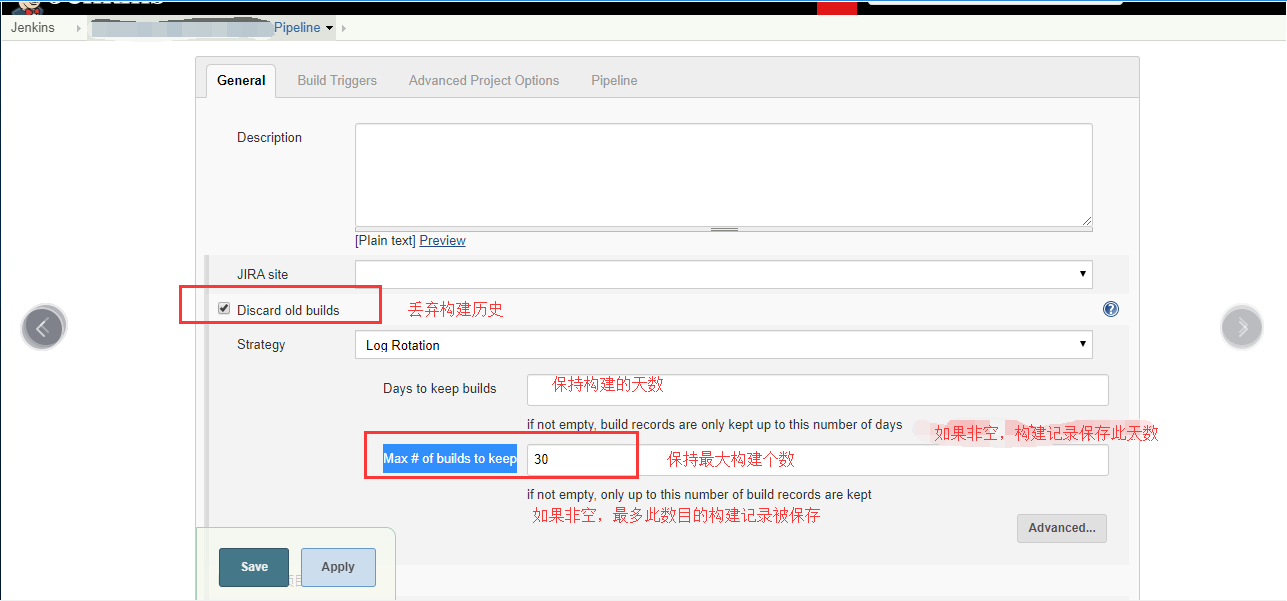
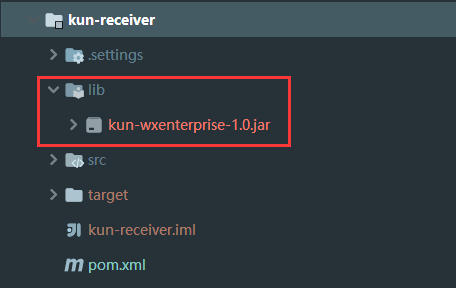
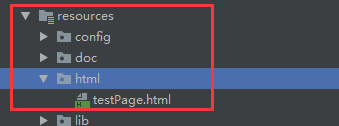
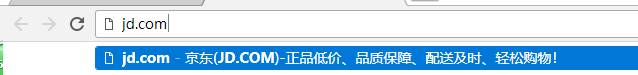
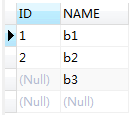



还没有评论,来说两句吧...