JdbcUtils最终版(使用common-dbutil、编写TxQueryRunner、处理多线程)
我自己都很懵逼,不知道自己干了啥。
好像主要是为了分离service层和dao层的工作,还得让他们使用同一个connection。然后编写了一个TxqueryRunner进一步封装整合,最后还处理了多线程并发访问的问题。
我要疯了。
先把代码贴上,留着慢慢消化。
JDBCUtils:
package com.veeja.jdbc;//import java.io.InputStream;import java.sql.Connection;//import java.sql.DriverManager;import java.sql.ResultSet;import java.sql.SQLException;import java.sql.Statement;//import java.util.Properties;import javax.sql.DataSource;import com.mchange.v2.c3p0.ComboPooledDataSource;public class JDBCUtils {// static String driverClass = null;// static String url = null;// static String user = null;// static String passwd = null;//// static {// try {// // 1. 创建一个属性配置对象// Properties properties = new Properties();//// // 2. 把properties文件转化为inputstream流//// // 方法一:如果把properties文件放在工程的根目录下,可以使用下面的语句读取这个文件// // InputStream is = new FileInputStream("jdbc.properties");//// // 方法二:使用类加载器,去读取src目录下的资源文件// InputStream is = JDBCUtils.class.getClassLoader()// .getResourceAsStream("jdbc.properties");//// // 3. 导入输入流。// properties.load(is);//// // 4. 读取属性// driverClass = properties.getProperty("driverClass");// url = properties.getProperty("url");// user = properties.getProperty("user");// passwd = properties.getProperty("passwd");// } catch (Exception e) {// e.printStackTrace();// }// }// /**// * 注册驱动// */// private static void registerDriver() {// // DriverManager.registerDriver(new com.mysql.jdbc.Driver());// try {// Class.forName(driverClass);// } catch (ClassNotFoundException e) {// e.printStackTrace();// }// }public static ComboPooledDataSource dataSource = new ComboPooledDataSource();/** * 返回连接处建立的数据库连接 * * @return * @throws SQLException */public static Connection getConnection() throws SQLException {Connection connection = tl.get();// 当connection不为null的时候表示事务已经开始了。if (connection != null)return connection;return dataSource.getConnection();// Connection conn = null;// try {// // 2. 建立连接 参数1:协议+访问数据库 参数2:用户名 参数3:密码// conn = DriverManager.getConnection(url, user, passwd);// } catch (Exception e) {// e.printStackTrace();// }// System.out.println("获取数据库连接connection");// return conn;}/** * 返回连接池对象 */public DataSource getDataSource() {return dataSource;}/** * 释放资源 * * @param conn * @param st * @param rs */public static void release(Connection connection, Statement statement,ResultSet resultSet) {closeRs(resultSet);closeSt(statement);closeConn(connection);}// 释放ResultSet对象private static void closeRs(ResultSet resultSet) {System.out.println("释放ResultSet对象");try {if (resultSet != null) {resultSet.close();}} catch (SQLException e) {e.printStackTrace();} finally {resultSet = null;}}// 释放Statement对象private static void closeSt(Statement statement) {System.out.println("释放Statement对象。");try {if (statement != null) {statement.close();}} catch (SQLException e) {e.printStackTrace();} finally {statement = null;}}// 释放数据库连接。private static void closeConn(Connection connection) {System.out.println("释放数据库连接。");try {if (connection != null) {connection.close();}} catch (SQLException e) {e.printStackTrace();} finally {connection = null;}}// 事务专用连接!private static ThreadLocal<Connection> tl = new ThreadLocal<Connection>();/** * 开启事务,获取一个connection,设置它的setAutoCommit(false)。 还要保证DAO中使用的连接使我们刚刚创建的。 * * @throws SQLException */public static void beginTransaction() throws SQLException {Connection connection = tl.get();if (connection != null) {throw new SQLException("事务已经开启了,请不要重复开启事务!");}// 创建一个connection,设置为手动提交// 把这个connection给dao用// 还要让commitTransaction或者rollbackTransaction可以获取到。connection = getConnection();connection.setAutoCommit(false);tl.set(connection);// 把当前线程的连接保存起来}/** * 提交事务,获取beginTransaction提供的Connection,然后调用commit方法 * * @throws SQLException */public static void commitTransaction() throws SQLException {Connection connection = tl.get();// 获取当前线程的连接if (connection == null) {throw new SQLException("事务还没有开启,无法提交事务!");}connection.commit();connection.close();// 把它设置为null,表示事务已经结束了。再次调用getConnection()返回的就不是connection了// connection = null;tl.remove();// 从tl中移除了}/** * 回滚事务,获取beginTransaction提供的Connection,然后调用rollback方法 * * @throws SQLException */public static void roolbackTransaction() throws SQLException {Connection connection = tl.get();// 获取当前线程的连接if (connection == null) {throw new SQLException("事务还没有开启,无法回滚事务!");}connection.rollback();connection.close();// 把它设置为null,表示事务已经结束了。再次调用getConnection()返回的就不是connection了// connection = null;tl.remove();}/** * 释放连接 * * @param connection * @throws SQLException */public static void releaseConnection(Connection connection)throws SQLException {Connection connection1 = tl.get();/** * 判断是否为事务专用连接,如果是,就不关闭。 如果是事务专用连接,那么就要关闭连接。 */// 如果connection=null,说明现在没有事务,那么connection一定不是事务专用连接if (connection1 == null) {connection1.close();}// 如果connection!=null ,说明事务开启了,那么需要判断是否为事务专用连接.// 如果参数连接与connection是否相等,如果不相等,说明不是事务专用连接if (connection1 != null) {connection1.close();}}}
TxQueryRunner
覆写父类中所有没有使用connection的方法。
package com.veeja.jdbc;import java.sql.Connection;import java.sql.SQLException;import org.apache.commons.dbutils.QueryRunner;import org.apache.commons.dbutils.ResultSetHandler;/** * * 这个类中的方法,自己来处理连接的问题 . 无需外界传递! * 通过JdbcUtils.getConnection()得到连接! * 有可能是事务连接,也可能是普通的连接! * JdbcUtils.releaseConnection()完成对连接的释放! 如果是普通连接,关闭之! * * @author Veeja.Liu * @emial veejaliu@gmail.com * */public class TxQueryRunner extends QueryRunner {public int[] batch(String sql, Object[][] params) throws SQLException {// 1.得到连接// 2.执行父类方法,传递连接对象// 3. 释放连接// 4. 返回值Connection connection = JDBCUtils.getConnection();int[] result = super.batch(connection, sql, params);JDBCUtils.releaseConnection(connection);return result;}public Object query(String sql, Object param, ResultSetHandler rsh)throws SQLException {// 1.得到连接// 2.执行父类方法,传递连接对象// 3. 释放连接// 4. 返回值Connection connection = JDBCUtils.getConnection();Object result = super.query(connection, sql, param, rsh);JDBCUtils.releaseConnection(connection);return result;}public Object query(String sql, Object[] params, ResultSetHandler rsh)throws SQLException {// 1.得到连接// 2.执行父类方法,传递连接对象// 3. 释放连接// 4. 返回值Connection connection = JDBCUtils.getConnection();Object result = super.query(connection, sql, params, rsh);JDBCUtils.releaseConnection(connection);return result;}public Object query(String sql, ResultSetHandler rsh, Object[] params)throws SQLException {// 1.得到连接// 2.执行父类方法,传递连接对象// 3. 释放连接// 4. 返回值Connection connection = JDBCUtils.getConnection();Object result = super.query(connection, sql, rsh, params);JDBCUtils.releaseConnection(connection);return result;}public Object query(String sql, ResultSetHandler rsh) throws SQLException {// 1.得到连接// 2.执行父类方法,传递连接对象// 3. 释放连接// 4. 返回值Connection connection = JDBCUtils.getConnection();Object result = super.query(connection, sql, rsh);JDBCUtils.releaseConnection(connection);return result;}public int update(String sql) throws SQLException {// 1.得到连接// 2.执行父类方法,传递连接对象// 3. 释放连接// 4. 返回值Connection connection = JDBCUtils.getConnection();int result = super.update(connection, sql);JDBCUtils.releaseConnection(connection);return result;}public int update(String sql, Object param) throws SQLException {// 1.得到连接// 2.执行父类方法,传递连接对象// 3. 释放连接// 4. 返回值Connection connection = JDBCUtils.getConnection();int result = super.update(connection, sql, param);JDBCUtils.releaseConnection(connection);return result;}public int update(String sql, Object[] params) throws SQLException {// 1.得到连接// 2.执行父类方法,传递连接对象// 3. 释放连接// 4. 返回值Connection connection = JDBCUtils.getConnection();int result = super.update(connection, sql, params);JDBCUtils.releaseConnection(connection);return result;}}
Dao
这里的测试并不规范。
package com.veeja.jdbc;import java.sql.SQLException;import org.apache.commons.dbutils.QueryRunner;public class UserDao {public static void main(String[] args) throws SQLException {Integer id = new Integer(1);String name = "aaaa";update(name, id);}public static void update(String name, Integer id) throws SQLException {QueryRunner qRunner = new TxQueryRunner();String sql = "update student set name = ? where id = ?";Object[] params = { name, id };qRunner.update(sql, params);}}


























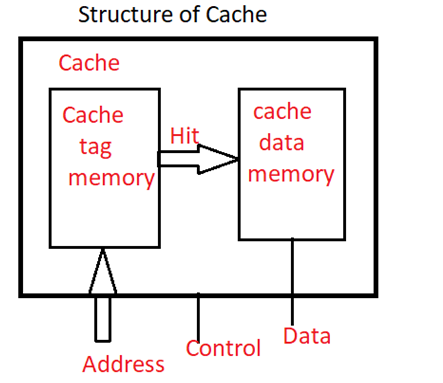


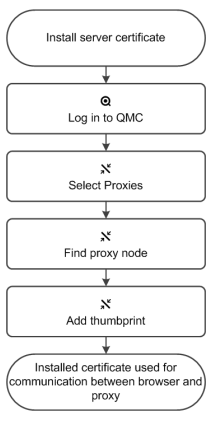
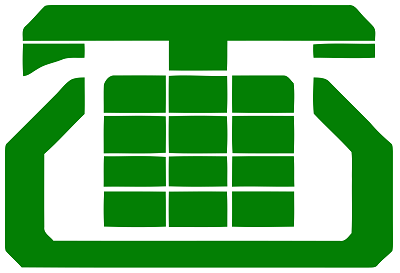


还没有评论,来说两句吧...