nginx收集request_body、response_body
1、收集request_body:
对于get请求,request_body始终是空,对于post请求,request_body是参数信息。request_body的获取有两种方式:
- 使用nginx ngx_http_core模块的$request_body;
openresty中使用lua脚本。
首先修改配置文件,我这里采集的日志只有request_body字段
vim /opt/nginx/conf/nginx.conf
log_format main $request_body;access_log logs/access.log main;
location / {
root /opt/nginx/html;# 以下为添加内容fastcgi_pass 127.0.0.1:9000;fastcgi_index index.php;fastcgi_param SCRIPT_FILENAME $document_root$fastcgi_script_name;include fastcgi_params;
}
使用post发送数据,就可以在nginx日志中查看到请求参数了。
curl -XPOST "http://10.10.10.13/test.php?id=123" -H "X-Forwarded-For: 10.10.10.5" -H "Referer: http://10.10.10.13" --data "AAAAAAAAAAAAAAAAAA"
使用ngx_http_core模块收集日志有没有办法限制request_body的长度呢?
1)可以在配置文件中使用client_max_body_size 1k; 但是这个配置是不允许用户上传超过1K大小的body内容,如果用户需要上传图片,业务可能就无法正常运行,所以不推荐使用此种方法。
2)使用lua:
vim /opt/nginx/conf/nginx.conflog_format main $request_body_head;access_log logs/access.log main;location / {root /opt/nginx/html;# 以下为添加内容set $request_body_head "";content_by_lua_block {ngx.req.read_body()local req_body = ngx.req.get_body_data()# 这里的1000代表我们截取request_body的长度,不要取的太长,否则容易导致日志过大ngx.var.request_body_head = req_body:sub(1,1000)}}
2、收集response_body:
对于response_body我们只有使用lua编写脚本来采集。
server {listen 80;server_name localhost;# 以下为添加内容lua_need_request_body on;set $response_body "";body_filter_by_lua '# 这里的1000就代表截取response_body的长度,不要取的太长,否则容易导致日志过大local response_body = string.sub(ngx.arg[1],1,1000)ngx.ctx.buffered = (ngx.ctx.buffered or "") .. response_bodyif ngx.arg[2] thenngx.var.response_body = ngx.ctx.bufferedend';}
3、日志json格式化;
http {include mime.types;default_type application/octet-stream;log_format main escape=json '{''"timestamp": $time_local ''"remote_addr": $remote_addr ''"remote_user": "$remote_user ''"request_method": $request_method ''"request_uri": "$request_uri" ''"request_protocol": "$server_protocol" ''"request_length": $request_length ''"request_time": $request_time ''"request_body_head": "$request_body_head" ''"response_status": $status ''"body_bytes_sent": $body_bytes_sent ''"bytes_sent": $bytes_sent ''"response_body": "$response_body" ''"http_referer": "$http_referer" ''"http_user_agent": "$http_user_agent" ''"http_x_forwarded_for": "$http_x_forwarded_for" ''"http_host": "$http_host" ''"server_name": "$server_name" ''"upstream_addr": "$upstream_addr" ''"upstream_status": $upstream_status''}';access_log logs/access.log main;
https://zhuanlan.zhihu.com/p/100080719


























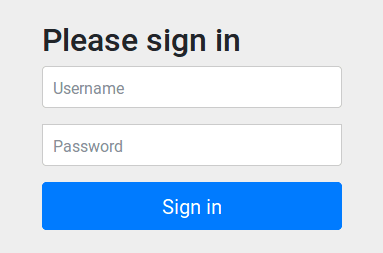

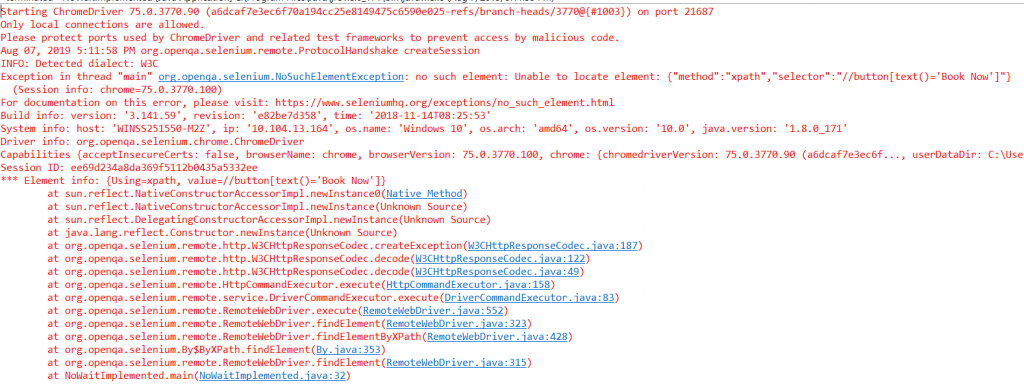
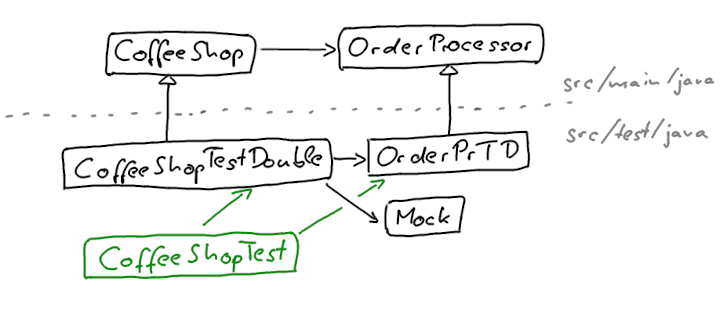
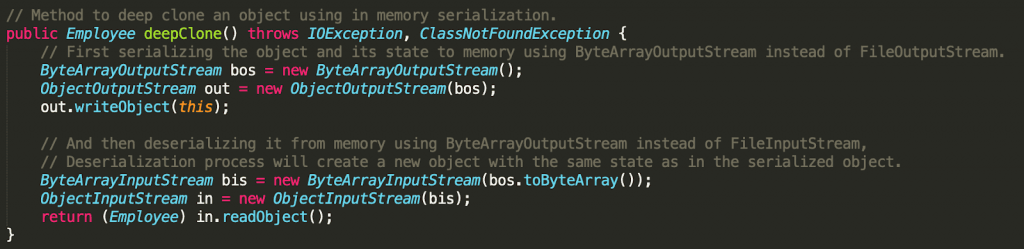
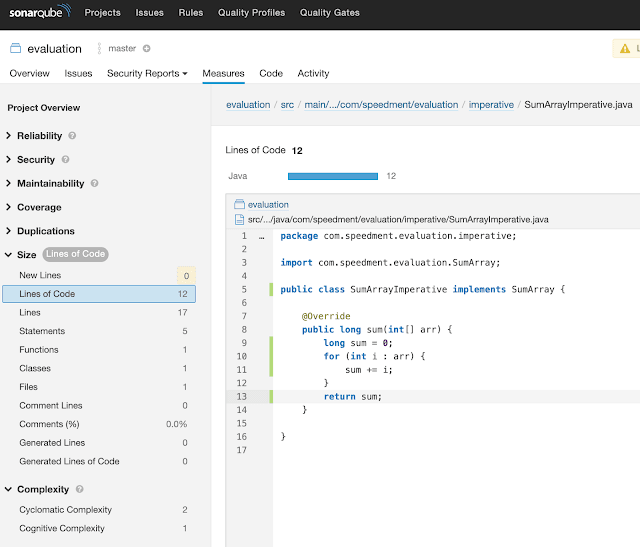



还没有评论,来说两句吧...