电商后台管理系统商品分类参数可选项的添加与删除
一 代码
1 修改 Params.vue
<template><div><!-- 面包屑导航区 --><el-breadcrumb separator-class="el-icon-arrow-right"><el-breadcrumb-item :to="{ path: '/home' }">首页</el-breadcrumb-item><el-breadcrumb-item>商品管理</el-breadcrumb-item><el-breadcrumb-item>分类参数</el-breadcrumb-item></el-breadcrumb><!-- 卡片视图区 --><el-card><!-- 警告区--><el-alert title="注意:只允许为第三级分类设置相关参数!" type="warning" :closable=false show-icon></el-alert><!-- 选择商品分类区域 --><el-row class="cat-opt"><el-col><span>商品分类:</span><!-- 选择商品分类的级联选择框 --><!-- options :指定数据源--><!-- props :用来指定配置对象--><!-- model :选中的父级分类的Id数组--><!-- change :当选中改变时触发的事件--><!-- clearable :清空选择--><el-cascaderexpand-trigger="hover"v-model="selectedCateKeys":options="cateList":props="cateProps"@change="handleChange"clearable></el-cascader></el-col></el-row><!-- tab 页签区--><el-tabs v-model="activeName" @tab-click="handleTabClick"><!-- 添加 动态参数 面板--><el-tab-pane label="动态参数" name="many"><el-button type="primary" size="mini":disabled="isBtnDisable"@click="addDialogVisible = true">添加参数</el-button><!-- 动态参数表格 --><el-table :data="manyTableData" border stripe><!-- 展开行 --><el-table-column type="expand"><template slot-scope="scope"><!-- 循环渲染tag标签 --><el-tag v-for="(item,i) in scope.row.attr_vals" :key="i" closable@close="handleClose(i,scope.row)">{{item}}</el-tag><!-- 输入文本框 --><el-inputclass="input-new-tag"v-if="scope.row.inputVisible"v-model="scope.row.inputValue"ref="saveTagInput"size="small"@keyup.enter.native="handleInputConfirm(scope.row)"@blur="handleInputConfirm(scope.row)"></el-input><!-- 按钮 --><el-button v-else class="button-new-tag" size="small" @click="showInput(scope.row)">+New Tag</el-button></template></el-table-column><!-- 索引列 --><el-table-column type="index"></el-table-column><el-table-column label="参数名称" prop="attr_name"></el-table-column><el-table-column label="操作"><template slot-scope="scope"><el-button type="primary" size="mini" icon="el-icon-edit"@click="showEditDialog(scope.row.attr_id)">编辑</el-button><el-button type="danger" size="mini"@click="removeParams(scope.row.attr_id)"icon="el-icon-delete">删除</el-button></template></el-table-column></el-table></el-tab-pane><!-- 添加 静态属性 面板--><el-tab-pane label="静态属性" name="only"><el-button type="primary" size="mini":disabled="isBtnDisable"@click="addDialogVisible = true">添加属性</el-button><!-- 静态参数表格 --><el-table :data="onlyTableData" border stripe><!-- 展开行 --><!-- 展开行 --><el-table-column type="expand"><template slot-scope="scope"><!-- 循环渲染tag标签 --><el-tag v-for="(item,i) in scope.row.attr_vals" :key="i" closable@close="handleClose(i,scope.row)">{{item}}</el-tag><!-- 输入文本框 --><el-inputclass="input-new-tag"v-if="scope.row.inputVisible"v-model="scope.row.inputValue"ref="saveTagInput"size="small"@keyup.enter.native="handleInputConfirm(scope.row)"@blur="handleInputConfirm(scope.row)"></el-input><!-- 按钮 --><el-button v-else class="button-new-tag" size="small" @click="showInput(scope.row)">+New Tag</el-button></template></el-table-column><!-- 索引列 --><el-table-column type="index"></el-table-column><el-table-column label="属性名称" prop="attr_name"></el-table-column><el-table-column label="操作"><template slot-scope="scope"><el-button type="primary" size="mini" icon="el-icon-edit"@click="showEditDialog(scope.row.attr_id)">编辑</el-button><el-button type="danger" size="mini"@click="removeParams(scope.row.attr_id)"icon="el-icon-delete">删除</el-button></template></el-table-column></el-table></el-tab-pane></el-tabs></el-card><!-- 添加参数的对话框框 --><el-dialog:title="'添加'+titleText":visible.sync="addDialogVisible"width="50%"@close="addDialogClosed"><!-- 添加参数对话框 --><el-form :model="addForm" :rules="addFormRules" ref="addFormRef" label-width="100px"><el-form-item :label="titleText" prop="attr_name"><el-input v-model="addForm.attr_name"></el-input></el-form-item></el-form><span slot="footer" class="dialog-footer"><el-button @click="addDialogVisible = false">取 消</el-button><el-button type="primary" @click="addParams">确 定</el-button></span></el-dialog><!-- 修改参数对话框--><el-dialog:title="'修改'+titleText":visible.sync="editDialogVisible"width="50%"@close="editDialogClosed"><!-- 修改参数对话框 --><el-form :model="editForm" :rules="editFormRules" ref="editFormRef" label-width="100px"><el-form-item :label="titleText" prop="attr_name"><el-input v-model="editForm.attr_name"></el-input></el-form-item></el-form><span slot="footer" class="dialog-footer"><el-button @click="editDialogVisible = false">取 消</el-button><el-button type="primary" @click="editParams">确 定</el-button></span></el-dialog></div></template><script>export default {name: "Params",data() {return {/* 商品分类列表 */cateList: [],/* 级联选择框配置对象*/cateProps: {value: 'cat_id',label: 'cat_name',children: 'children'},/* 级联选择框双向绑定到数组*/selectedCateKeys: [],// 被激活页签的名称activeName: 'many',// 动态参数的数据manyTableData: [],// 静态参数的数据onlyTableData: [],// 控制添加对话框的显示和隐藏addDialogVisible: false,// 添加参数表单数据对象addForm: {attr_name: ''},// 添加表单验证规则对象addFormRules: {attr_name: [{required: true, message: '请输入参数名称', trigger: 'blur'}]},// 控制修改对话框的显示和隐藏editDialogVisible: false,// 修改参数表单数据对象editForm: {attr_name: '',attr_id: ''},// 修改表单验证规则对象editFormRules: {attr_name: [{required: true, message: '请输入参数名称', trigger: 'blur'}]}}},created() {this.getCateList()},methods: {// 获取所有商品分类列表async getCateList() {const {data: res} = await this.$http.get('categories')if (res.meta.status !== 200) {return this.$message.error('获取商品分类失败')}this.cateList = res.data},// 级联选择框选中项变化,会触发这个函数handleChange() {this.getParamList()},// tab 页签点击事件的处理函数handleTabClick() {this.getParamList()},// 获得参数列表数据async getParamList() {// 证明选中的不是三级分类if (this.selectedCateKeys.length !== 3) {this.selectedCateKeys = []this.manyTableData = []this.onlyTableData = []return}// 根据所选分类的id和当前所选的面板,获取对应的参数const {data: res} = await this.$http.get(`categories/${this.cateId}/attributes`, {params: {sel: this.activeName}})if (res.meta.status !== 200) {return this.$message.error('获取商品参数列表失败')}res.data.forEach(item => {/* 将以空格隔开的字符串转换为数组 */item.attr_vals = item.attr_vals ? item.attr_vals.split(',') : []/* 控制文本框的显示和隐藏 */item.inputVisible = false/* 文本框中输入的值 */item.inputValue = ''});console.log(res.data)if (this.activeName === 'many') {this.manyTableData = res.data} else {this.onlyTableData = res.data}},// 对话框的关闭事件监听addDialogClosed() {this.$refs.addFormRef.resetFields()},// 点击按钮,添加参数addParams() {this.$refs.addFormRef.validate(async valid => {if (!valid) returnconst {data: res} = await this.$http.post(`categories/${this.cateId}/attributes`, {attr_name: this.addForm.attr_name,attr_sel: this.activeName})if (res.meta.status !== 201) {return this.$message.error('添加商品参数列表')}this.$message.success('添加商品参数成功')this.addDialogVisible = falsethis.getParamList()})},// 点击按钮,展示修改对话框async showEditDialog(attr_id) {// 查询当前参数的信息const {data: res} = await this.$http.get(`categories/${this.cateId}/attributes/${attr_id}`, {params: {attr_sel: this.activeName}})if (res.meta.status !== 200) {return this.$message.error('获取参数信息失败')}this.editForm = res.datathis.editDialogVisible = true;},// 重置修改的表单editDialogClosed() {this.$refs.editFormRef.resetFields()},// 点击按钮,修改参数editParams() {this.$refs.editFormRef.validate(async valid => {if (!valid) returnconst {data: res} = await this.$http.put(`categories/${this.cateId}/attributes/${this.editForm.attr_id}`, {attr_name: this.editForm.attr_name,attr_sel: this.activeName})if (res.meta.status !== 200) {return this.$message.error('修改商品参数列表')}this.$message.success('修改商品参数成功')this.editDialogVisible = falsethis.getParamList()})},// 点击按钮,删除参数async removeParams(attr_id) {const confirmResult = await this.$confirm('此操作将永久删除该参数, 是否继续?', '提示', {confirmButtonText: '确定',cancelButtonText: '取消',type: 'warning'}).catch(err => err)if (confirmResult !== 'confirm') {return this.$message.info('已取消删除!')}const {data: res} = await this.$http.delete(`categories/${this.cateId}/attributes/${attr_id}`)if (res.meta.status !== 200) {return this.$message.error('删除商品参数列表')}this.$message.success('删除商品参数成功')this.getParamList()},// 文本框失去焦点,或摁下了 Enter 都会触发handleInputConfirm(row) {if (row.inputValue.trim().length === 0) {row.inputValue = ''row.inputVisible = falsereturn}// 如果没有return,则证明输入的内容,需要做后续的处理row.attr_vals.push(row.inputValue.trim())row.inputValue = ''row.inputVisible = falsethis.saveAttrVals(row)},// 点击按钮,展示输入文本框showInput(row) {row.inputVisible = true/* 让文本框自动获得焦点 *//* $nextTick:页面中的元素被重新渲染后,才会回调函数中的代码*/this.$nextTick(_ => {this.$refs.saveTagInput.$refs.input.focus();});},// 将对save_vals的操作,保存到数据库async saveAttrVals(row) {// 需要发起请求,保存到数据库中const {data: res} = await this.$http.put(`categories/${this.cateId}/attributes/${row.attr_id}`, {attr_name: row.attr_name,attr_sel: row.attr_sel,attr_values: row.attr_vals.join(',')})if (res.meta.status !== 200) {return this.$message.error('修改参数项失败!')}this.$message.success('修改参数项成功')},// 删除对应的参数可选项目handleClose(i, row) {row.attr_vals.splice(i, 1)this.saveAttrVals(row)}},computed: {// 如果按钮需要被禁用,返回trueisBtnDisable() {if (this.selectedCateKeys.length !== 3) {return true} else {return false}},// 当前选中的三级分类的IdcateId() {if (this.selectedCateKeys.length === 3) {return this.selectedCateKeys[2]}return null},// 动态计算标题文本titleText() {if (this.activeName === 'many') {return '动态参数'} else {return '静态属性'}}}}</script><style scoped>.cat-opt {margin: 15px 0;}.input-new-tag {width: 120px;}</style>
二 测试



























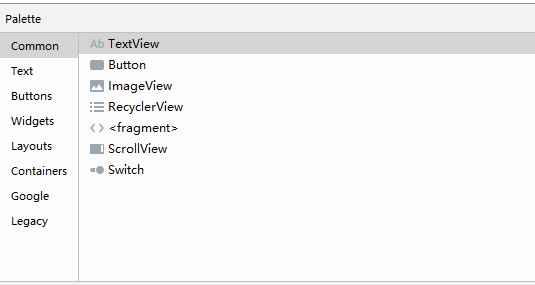
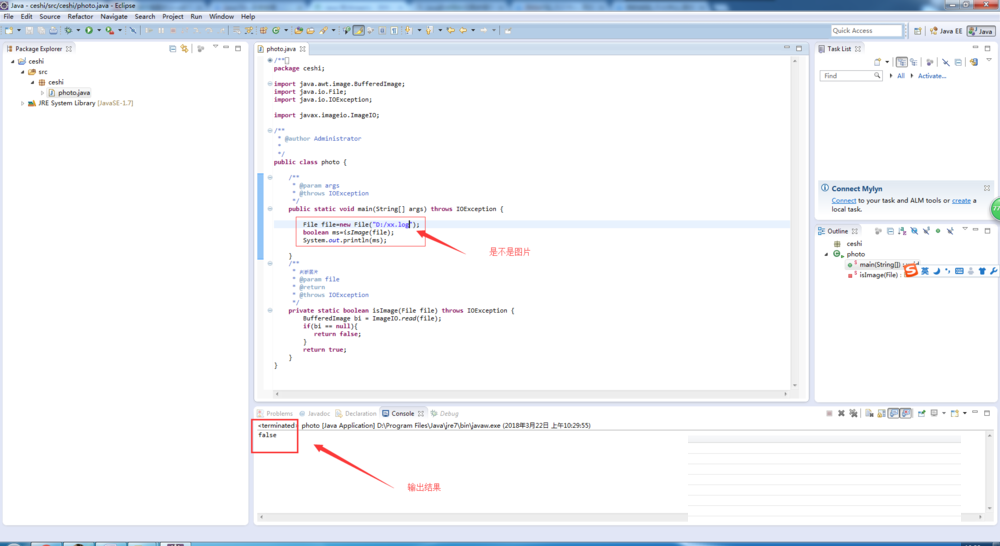







还没有评论,来说两句吧...