电商项目(六)----后台添加商品中的查询商品分类
一、实现添加商品的接口
1. 在common_item服务中实现商品分类查询
1.1 创建controller
package com.bjsxt.item.controller;import com.bjsxt.item.service.ItemCategoryService;import com.bjsxt.pojo.TbItemCat;import org.springframework.beans.factory.annotation.Autowired;import org.springframework.web.bind.annotation.RequestMapping;import org.springframework.web.bind.annotation.RequestParam;import org.springframework.web.bind.annotation.RestController;import java.util.List;@RestController@RequestMapping("/service/itemCategory")public class ItemCategoryController {@Autowiredprivate ItemCategoryService itemCategoryService;/** * 根据父节点查询子节点 */@RequestMapping("/selectItemCategoryByParentId")public List<TbItemCat> selectItemCategoryByParentId(@RequestParam Long id){return itemCategoryService.selectItemCategoryByParentId(id);}}
1.2 创建service
package com.bjsxt.item.service;import com.bjsxt.pojo.TbItemCat;import java.util.List;public interface ItemCategoryService {//根据父节点查询子节点 商品类目List<TbItemCat> selectItemCategoryByParentId(Long id);}
1.3 创建serviceImpl
package com.bjsxt.item.service.impl;import com.bjsxt.item.service.ItemCategoryService;import com.bjsxt.mapper.TbItemCatMapper;import com.bjsxt.pojo.TbItemCat;import com.bjsxt.pojo.TbItemCatExample;import org.springframework.beans.factory.annotation.Autowired;import org.springframework.stereotype.Service;import java.util.List;@Servicepublic class ItemCategoryServiceImpl implements ItemCategoryService {@Autowiredprivate TbItemCatMapper tbItemCatMapper;/** * 根据父节点查询子节点 * @param id * @return */@Overridepublic List<TbItemCat> selectItemCategoryByParentId(Long id) {TbItemCatExample example = new TbItemCatExample();example.createCriteria().andParentIdEqualTo(id).andStatusEqualTo(1);List<TbItemCat> tbItemCats = tbItemCatMapper.selectByExample(example);return tbItemCats;}}
测试:父节点为1的所有的子节点数据。

2. 在backend_item服务中实现商品分类查询
2.1 创建controller
package com.bjsxt.backenditem.controller;import com.bjsxt.backenditem.service.ItemCategoryService;import com.bjsxt.utils.Result;import org.springframework.beans.factory.annotation.Autowired;import org.springframework.web.bind.annotation.RequestMapping;import org.springframework.web.bind.annotation.RequestParam;import org.springframework.web.bind.annotation.RestController;@RestController@RequestMapping("/backend/itemCategory")public class ItemCategoryController {@Autowiredprivate ItemCategoryService itemCategoryService;/** * 查询商品类目:根据类目id,查询当前类目的子节点 */@RequestMapping("/selectItemCategoryByParentId")public Result selectItemCategoryByParentId(@RequestParam(value = "id",defaultValue = "0") Long id){try{Result result = itemCategoryService.selectItemCategoryByParentId(id);return result;}catch (Exception e){e.printStackTrace();}return Result.build(500,"error");}}
2.2 创建service
package com.bjsxt.backenditem.service;import com.bjsxt.utils.Result;public interface ItemCategoryService {Result selectItemCategoryByParentId(Long id);}
2.3 创建serviceImpl
package com.bjsxt.backenditem.service.impl;import com.bjsxt.backenditem.feign.CommonItemFeignClient;import com.bjsxt.backenditem.service.ItemCategoryService;import com.bjsxt.pojo.TbItemCat;import com.bjsxt.utils.Result;import org.springframework.beans.factory.annotation.Autowired;import org.springframework.stereotype.Service;import java.util.List;@Servicepublic class ItemCategoryServiceImpl implements ItemCategoryService {@Autowiredprivate CommonItemFeignClient commonItemFeignClient;@Overridepublic Result selectItemCategoryByParentId(Long id) {List<TbItemCat> tbItemCats = commonItemFeignClient.selectTbItemAllByPage(id);System.out.println(tbItemCats);if(tbItemCats.size()>0 && tbItemCats!=null){return Result.ok(tbItemCats);}return Result.error("查无结果");}}
2.4 创建FeignClient

2.5 测试




























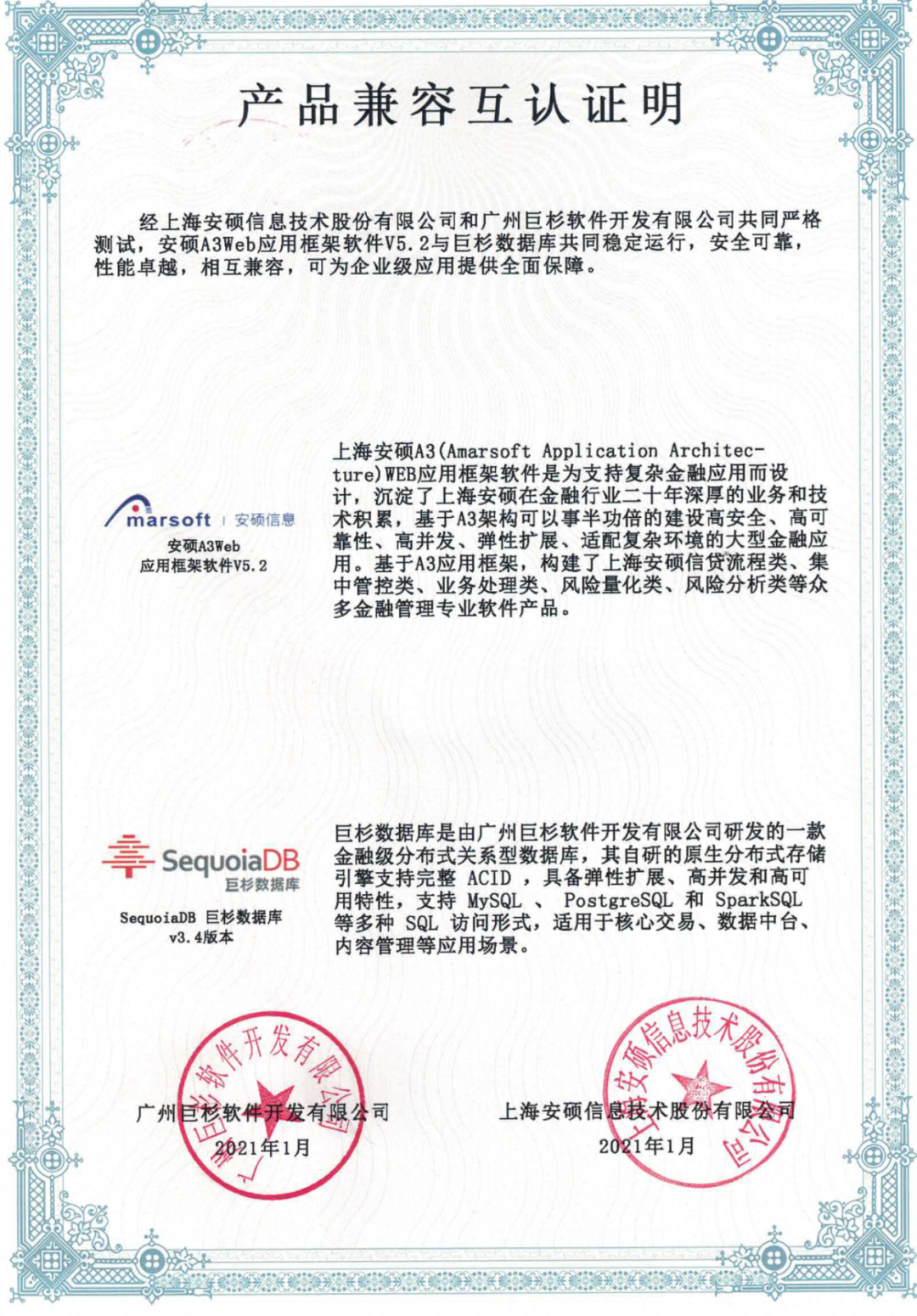

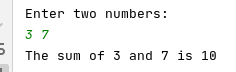
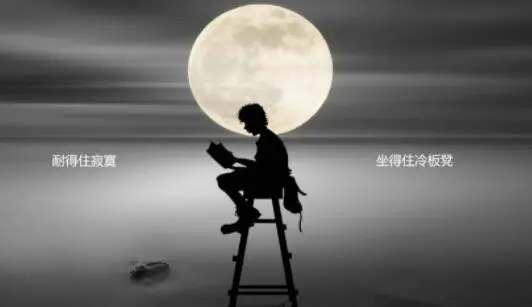
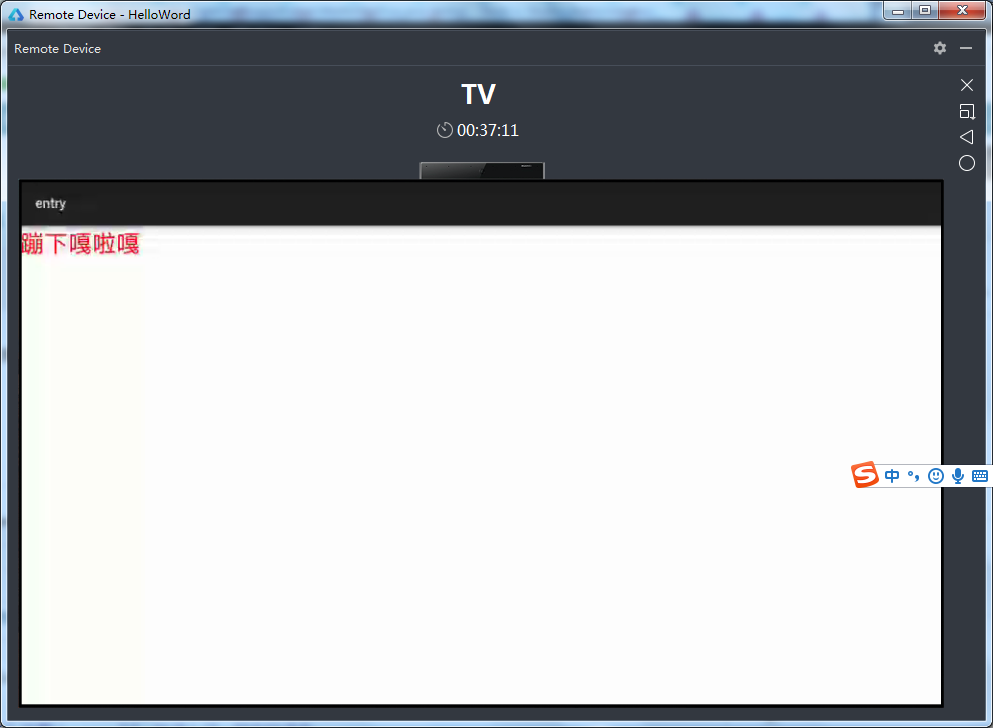



还没有评论,来说两句吧...