index.js
import http from './interface'/** * 将业务所有接口统一起来便于维护 * 如果项目很大可以将 url 独立成文件,接口分成不同的模块 * */// 单独导出(测试接口) import {test} from '@/common/vmeitime-http/'export const test = (data) => { /* http.config.baseUrl = "http://localhost:8080/api/" //设置请求前拦截器 http.interceptor.request = (config) => { config.header = { "token": "xxxxxxxxxxxxxxxxxxxxxxxxxxxxxx" } } */ //设置请求结束后拦截器 http.interceptor.response = (response) => { console.log('个性化response....') //判断返回状态 执行相应操作 return response; } return http.request({ baseUrl: 'https://unidemo.dcloud.net.cn/', url: 'ajax/echo/text?name=uni-app', dataType: 'text', data, })}// 轮播图export const banner = (data) => { return http.request({ url: '/banner/36kr', method: 'GET', data, // handle:true })}// 默认全部导出 import api from '@/common/vmeitime-http/'export default { test, banner}
interface.js
export default { config: { baseUrl: "https:", header: { 'Content-Type':'application/json;charset=UTF-8', 'Content-Type':'application/x-www-form-urlencoded' }, data: {}, method: "GET", dataType: "json", /* 如设为json,会对返回的数据做一次 JSON.parse */ responseType: "text", success() {}, fail() {}, complete() {} }, interceptor: { request: null, response: null }, request(options) { if (!options) { options = {} } options.baseUrl = options.baseUrl || this.config.baseUrl options.dataType = options.dataType || this.config.dataType options.url = options.baseUrl + options.url options.data = options.data || {} options.method = options.method || this.config.method //TODO 加密数据 //TODO 数据签名 /* _token = {'token': getStorage(STOREKEY_LOGIN).token || 'undefined'}, _sign = {'sign': sign(JSON.stringify(options.data))} options.header = Object.assign({}, options.header, _token,_sign) */ return new Promise((resolve, reject) => { let _config = null options.complete = (response) => { let statusCode = response.statusCode response.config = _config if (process.env.NODE_ENV === 'development') { if (statusCode === 200) { console.log("【" + _config.requestId + "】 结果:" + JSON.stringify(response.data)) } } if (this.interceptor.response) { let newResponse = this.interceptor.response(response) if (newResponse) { response = newResponse } } // 统一的响应日志记录 _reslog(response) if (statusCode === 200) { //成功 resolve(response); } else { reject(response) } } _config = Object.assign({}, this.config, options) _config.requestId = new Date().getTime() if (this.interceptor.request) { this.interceptor.request(_config) } // 统一的请求日志记录 _reqlog(_config) if (process.env.NODE_ENV === 'development') { console.log("【" + _config.requestId + "】 地址:" + _config.url) if (_config.data) { console.log("【" + _config.requestId + "】 参数:" + JSON.stringify(_config.data)) } } uni.request(_config); }); }, get(url, data, options) { if (!options) { options = {} } options.url = url options.data = data options.method = 'GET' return this.request(options) }, post(url, data, options) { if (!options) { options = {} } options.url = url options.data = data options.method = 'POST' return this.request(options) }, put(url, data, options) { if (!options) { options = {} } options.url = url options.data = data options.method = 'PUT' return this.request(options) }, delete(url, data, options) { if (!options) { options = {} } options.url = url options.data = data options.method = 'DELETE' return this.request(options) }}/** * 请求接口日志记录 */function _reqlog(req) { if (process.env.NODE_ENV === 'development') { console.log("【" + req.requestId + "】 地址:" + req.url) if (req.data) { console.log("【" + req.requestId + "】 请求参数:" + JSON.stringify(req.data)) } } //TODO 调接口异步写入日志数据库}/** * 响应接口日志记录 */function _reslog(res) { let _statusCode = res.statusCode; if (process.env.NODE_ENV === 'development') { console.log("【" + res.config.requestId + "】 地址:" + res.config.url) if (res.config.data) { console.log("【" + res.config.requestId + "】 请求参数:" + JSON.stringify(res.config.data)) } console.log("【" + res.config.requestId + "】 响应结果:" + JSON.stringify(res)) } //TODO 除了接口服务错误外,其他日志调接口异步写入日志数据库 switch(_statusCode){ case 200: break; case 401: break; case 404: break; default: break; }}


























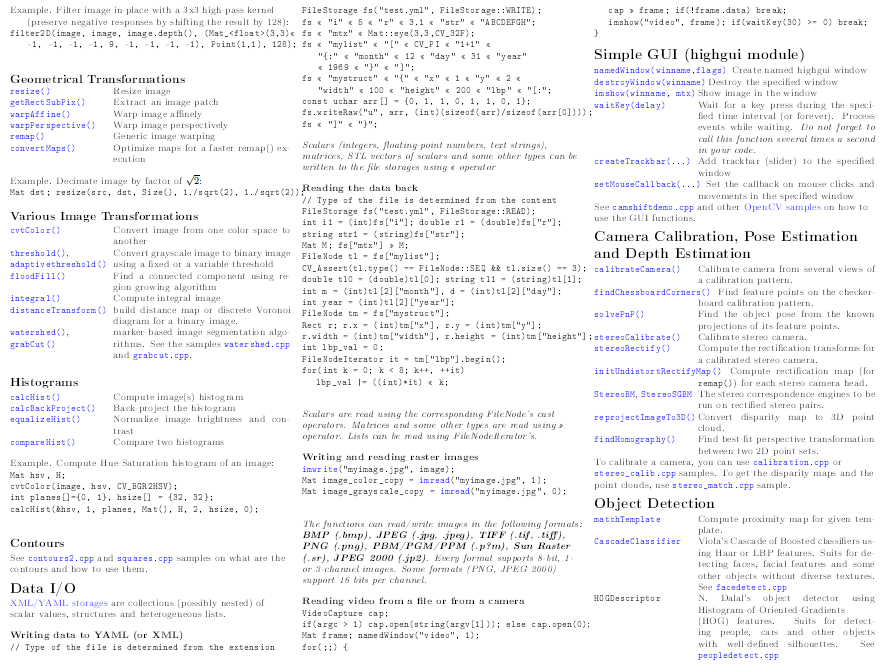
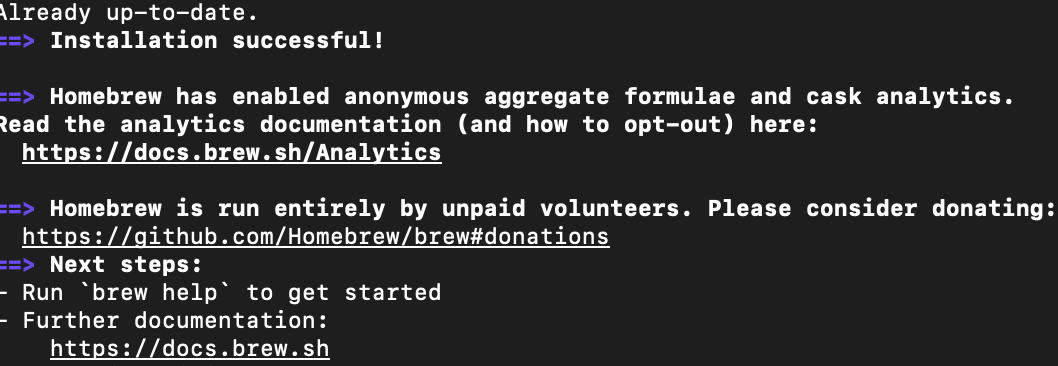
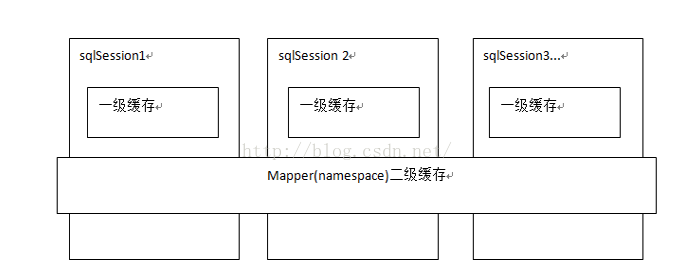

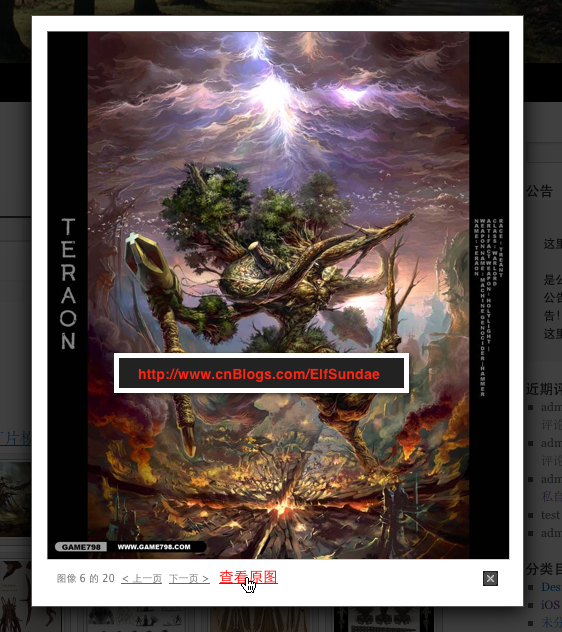
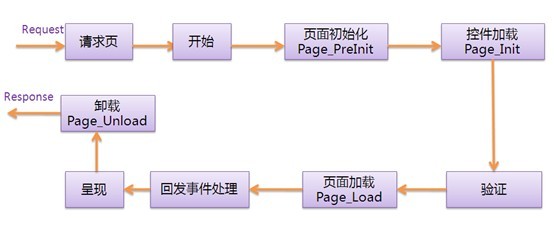



还没有评论,来说两句吧...