IDEA报错:File size exceeds configured limit
原文地址:https://my.oschina.net/shipley/blog/510762

这两天尝试使用 IDEA, 发现一个问题File size exceeds configured limit (2560000). Code insight features not available.
原因:
IDEA对能关联的文件大小做了限制,主要是为了保护内存,默认值为2500kb,对于一般的java文件也够用了,只是这里我用protocbuf生成的java文件过大,达到3M多。其设置在...JetBrains\\IntelliJ IDEA Community Edition 14.1.4\\bin 目录下的idea.properties文件。#---------------------------------------------------------------------# Maximum file size (kilobytes) IDE should provide code assistance for.# The larger file is the slower its editor works and higher overall system memory requirements are# if code assistance is enabled. Remove this property or set to very large number if you need# code assistance for any files available regardless their size.#---------------------------------------------------------------------# idea.max.intellisense.filesize=2500idea.max.intellisense.filesize=5000默认值为2500kb
解决方法:
这里我将其修改为5000kb,我的最大文件大小为3M多,解决问题。




























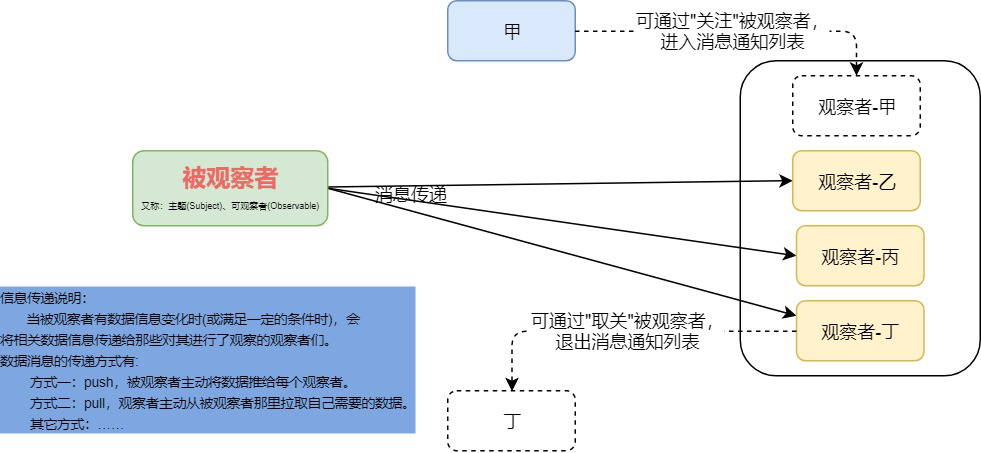
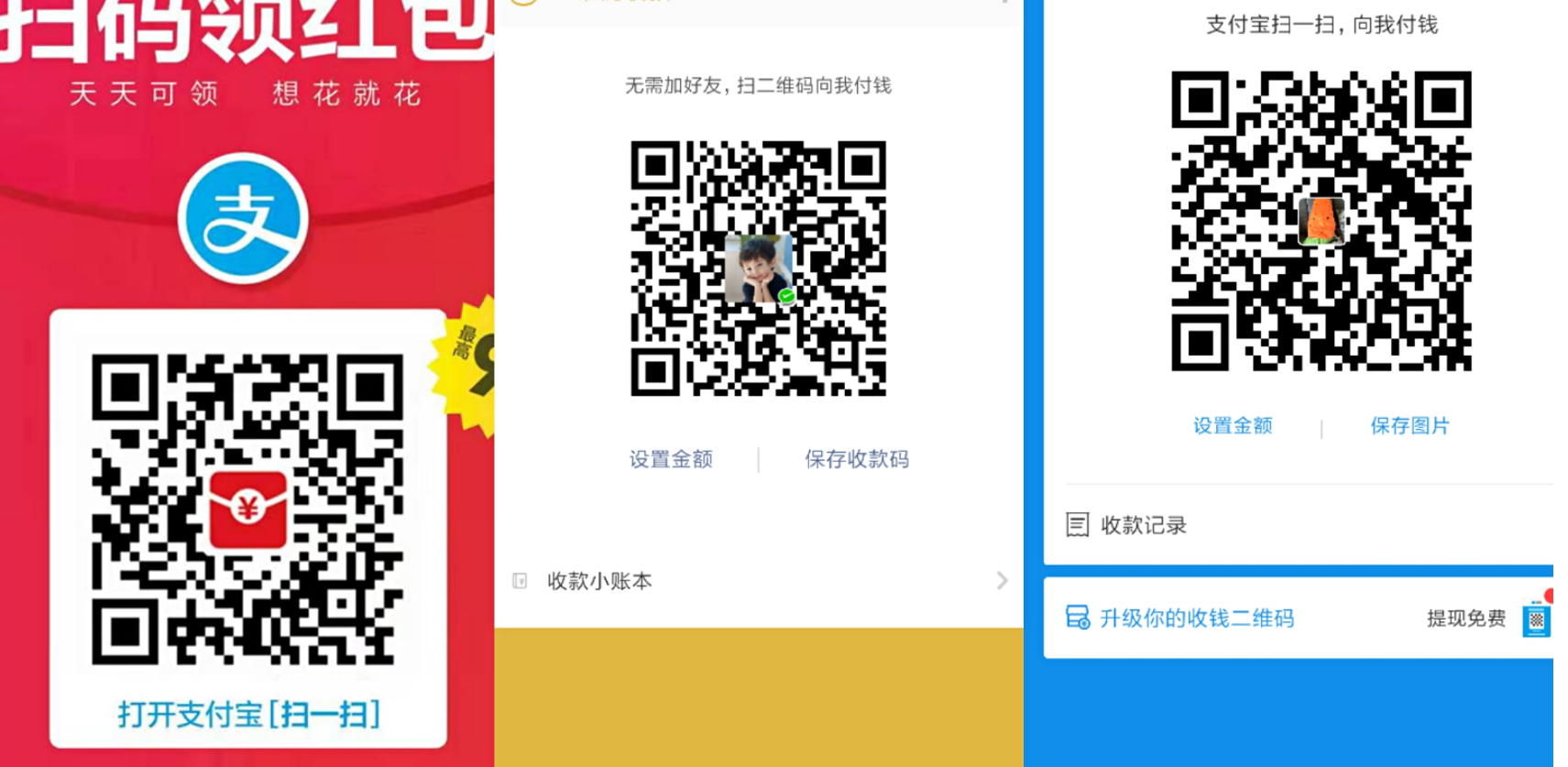
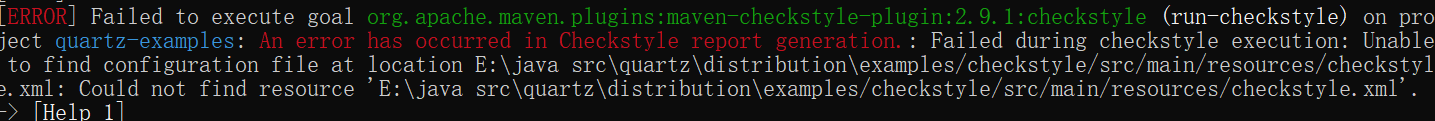
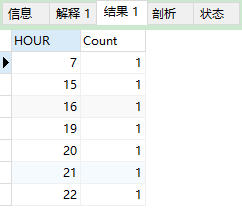



还没有评论,来说两句吧...