scikit-image库--图像去噪(八)
图像去噪
在本例中,使用总变化、双边和小波去噪滤波器对图像的噪声版本进行去噪。
全变分法和双边算法通常产生“后验”图像,其平面域由锐边分隔。通过控制去噪和对原始图像的忠实之间的权衡,可以改变后验的程度。
总变化滤波器(Total variation filter)
该滤波器的结果是一个具有最小总变化范数的图像,同时尽可能接近初始图像。总变化是图像梯度的l1范数。
双边滤波器(Bilateral filter)
双边滤波器是一种边缘保持和降噪滤波器。它根据像素的空间相似性和辐射相似性来平均像素。
小波去噪滤波器(Wavelet denoising filter)
小波去噪滤波器依赖于图像的小波表示。在小波域中,噪声用小值表示,小值设为0。
在彩色图像中,小波去噪通常在YCBCR颜色空间中进行,因为在单独的颜色通道中去噪可能会导致更明显的噪声。
import matplotlib.pyplot as pltfrom skimage.restoration import (denoise_tv_chambolle, denoise_bilateral,denoise_wavelet, estimate_sigma)from skimage import data, img_as_floatfrom skimage.util import random_noiseoriginal = img_as_float(data.chelsea()[100:250, 50:300])sigma = 0.155noisy = random_noise(original, var=sigma**2)fig, ax = plt.subplots(nrows=2, ncols=4, figsize=(18, 8),sharex=True, sharey=True)plt.gray()# Estimate the average noise standard deviation across color channels.sigma_est = estimate_sigma(noisy, multichannel=True, average_sigmas=True)# Due to clipping in random_noise, the estimate will be a bit smaller than the# specified sigma.print("Estimated Gaussian noise standard deviation = {}".format(sigma_est))ax[0, 0].imshow(noisy)ax[0, 0].axis('off')ax[0, 0].set_title('Noisy')ax[0, 1].imshow(denoise_tv_chambolle(noisy, weight=0.1, multichannel=True))ax[0, 1].axis('off')ax[0, 1].set_title('TV')ax[0, 2].imshow(denoise_bilateral(noisy, sigma_color=0.05, sigma_spatial=15,multichannel=True))ax[0, 2].axis('off')ax[0, 2].set_title('Bilateral')ax[0, 3].imshow(denoise_wavelet(noisy, multichannel=True))ax[0, 3].axis('off')ax[0, 3].set_title('Wavelet denoising')ax[1, 1].imshow(denoise_tv_chambolle(noisy, weight=0.2, multichannel=True))ax[1, 1].axis('off')ax[1, 1].set_title('(more) TV')ax[1, 2].imshow(denoise_bilateral(noisy, sigma_color=0.1, sigma_spatial=15,multichannel=True))ax[1, 2].axis('off')ax[1, 2].set_title('(more) Bilateral')ax[1, 3].imshow(denoise_wavelet(noisy, multichannel=True, convert2ycbcr=True))ax[1, 3].axis('off')ax[1, 3].set_title('Wavelet denoising\nin YCbCr colorspace')ax[1, 0].imshow(original)ax[1, 0].axis('off')ax[1, 0].set_title('Original')fig.tight_layout()plt.show()
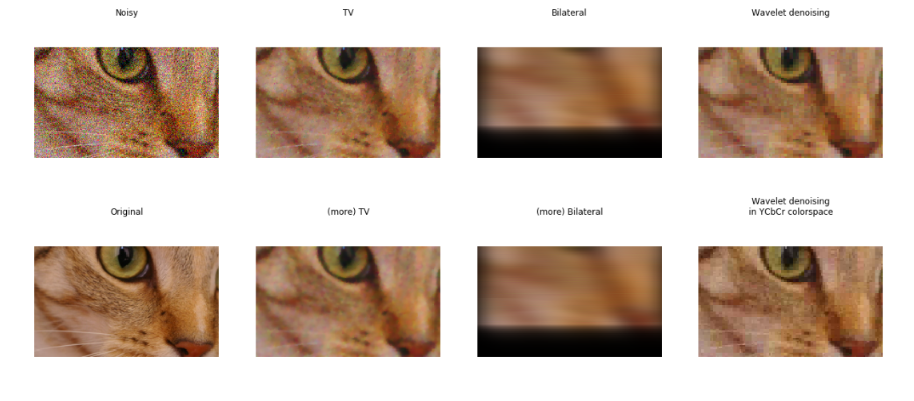































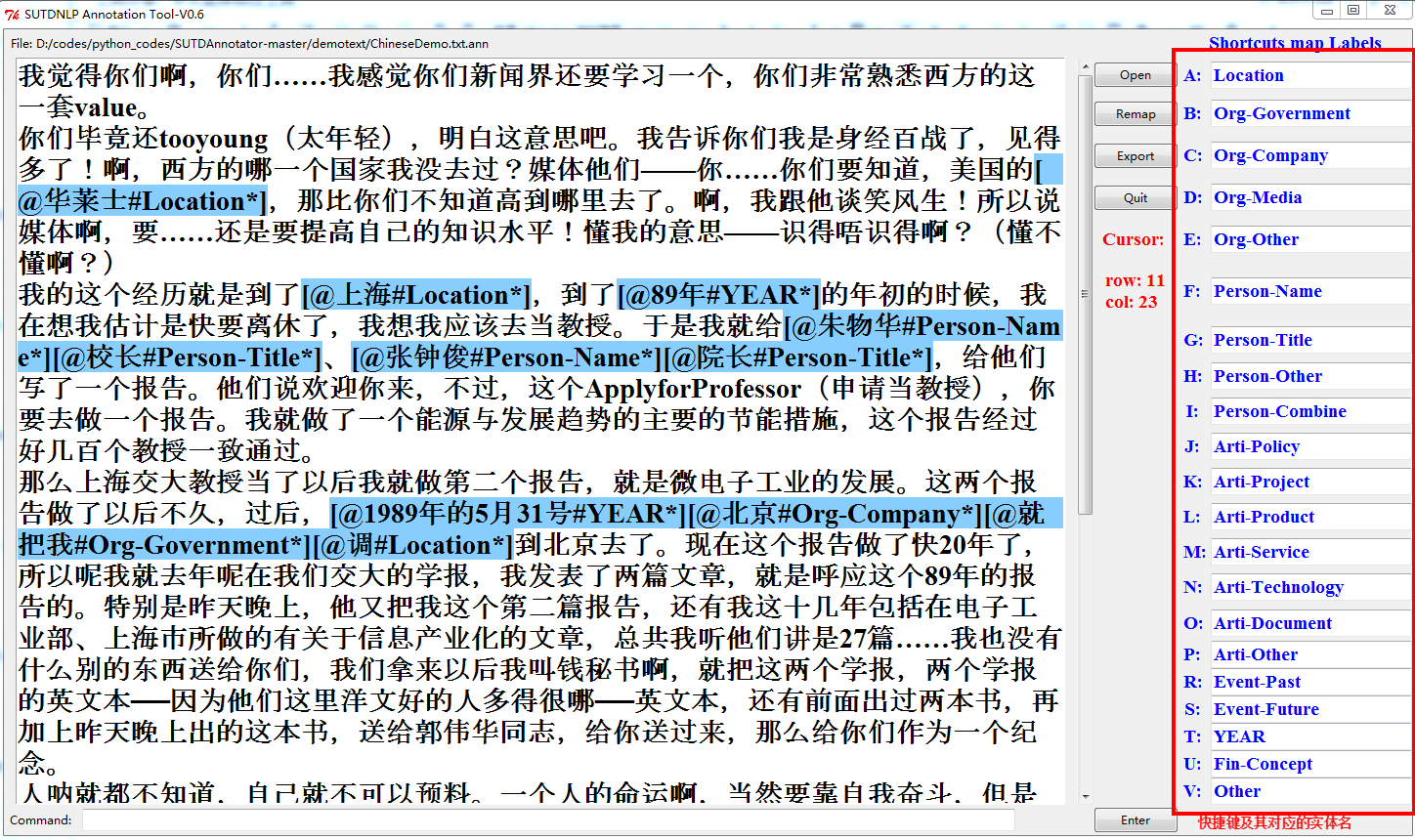



还没有评论,来说两句吧...