Python入门之字典dict详细讲解
一、字典的定义
字典是一个无序的数据集合,通常输出的顺序和定义的顺序不一致
字典的创建
users = [‘user1’,’user2’]
passwd = [‘123’,’456’]
print(zip(users,passwd))
print(list(zip(users,passwd)))
print(dict(zip(users,passwd)))
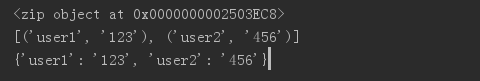
2.空字典的定义
s = {} #空字典print(type(s))d = dict() #空字典print(d,type(d))
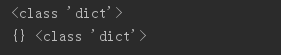
- 字典格式:key-value键值对
字典的key值是唯一的
s = {'westos':[190,521,231],'mysql':[100,99,88]}print(s,type(s))
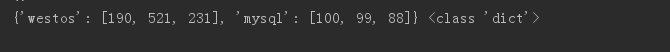
工厂函数
d1 = dict(a=1,b=2)
print(d1,type(d1))
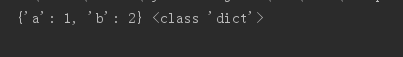
5.嵌套
students = {'03113009':{'name':'laoli','age':39,'score':59},'03113010':{'name':'westos','age':18,'score':61}}print(students['03113009']['name'])print(students['03113010'])
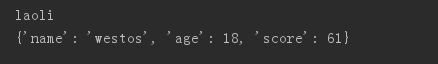
6.分批赋相同的value值
print({}.fromkeys({'1','2'},'000000'))
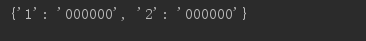
二、字典的特性
字典不支持索引和切片,字典的重复和连接也是无意义的。
成员操作符
d = {
'1':'a','2':'b'
}
print(‘1’ in d) #对key进行判定
print(‘1’ not in d)

for循环(遍历字典的key值)
d = {
'1':'a','2':'b'
}
for key in d:print(key)

遍历字典
d = {'1':'a','2':'b'}for key in d: #与下一个作用类似print(key,d[key])for k,v in d.items():print(k,v)

三、字典的增加
添加不存在的项
services = {
'http':80,'mysql':3306,'smtp':25
}
print(services)
services[‘ftp’] = 21
print(services)
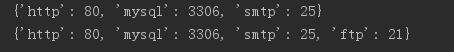
添加已经存在的项,会更改值
services = {
'http':80,'mysql':3306,'smtp':25
}
print(services)
services[‘http’] = 443
print(services)
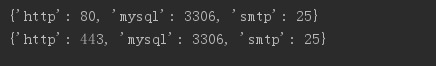
- 添加多个key-value值
如果添加的key-value存在,则只改变键值;不存在的项会直接添加
services = {'http':80,'mysql':3306,'smtp':25}services_backup = {'https':443,'tomcat':8080,'http':8080}print(services)services.update(services_backup)print(services)services.update(flask=9000,http=8000)print(services)
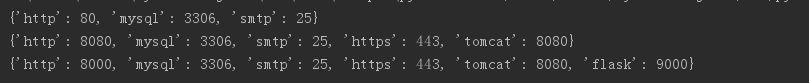
- setdefault添加key值
如果key值存在,不做修改;如果key值不存在,添加对应的key-value
services = {'http':80,'mysql':3306,'smtp':25}print(services)services.setdefault('http',9090)print(services)services.setdefault('oracle',44575)print(services)
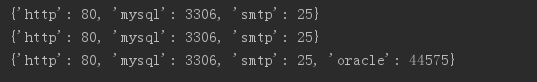
四、字典的删除
del删除指定的key-value键值对
services = {
'http':80,'mysql':3306,'smtp':25
}
print(services)
del services[‘http’]
print(services)
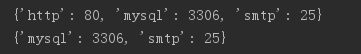
- pop删除指定的key的key-value
如果key存在,删除,并返回删除key对应的value;如果key不存在,报错
services = {'http':80,'mysql':3306,'smtp':25}item = services.pop('http')print(item)print(services)
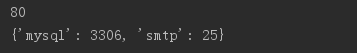
popitem删除最后一个key-value值对
services = {
'http':80,'mysql':3306,'smtp':25
}
print(services)
item = services.popitem()
print(services)
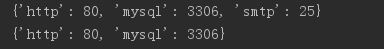
clear清空字典
services = {
'http':80,'mysql':3306,'smtp':25
}
services.clear()
print(services)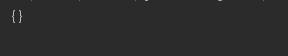
五、字典的查看
查看字典的key值
services = {
'http':80,'mysql':3306,'smtp':25
}
print(services.keys())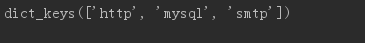
查看字典的value值
services = {
'http':80,'mysql':3306,'smtp':25
}
print(services.values())
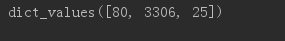
查看字典的key-value值
services = {
'http':80,'mysql':3306,'smtp':25
}
print(services.items())
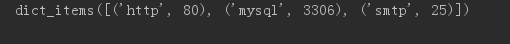
- 查看key的value值
key不存在,默认返回None;key不存在,有defaulte,则返回defaulte值
services = {'http':80,'mysql':3306,'smtp':25}print(services.get('https'))print(services.get('http'))

for迭代
services = {
'http':80,'mysql':3306,'smtp':25
}
for k in services:print(k,services[k])

- get方法
如果key值存在,返回;如果不存在,默认返回None,如果需要指定返回值,传值即可
services = {'http':80,'mysql':3306,'smtp':25}print(services.get('https','key not exist'))print(services.get('mysql','key not exist'))






























还没有评论,来说两句吧...