Error: Unable to find git in your PATH.
周五打开as以及vs都可以正常编译项目,今天已编译就出这个Error
Error: Unable to find git in your PATH.
最终在Github上找到答案 https://github.com/flutter/flutter/issues/15047
这个Error,意思是我的环境里面没有git
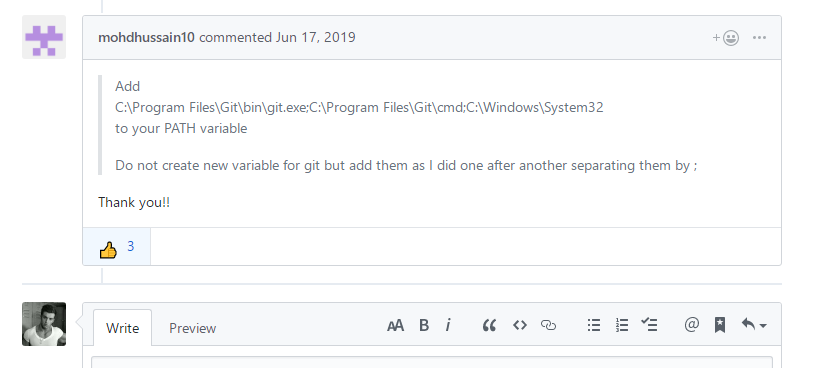
这个老哥提出的解决措施高效的解决我的Error
用户变量Path新建:D:\SoftWare\Java\Android\Git\bin\git.exe;D:\SoftWare\Java\Android\Git\cmd;C:\Windows\System32;
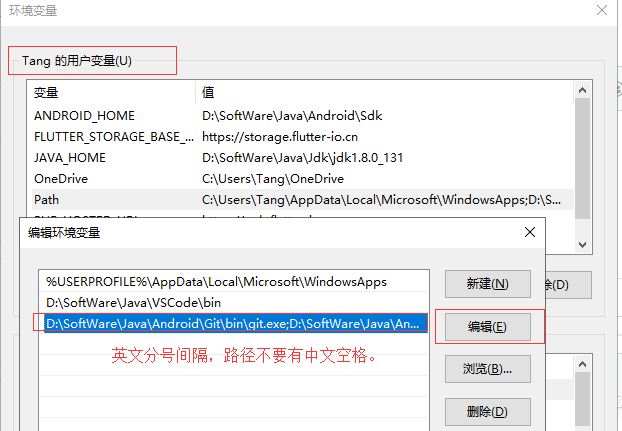
写上你的git执行文件的绝对路径地址,和控制面板的绝对路径,在写上C:\Windows\System32;
还有一点注意:保持一行和中间连接是英文分号,路径不要有中文,就不多说了为什么了。
书到用时方恨,纸上得来终觉浅。祝君好运,解决了你的问题点个赞吧。有疑问欢迎留言。





























还没有评论,来说两句吧...