eclipse preference plugin development store and get
eclipse plugin development:
E:\workspaces\Eclipse_workspace_rcp\.metadata\.plugins\org.eclipse.pde.core\Eclipse Application
set the preferencestore in where:
setPreferenceStore(Activator.getDefault().getPreferenceStore());
eclipse build
假设你的插件已经开发完毕,剩下打包了,请在此之前确认以下事项;
程序中需要加入的第三方Jar包,不能自己在 Build Path 中手动加入, 必须使用下面的方法.
其他的第三方 Jar 包 (包括 Classpath) Runtime -> Classpath -> Add(New)

http://blog.csdn.net/jimesum1/article/details/2413010
http://www.cnblogs.com/decarl/archive/2012/05/15/2502084.html
设置的值会保存到
runtime-myDesigner.product\.metadata\.plugins\org.eclipse.core.runtime\.settings中会生成文件
E:\workspaces\runtime-EclipseApplication\.metadata\.plugins\org.eclipse.core.runtime\.settings\com.geee.cucumber.pref
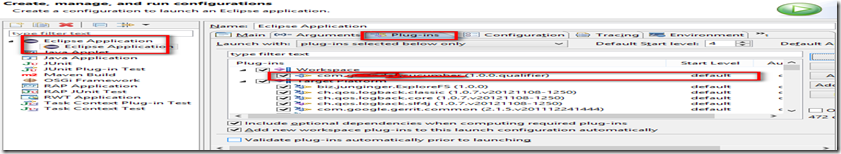
BEST DOCUMENT:
http://demo.netfoucs.com/luoww1/article/details/34425305
//将用户引导至首选项配置页面PreferenceManager manager = PlatformUI.getWorkbench().getPreferenceManager();Shell parentShell = PlatformUI.getWorkbench().getActiveWorkbenchWindow().getShell();PreferenceDialog pd = new PreferenceDialog(parentShell, manager);pd.setSelectedNode("com.workflow.preferences.page.DBPreferencePage");//设置选中的页面 (org.eclipse.ui.preferencePages 扩展点中page的ID)pd.open();PreferencesUtil.createPreferenceDialogOn(new Shell(),"com.workflow.preferences.page.DBPreferencePage",new String[]{"com.workflow.preferences.page.WorkFlowBasePreferencePage","com.workflow.preferences.page.DBPreferencePage"}, null).open();//上面的new string 数组参数主要定义左边显示哪些首页项节点栏,若为null,就显示所有的所选项
- preference for plugin store in this place for every store key:
E:\workspaces\runtime-EclipseApplication\.metadata\.plugins\org.eclipse.core.runtime\.settings\
like below:
choicePreference=choice1eclipse.preferences.version=1stringPreference=3333333333
- then we set the default store value .
3.createContent should set these stored value
4.performOK and performApply to set the value.
转载于 //www.cnblogs.com/alterhu/p/3999205.html
//www.cnblogs.com/alterhu/p/3999205.html

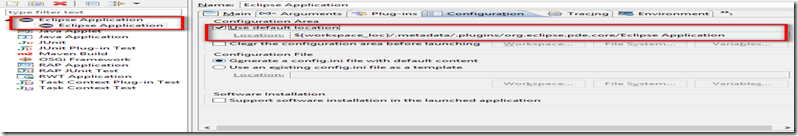

























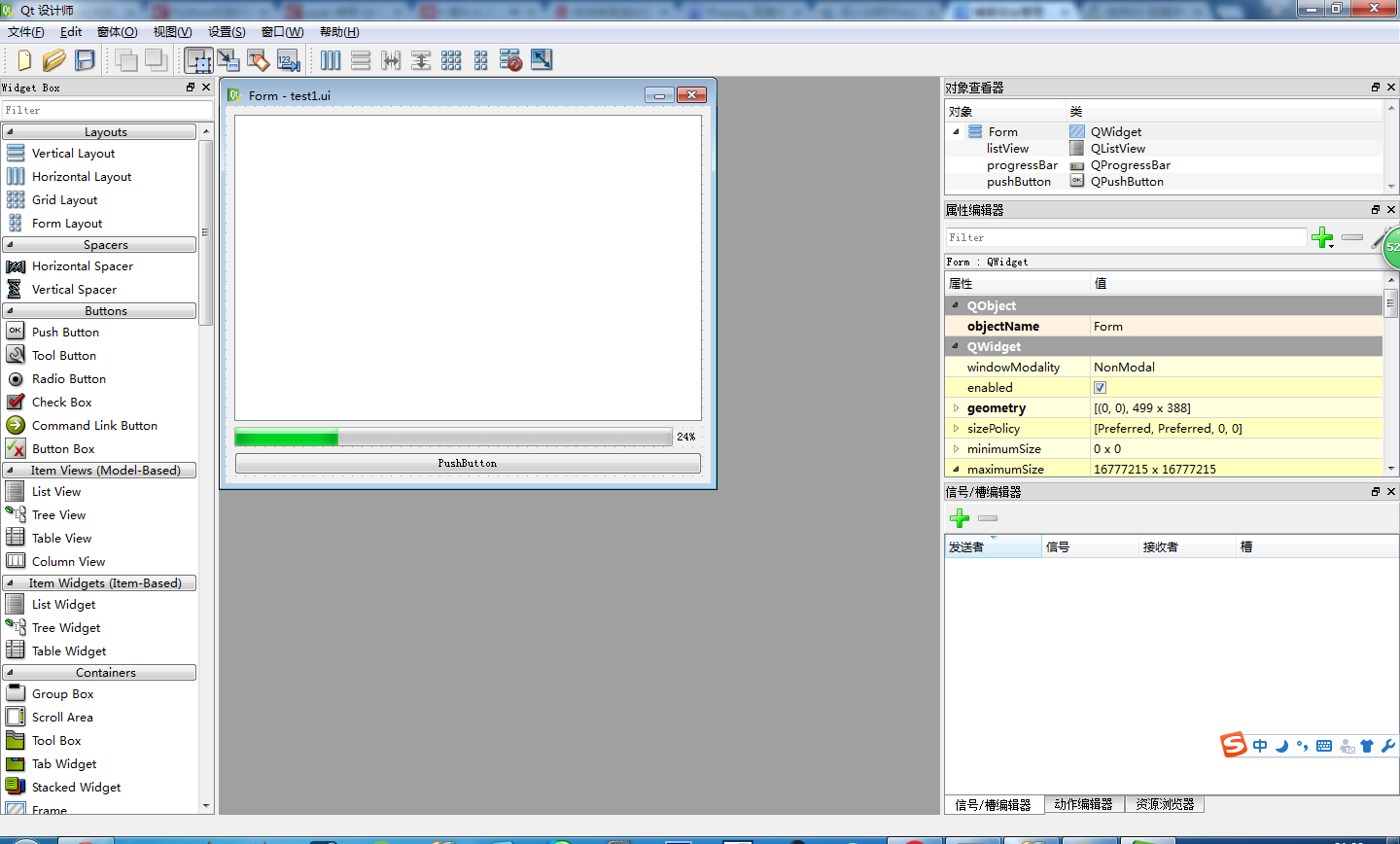

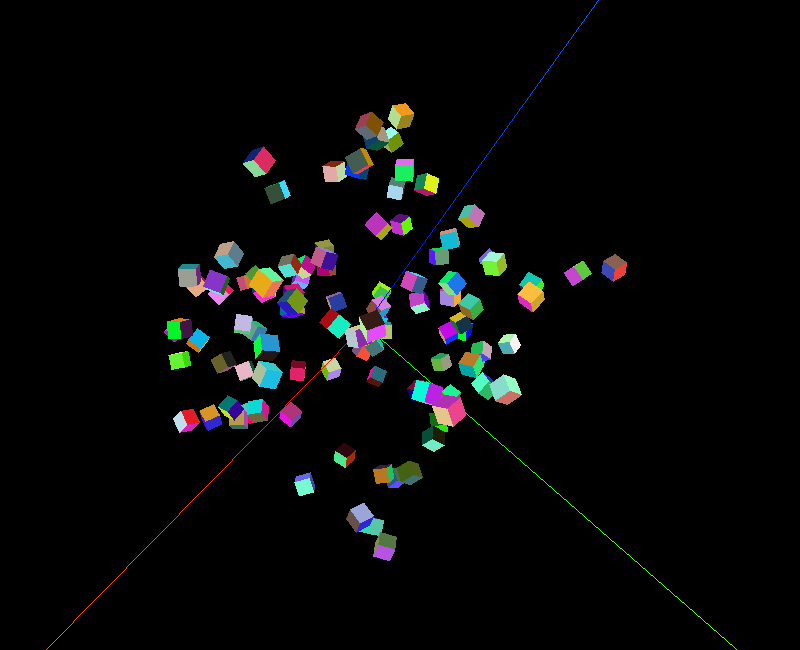
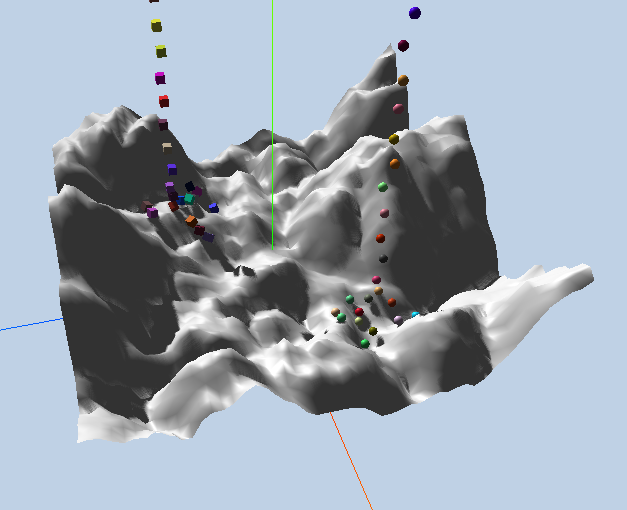
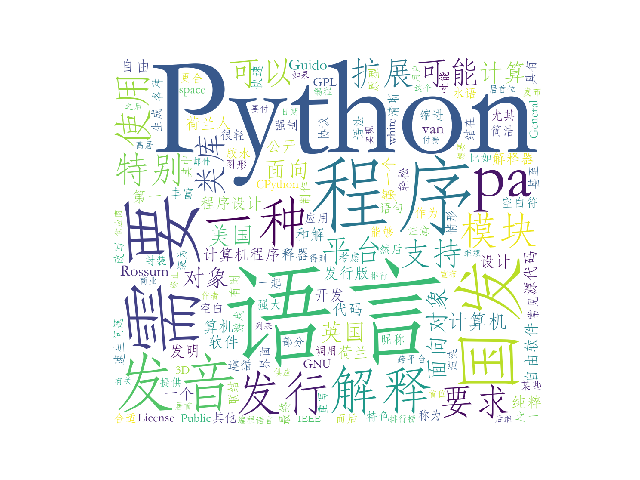
![【转】[C# 基础知识系列]专题二:委托的本质论 【转】[C# 基础知识系列]专题二:委托的本质论](https://image.dandelioncloud.cn/images/20211214/a0d328ef5d9d42e5902cabf91a41e27b.png)



还没有评论,来说两句吧...