SpringBoot整合kafka
经过前三篇文章 安装jdk 安装zookeeper 以及安装kafka 全部已经竣工了,不知道小伙伴们成功搭建kafka了不。
憋了三天的大招,今天放出来吧。今天大家用java代码连接kafka。
第一步:修改kafka的server.properties文件

命令: vi server.properties修改内容:broker.id=0port=9092host.name=192.168.241.134log.dirs=/DATA/kafka/kafka_2.12-2.0.0/logzookeeper.connect=localhost:2181
第二步开发端口9092端口
1.可以直接关闭防火墙、
centos6关闭防火墙命令以下:1. 永久性生效开启:chkconfig iptables on关闭:chkconfig iptables off2. 即时生效,重启后失效开启:service iptables start关闭:service iptables stopCentOS 7.0默认使用的是firewall作为防火墙,使用iptables必须重新设置一下1、直接关闭防火墙systemctl stop firewalld.service #停止firewallsystemctl disable firewalld.service #禁止firewall开机启动
2、修改iptables 文件
centos 6修改方法:执行命令:vi /etc/sysconfig/iptables然后在文件中增加一行-A RH-Firewall-1-INPUT -m state –state NEW -m tcp -p tcp –dport 9092 -j ACCEPT

centos7 设置 iptables serviceyum -y install iptables-services如果要修改防火墙配置, 增加kafka端口9092vi /etc/sysconfig/iptables增加规则-A INPUT -m state --state NEW -m tcp -p tcp --dport 9092 -j ACCEPT保存退出后systemctl restart iptables.service #重启防火墙使配置生效systemctl enable iptables.service #设置防火墙开机启动
启动kafka
1、启动zookeeper命令: sh $zookeeper_home/bin/zkServer.sh start2、启动kafka命令:在kafka目录下 输入./kafkaStart.sh

我们来写一下消息生成者 创建一个SpringBoot kafka_product Demo
目录结构如下:

pom代码:<?xml version="1.0" encoding="UTF-8"?><project xmlns="http://maven.apache.org/POM/4.0.0" xmlns:xsi="http://www.w3.org/2001/XMLSchema-instance"xsi:schemaLocation="http://maven.apache.org/POM/4.0.0 http://maven.apache.org/xsd/maven-4.0.0.xsd"><modelVersion>4.0.0</modelVersion><groupId>cn.cnbuilder</groupId><artifactId>kafka</artifactId><version>0.0.1-SNAPSHOT</version><name>kafka</name><description>kafka Demo project for Spring Boot</description><parent><groupId>org.springframework.boot</groupId><artifactId>spring-boot-starter-parent</artifactId><version>1.5.8.RELEASE</version><relativePath/> <!-- lookup parent from repository --></parent><properties><project.build.sourceEncoding>UTF-8</project.build.sourceEncoding><project.reporting.outputEncoding>UTF-8</project.reporting.outputEncoding><java.version>1.8</java.version></properties><dependencies><dependency><groupId>org.springframework.boot</groupId><artifactId>spring-boot-starter-freemarker</artifactId></dependency><dependency><groupId>org.springframework.kafka</groupId><artifactId>spring-kafka</artifactId><version>1.0.6.RELEASE</version></dependency><dependency><groupId>org.springframework.boot</groupId><artifactId>spring-boot-starter-web</artifactId></dependency><dependency><groupId>org.springframework.boot</groupId><artifactId>spring-boot-starter-test</artifactId><scope>test</scope></dependency></dependencies><build><plugins><plugin><groupId>org.springframework.boot</groupId><artifactId>spring-boot-maven-plugin</artifactId></plugin></plugins></build></project>
KafkaProducer代码如下:
package cn.cnbuilder.kafka.producer;import org.springframework.beans.factory.annotation.Autowired;import org.springframework.kafka.core.KafkaTemplate;import org.springframework.scheduling.annotation.EnableScheduling;import org.springframework.scheduling.annotation.Scheduled;import org.springframework.stereotype.Component;import org.springframework.util.concurrent.ListenableFuture;import java.util.UUID;/*** 生产者* 使用@EnableScheduling注解开启定时任务*/@Component@EnableSchedulingpublic class KafkaProducer {@Autowiredprivate KafkaTemplate kafkaTemplate;/*** 定时任务1*/@Scheduled(cron = "00/1 * * * * ?")public void send(){String message = UUID.randomUUID().toString();ListenableFuture future = kafkaTemplate.send("test", message);future.addCallback(o -> System.out.println("消息发送成功:" + message), throwable -> System.out.println("消息发送失败:" + message));}}
KafkaApplication代码:
package cn.cnbuilder.kafka;import org.springframework.boot.SpringApplication;import org.springframework.boot.autoconfigure.SpringBootApplication;@SpringBootApplicationpublic class KafkaApplication {public static void main(String[] args) {SpringApplication.run(KafkaApplication.class, args);}}
application-dev.yml代码:
server:port: 8888spring:kafka:producer:bootstrap-servers: 192.168.241.134:9092 #服务器ip+端口
application.yml代码:
spring:profiles:active: dev #选择要用那个配置文件
项目构建完成我们启动一下:

然后在服务器启动一下消费者

测试结果:

我们再来封装一下消费者(可以直接在生产者项目写消费者信息,但是为了给你们展示清楚,我就分成两个项目了。):
创建一个SpringBoot kafka_consumer Demo
目录结构:

代码如下:
pom文件代码:
<?xml version="1.0" encoding="UTF-8"?><project xmlns="http://maven.apache.org/POM/4.0.0" xmlns:xsi="http://www.w3.org/2001/XMLSchema-instance"xsi:schemaLocation="http://maven.apache.org/POM/4.0.0 http://maven.apache.org/xsd/maven-4.0.0.xsd"><modelVersion>4.0.0</modelVersion><groupId>cn.cnbuilder</groupId><artifactId>consumer</artifactId><version>0.0.1-SNAPSHOT</version><name>kafka_consumer</name><description>kafka_consumer Demo project for Spring Boot</description><parent><groupId>org.springframework.boot</groupId><artifactId>spring-boot-starter-parent</artifactId><version>1.5.8.RELEASE</version><relativePath/> <!-- lookup parent from repository --></parent><properties><project.build.sourceEncoding>UTF-8</project.build.sourceEncoding><project.reporting.outputEncoding>UTF-8</project.reporting.outputEncoding><java.version>1.8</java.version></properties><dependencies><dependency><groupId>org.springframework.boot</groupId><artifactId>spring-boot-starter-freemarker</artifactId></dependency><dependency><groupId>org.springframework.kafka</groupId><artifactId>spring-kafka</artifactId><version>1.0.6.RELEASE</version></dependency><dependency><groupId>org.springframework.boot</groupId><artifactId>spring-boot-starter-web</artifactId></dependency><dependency><groupId>org.springframework.boot</groupId><artifactId>spring-boot-starter-test</artifactId><scope>test</scope></dependency></dependencies><build><plugins><plugin><groupId>org.springframework.boot</groupId><artifactId>spring-boot-maven-plugin</artifactId></plugin></plugins></build></project>
KafkaConsumer代码:
package cn.cnbuilder.consumer.consumer;import org.springframework.kafka.annotation.KafkaListener;import org.springframework.stereotype.Component;/*** 消费者* 使用@KafkaListener注解,可以指定:主题,分区,消费组*/@Componentpublic class KafkaConsumer {@KafkaListener(topics = {"test"})public void receive(String message){System.out.println("test--消费消息:" + message);}}
KafkaConsumerApplication
package cn.cnbuilder.consumer;import org.springframework.boot.SpringApplication;import org.springframework.boot.autoconfigure.SpringBootApplication;@SpringBootApplicationpublic class KafkaConsumerApplication {public static void main(String[] args) {SpringApplication.run(KafkaConsumerApplication.class, args);}}
application.yml
server:port: 8082spring:kafka:consumer:group-id: testbootstrap-servers: 192.168.241.134:9092 # ip和端口
启动项目:

启动命令行生产者

测试结果:

我们现在用代码来生产消息和消费消息(启动两个项目用两个端口号哦!)

终、、
以上就是SpringBoot整合kafka,有什么问题可以联系我哈。
代码vip下载地址:https://download.csdn.net/download/weixin_39984161/11241620
平民请移步:https://blog.cnbuilder.cn/archives/SpringBootzhKafka 结尾百度云盘哦!
鼓励作者写出更好的技术文档,就请我喝一瓶哇哈哈哈哈哈哈哈。。你们的赞助决定我更新的速度哦!
微信:

支付宝:

感谢一路支持我的人。。。。。Love me and hold meQQ:69673804(16年老号)EMAIL:itw@tom.com友链交换如果有兴趣和本博客交换友链的话,请按照下面的格式在评论区进行评论,我会尽快添加上你的链接。
网站名称:KingYiFan’S Blog网站地址:http://blog.cnbuilder.cn网站描述:年少是你未醒的梦话,风华是燃烬的彼岸花。网站Logo/头像: [头像地址](https://blog.cnbuilder.cn/upload/2018/7/avatar20180720144536200.jpg)


























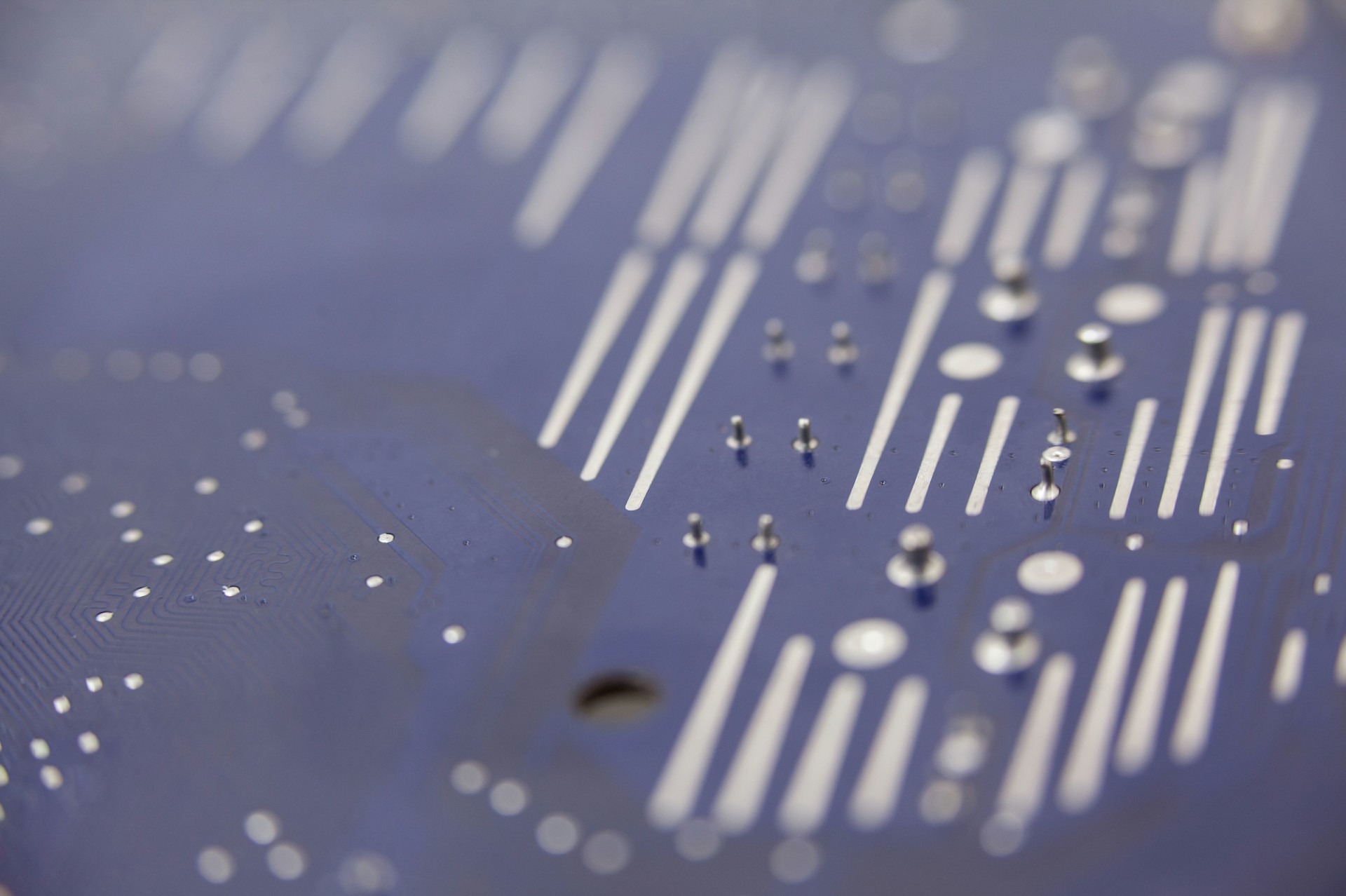

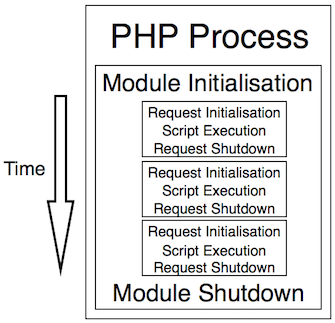
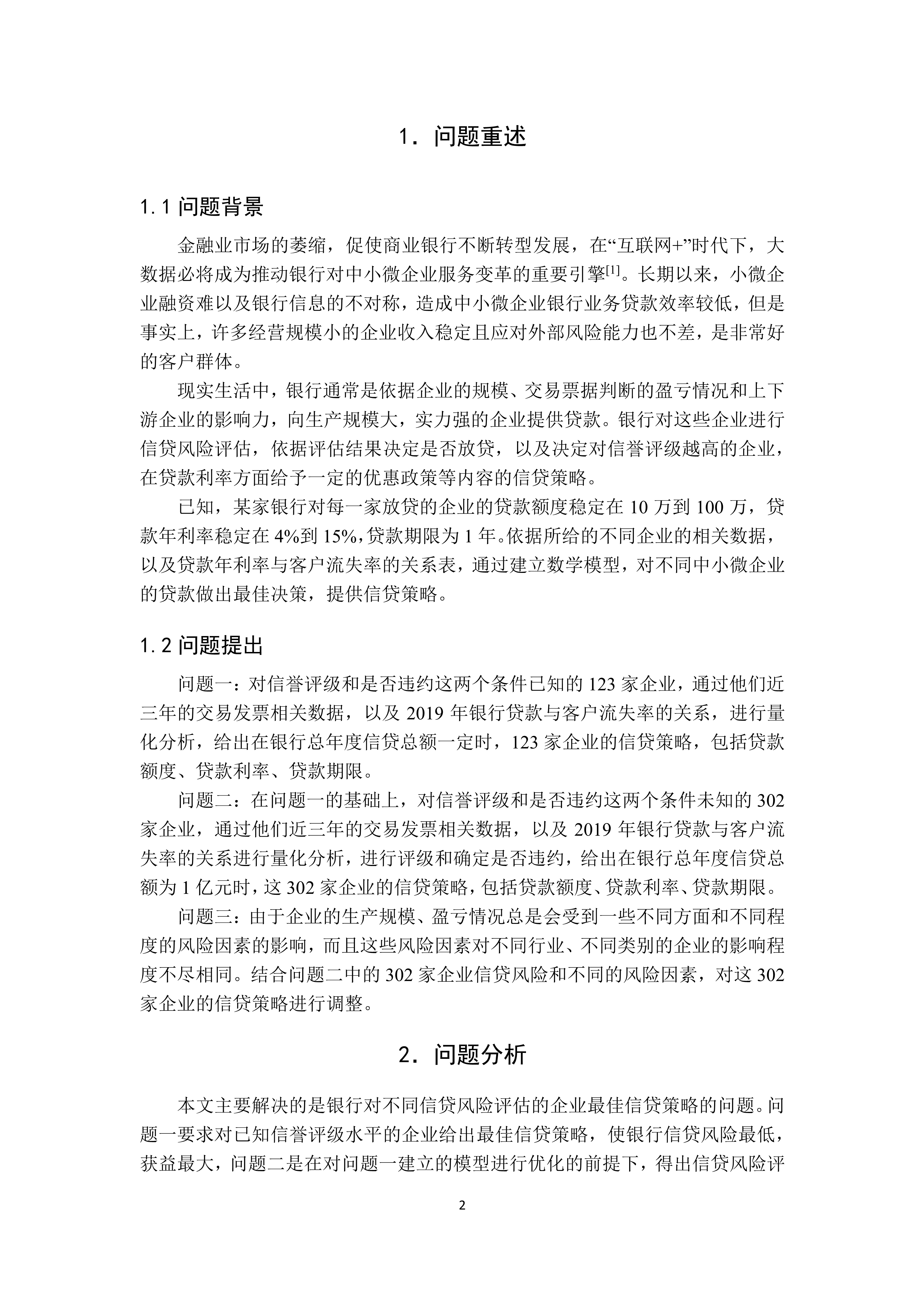
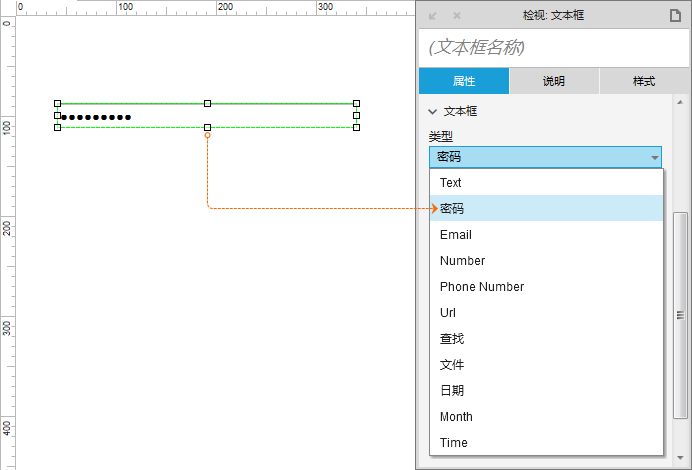
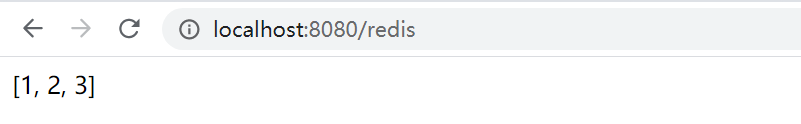



还没有评论,来说两句吧...