1.下载PDF文件到本地
private void downFile(String urlString){ try { URL url = new URL(urlString); HttpURLConnection connection = (HttpURLConnection) url.openConnection(); connection.setRequestMethod("GET"); connection.setDoInput(true); connection.setDoOutput(true); connection.setUseCaches(false); connection.setConnectTimeout(5000); connection.setReadTimeout(5000); //实现连接 connection.connect(); if (connection.getResponseCode() == 200) { InputStream is = connection.getInputStream(); //以下为下载操作 byte[] arr = new byte[1]; ByteArrayOutputStream baos = new ByteArrayOutputStream(); BufferedOutputStream bos = new BufferedOutputStream(baos); int n = is.read(arr); while (n > 0) { bos.write(arr); n = is.read(arr); } bos.close(); String path = Environment.getExternalStorageDirectory() + "/download/"; String[] name = urlString.split("/"); path = path + name[name.length - 1]; File file = new File(path); FileOutputStream fos = new FileOutputStream(file); fos.write(baos.toByteArray()); fos.close(); //关闭网络连接 connection.disconnect(); Log.d("下载完成","下载完成"); openPDF(file);//打开PDF文件 } } catch (Exception e) { // TODO: handle exception System.out.println(e.getMessage()); } }
2.打开PDF文件
private void openPDF(File file) { if (file.exists()) { Log.d("打开","打开"); Uri path1 = Uri.fromFile(file); Intent intent = new Intent(Intent.ACTION_VIEW); intent.setDataAndType(path1, "application/pdf"); intent.setFlags(Intent.FLAG_ACTIVITY_CLEAR_TOP); try { startActivity(intent); } catch (Exception e) { Log.d("打开失败","打开失败"); } } }
3.新建一个线程调用下载方法
private class MyAsyncTask extends AsyncTask<String, Void, File> { @Override protected File doInBackground(String... str) { return downFile(str[0]);//开始下载 } @Override protected void onPostExecute(final File file) { //下载完成,修改UI } }
4.调用
String url = "https://staticzcjb.weibangong.com/pdf/business_license.pdf";new MyAsyncTask().execute(url, null, null);


























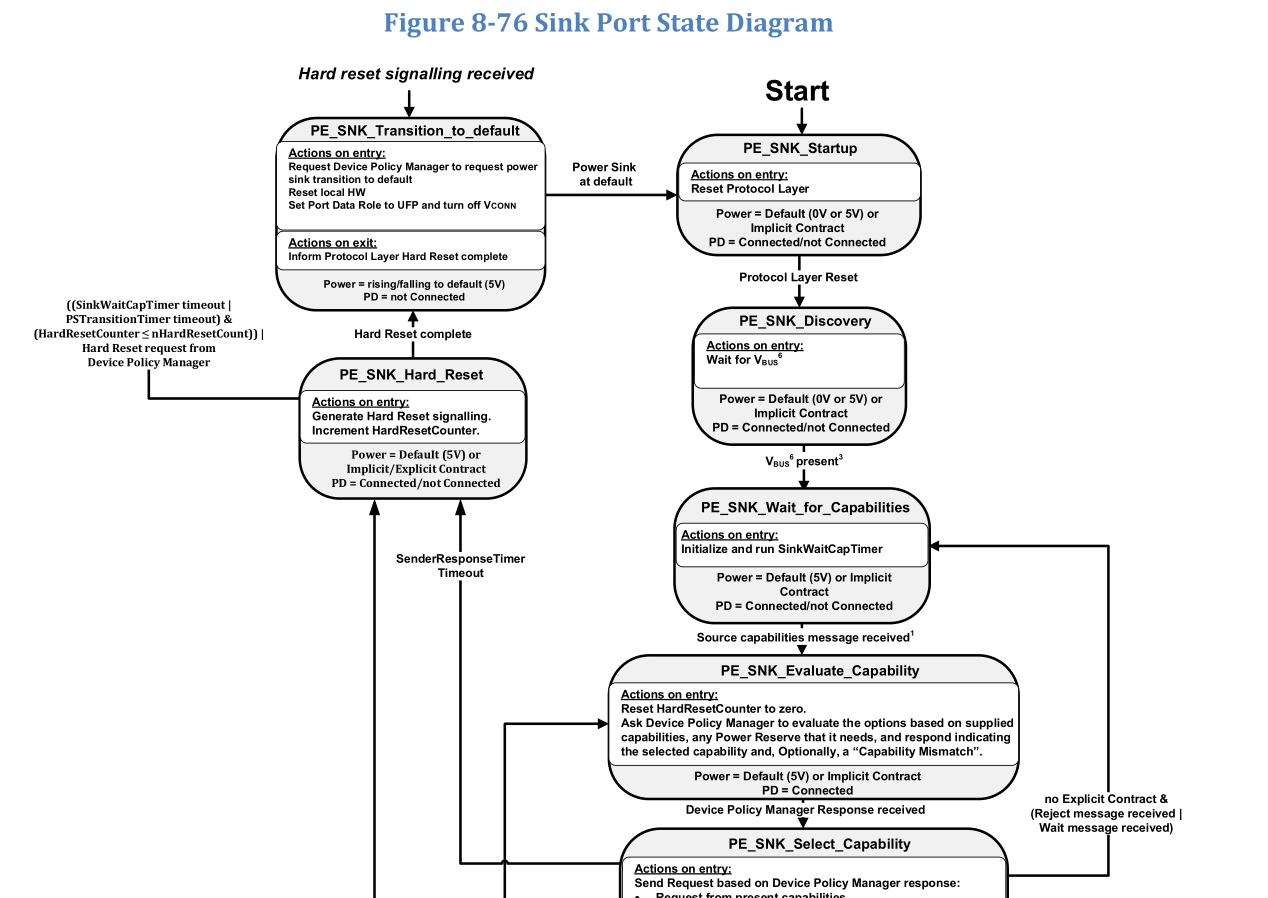
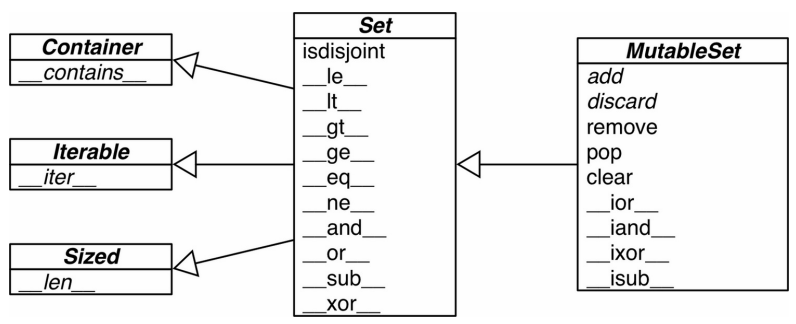
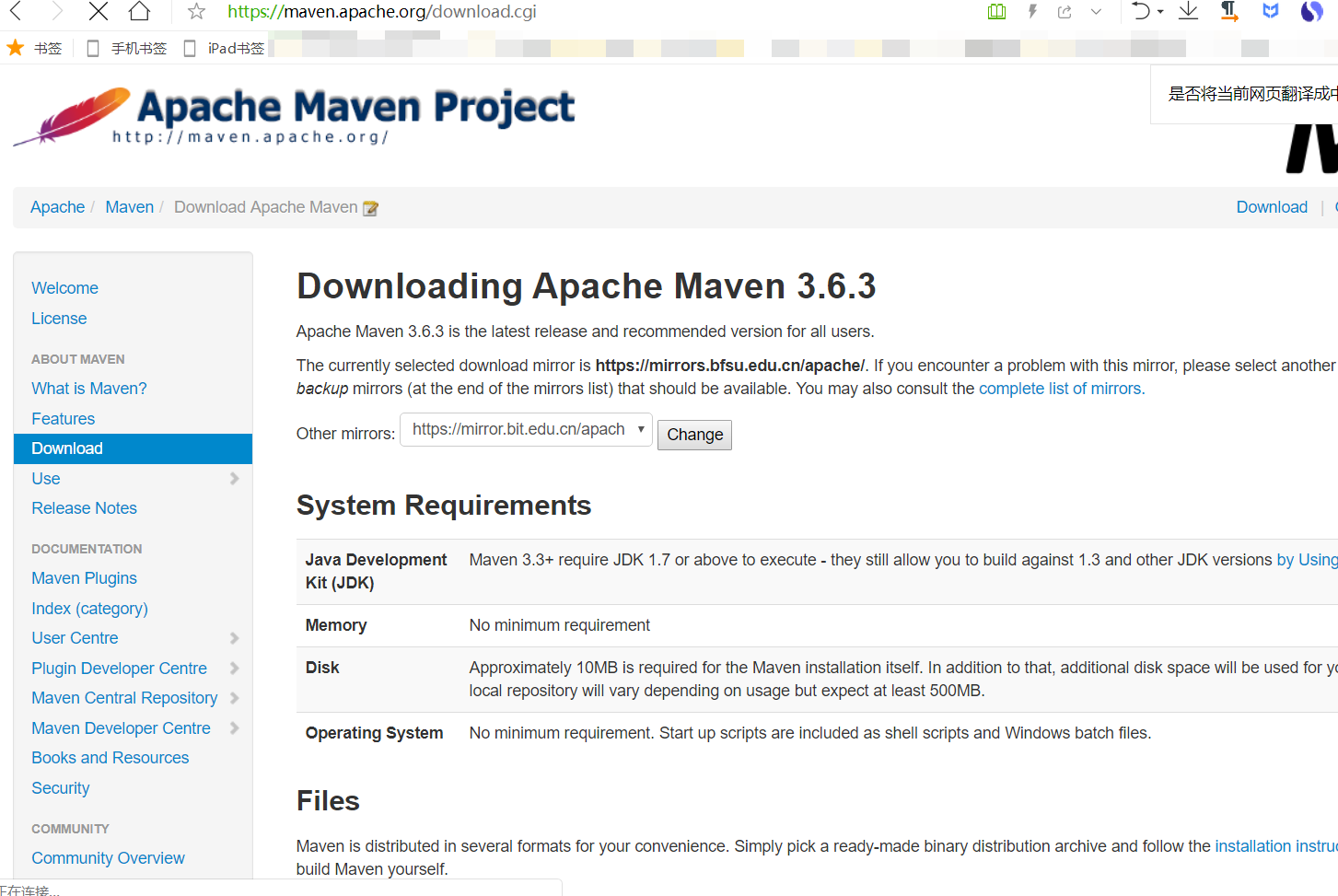
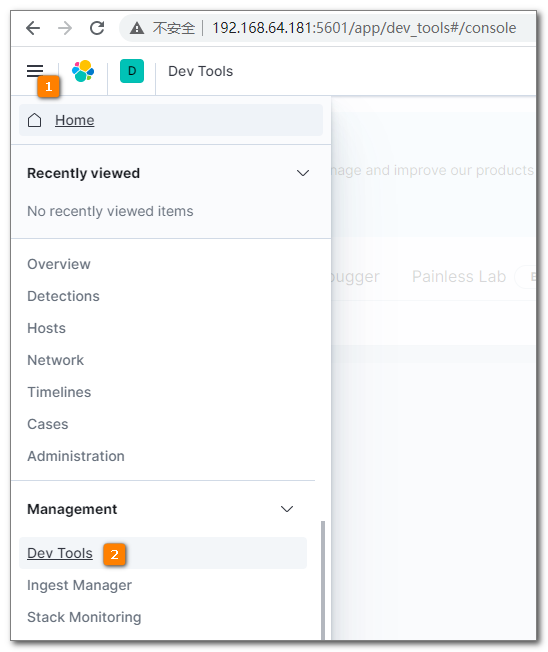
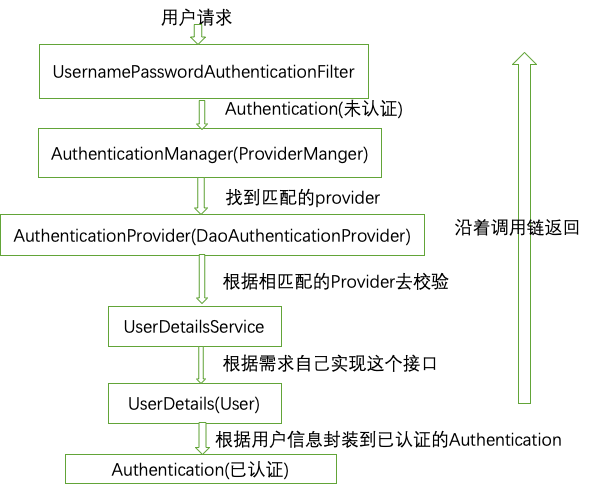
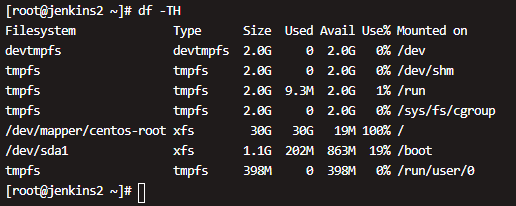



还没有评论,来说两句吧...