Http方式接口post调用工具 HttpUtil
工作中有时候需要调用外部的接口,通过http方式调用,记录一下这个工具类。
public class HttpUtil {private static Logger log = LoggerFactory.getLogger(HttpUtil.class);private final static int CONNECT_TIMEOUT = 50000;private static final String CONTENT_TYPE = "application/xml";private static final String DEFAULT_ENCODING = "UTF-8";/*** post请求,参数格式设置为xml* @param urlStr* @param data* @return*/public static String postData(String urlStr, String data, String contentType) {BufferedReader reader = null;try {URL url = new URL(urlStr);URLConnection conn = url.openConnection();conn.setDoOutput(true);conn.setConnectTimeout(CONNECT_TIMEOUT);conn.setReadTimeout(CONNECT_TIMEOUT);if (contentType != null) {conn.setRequestProperty("content-type", contentType);}OutputStreamWriter writer = new OutputStreamWriter(conn.getOutputStream(), DEFAULT_ENCODING);if (data == null) {writer.write("");} else {writer.write(data);}writer.flush();writer.close();reader = new BufferedReader(new InputStreamReader(conn.getInputStream(),DEFAULT_ENCODING));StringBuilder sb = new StringBuilder();String line = null;while ((line = reader.readLine()) != null) {sb.append(line);sb.append("\r\n");}return sb.toString();} catch (IOException e) {e.printStackTrace();log.error(e.getMessage());} finally {try {if (reader != null) {reader.close();}} catch (IOException e) {log.error(e.getMessage());}}return null;}}


























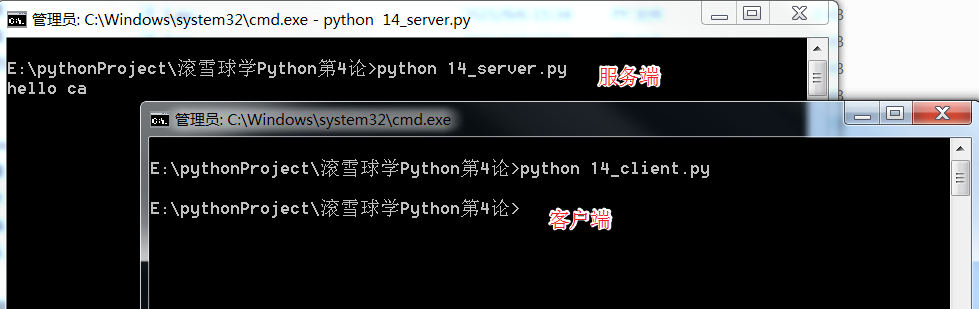
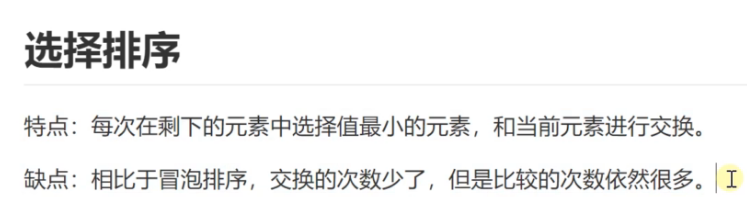


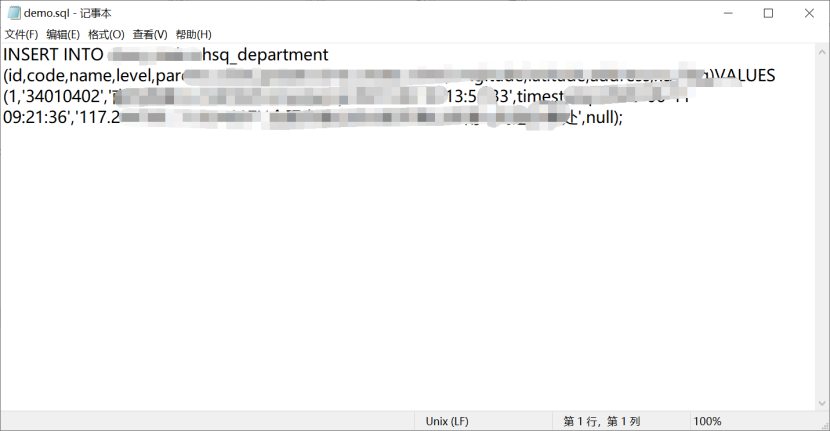
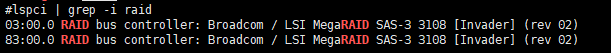



还没有评论,来说两句吧...