IDEA 出现问题:PSI and index do not match 解决方案
Intellij IDEA使用教程相关系列 目录
File—> Invalidate caches /restart

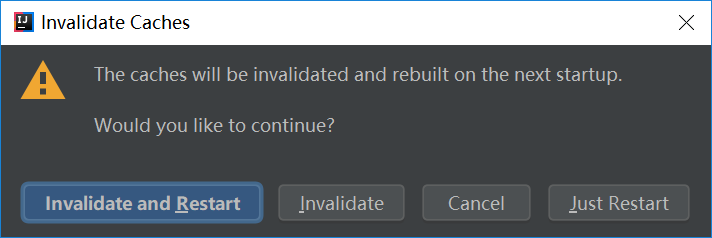
解决方案就是上述截图的步骤,清除缓存。
Intellij IDEA使用教程相关系列 目录
File—> Invalidate caches /restart

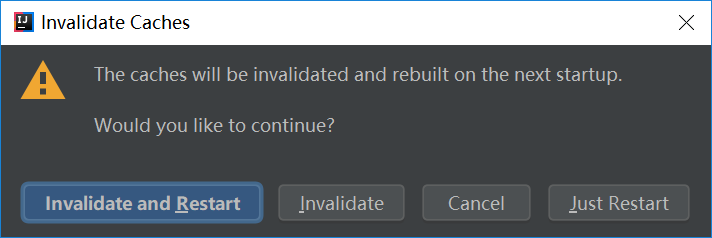
解决方案就是上述截图的步骤,清除缓存。
报错如下图: ![56056037ad664eb5a06aec24d11b55b9.png][] 1、先看代码 import numpy as np arr=np.a
索引 通过索引可以快速查找元素,例如:在代码库中,查找包含某个单词或某个方法的文件。插件开发者可以使用IDE已有的索引来构建和使用自己的索引。 有以下2种索引:
问题描述: Updating indexes结束了之后,又出现了Updating indexes。 问题分析: 1、IDEA缓存出现问题。 解决办法: Fil
[Intellij IDEA使用教程相关系列 目录][Intellij IDEA_] 分析原因: 方法上加了debug断点 看看你在debug的时候是否在方法上加了断
Idea问题:“marketplace plugins are not loaded”解决方案 参考文章: [(1)Idea问题:“marketplace plugins
问题描述: 微信支付报错: "appid and openid not match" 问题原因: 项目中使用maven, 根据product和test分别进行打包. 在s
[Intellij IDEA使用教程相关系列 目录][Intellij IDEA_] File--> Invalidate caches /restart ![waterm
[Intellij IDEA使用教程相关系列 目录][Intellij IDEA_] pom.xml提示Element connectors is not allowed h
还没有评论,来说两句吧...