- Component template should contain exactly one root element
1、错误描述
ERROR Failed to compile with 1 errors 17:59:34error in ./src/components/Muse.vue(Emitted value instead of an instance of Error)Error compiling template:<mu-button class="demo-color-btn" color="primary">AAAA</mu-button><mu-button class="demo-color-btn" color="success">BBBB</mu-button><mu-button class="demo-color-btn" color="indigo400">CCCC</mu-button><mu-button class="demo-color-btn" color="#156956">DDDD</mu-button>- Component template should contain exactly one root element. If you are using v-if on multiple elements, use v-else-if to chain them instead.@ ./src/components/Muse.vue 11:0-360@ ./src/router/index.js@ ./src/main.js@ multi (webpack)-dev-server/client?http://localhost:8081 webpack/hot/dev-server ./src/main.js
2、错误原因
在使用muse-ui组件时,插入几个按钮,但是没有根节点元素<mu-button class="demo-color-btn" color="primary">AAAA</mu-button><mu-button class="demo-color-btn" color="success">BBBB</mu-button><mu-button class="demo-color-btn" color="indigo400">CCCC</mu-button><mu-button class="demo-color-btn" color="#156956">DDDD</mu-button>
3、解决办法
需要在这几个按钮的外层添加一个元素作为根节点<div><mu-button class="demo-color-btn" color="primary">AAAA</mu-button><mu-button class="demo-color-btn" color="success">BBBB</mu-button><mu-button class="demo-color-btn" color="indigo400">CCCC</mu-button><mu-button class="demo-color-btn" color="#156956">DDDD</mu-button></div>



























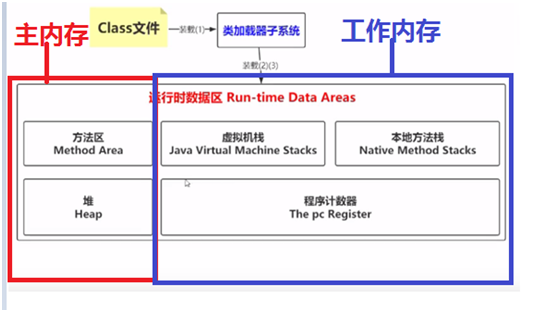
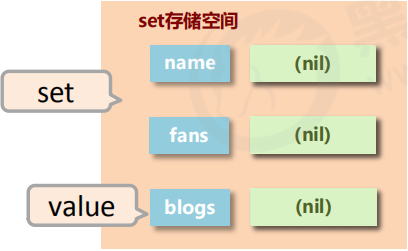
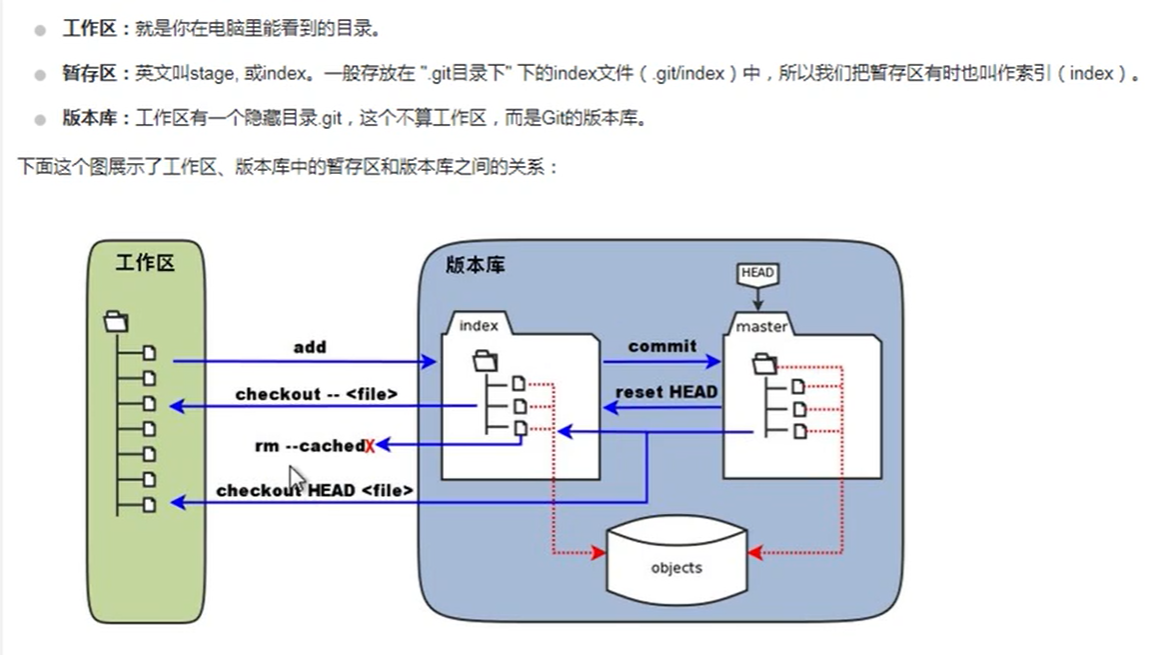
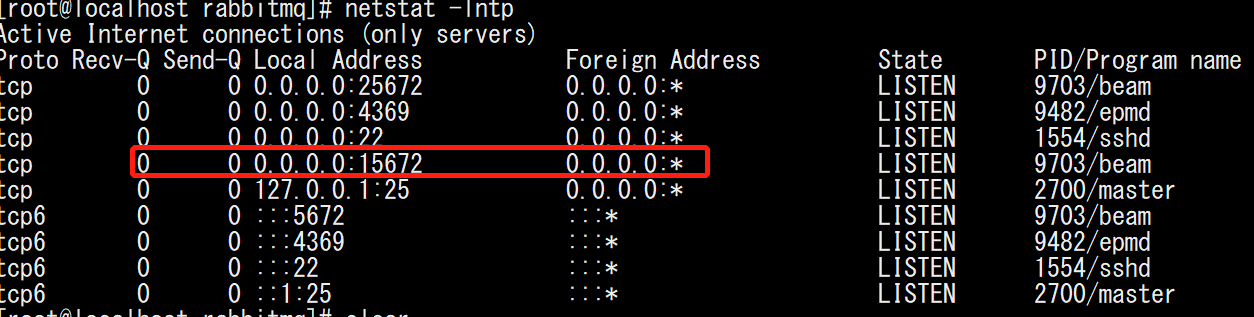




还没有评论,来说两句吧...