Java工具类--读取Properties文件
package com.skr.mdm.util;import net.sf.json.JSONArray;import net.sf.json.JSONObject;import java.io.InputStreamReader;import java.util.*;/*** 读取配置文件的工具类*/public class PropertiesUtil {private Properties props;public PropertiesUtil(String fileName) {readProperties(fileName);}/*** 加载配置文件** @param fileName*/private void readProperties(String fileName) {try {props = new Properties();InputStreamReader inputStream = new InputStreamReader(this.getClass().getClassLoader().getResourceAsStream(fileName), "UTF-8");props.load(inputStream);} catch (Exception e) {e.printStackTrace();}}/*** 根据key读取对应的value** @param key* @return*/public String get(String key) {return props.getProperty(key);}/*** 得到所有的配置信息** @return*/public Map<String, String> getAll() {Map<String, String> map = new HashMap<String, String>();Enumeration<?> enu = props.propertyNames();while (enu.hasMoreElements()) {String key = (String) enu.nextElement();String value = props.getProperty(key);map.put(key, value);}return map;}/*** 得到所有的配置信息** @return*/public List<String> keyList() {List<String> keyList = new ArrayList<>() ;Enumeration<?> enu = props.propertyNames();while (enu.hasMoreElements())keyList.add((String) enu.nextElement()) ;return keyList;}public static void main(String[] args) {PropertiesUtil propertiesUtil = new PropertiesUtil("MDMTag.properties") ;System.out.println(JSONObject.fromObject(propertiesUtil.getAll())) ;System.out.println(JSONArray.fromObject(propertiesUtil.keyList())) ;}}
转至:https://blog.csdn.net/frankcheng5143/article/details/50432820?locationNum=10


























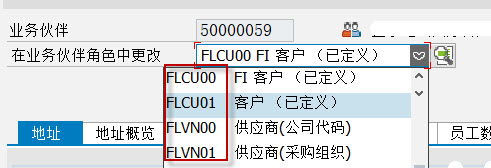


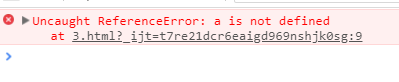





还没有评论,来说两句吧...