Java工具类--读取Properties文件
读取配置文件已经成了Java程序员工作的一项必备技能。
配置文件的优点:
可维护性好
怎么个可维护性好呢?
- 它会让程序中变化的地方很灵活的配置,不需要修改代码。
- Java程序部署到服务器上去之后就变成了class文件,修改困难,通过配置文件我们就可以灵活地改变程序中需要变化的地方。比如说写一个发送邮件的程序,就可以将收件人写在配置文件中,不必每次编译代码。
- 假如过了很久,项目经理觉得有些地方需要改,以发邮件为例,现在需要给大boss也发邮件,而自己手头又没有代码,通过配置文件只需要修改配置文件即可。
废话不多说,直接进入主题,如何通过Java读取配置文件,其实很简单。
配置文件
name=刘德华pwd=123456
代码如下
package com.test.util;import java.io.InputStreamReader;import java.util.Enumeration;import java.util.HashMap;import java.util.Map;import java.util.Properties;/** * 读取配置文件的工具类 * * @author 程高伟 * @date 2016年12月27日 下午9:08:23 */public class PropertiesUtil {private Properties props;public PropertiesUtil(String fileName) {readProperties(fileName);}/** * 加载配置文件 * * @param fileName */private void readProperties(String fileName) {try {props = new Properties();InputStreamReader inputStream = new InputStreamReader(this.getClass().getClassLoader().getResourceAsStream(fileName), "UTF-8");props.load(inputStream);} catch (Exception e) {e.printStackTrace();}}/** * 根据key读取对应的value * * @param key * @return */public String get(String key) {return props.getProperty(key);}/** * 得到所有的配置信息 * * @return */public Map<?, ?> getAll() {Map<String, String> map = new HashMap<String, String>();Enumeration<?> enu = props.propertyNames();while (enu.hasMoreElements()) {String key = (String) enu.nextElement();String value = props.getProperty(key);map.put(key, value);}return map;}}
测试
city.properties
乌鲁木齐=Urumqipackage com.test.util;import org.junit.Test;public class PropertiesUtilTest {@Testpublic void testGet() {PropertiesUtil prop = new PropertiesUtil("city.properties");System.out.println(prop.get("乌鲁木齐"));}}

只有一个配置文件的写法
import java.io.InputStreamReader;import java.util.Enumeration;import java.util.HashMap;import java.util.Map;import java.util.Properties;/** * 读取配置文件的工具类 * * @author 程高伟 * @date 2016年12月27日 下午9:08:23 */public class PropertiesUtil {private static Properties props;// public PropertiesUtil(String fileName) {// readProperties(fileName);// }static{readProperties("config.properties");}/** * 加载配置文件 * * @param fileName */private static void readProperties(String fileName) {try {props = new Properties();InputStreamReader inputStream = new InputStreamReader(PropertiesUtil.class.getClassLoader().getResourceAsStream(fileName), "UTF-8");props.load(inputStream);} catch (Exception e) {e.printStackTrace();}}/** * 根据key读取对应的value * * @param key * @return */public static String get(String key) {return props.getProperty(key);}/** * 得到所有的配置信息 * * @return */public static Map<?, ?> getAll() {Map<String, String> map = new HashMap<String, String>();Enumeration<?> enu = props.propertyNames();while (enu.hasMoreElements()) {String key = (String) enu.nextElement();String value = props.getProperty(key);map.put(key, value);}return map;}}
为什么没有设置值的方法呢?
因为配置文件一般都是只读的,需要设置的话,已经部署到服务器上去了,停掉服务,然后修改配置文件,就可以了。
读取配置文件的工具类先写到这里。
修复了中文乱码的错误
参考文献
Java读取properties文件中文乱码问题解决


























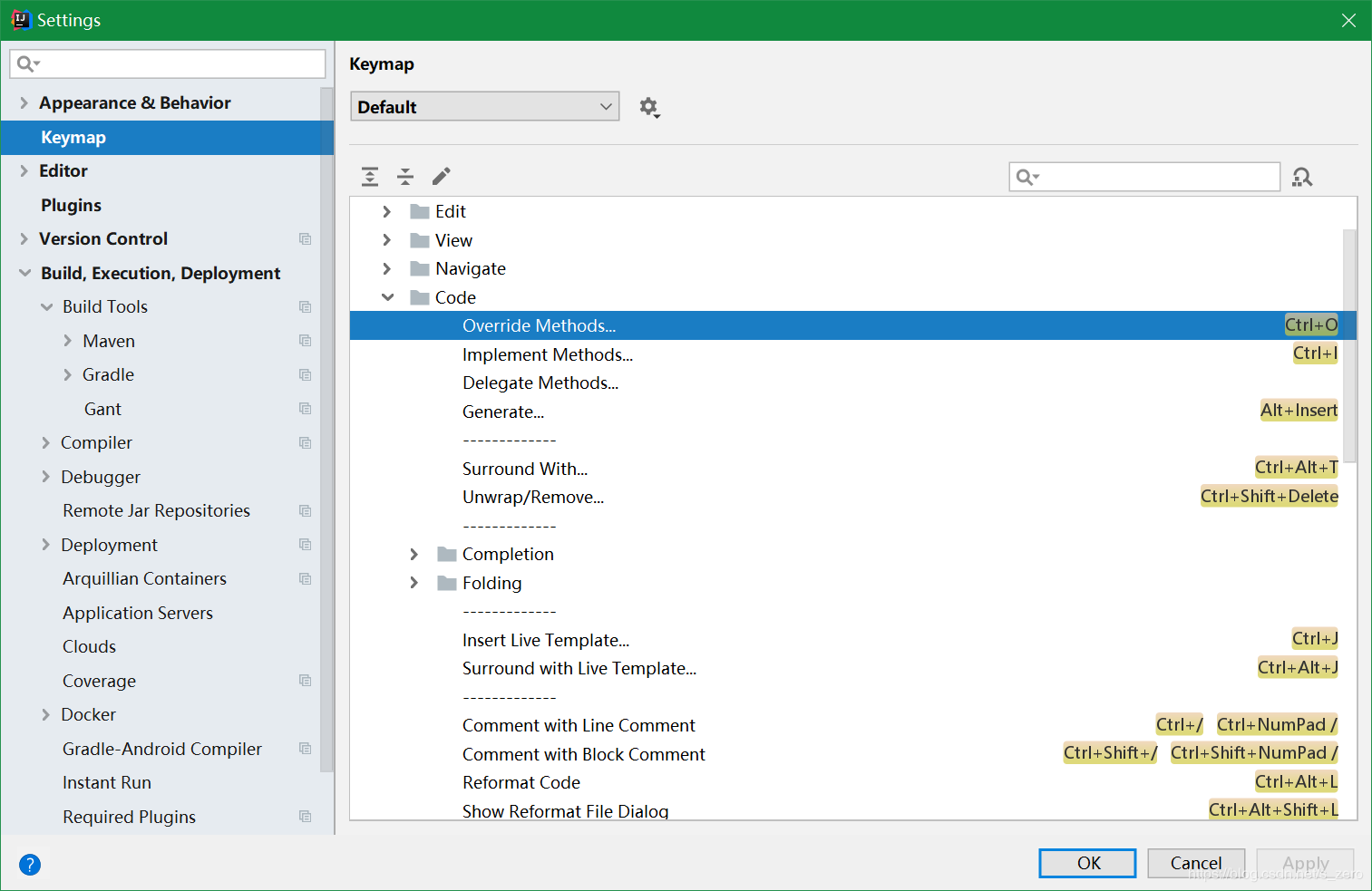
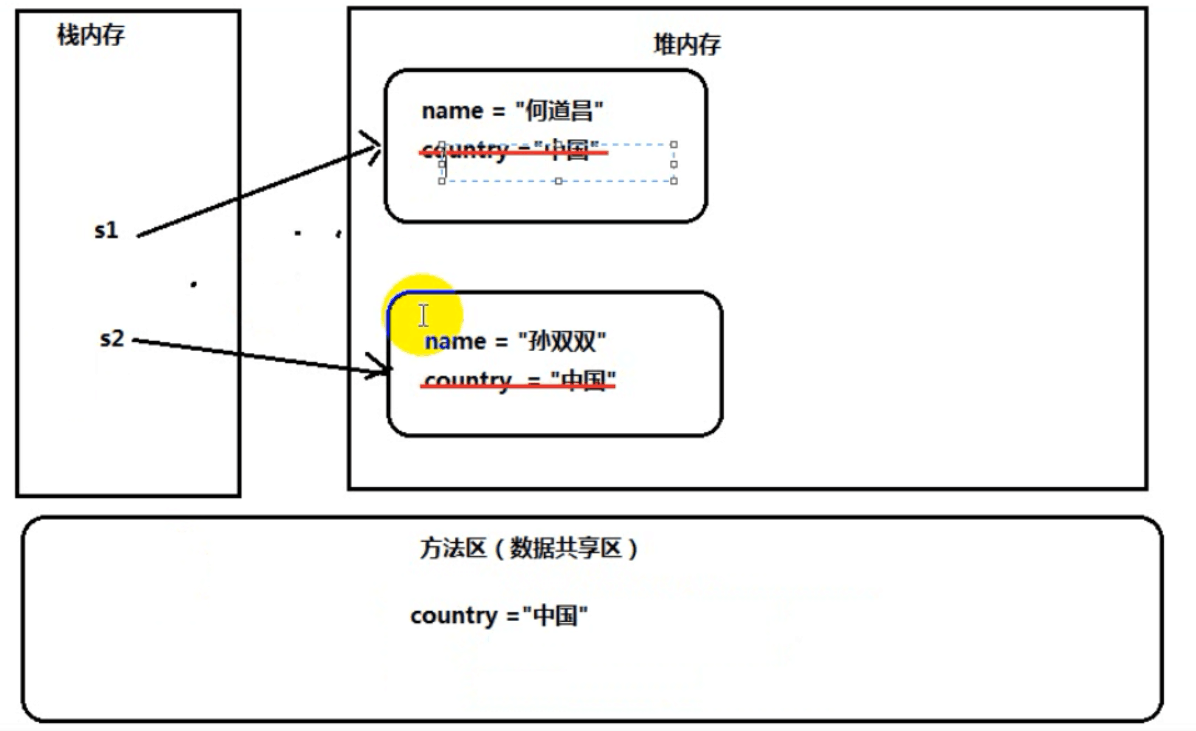


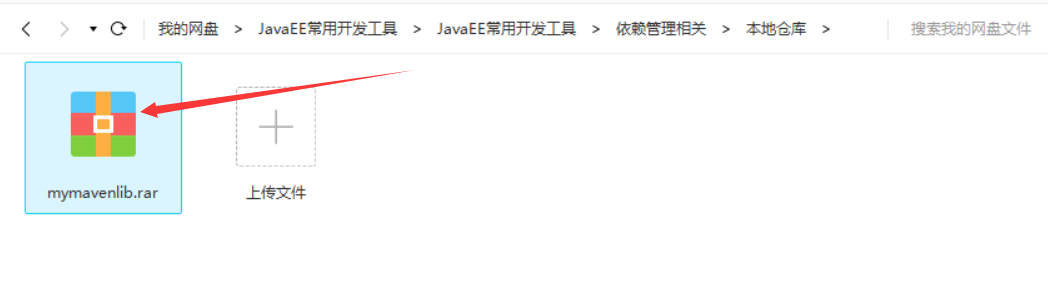
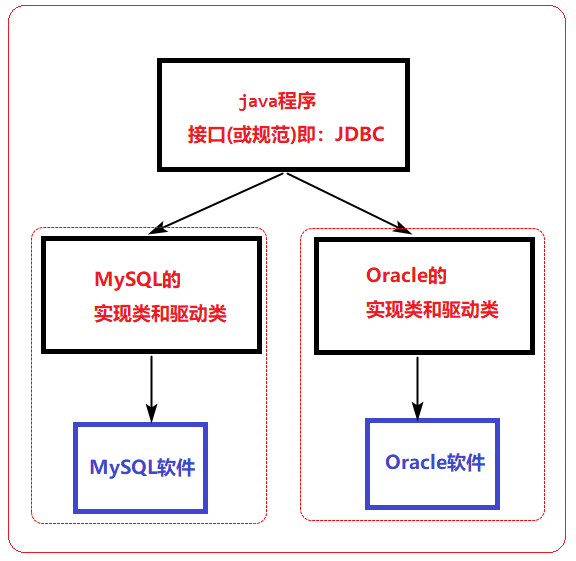



还没有评论,来说两句吧...