Android 安卓动画 属性动画 - 移动动画
引入
属性动画的出现,弥补了补间动画的不足之处,补间动画,只是改变了表面上的东西,但是其中属性并未改变,而属性动画相反,改变了表面上的东西,并且也更改了其属性。
类:ObjectAnimator
用于操作属性动画的类
动画 - 相关文章篇
帧动画
帧动画: https://blog.csdn.net/qq_40881680/article/details/82222684
补间动画
补间动画-平移动画: https://blog.csdn.net/qq_40881680/article/details/82255459
补间动画-缩放动画: https://blog.csdn.net/qq_40881680/article/details/82260914
补间动画-旋转动画: https://blog.csdn.net/qq_40881680/article/details/82261557
补间动画-透明/渐变动画: https://blog.csdn.net/qq_40881680/article/details/82261869
补间动画-组合动画(四个动画一起播放): https://blog.csdn.net/qq_40881680/article/details/82285987
属性动画
属性动画-渐变透明动画: https://blog.csdn.net/qq_40881680/article/details/82318363
属性动画-旋转动画: https://blog.csdn.net/qq_40881680/article/details/82354017
属性动画-缩放动画: https://blog.csdn.net/qq_40881680/article/details/82377850
属性动画-移动动画: https://blog.csdn.net/qq_40881680/article/details/82378391
属性动画-组合动画: https://blog.csdn.net/qq_40881680/article/details/82381258
布局文件 篇
<?xml version="1.0" encoding="utf-8"?><LinearLayout xmlns:android="http://schemas.android.com/apk/res/android"xmlns:app="http://schemas.android.com/apk/res-auto"xmlns:tools="http://schemas.android.com/tools"android:layout_width="match_parent"android:layout_height="match_parent"android:orientation="vertical"tools:context=".MainActivity"><LinearLayoutandroid:layout_width="match_parent"android:layout_height="0dp"android:layout_weight="1"android:background="#9c98ce"android:orientation="vertical"android:paddingLeft="20dp"android:paddingRight="20dp"android:paddingTop="10dp"><Buttonandroid:id="@+id/button"android:layout_width="match_parent"android:layout_height="wrap_content"android:background="#5b7bda"android:text="点击演示动画"android:textColor="#fff" /></LinearLayout><LinearLayoutandroid:layout_width="match_parent"android:layout_height="0dp"android:layout_weight="4"android:orientation="vertical"><ImageViewandroid:id="@+id/image"android:layout_width="wrap_content"android:layout_height="wrap_content"android:layout_gravity="center"android:layout_marginTop="20dp"android:background="@mipmap/kuiba" /><TextViewandroid:layout_width="wrap_content"android:layout_height="wrap_content"android:layout_gravity="center"android:text="《魁拔》"android:textSize="18sp" /></LinearLayout></LinearLayout>
代码逻辑 篇
属性动画用到的是:ObjectAnimator
public class MainActivity extends AppCompatActivity implements View.OnClickListener {ObjectAnimator objectAnimator;private Button button;private ImageView image;@Overrideprotected void onCreate(Bundle savedInstanceState) {super.onCreate(savedInstanceState);setContentView(R.layout.activity_main);initView();}private void initView() {button = (Button) findViewById(R.id.button);image = (ImageView) findViewById(R.id.image);button.setOnClickListener(this);image.setOnClickListener(this);}@Overridepublic void onClick(View v) {switch (v.getId()) {case R.id.button:objectAnimator = ObjectAnimator.ofFloat(image,"translationX",0f,60f,0f);objectAnimator.setDuration(2000);objectAnimator.start();break;case R.id.image:Toast.makeText(this, "我是属性动画", Toast.LENGTH_SHORT).show();break;}}}
AndroidStudio快速实例化-插件安装与使用:https://blog.csdn.net/qq_40881680/article/details/82012180
objectAnimator = ObjectAnimator.ofFloat(image,”translationX”,60f);
沿着X轴向右移动60f,效果只有一次 (负数为向左)
objectAnimator = ObjectAnimator.ofFloat(image,”translationX”,0f,60f);
动画从0f,沿着X轴向右移动60f (负数为向左)
objectAnimator = ObjectAnimator.ofFloat(image,”translationX”,0f,60f,0f);
动画从0f,沿着X轴向右移动60f,之后再回到0f (负数为向左)
ObjectAnimator.ofFloat()括号中的参数:
第一个参数,要实现动画的控件id
第二个参数,要实现的动画属性,以下列出6种:
| propertyName | 详细作用 |
|---|---|
| alpha | 实现渐变效果 |
| rotation | 实现旋转旋转效果 |
| translationX | 实现水平移动效果(左或右移动) |
| translationY | 实现纵向移动效果(向上或者向下移动) |
| scaleX | 实现轴X缩放效果(放大或者缩小) |
| scaleY | 实现轴Y缩放效果(放大或者缩小) |
后面的参数就不多做解释了,以上都有
Y轴同理相反,将第二个参数改为translationY即可
效果演示 篇
沿着X轴向右移动60f,效果只有一次 (负数为向左)
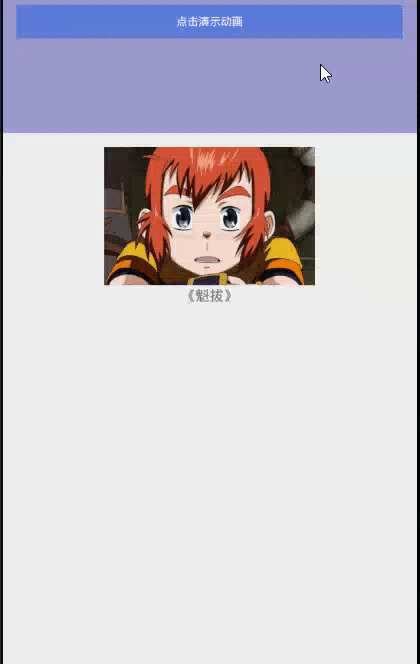
动画从0f,沿着X轴向右移动60f (负数为向左)
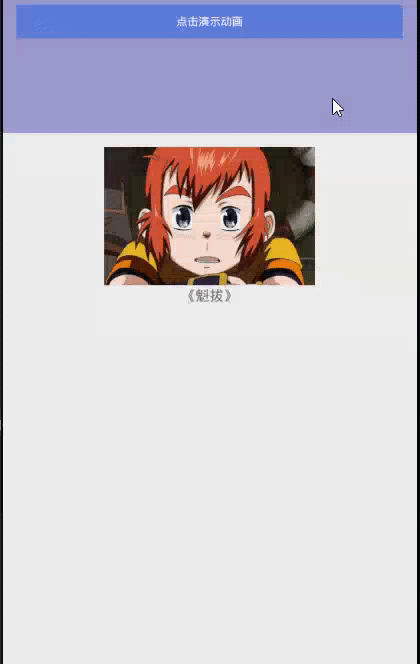
动画从0f,沿着X轴向右移动60f,之后再回到0f (负数为向左)



























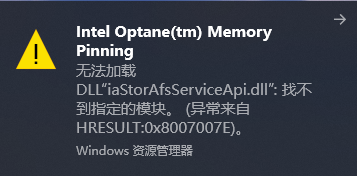
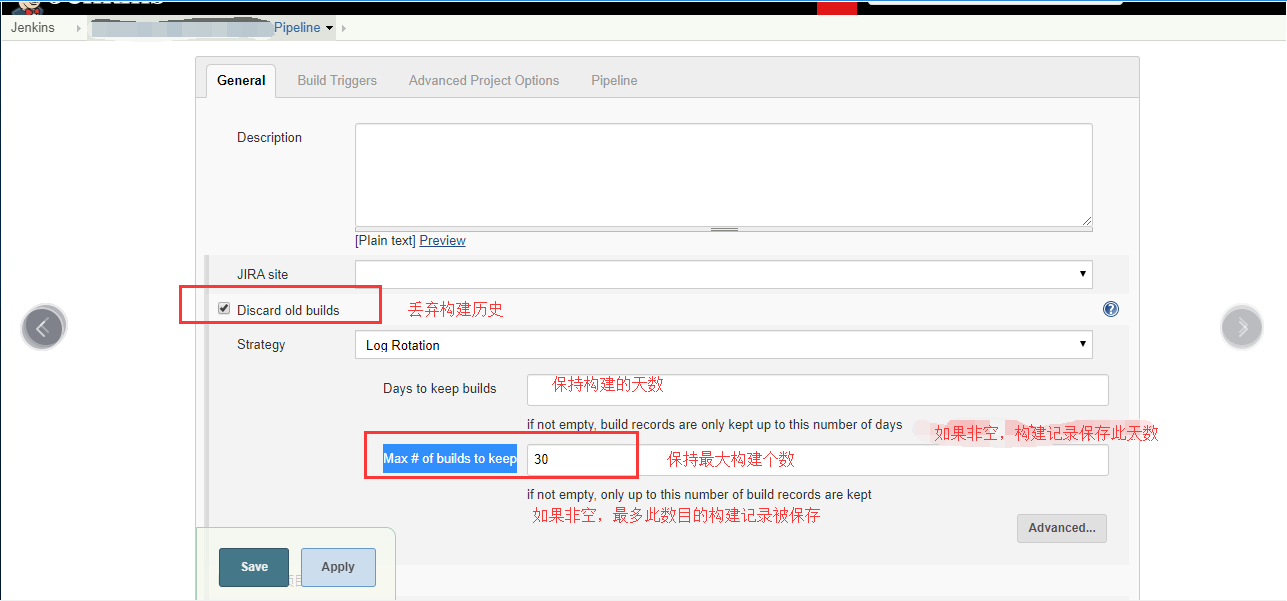
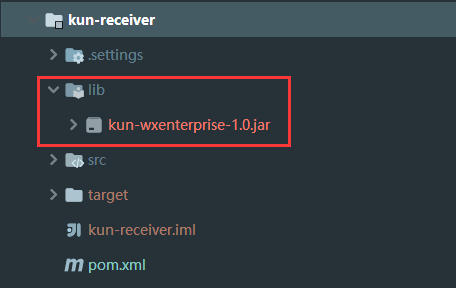
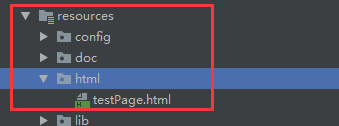
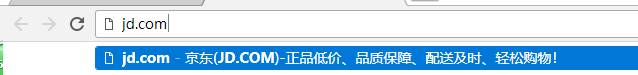
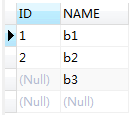



还没有评论,来说两句吧...