SSM框架整合-实现CRUD,登录和分页操作
一.项目git地址:https://github.com/807028059/Test-User
二.项目结构:spring+springmvc+mybatis+maven+mysql+freemark+jetty
三.项目介绍:主要实现登录 crud以及分页效果
1.登录界面
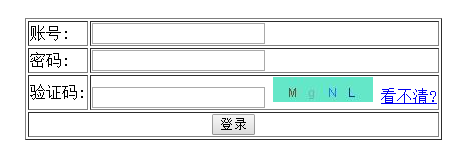
2.主页
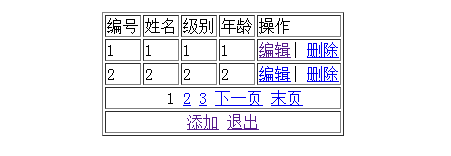
3.添加页面

4.编辑页面
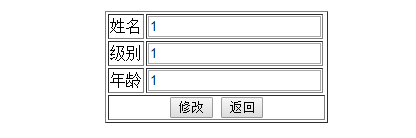
四.搭建
1)准备配置文件
jar包依赖 这里推荐一个插件 mavenHelper.jar 可以自动检测jar包的冲突依赖关系
<project xmlns="http://maven.apache.org/POM/4.0.0" xmlns:xsi="http://www.w3.org/2001/XMLSchema-instance"xsi:schemaLocation="http://maven.apache.org/POM/4.0.0 http://maven.apache.org/maven-v4_0_0.xsd"><modelVersion>4.0.0</modelVersion><groupId>com.zj</groupId><artifactId>Test-User</artifactId><packaging>war</packaging><version>0.0.1-SNAPSHOT</version><properties><project.build.sourceEncoding>UTF-8</project.build.sourceEncoding><project.build.resourceEncoding>UTF-8</project.build.resourceEncoding><!-- 定义spring的版本变量在dependency里面直接引用 --><spring.version>4.3.2.RELEASE</spring.version><slf4j.version>1.7.2</slf4j.version></properties><dependencies><!-- spring web --><dependency><groupId>org.springframework</groupId><artifactId>spring-web</artifactId><version>${spring.version}</version></dependency><!-- spring mvc --><dependency><groupId>org.springframework</groupId><artifactId>spring-webmvc</artifactId><version>${spring.version}</version></dependency><!-- web开发要有servlet --><dependency><groupId>javax.servlet</groupId><artifactId>javax.servlet-api</artifactId><version>3.0.1</version></dependency><!-- spring 测试 --><dependency><groupId>org.springframework</groupId><artifactId>spring-test</artifactId><version>${spring.version}</version></dependency><!-- 单元测试 --><!-- <dependency><groupId>junit</groupId><artifactId>junit</artifactId><version>4.12</version><scope>test</scope></dependency>--><dependency><groupId>junit</groupId><artifactId>junit</artifactId><version>4.12</version></dependency><!-- spring jdbc --><dependency><groupId>org.springframework</groupId><artifactId>spring-jdbc</artifactId><version>${spring.version}</version></dependency><!-- spring事物 --><dependency><groupId>org.springframework</groupId><artifactId>spring-tx</artifactId><version>${spring.version}</version></dependency><dependency><groupId>org.springframework</groupId><artifactId>spring-context-support</artifactId><version>${spring.version}</version></dependency><!-- aspectj切面编程的jar --><dependency><groupId>org.aspectj</groupId><artifactId>aspectjweaver</artifactId><version>1.8.9</version></dependency><!-- tomcat 连接池 --><dependency><groupId>org.apache.tomcat</groupId><artifactId>tomcat-jdbc</artifactId><version>7.0.42</version></dependency><!-- mybatis --><dependency><groupId>org.mybatis</groupId><artifactId>mybatis</artifactId><version>3.4.1</version></dependency><!-- 添加mybatis与Spring整合的核心包 --><dependency><groupId>org.mybatis</groupId><artifactId>mybatis-spring</artifactId><version>1.3.0</version></dependency><!-- mysql 驱动包 --><dependency><groupId>mysql</groupId><artifactId>mysql-connector-java</artifactId><version>5.1.39</version></dependency><!-- 日志打印相关的jar --><dependency><groupId>org.slf4j</groupId><artifactId>slf4j-log4j12</artifactId><version>${slf4j.version}</version></dependency><dependency><groupId>org.slf4j</groupId><artifactId>slf4j-api</artifactId><version>${slf4j.version}</version></dependency><!-- mybatis分页插件 --><dependency><groupId>com.github.miemiedev</groupId><artifactId>mybatis-paginator</artifactId><version>1.2.17</version><exclusions><exclusion><artifactId>mybatis</artifactId><groupId>org.mybatis</groupId></exclusion></exclusions></dependency><!-- Template Language --><dependency><groupId>org.freemarker</groupId><artifactId>freemarker</artifactId><version>2.3.21</version></dependency><!-- Java utility类 --><dependency><groupId>org.apache.commons</groupId><artifactId>commons-lang3</artifactId><version>3.3.2</version></dependency><!-- fastjson配置 --><dependency><groupId>com.alibaba</groupId><artifactId>fastjson</artifactId><version>1.2.13</version></dependency><dependency><groupId>com.fasterxml.jackson.core</groupId><artifactId>jackson-databind</artifactId><version>2.8.1</version></dependency><dependency><groupId>org.codehaus.jackson</groupId><artifactId>jackson-mapper-asl</artifactId><version>1.9.12</version></dependency><!--GSON--><dependency><groupId>com.google.code.gson</groupId><artifactId>gson</artifactId><version>2.8.0</version></dependency><!--kaptcha--><dependency><groupId>com.github.axet</groupId><artifactId>kaptcha</artifactId><version>0.0.9</version></dependency><!--spring session--><dependency><groupId>org.springframework.session</groupId><artifactId>spring-session</artifactId><version>1.3.1.RELEASE</version></dependency><dependency><groupId>redis.clients</groupId><artifactId>jedis</artifactId><version>2.9.0</version></dependency><dependency><groupId>org.testng</groupId><artifactId>testng</artifactId><version>RELEASE</version></dependency><!-- <dependency><groupId>com.alibaba</groupId><artifactId>sms-dayu</artifactId><version>1.0</version></dependency>--></dependencies><build><finalName>Test-User</finalName><!-- 资源文件的设置 --><plugins><!-- compiler plugin --><plugin><groupId>org.apache.maven.plugins</groupId><artifactId>maven-compiler-plugin</artifactId><version>2.3.2</version><configuration><source>1.7</source><target>1.7</target><encoding>UTF-8</encoding><compilerArguments><bootclasspath>${java.home}/lib/rt.jar</bootclasspath></compilerArguments></configuration></plugin><plugin><groupId>org.eclipse.jetty</groupId><artifactId>jetty-maven-plugin</artifactId><version>9.2.1.v20140609</version><configuration><!--<webAppSourceDirectory>WebContent</webAppSourceDirectory>--><!--<scanIntervalSeconds>3</scanIntervalSeconds>--><!--<contextXml>src/main/resources/jetty-contexts.xml</contextXml>--><webAppConfig><!--<contextPath>/crm</contextPath>--><!-- 此处指定默认Jetty Web配置文件<defaultsDescriptor>src/main/resources/webdefault.xml</defaultsDescriptor> --></webAppConfig></configuration></plugin></plugins></build></project>
准备spring-mybatis.xml spring集成对数据库的配置
<?xml version="1.0" encoding="UTF-8"?><beans xmlns="http://www.springframework.org/schema/beans"xmlns:xsi="http://www.w3.org/2001/XMLSchema-instance"xmlns:context="http://www.springframework.org/schema/context"xmlns:aop="http://www.springframework.org/schema/aop" xmlns:tx="http://www.springframework.org/schema/tx"xsi:schemaLocation="http://www.springframework.org/schema/beans http://www.springframework.org/schema/beans/spring-beans-3.0.xsdhttp://www.springframework.org/schema/context http://www.springframework.org/schema/context/spring-context-3.0.xsdhttp://www.springframework.org/schema/aop http://www.springframework.org/schema/aop/spring-aop-2.5.xsdhttp://www.springframework.org/schema/tx http://www.springframework.org/schema/tx/spring-tx-2.5.xsd"><!-- 自动扫描 --><context:component-scan base-package="com.zj" /><!-- 引入配置文件 --><bean id="propertyConfigurer"class="org.springframework.beans.factory.config.PropertyPlaceholderConfigurer"><property name="location" value="classpath:jdbc.properties" /></bean><!-- 配置数据源 --><bean id="dataSource" class="org.apache.tomcat.jdbc.pool.DataSource" destroy-method="close"><property name="poolProperties"><bean class="org.apache.tomcat.jdbc.pool.PoolProperties"><property name="driverClassName" value="${JDBC.driver}"/><property name="url" value="${JDBC.url}"/><property name="username" value="${JDBC.username}"/><property name="password" value="${JDBC.password}"/><property name="jmxEnabled" value="true"/><property name="testWhileIdle" value="true"/><property name="testOnBorrow" value="true"/><property name="testOnReturn" value="false"/><property name="validationInterval" value="30000"/><property name="validationQuery" value="SELECT 1"/><property name="timeBetweenEvictionRunsMillis" value="30000"/><property name="maxActive" value="200"/><property name="initialSize" value="10"/><property name="maxWait" value="30000"/><property name="minEvictableIdleTimeMillis" value="30000"/><property name="minIdle" value="10"/><property name="logAbandoned" value="false"/><property name="removeAbandoned" value="true"/><property name="removeAbandonedTimeout" value="60"/><property name="jdbcInterceptors" value="org.apache.tomcat.jdbc.pool.interceptor.ConnectionState;org.apache.tomcat.jdbc.pool.interceptor.StatementFinalizer"/></bean></property></bean><!-- spring和MyBatis完美整合,不需要mybatis的配置映射文件 --><!-- 配置sqlSessionFactory --><bean id="sqlSessionFactory" class="org.mybatis.spring.SqlSessionFactoryBean"><!-- mybatis配置文件的路径 --><property name="configLocation" value="classpath:mybatis.xml" /><!-- 实例化sqlSessionFactory时需要使用上述配置好的数据源以及SQL映射文件 --><property name="dataSource" ref="dataSource" /><!-- 自动扫描/mapper/下所有以xml结尾的文件--><property name="mapperLocations" value="classpath:/mapper/*.xml" /></bean><!-- DAO接口所在包名,Spring会自动查找其下的类 --><bean class="org.mybatis.spring.mapper.MapperScannerConfigurer"><property name="basePackage" value="com.zj.dao" /><property name="sqlSessionFactoryBeanName" value="sqlSessionFactory"></property></bean><!-- (事务管理)transaction manager, use JtaTransactionManager for global tx --><bean id="txManager" class="org.springframework.jdbc.datasource.DataSourceTransactionManager"><property name="dataSource" ref="dataSource"></property></bean><!-- 设置事物增强 --><tx:advice id="txAdvice" transaction-manager="txManager"><tx:attributes><tx:method name="get*" read-only="true" /><tx:method name="find*" read-only="true" /><tx:method name="query*" read-only="true" /><tx:method name="load*" read-only="true" /><tx:method name="add*" rollback-for="Exception"/><tx:method name="insert*" rollback-for="Exception" /><tx:method name="update*" rollback-for="Exception" /><tx:method name="delete*" rollback-for="Exception" /></tx:attributes></tx:advice><!-- 配置扫描器 --><bean class="org.mybatis.spring.mapper.MapperScannerConfigurer"><!-- 扫描com.shsxt.crm.dao这个包以及它的子包下的所有映射接口类 --><property name="basePackage" value="com.zj.dao" /><property name="sqlSessionFactoryBeanName" value="sqlSessionFactory" /></bean></beans>
准备spring-mvc.xml 配置视图 aop
<?xml version="1.0" encoding="UTF-8"?><beans xmlns="http://www.springframework.org/schema/beans"xmlns:xsi="http://www.w3.org/2001/XMLSchema-instance"xmlns:mvc="http://www.springframework.org/schema/mvc"xmlns:context="http://www.springframework.org/schema/context"xmlns:aop="http://www.springframework.org/schema/aop"xmlns:task="http://www.springframework.org/schema/task"xsi:schemaLocation="http://www.springframework.org/schema/mvc http://www.springframework.org/schema/mvc/spring-mvc-3.2.xsdhttp://www.springframework.org/schema/beans http://www.springframework.org/schema/beans/spring-beans-3.0.xsdhttp://www.springframework.org/schema/context http://www.springframework.org/schema/context/spring-context-3.0.xsdhttp://www.springframework.org/schema/aop http://www.springframework.org/schema/aop/spring-aop-2.5.xsdhttp://www.springframework.org/schema/task http://www.springframework.org/schema/task/spring-task-4.3.xsd "><!-- 自动扫描该包,使SpringMVC认为包下用了@controller注解的类是控制器 --><context:component-scan base-package="com.zj.controller" /><mvc:annotation-driven /><!-- 静态资源文件的处理--><mvc:default-servlet-handler /><!-- 启用@Aspect注解 --><aop:aspectj-autoproxy /><!-- 视图配置 --><bean id="freemarkerConfig"class="org.springframework.web.servlet.view.freemarker.FreeMarkerConfigurer" ><property name="templateLoaderPath" value="/WEB-INF/views/" /><property name="defaultEncoding" value="UTF-8" /><property name="freemarkerSettings"><props><prop key="number_format">0.##########</prop> <!--解决数字问题--><prop key="boolean_format">true,false</prop> <!--解决页面布尔值的输出--><prop key="tag_syntax">square_bracket</prop> <!-- auto_detect:自动选择(选择第一种标签语法) angle_bracket(<#if>) square_bracket[#if]--><prop key="classic_compatible">true</prop> <!--非空不会报错--><prop key="template_update_delay">0</prop> <!--缓存时间--><prop key="default_encoding">UTF-8</prop><prop key="datetime_format">yyyy-MM-dd HH:mm:ss</prop><prop key="date_format">yyyy-MM-dd</prop><prop key="time_format">HH:mm:ss</prop></props></property><property name="freemarkerVariables"><map><entry key="student_list" value-ref="studentDirective" /></map></property></bean><!-- 视图解析器 --><bean class="org.springframework.web.servlet.view.freemarker.FreeMarkerViewResolver"><property name="prefix" value="" /><property name="suffix" value=".ftl" /><property name="contentType" value="text/html;charset=UTF-8"/></bean><!-- 文本转化 --><mvc:annotation-driven><mvc:message-converters><bean class="org.springframework.http.converter.StringHttpMessageConverter"/><bean class="org.springframework.http.converter.json.MappingJackson2HttpMessageConverter"/></mvc:message-converters></mvc:annotation-driven></beans>
准备mybatis.xml 配置实体层和分页插件
<?xml version="1.0" encoding="UTF-8" ?><!DOCTYPE configuration PUBLIC "-//mybatis.org//DTD Config 3.0//EN""http://mybatis.org/dtd/mybatis-3-config.dtd"><configuration><!-- 通过别名简化对类的使用 --><typeAliases><!-- 通过package, 可以直接指定package的名字, mybatis会自动扫描你指定包下面的javabean, 并且默认设置一个别名,默认的名字为非限定类名来作为它的别名。 --><package name="com.zj.model" /></typeAliases><plugins><!-- 分页插件配置 --><plugin interceptor="com.github.miemiedev.mybatis.paginator.OffsetLimitInterceptor"><property name="dialectClass" value="com.github.miemiedev.mybatis.paginator.dialect.MySQLDialect"/></plugin></plugins></configuration>
准备log4j.porperties
<span style="color:#666666;"># Global logging configurationlog4j.rootLogger=INFO,stdout,file# MyBatis logging configuration...log4j.logger.com.sdrd.mapper=DEBUG#log4j.logger.org.mybatis.example.BlogMapper=TRACE# Console output...log4j.appender.stdout=org.apache.log4j.ConsoleAppenderlog4j.appender.stdout.Target=System.outlog4j.appender.stdout.layout=org.apache.log4j.PatternLayoutlog4j.appender.stdout.layout.ConversionPattern=%5p [%t] %c{1}:%L - %m%n### direct messages to file file.log ####log4j.appender.file=org.apache.log4j.FileAppenderlog4j.appender.file=org.apache.log4j.DailyRollingFileAppenderlog4j.appender.file.DatePattern='.'yyyy-MM-dd'.log'log4j.appender.file.Threshold = INFOlog4j.appender.file.append=truelog4j.appender.file.File=./logs/info.loglog4j.appender.file.layout=org.apache.log4j.PatternLayoutlog4j.appender.file.layout.ConversionPattern=%d{yyyy/MM/dd HH:mm:ss} %5p %c{1}:%L - %m%n
jdbc.porperties配置文件
JDBC.username=rootJDBC.password=rootJDBC.url=jdbc:mysql://127.0.0.1:3306/test?useUnicode=true&characterEncoding=utf8JDBC.driver=com.mysql.jdbc.Driver
这些文件都是放在resource下
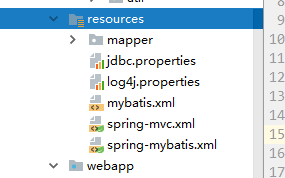
web.xml配置 web项目的入口 配置扫描以上文件产生联动
<?xml version="1.0" encoding="UTF-8"?><web-app xmlns:xsi="http://www.w3.org/2001/XMLSchema-instance"xmlns="http://java.sun.com/xml/ns/javaee"xsi:schemaLocation="http://java.sun.com/xml/ns/javaee http://java.sun.com/xml/ns/javaee/web-app_3_0.xsd"version="3.0"><display-name>Archetype Created Web Application</display-name><!-- Spring和mybatis的配置文件 --><context-param><param-name>contextConfigLocation</param-name><param-value>classpath:spring-mybatis.xml</param-value></context-param><!-- 编码过滤器 --><filter><filter-name>encodingFilter</filter-name><filter-class>org.springframework.web.filter.CharacterEncodingFilter</filter-class><async-supported>true</async-supported><init-param><param-name>encoding</param-name><param-value>UTF-8</param-value></init-param></filter><filter-mapping><filter-name>encodingFilter</filter-name><url-pattern>/*</url-pattern></filter-mapping><!-- Spring监听器 --><listener><listener-class>org.springframework.web.context.ContextLoaderListener</listener-class></listener><!-- 防止Spring内存溢出监听器 --><listener><listener-class>org.springframework.web.util.IntrospectorCleanupListener</listener-class></listener><!-- Spring MVC servlet --><servlet><servlet-name>SpringMVC</servlet-name><servlet-class>org.springframework.web.servlet.DispatcherServlet</servlet-class><init-param><param-name>contextConfigLocation</param-name><param-value>classpath:spring-mvc.xml</param-value></init-param><load-on-startup>1</load-on-startup><async-supported>true</async-supported></servlet><servlet-mapping><servlet-name>SpringMVC</servlet-name><!-- 此处可以可以配置成*.do,对应struts的后缀习惯 --><url-pattern>/</url-pattern></servlet-mapping><welcome-file-list><welcome-file>/index.jsp</welcome-file></welcome-file-list></web-app>
2)准备实体类
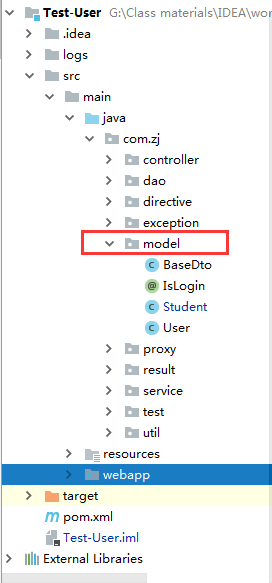
因为要进行分页操作先定义一个BaseDto
package com.zj.model;import com.github.miemiedev.mybatis.paginator.domain.Order;import com.github.miemiedev.mybatis.paginator.domain.PageBounds;import org.apache.commons.lang3.StringUtils;public class BaseDto {private Integer page;private Integer pageSize;private String sort;public String getSort() {return sort;}public void setSort(String sort) {this.sort = sort;}public Integer getPage() {return page;}public void setPage(Integer page) {this.page = page;}public Integer getPageSize() {return pageSize;}public void setPageSize(Integer pageSize) {this.pageSize = pageSize;}public PageBounds buildPageBounds(){if(this.page == null||this.page<1){this.page = 1;}if(this.pageSize==null||this.pageSize<1){this.pageSize = 2;}PageBounds pageBounds = new PageBounds(this.page,this.pageSize);if (StringUtils.isNotBlank(this.sort)) {pageBounds.setOrders(Order.formString(this.sort));}return pageBounds;}}
接着定义User类和Student类
package com.zj.model;import java.io.Serializable;public class User implements Serializable{private Integer userId;private String userName;private String userPassword;private Integer uid;public Integer getUid() {return uid;}public void setUid(Integer uid) {this.uid = uid;}public Integer getUserId() {return userId;}public void setUserId(Integer userId) {this.userId = userId;}public String getUserName() {return userName;}public void setUserName(String userName) {this.userName = userName;}public String getUserPassword() {return userPassword;}public void setUserPassword(String userPassword) {this.userPassword = userPassword;}@Overridepublic String toString() {return "User{" +"userId=" + userId +", userName='" + userName + '\'' +", userPassword='" + userPassword + '\'' +", uid=" + uid +'}';}}package com.zj.model;public class Student extends BaseDto{private Integer id;private String name;private Integer gender;private Integer age;private Integer uid;public Integer getUid() {return uid;}public void setUid(Integer uid) {this.uid = uid;}public Integer getId() {return id;}public void setId(Integer id) {this.id = id;}public String getName() {return name;}public void setName(String name) {this.name = name;}public Integer getGender() {return gender;}public void setGender(Integer gender) {this.gender = gender;}public Integer getAge() {return age;}public void setAge(Integer age) {this.age = age;}@Overridepublic String toString() {return "Student{" +"id=" + id +", name='" + name + '\'' +", gender=" + gender +", age=" + age +", uid=" + uid +'}';}}
建完以后大家是不是发现有个IsLogin的注解类 这个注解是用来进行登录验证的 想想看 进行crud的时候是不是要登录以后才能进行 那我们利用aop和注解实现这么一个功能 在crud的方法上加上这个标签就可以实现这个功能是不是就很简单 开始
定义一个注解的名字
package com.zj.model;import java.lang.annotation.ElementType;import java.lang.annotation.Retention;import java.lang.annotation.RetentionPolicy;import java.lang.annotation.Target;@Target({ElementType.METHOD,ElementType.TYPE})@Retention(RetentionPolicy.RUNTIME)public @interface IsLogin {}
然后给这个注解加上功能
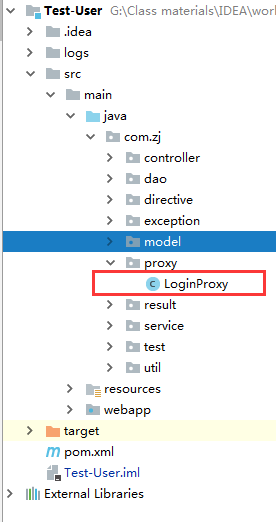
package com.zj.proxy;import com.zj.exception.LoginException;import com.zj.model.IsLogin;import com.zj.model.User;import javafx.fxml.LoadException;import org.aspectj.lang.JoinPoint;import org.aspectj.lang.annotation.Aspect;import org.aspectj.lang.annotation.Before;import org.aspectj.lang.annotation.Pointcut;import org.springframework.beans.factory.annotation.Autowired;import org.springframework.stereotype.Component;import javax.servlet.http.HttpSession;@Component@Aspectpublic class LoginProxy {@Autowiredprivate HttpSession session;@Pointcut(value = "@annotation(com.zj.model.IsLogin)")private void pointcut(){}@Before(value="pointcut()")public void beforeMethod(JoinPoint joinPoint){User user = (User) session.getAttribute("user");System.out.println("-------进行登录验证-------");if(user == null){throw new LoginException("请先登录");}}}
接着来 定义一个结果类 什么操作都要有个结果 对吧 这样前台才好判断是不是执行成功或者失败 对吧
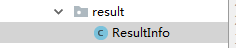
package com.zj.result;public class ResultInfo {String mes;int code;public ResultInfo(){}public ResultInfo(String mes){this.mes = mes;}public String getMes() {return mes;}public void setMes(String mes) {this.mes = mes;}public int getCode() {return code;}public void setCode(int code) {this.code = code;}}
2)准备工具类和异常类

package com.zj.exception;import com.alibaba.fastjson.JSON;import com.zj.controller.BaseController;import com.zj.result.ResultInfo;import org.springframework.ui.Model;import org.springframework.web.bind.annotation.ControllerAdvice;import org.springframework.web.bind.annotation.ExceptionHandler;import javax.servlet.http.HttpServletRequest;import javax.servlet.http.HttpServletResponse;import java.io.IOException;import java.io.PrintWriter;@ControllerAdvicepublic class GlobalExceptionHandler extends BaseController {@ExceptionHandler(value = LoginException.class)public String handlerParamException(LoginException loginException, HttpServletRequest request,HttpServletResponse response,Model model){model.addAttribute("proPath", request.getContextPath());String xmlHttpRequest = request.getHeader("X-Requested-With");return "login";}}package com.zj.exception;public class LoginException extends RuntimeException {private int errCode;public int getErrCode() {return errCode;}public void setErrCode(int errCode) {this.errCode = errCode;}public LoginException(){}public LoginException(String mes) {super(mes);}}package com.zj.exception;public class ParameterException extends RuntimeException {public ParameterException(){}public ParameterException(String mes){super(mes);}}
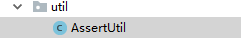
package com.zj.util;import com.zj.exception.ParameterException;public class AssertUtil {public static void isNull(Object value){if(value == null){throw new ParameterException("不能空");}}}
3)准备dao,service和controller的编写
再来写用户登陆的Dao层和对学生操作的Dao层
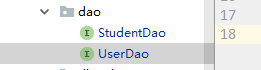
package com.zj.dao;import com.zj.model.User;import org.apache.ibatis.annotations.Select;import org.springframework.stereotype.Repository;import java.util.List;@Repositorypublic interface UserDao {@Select("select * from usertable where userName =#{userName} and userPassword =#{userPassword}")public User login(User user);/*测试*/List<User> test();}package com.zj.dao;import com.github.miemiedev.mybatis.paginator.domain.PageBounds;import com.github.miemiedev.mybatis.paginator.domain.PageList;import com.zj.model.Student;import org.apache.ibatis.annotations.Delete;import org.apache.ibatis.annotations.Param;import org.apache.ibatis.annotations.Select;import org.apache.ibatis.annotations.Update;import org.springframework.stereotype.Repository;@Repositorypublic interface StudentDao {@Select("select a.* from student a,usertable b where a.uid=b.uid and limit #{limit}")PageList<Student> findListStudent(@Param(value = "limit") Integer limit);@Select("select * from student ")PageList<Student> findStudent(PageBounds pageBounds);@Select("select a.* from student a,usertable b where a.uid=b.uid and a.id=#{id}")Student findStudentById(@Param(value = "id") Integer id);@Update({"insert student(name,gender,age,uid) values(#{name},#{gender},#{age},#{uid})"})void addStudent(Student student);@Update({"UPDATE student set name=#{name},gender=#{gender},age=#{age} where id = #{id} and uid=#{uid}"})void updateStudent(Student student);@Delete("delete from student where id=#{id} and uid=#{uid}")void deleteStudent(@Param(value = "id") Integer id,@Param(value = "uid") Integer uid);}
接着来service层
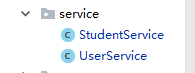
package com.zj.service;import com.zj.dao.UserDao;import com.zj.model.User;import com.zj.util.RedisUtil;import org.apache.log4j.Logger;import org.springframework.beans.factory.annotation.Autowired;import org.springframework.stereotype.Service;@Servicepublic class UserService{@Autowiredprivate UserDao userDao;private Logger log = Logger.getLogger(UserService.class);RedisUtil r = new RedisUtil();public User login(User user,String id) {log.info("用户登录:"+user);return userDao.login(user);}}package com.zj.service;import com.github.miemiedev.mybatis.paginator.domain.PageList;import com.zj.dao.StudentDao;import com.zj.model.Student;import com.zj.result.ResultInfo;import com.zj.util.AssertUtil;import org.apache.log4j.Logger;import org.springframework.beans.factory.annotation.Autowired;import org.springframework.stereotype.Service;import java.util.List;@Servicepublic class StudentService {@Autowiredprivate StudentDao studentDao;private static Logger log = Logger.getLogger(StudentService.class);public ResultInfo addStudent(Integer uid,Student student){ResultInfo resultInfo = new ResultInfo();log.info("addStudent入参:"+resultInfo);if(student!=null){student.setUid(uid);studentDao.addStudent(student);resultInfo.setCode(200);resultInfo.setMes("添加成功");return resultInfo;}resultInfo.setCode(300);resultInfo.setMes("添加失败");return resultInfo;}public ResultInfo updateStudent(Student student,Integer uid){ResultInfo resultInfo = new ResultInfo();log.info("updateStudent入参:"+student.toString());if(student!=null){student.setUid(uid);studentDao.updateStudent(student);resultInfo.setCode(200);resultInfo.setMes("添加成功");return resultInfo;}resultInfo.setCode(300);resultInfo.setMes("添加失败");return resultInfo;}public void deleteStudent(Integer id,Integer uid){AssertUtil.isNull(id);studentDao.deleteStudent(id,uid);log.info("deleteStudents删除ID:"+id);}public Student findStudentById(Integer id,Integer uid){AssertUtil.isNull(id);log.info("findStudentById寻找ID:"+id);return studentDao.findStudentById(id);}public PageList<Student> findListStudent(Integer limit){PageList<Student> students = studentDao.findListStudent(limit);return students;}public PageList<Student> findStudent(Student student){PageList<Student> students = studentDao.findStudent(student.buildPageBounds());return students;}}
再来controller层
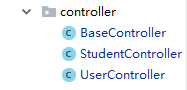
首先来个BaseController 存储项目路径(tomcat启动的有用)
package com.zj.controller;import org.springframework.ui.Model;import org.springframework.web.bind.annotation.ModelAttribute;import javax.servlet.http.HttpServletRequest;public class BaseController {@ModelAttributeprotected void preMethod(HttpServletRequest request, Model model) {String ctx = request.getContextPath();System.out.println("ctx------------->"+ctx);model.addAttribute("proPath",ctx);}}
接着用户和学生的controller层
package com.zj.controller;import com.zj.model.User;import com.zj.result.ResultInfo;import com.zj.service.UserService;import org.springframework.beans.factory.annotation.Autowired;import org.springframework.stereotype.Controller;import org.springframework.web.bind.annotation.RequestMapping;import org.springframework.web.bind.annotation.ResponseBody;import javax.annotation.Resource;import javax.imageio.ImageIO;import javax.servlet.http.HttpServletRequest;import javax.servlet.http.HttpServletResponse;import javax.servlet.http.HttpSession;import java.awt.*;import java.awt.image.BufferedImage;import java.io.IOException;import java.util.Random;@Controller@RequestMapping("user")public class UserController extends BaseController{@Autowiredprivate UserService userService;/** 登录操作* */@RequestMapping("login")@ResponseBodypublic ResultInfo login(User user, HttpServletRequest request, HttpSession session){ResultInfo resultInfo = new ResultInfo();String id = request.getSession().getId();User acc= userService.login(user,id);System.out.println("sessioid---------------->"+id);if(acc!=null){//存sessionsession.setAttribute("user", acc);resultInfo.setCode(200);resultInfo.setMes("登陆成功");return resultInfo;}resultInfo.setCode(300);resultInfo.setMes("登录失败");return resultInfo;}/** 跳转主页* */@RequestMapping("index")public String index(HttpServletRequest request, HttpSession session){User user = (User)session.getAttribute("user");if(user!=null){return "redirect:/student/main";}return "login";}/** 登出操作* */@RequestMapping("out")public String out(HttpSession session){session.removeAttribute("user");return "login";}/** 生成验证码* */@RequestMapping("yzm")public void sendYzm(HttpServletRequest request, HttpServletResponse response) throws IOException {// 图片高度final int IMG_HEIGHT = 100;// 图片宽度final int IMG_WIDTH = 25;// 验证码长度final int CODE_LEN = 4;// 用于绘制图片,设置图片的长宽和图片类型(RGB)BufferedImage bi = new BufferedImage(IMG_HEIGHT, IMG_WIDTH, BufferedImage.TYPE_INT_RGB);// 获取绘图工具Graphics graphics = bi.getGraphics();graphics.setColor(new Color(100, 230, 200)); // 使用RGB设置背景颜色graphics.fillRect(0, 0, 100, 30); // 填充矩形区域// 验证码中所使用到的字符char[] codeChar = "ABCDEFGHIJKLMNOPQRSTUVWXYZabcdefghijklmnopqrstuvwxyz0123456".toCharArray();String captcha = ""; // 存放生成的验证码Random random = new Random();for(int i = 0; i < CODE_LEN; i++) { // 循环将每个验证码字符绘制到图片上int index = random.nextInt(codeChar.length);// 随机生成验证码颜色graphics.setColor(new Color(random.nextInt(150), random.nextInt(200), random.nextInt(255)));// 将一个字符绘制到图片上,并制定位置(设置x,y坐标)graphics.drawString(codeChar[index] + "", (i * 20) + 15, 20);captcha += codeChar[index];}// 将生成的验证码code放入sessoin中request.getSession().setAttribute("code", captcha);// 通过ImageIO将图片输出ImageIO.write(bi, "JPG", response.getOutputStream());}/** 验证码校验* */@RequestMapping("check")@ResponseBodypublic ResultInfo checkYzm(HttpServletRequest request, HttpServletResponse response){ResultInfo resultInfo = new ResultInfo();// 获取存放在session中的验证码String code = (String) request.getSession().getAttribute("code");// 获取页面提交的验证码String inputCode = request.getParameter("code");if(code.toLowerCase().equals(inputCode.toLowerCase())) { // 验证码不区分大小写// 验证成功,跳转到成功页面resultInfo.setCode(200);} else { // 验证失败resultInfo.setCode(300);resultInfo.setMes("验证码错误");}return resultInfo;}}package com.zj.controller;import com.github.miemiedev.mybatis.paginator.domain.PageList;import com.zj.model.IsLogin;import com.zj.model.Student;import com.zj.model.User;import com.zj.result.ResultInfo;import com.zj.service.StudentService;import org.springframework.beans.factory.annotation.Autowired;import org.springframework.stereotype.Controller;import org.springframework.ui.Model;import org.springframework.web.bind.annotation.PathVariable;import org.springframework.web.bind.annotation.RequestMapping;import org.springframework.web.bind.annotation.ResponseBody;import javax.servlet.http.HttpServletRequest;import javax.servlet.http.HttpSession;@Controller@RequestMapping("student")public class StudentController extends BaseController{@Autowiredprivate StudentService studentService;/** 添加操作* */@RequestMapping("add")@ResponseBody@IsLoginpublic ResultInfo addStudent(HttpServletRequest request,Student student){HttpSession session = request.getSession();User user = (User)session.getAttribute("user");int uid = user.getUid();return studentService.addStudent(uid,student);}/** 跳转添加视图* */@RequestMapping("addView")@IsLoginpublic String addView(){return "addView";}/** 跳转主页* */@RequestMapping("main")@IsLoginpublic String findListStudent(Student student, Model model){PageList<Student> students = studentService.findStudent(student);model.addAttribute("students",students);model.addAttribute("pagenator",students.getPaginator());model.addAttribute("student",student);return "main";}/** 删除操作* */@RequestMapping("delete/{id}")@IsLoginpublic String deleteStudent(@PathVariable Integer id,@PathVariable Integer uid){studentService.deleteStudent(id,uid);return "redirect:/student/main";}/** 跳转编辑页面* */@RequestMapping("updateView/{id}")@IsLoginpublic String updateView(@PathVariable Integer id,Model model,HttpSession session){User user = (User) session.getAttribute("user");Student student = studentService.findStudentById(id,user.getUid());model.addAttribute("student",student);return "update";}/** 编辑操作* */@RequestMapping("update")@ResponseBodypublic ResultInfo updateStudent(Student student, HttpServletRequest request, HttpSession session){User user = (User) session.getAttribute("user");/*if(user == null){ResultInfo resultInfo = new ResultInfo();resultInfo.setCode(300);resultInfo.setMes("请先登录");return resultInfo;}*/return studentService.updateStudent(student,user.getUid());}}
其实我这不规范 对逻辑的处理都应该放在service层的 懒得改了… 有兴趣的同学自行修改
因为前台使用的freemark所以 页面的展示数据我通过TemplateDirectiveModel实现
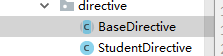
package com.zj.directive;import com.alibaba.fastjson.JSON;import freemarker.core.Environment;import freemarker.ext.beans.BeansWrapper;import freemarker.ext.beans.BeansWrapperBuilder;import freemarker.template.*;import java.io.IOException;import java.util.HashMap;import java.util.Map;public abstract class BaseDirective implements TemplateDirectiveModel{//获取参数值public <T> T getParameter(String paramName,Map params,Class<?> clazz)throws TemplateException{BeansWrapper beansWrapper = new BeansWrapperBuilder(Configuration.VERSION_2_3_21).build();//获取参数TemplateModel templateModel = (TemplateModel) params.get(paramName);T value = (T) beansWrapper.unwrap(templateModel, clazz);return value;}//输出public void setVariable(Environment env, TemplateDirectiveBody body,String key,Object value)throws TemplateException,IOException{BeansWrapper beansWrapper = new BeansWrapperBuilder(Configuration.VERSION_2_3_21).build();TemplateModel templateModel = beansWrapper.wrap(value);env.setVariable(key, templateModel);// 输出if (body != null) {body.render(env.getOut());} else {env.getOut().write(JSON.toJSONString(value));}}}package com.zj.directive;import com.alibaba.fastjson.JSON;import com.zj.model.Student;import com.zj.model.User;import com.zj.service.StudentService;import com.zj.service.UserService;import freemarker.core.Environment;import freemarker.ext.beans.BeansWrapper;import freemarker.ext.beans.BeansWrapperBuilder;import freemarker.template.*;import org.springframework.beans.factory.annotation.Autowired;import org.springframework.stereotype.Component;import java.io.IOException;import java.util.List;import java.util.Map;@Componentpublic class StudentDirective extends BaseDirective{@Autowiredprivate StudentService studentService;@Overridepublic void execute(Environment env, Map params, TemplateModel[] loopVars, TemplateDirectiveBody body) throws TemplateException, IOException {Integer limit = getParameter("limit", params, Integer.class);List<Student> students = studentService.findListStudent(limit);setVariable(env,body,"students",students);}}
4)全部完成后 进行前台页面的编写
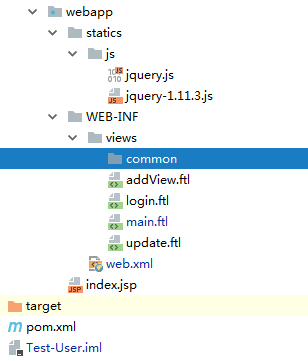
登录页
<html><head><title>Login page</title><script src="${proPath}/statics/js/jquery-1.11.3.js"></script><script src="${proPath}/statics/js/jquery.js"></script><script type="text/javascript">function flushCode() {// 每次刷新的时候获取当前时间,防止浏览器缓存刷新失败var time = new Date();document.getElementById("scode").src = "${proPath}/user/yzm?time=" + time;}function check() {var userName = $("#name").val();var password = $("#password").val();if(userName == ""){alert("用户名不能为空");return;}if(password == ""){alert("密码不能为空");return;}$.ajax({url:'${proPath}/user/check',data:{code:$("#yzm").val()},type:'post',dataType:'json',success:function (data) {if(data.code==200){$.ajax({url:'${proPath}/user/login',data:{userName:userName,userPassword:password},type:'post',dataType:'json',success:function (data) {if(data.code == 200){window.location.href="${proPath}/student/main";}else{alert(data.mes);}}})}else{alert(data.mes);}}})}</script></head><body><div id="loginDiv"><div style="position:absolute;width:500px;height:200px;top:200px;left:550px"><table border=""><tr><td><label for="name">账号:</label></td><td><input type="text" id="name" name="userName" /></td></tr><tr><td><label for="password">密码:</label></td><td><input type="text" id="password" name="userPassword" /></td></tr><tr><td><label for="yzm">验证码:</label></td><td><input type="text" id="yzm" name="userYzm" /><img alt="验证码" id="scode" src="${proPath}/user/yzm" ><a href="#" onclick="javascript:flushCode();">看不清?</a></td></tr><tr><td colspan="2" align="center"><button type="button" onclick="check()">登录</button></td></tr></table></div><div style="color:red">${requestScope.msg}</div></div></body></html>
主页
<html xmlns="http://www.w3.org/1999/html"><head><title>Main</title><script src="${proPath}/statics/js/jquery.js" type=text/javascript></script><script type="text/javascript">$(function () {$.pageSkip = function(pageNumber) {$("#pageNumber").val(pageNumber);$("#student").submit();return false;}})</script></head><body><div style="position:absolute;width:500px;height:200px;top:200px;left:550px"><form id="student" action="${proPath}/student/main" method="post"><input type="hidden" id="pageNumber" name="page" value="${student.page}" /><input type="hidden" id="pageSize" name="pageSize" value="${student.pageSize}" /><table border=""><tr><td>编号</td><td>姓名</td><td>级别</td><td>年龄</td><td>操作</td></tr>[#if students?has_content][#list students as student]<tr><td>${student.id}</td><td>${student.name}</td><td>${student.gender}</td><td>${student.age}</td><td>[#--<a href="${proPath}/student/buyView/${student.id}">购买</a>|--]<a href="${proPath}/student/updateView/${student.id}">编辑</a>|<a href="${proPath}/student/delete/${student.id}">删除</a></td></tr>[/#list][#else]<tr align="center"><td colspan="5">无数据...</td></tr>[/#if]<tr align="center"><td colspan="5">[#if pagenator.totalPages>1][#if pagenator.isFirstPage()][#else]<a href="javascript: $.pageSkip(1);" class="">首页</a>[/#if][#if pagenator.hasPrePage]<a href="javascript: $.pageSkip(${pagenator.prePage});" class="previousPage">上一页</a>[#else]<span class="previousPage"> </span>[/#if][#list pagenator.slider(3) as slider ][#if slider==pagenator.page ]<span class="currentPage">${slider}</span>[#else]<a href="javascript: $.pageSkip(${slider});">${slider}</a>[/#if][/#list][#if pagenator.hasNextPage]<a href="javascript: $.pageSkip(${pagenator.nextPage});" class="nextPage">下一页</a>[#else]<span class="nextPage"> </span>[/#if][#if pagenator.isLastPage()]<span class="lastPage" > </span>[#else]<a href="javascript: $.pageSkip(${pagenator.totalPages});" class="lastPage">末页</a>[/#if][/#if]</td></tr><tr align="center" ><td colspan="5"><a href="${proPath}/student/addView">添加</a><a href="${proPath}/user/out">退出</a></td></tr></table></form</div></body></html>
添加页
<html><head><title>Main</title><script src="${proPath}/statics/js/jquery.js" type=text/javascript></script><script type="text/javascript">$(function(){$("#back").click(function () {window.location.href="main";})$("#add").click(function () {var name = $("#name").val();var gender = $("#gender").val();var age = $("#age").val();if(name!=""&&gender!=""&&age!=""){$.ajax({type:'post',url:'${proPath}/student/add',data:$('#form').serialize(),dataType:'json',success:function (data) {console.log('...');if(data.code==200){console.log(data.mes);window.location.href="main";}else{console.log(data.mes);}}})}else{alert("请填写完整...");}})})</script></head><body><div style="position:absolute;width:500px;height:200px;top:200px;left:550px"><form id="form" method="post" ><table border=""><tr><td>姓名</td><td><input id="name" type="text" name="name"/></td></tr><tr><td>级别</td><td><input id="gender" type="text" name="gender"/></td></tr><tr><td>年龄</td><td><input id="age" type="text" name="age"/></td></tr><tr align="center"><td colspan="4"><button type="button" id="add">添加</button><button type="button" id="back">返回</button></td></tr></table></form></div></body></html>
编辑页
<html><head><title>Main</title><script src="${proPath}/statics/js/jquery.js" type=text/javascript></script><script type="text/javascript">$(function(){$("#back").click(function () {window.location.href="${proPath}/student/main";})$("#update").click(function () {var name = $("#name").val();var gender = $("#gender").val();var age = $("#age").val();if(name!=""&&gender!=""&&age!=""){$.ajax({type:'post',url:'${proPath}/student/update',data:$('#form').serialize(),dataType:'json',success:function (data) {console.log('...');if(data.code==200){console.log(data.mes);window.location.href="${proPath}/student/main";}else{window.location.href="${proPath}/user/index";}}})}else{alert("请填写完整...");}})})</script></head><body><div style="position:absolute;width:500px;height:200px;top:200px;left:550px"><form id="form" method="post" ><input type="hidden" id="id" name="id" value="${student.id}" /><table border=""><tr><td>姓名</td><td><input id="name" type="text" name="name" value="${student.name}"/></td></tr><tr><td>级别</td><td><input id="gender" type="text" name="gender" value="${student.gender}"/></td></tr><tr><td>年龄</td><td><input id="age" type="text" name="age" value="${student.age}"/></td></tr><tr align="center"><td colspan="4"><button type="button" id="update">修改</button><button type="button" id="back">返回</button></td></tr></table></form></div></body></html>
五.数据库的表新建
用的mysql 两张表
CREATE TABLE `usertable` (
`userId` int(11) DEFAULT NULL,
`userName` varchar(255) DEFAULT NULL,
`userPassword` varchar(255) DEFAULT NULL,
`uid` int(11) DEFAULT NULL
) ENGINE=InnoDB DEFAULT CHARSET=utf8CREATE TABLE `student` (
`id` int(11) DEFAULT NULL,
`name` varchar(255) DEFAULT NULL,
`gender` int(11) DEFAULT NULL,
`age` int(11) DEFAULT NULL,
`uid` int(11) DEFAULT NULL
) ENGINE=InnoDB DEFAULT CHARSET=utf8
六.完成
以上搭建完成后 最后配置jetty运行
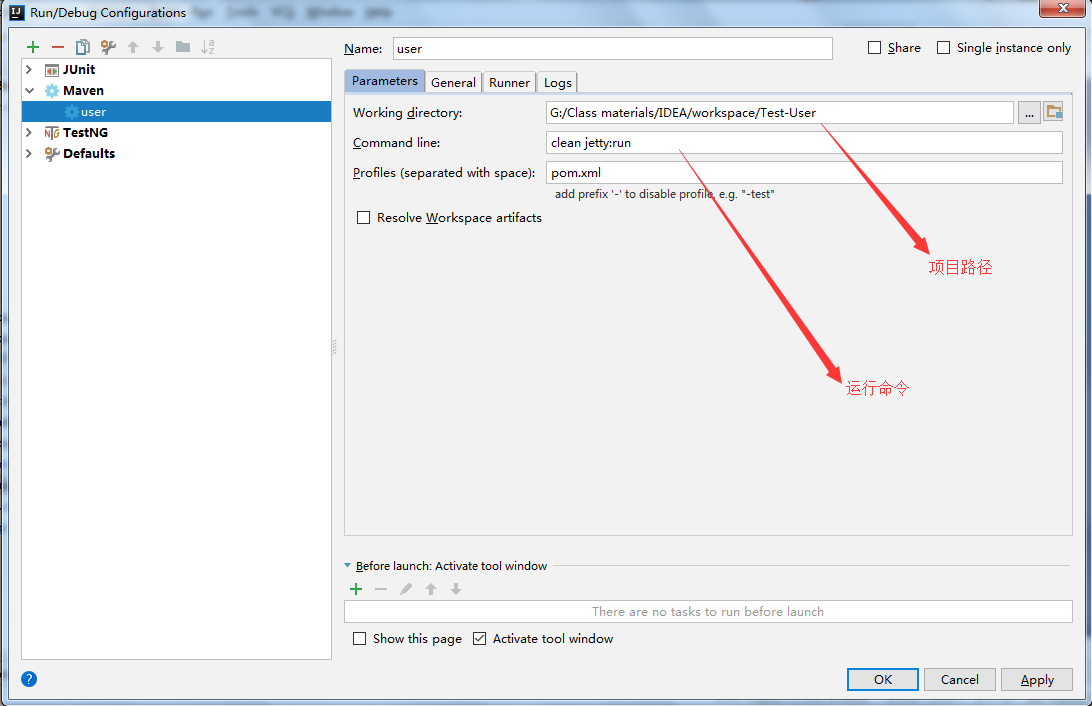
七.结语
写的比较粗糙 大致介绍了ssm框架的基本操作 关于ssm结合xml进行sql编写的配置请看
https://blog.csdn.net/weixin_41634885/article/details/82022187
有问题留言


























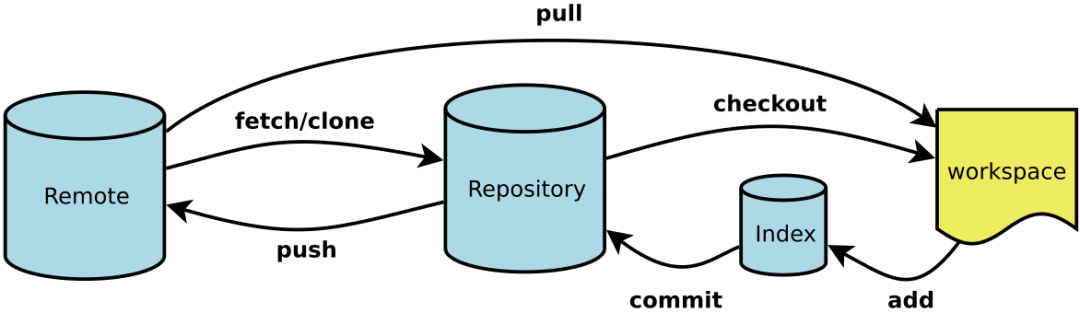
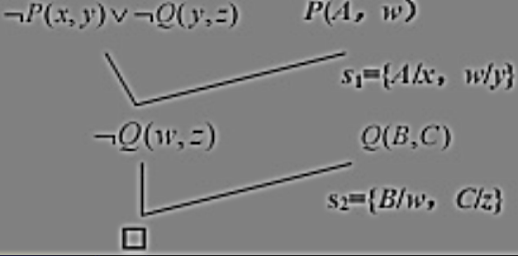


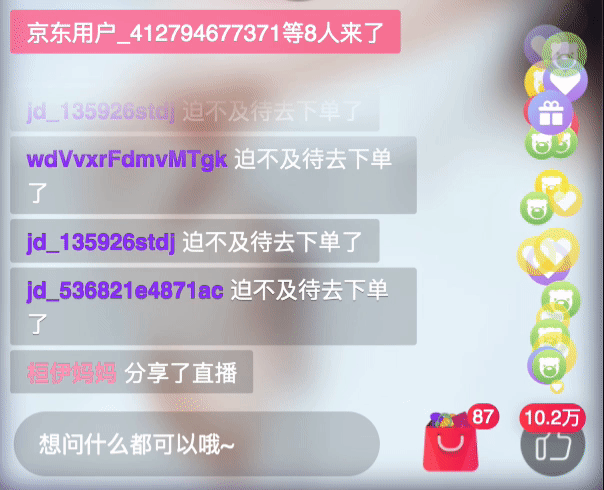




还没有评论,来说两句吧...