SSM框架——实现分页和搜索分页
分页是[Java ][Java]WEB项目常用的功能,昨天在[spring][] MVC中实现了简单的分页操作和搜索分页,在此记录一下。使用的框架为(MyBatis+SpringMVC+Spring)。首先我们需要一个分页的工具类:
1.分页
[java] view plain copy
print ? 
- import java.io.Serializable;
- /**
- * 分页
- */
- public class Page implements Serializable {
- private static final long serialVersionUID = -3198048449643774660L;
- private int pageNow = 1; // 当前页数
- private int pageSize = 4; // 每页显示记录的条数
- private int totalCount; // 总的记录条数
- private int totalPageCount; // 总的页数
- @SuppressWarnings(“unused”)
- private int startPos; // 开始位置,从0开始
- @SuppressWarnings(“unused”)
- private boolean hasFirst;// 是否有首页
- @SuppressWarnings(“unused”)
- private boolean hasPre;// 是否有前一页
- @SuppressWarnings(“unused”)
- private boolean hasNext;// 是否有下一页
- @SuppressWarnings(“unused”)
- private boolean hasLast;// 是否有最后一页
- /**
- * 通过构造函数 传入 总记录数 和 当前页
- * @param totalCount
- * @param pageNow
- */
- public Page(int totalCount, int pageNow) {
- this.totalCount = totalCount;
- this.pageNow = pageNow;
- }
- /**
- * 取得总页数,总页数=总记录数/总页数
- * @return
- */
- public int getTotalPageCount() {
- totalPageCount = getTotalCount() / getPageSize();
- return (totalCount % pageSize == 0) ? totalPageCount
- : totalPageCount + 1;
- }
- public void setTotalPageCount(int totalPageCount) {
- this.totalPageCount = totalPageCount;
- }
- public int getPageNow() {
- return pageNow;
- }
- public void setPageNow(int pageNow) {
- this.pageNow = pageNow;
- }
- public int getPageSize() {
- return pageSize;
- }
- public void setPageSize(int pageSize) {
- this.pageSize = pageSize;
- }
- public int getTotalCount() {
- return totalCount;
- }
- public void setTotalCount(int totalCount) {
- this.totalCount = totalCount;
- }
- /**
- * 取得选择记录的初始位置
- * @return
- */
- public int getStartPos() {
- return (pageNow - 1) * pageSize;
- }
- public void setStartPos(int startPos) {
- this.startPos = startPos;
- }
- /**
- * 是否是第一页
- * @return
- */
- public boolean isHasFirst() {
- return (pageNow == 1) ? false : true;
- }
- public void setHasFirst(boolean hasFirst) {
- this.hasFirst = hasFirst;
- }
- /**
- * 是否有首页
- * @return
- */
- public boolean isHasPre() {
- // 如果有首页就有前一页,因为有首页就不是第一页
- return isHasFirst() ? true : false;
- }
- public void setHasPre(boolean hasPre) {
- this.hasPre = hasPre;
- }
- /**
- * 是否有下一页
- * @return
- */
- public boolean isHasNext() {
- // 如果有尾页就有下一页,因为有尾页表明不是最后一页
- return isHasLast() ? true : false;
- }
- public void setHasNext(boolean hasNext) {
- this.hasNext = hasNext;
- }
- /**
- * 是否有尾页
- * @return
- */
- public boolean isHasLast() {
- // 如果不是最后一页就有尾页
- return (pageNow == getTotalCount()) ? false : true;
- }
- public void setHasLast(boolean hasLast) {
- this.hasLast = hasLast;
- }
- }
有了这个工具类后,首先编写MyBatis的XxxxMapper.xml配置文件中的SQL语句,如下:
[html] view plain copy
print ? 
- <**select id=”selectProductsByPage” resultMap=”返回值类型”>**
- select
- *
- from 表名 WHERE user_id = #{userId,jdbcType=INTEGER} limit #{startPos},#{pageSize}
- </**select**>
- <**select id=”getProductsCount” resultType=”long”>**
- SELECT COUNT(*) FROM 表名 WHERE user_id = #{userId,jdbcType=INTEGER}
- </**select**>
此处我们可以看到,2个<select>需要分别传入3个和1个参数,此时在对应的DAO文件IXxxxDao中编写接口来编写对应的方法,方法名和mapper.xml中的id属性值一致:
[java] view plain copy
print ? 
- /**
- * 使用注解方式传入多个参数,用户产品分页,通过登录用户ID查询
- * @param page
- * @param userId
- * @return startPos},#{pageSize}
- */
- public List
selectProductsByPage(@Param(value=”startPos”) Integer startPos,@Param(value=”pageSize”) Integer pageSize,@Param(value=”userId”) Integer userId); - /**
- * 取得产品数量信息,通过登录用户ID查询
- * @param userId
- * @return
- */
- public long getProductsCount(@Param(value=”userId”) Integer userId);
接口定义完成之后需要编写相应的业务接口和实现方法,在接口中定义这样一个方法,然后实现类中覆写一下:
[java] view plain copy
print ? 
- /**
- * 分页显示商品
- * @param request
- * @param model
- * @param loginUserId
- */
- void showProductsByPage(HttpServletRequest request,Model model,int loginUserId);
接下来实现类中的方法就是要调用DAO层和接受Controller传入的参数,进行业务逻辑的处理,request用来获取前端传入的参数,model用来向JSP页面返回处理结果。
[java] view plain copy
print ? 
- @Override
- public void showProductsByPage(HttpServletRequest request, Model model,int loginUserId) {
- String pageNow = request.getParameter(“pageNow”);
- Page page = null;
- List
products = new ArrayList (); - int totalCount = (int) productDao.getProductsCount(loginUserId);
- if (pageNow != null) {
- page = new Page(totalCount, Integer.parseInt(pageNow));
- allProducts = this.productDao.selectProductsByPage(page.getStartPos(), page.getPageSize(), loginUserId);
- } else {
- page = new Page(totalCount, 1);
- allProducts = this.productDao.selectProductsByPage(page.getStartPos(), page.getPageSize(), loginUserId);
- }
- model.addAttribute(“products”, products);
- model.addAttribute(“page”, page);
- }
接下来是控制器的编写,当用户需要跳转到这个现实产品的页面时,就需要经过这个控制器中相应方法的处理,这个处理过程就是调用业务层的方法来完成,然后返回结果到JSP动态显示,服务器端生成好页面后传给客户端(浏览器)现实,这就是一个MVC过程。
[java] view plain copy
print ? 
- /**
- * 初始化 “我的产品”列表 JSP页面,具有分页功能
- *
- * @param request
- * @param model
- * @return
- */
- @RequestMapping(value = “映射路径”, method = RequestMethod.GET)
- public String showMyProduct(HttpServletRequest request, Model model) {
- // 取得SESSION中的loginUser
- User loginUser = (User) request.getSession().getAttribute(“loginUser”);
- // 判断SESSION是否失效
- if (loginUser == null || “”.equals(loginUser)) {
- return “redirect:/“;
- }
- int loginUserId = loginUser.getUserId();
- //此处的productService是注入的IProductService接口的对象
- this.productService.showProductsByPage(request, model, loginUserId);
- return “跳转到的JSP路径”;
}
JSP页面接受部分我就不写了,每个人都一样,也就是结合JSTL和EL来写,(在循环输出的时候也做了判断,如果接受的参数为空,那么输出暂无商品,只有接受的参数不为空的时候,才循环输出,使用<<c:when test="$\{\}">结合<c:otherwise>),这里只给出分页的相关代码:
[html] view plain copy
print ? 
- <**div align=”center”>**
- <**font size=”2”>共 ${page.totalPageCount} 页</font> <**font size=”2”>第
- ${page.pageNow} 页</**font**> <**a href=”myProductPage?pageNow=1”>首页</a>**
- <**c:choose**>
- <**c:when test=”${page.pageNow - 1 > 0}“>**
- <**a href=”myProductPage?pageNow=${page.pageNow - 1}“>上一页</a>**
- </**c:when**>
- <**c:when test=”${page.pageNow - 1 <= 0}“>**
- <**a href=”myProductPage?pageNow=1”>上一页</a>**
- </**c:when**>
- </**c:choose**>
- <**c:choose**>
- <**c:when test=”${page.totalPageCount==0}“>**
- <**a href=”myProductPage?pageNow=${page.pageNow}“>下一页</a>**
- </**c:when**>
- <**c:when test=”${page.pageNow + 1 < page.totalPageCount}“>**
- <**a href=”myProductPage?pageNow=${page.pageNow + 1}“>下一页</a>**
- </**c:when**>
- <**c:when test=”${page.pageNow + 1 >= page.totalPageCount}“>**
- <**a href=”myProductPage?pageNow=${page.totalPageCount}“>下一页</a>**
- </**c:when**>
- </**c:choose**>
- <**c:choose**>
- <**c:when test=”${page.totalPageCount==0}“>**
- <**a href=”myProductPage?pageNow=${page.pageNow}“>尾页</a>**
- </**c:when**>
- <**c:otherwise**>
- <**a href=”myProductPage?pageNow=${page.totalPageCount}“>尾页</a>**
- </**c:otherwise**>
- </**c:choose**>
- </**div**>
2.查询分页
关于**查询分页**,大致过程完全一样,只是第三个参数(上面是loginUserId)需要接受用户输入的参数,这样的话我们需要在控制器中接受用户输入的这个参数(页面中的<input>使用**GET方式传参)**,然后将其加入到SESSION中,即可完成查询分页(此处由于“下一页”这中超链接的原因,使用了不同的JSP页面处理分页和搜索分页,暂时没找到在一个JSP页面中完成的方法,出现了重复代码,这里的重复代码就是输出内容的那段代码,可以单独拿出去,然后用一个<include>标签加载到需要的JSP页面就可以了,这样可以避免代码重复):这里给出控制器的代码作为参考:
[java] view plain copy
print ? 
- /**
- * 通过 产品名称 查询产品
- * @param request
- * @param model
- * @return
- */
- @RequestMapping(value = “映射地址”, method = RequestMethod.GET)
- public String searchForProducts(HttpServletRequest request, Model model) {
- HttpSession session = request.getSession();
- String param = request.getParameter(“param”);
- String condition = (String) session.getAttribute(“condition”);
- //先判断SESSION中的condition是否为空
- if (condition == null) {
- condition = new String();
- session.setAttribute(“condition”, condition);
- //如果Session中的condition为空,再判断传入的参数是否为空,如果为空就跳转到搜索结果页面
- if (param == null || “”.equals(param)) {
- return “private/space/ProductSearchResult”;
- }
- }
- //如果SESSION不为空,且传入的搜索条件param不为空,那么将param赋值给condition
- if (param != null && !(“”.equals(param))) {
- condition = param;
- session.setAttribute(“condition”, condition);
- }
- //使用session中的condition属性值来作为查询条件
- this.productService.showSearchedProductsByPage(request, model, condition);
- return “跳转的页面”;
- }



























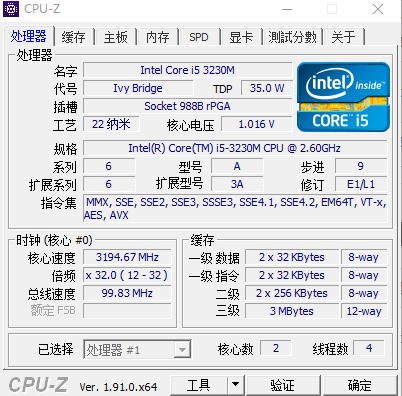



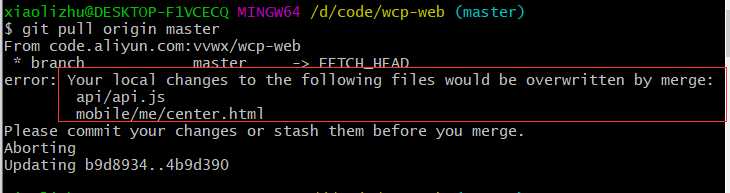



还没有评论,来说两句吧...