opencv入门(1)
基于Qt的opencv使用
1.pro
QT += coreQT -= guiINCLUDEPATH += E:\opencv_3.2\build\install\include#E:\opencv_3.2\build\install\include\opencv\ 这是较全的路径,因为在main中加入了opencv,故这里写到opencv即可#E:\opencv_3.2\build\install\include\opencv2\#E:\opencv_3.2\build\install\include# E:\opencv_3.2\opencv-3.2.0\include\opencv\ 开始的错的一种# E:\opencv_3.2\opencv-3.2.0\include\opencv2\# E:\opencv_3.2\opencv-3.2.0\includeLIBS += -LE:\opencv_3.2\build\install\x86\mingw\bin -lopencv_core320 -lopencv_highgui320 -lopencv_imgcodecs320#LIBS += E:\opencv_3.2\build\lib\libopencv_* 两种路径方式都可以,推荐上面一种#LIBS += E:\opencv_3.2\build\lib 不能写成这种#HEADERS 指定项目中的所有头文件 .h文件 此文件中没有CONFIG += c++11TARGET = 1 #指定目标文件的名称,自动生成CONFIG += consoleCONFIG -= app_bundleTEMPLATE = appSOURCES += main.cpp #源文件# The following define makes your compiler emit warnings if you use# any feature of Qt which as been marked deprecated (the exact warnings# depend on your compiler). Please consult the documentation of the# deprecated API in order to know how to port your code away from it.DEFINES += QT_DEPRECATED_WARNINGS# You can also make your code fail to compile if you use deprecated APIs.# In order to do so, uncomment the following line.# You can also select to disable deprecated APIs only up to a certain version of Qt.#DEFINES += QT_DISABLE_DEPRECATED_BEFORE=0x060000 # disables all the APIs deprecated before Qt 6.0.0
注意:根据功能的不同,用到的库不同,要在libs下加入相应用到的库
source下的main.cpp
#include <stdio.h>#include <opencv2/opencv.hpp>using namespace cv;int main(int argc, char *argv[]){Mat image = imread("E:\\opencv_3.2\\image\\1.jpg"); // 要加if(NULL == image.data){printf("*******\n");return -1;}namedWindow("image", CV_WINDOW_AUTOSIZE);imshow("image", image);waitKey(0);return 0;}
这样就可以显示出照片 1.jpg 来。



























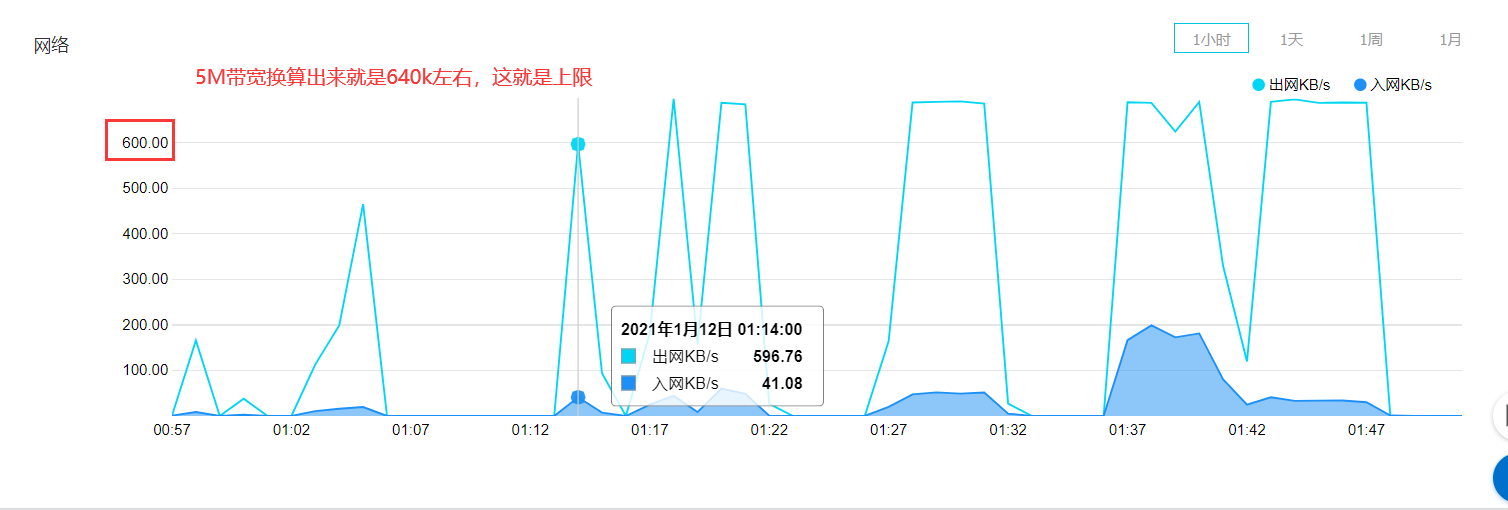

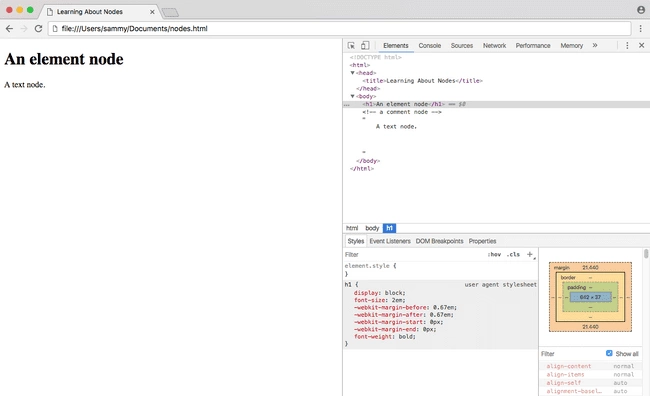

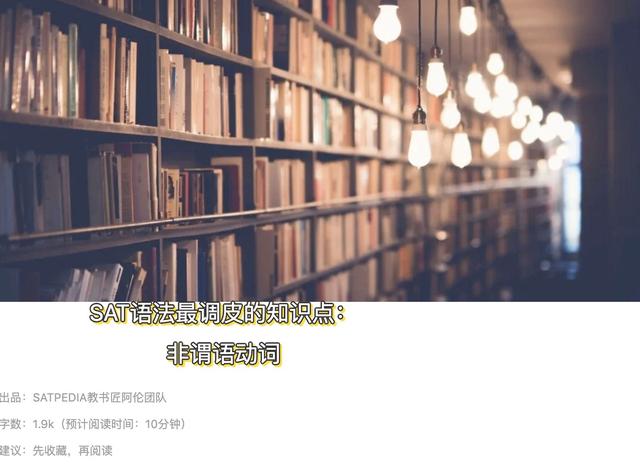



还没有评论,来说两句吧...