linux内网SSH,SCP登录其他服务器Add correct host key in /root/.ssh/known_hosts to get rid of this message
首先跟大家说一下我的问题情况,有一台虚拟机服务器重新装了系统ip:10.10.10.171,由于服务器171出问题了重新装了系统,其他的内网服务器使用ssh方式内网登录171时会报错,主要原因是因为要访问171的服务器再进行登录过171的主机都会把他的服务器登录标识证书记录下来,下次登录时会去比对之前的记录,由于系统重装标识变了导致不能继续登录,解决方案是在客户端服务器执行ssh-keygen -R 要登录的171服务器ip(10.10.10.171)
所报问题情况如下
[root@localhost ~]# ssh root@10.10.10.171
@@@@@@@@@@@@@@@@@@@@@@@@@@@@@@@@@@@@@@@@@@@@@@@@@@@@@@@@@@@
@ WARNING: REMOTE HOST IDENTIFICATION HAS CHANGED! @
@@@@@@@@@@@@@@@@@@@@@@@@@@@@@@@@@@@@@@@@@@@@@@@@@@@@@@@@@@@
IT IS POSSIBLE THAT SOMEONE IS DOING SOMETHING NASTY!
Someone could be eavesdropping on you right now (man-in-the-middle attack)!
It is also possible that the RSA host key has just been changed.
The fingerprint for the RSA key sent by the remote host is
1f 6b
6b 8d
8d a5:42:11:26
a5:42:11:26 42:38:29
42:38:29 03.
03.
Please contact your system administrator.
Add correct host key in /root/.ssh/known_hosts to get rid of this message.
Offending key in /root/.ssh/known_hosts:6
RSA host key for 10.10.10.171 has changed and you have requested strict checking.
Host key verification failed.



























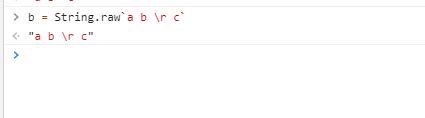
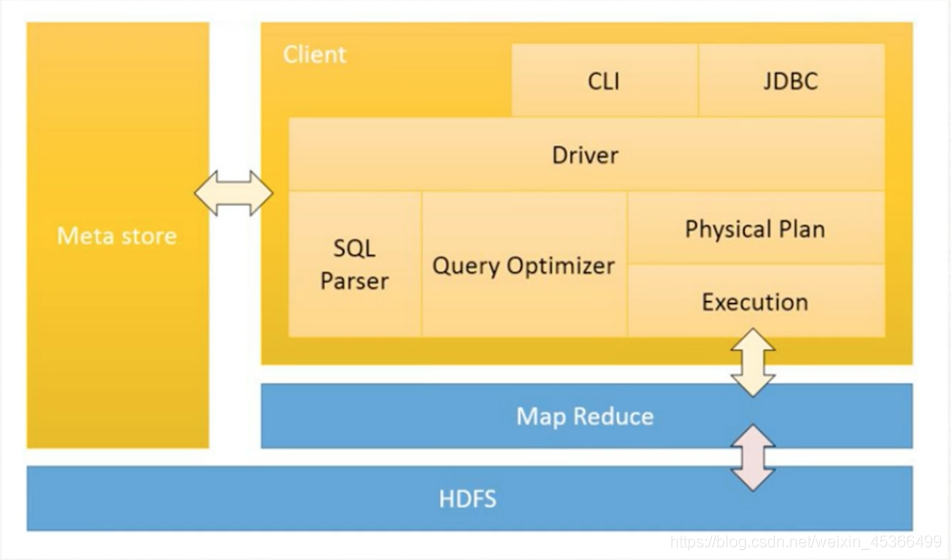
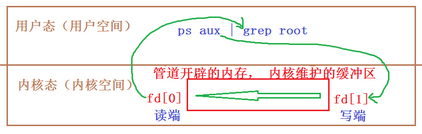
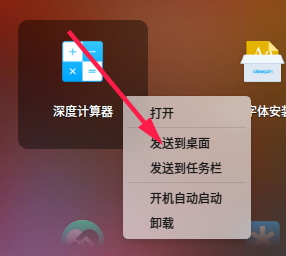



还没有评论,来说两句吧...