bootstrap和swiper的使用
Bootstrap下载地址:http://www.bootcss.com/ (响应式框架)
Swiper 下载地址:http://www.swiper.com.cn/ (轮播框架)
一.引用:
//为了兼容手机端
<!-- 如果要使用Bootstrap的JS插件,则必须引入jQuery --><script src="js/jquery-2.2.3.min.js"></script><!-- Bootstrap的JS插件 --><script src="js/bootstrap.min.js"></script><script src="js/jquery.unveilEffects.js"></script><script src="js/swiper.animate1.0.2.min.js"></script><script src="js/jquery.hovertreescroll.js"></script><script src="js/swiper.min.js"></script>
注:1.引入js时必须先引入jquery 因为大部分控件都是基于jquery
2.如果需要更改框架原有样式,请把自己开发的css放在后边
二.bootstrap框架使用
开发文档见:http://v3.bootcss.com/
bootstrap栅格将页面一行分为12格,高度为自适应,如需固定高度请自己设置css
bootstrap根据不同尺寸设备将属性分为lg md xs sm四种 ,如果需要针对不同尺寸优化可以使用自带的样式,也可以通过media query进行自行修改如@media(max-width:@screen-xs-max){
…}bootstrap可以设置不同尺寸设备的可见性,如visible-xs等
bootstrap自带的头部导航为fixed的,即会跟随屏幕一直在顶端,但是需要设置
body{padding-top:导航高度+20px},否则导航下的控件会被覆盖显示不全
4. 如果需要居中容器可以设置:<divclass="container"> ... </div>但是宽度为70%如需100%宽度请使用<divclass="container-fluid"> ... </div>或者自己修改为width:100%三. Swiper使用Swiper开发文档http://www.swiper.com.cn/api/index.htmlSwiper为跨平台的轮播框架,可以实现延迟动画等功能1.使用swiper必须先初始化,多个控件可修改为.swiper-container1,.swiper-container2<script>$(document).ready(function () {var mySwiper = new Swiper('.swiper-container', {direction: 'horizontal',loop: true,autoplay: 3000,//可选选项,自动滑动autoplayDisableOnInteraction: false,grabCursor: true,speed: 300,// 如果需要分页器pagination: '.swiper-pagination',paginationType: 'bullets',paginationClickable: true,})}</script>
2.如果需要前进后退按钮可以添加
nextButton: ‘.swiper-button-next’,
prevButton:’.swiper-button-prev’,
其他控件见文档(如横屏竖屏滚动等)
3.基本内容为:
<divclass=”swiper-container”>
<**div**class="swiper-wrapper"><**div**class="swiper-slide">Slide 1</**div**><**div**class="swiper-slide">Slide 2</**div**><**div**class="swiper-slide">Slide 3</**div**></**div**><!-- 如果需要分页器 \--><**div**class="swiper-pagination"></**div**><!-- 如果需要导航按钮 \--><**div**class="swiper-button-prev"></**div**><**div**class="swiper-button-next"></**div**><!-- 如果需要滚动条 \--><**div**class="swiper-scrollbar"></**div**>
</div>
5. 如果需要动画效果则需引入Swiper Animate
引入方式见一
引入后必须初始化,即在swiper初始方法中加入
onInit: function (swiper) { //Swiper2.x的初始化是onFirstInitswiperAnimateCache(swiper); //隐藏动画元素swiperAnimate(swiper); //初始化完成开始动画}, onSlideChangeEnd: function (swiper) {swiperAnimate(swiper); //每个slide切换结束时也运行当前slide动画}
之后只需需要动画效果中加入class=”ani”以及三个参数
如<div class=”swiper-slide”>
内容


























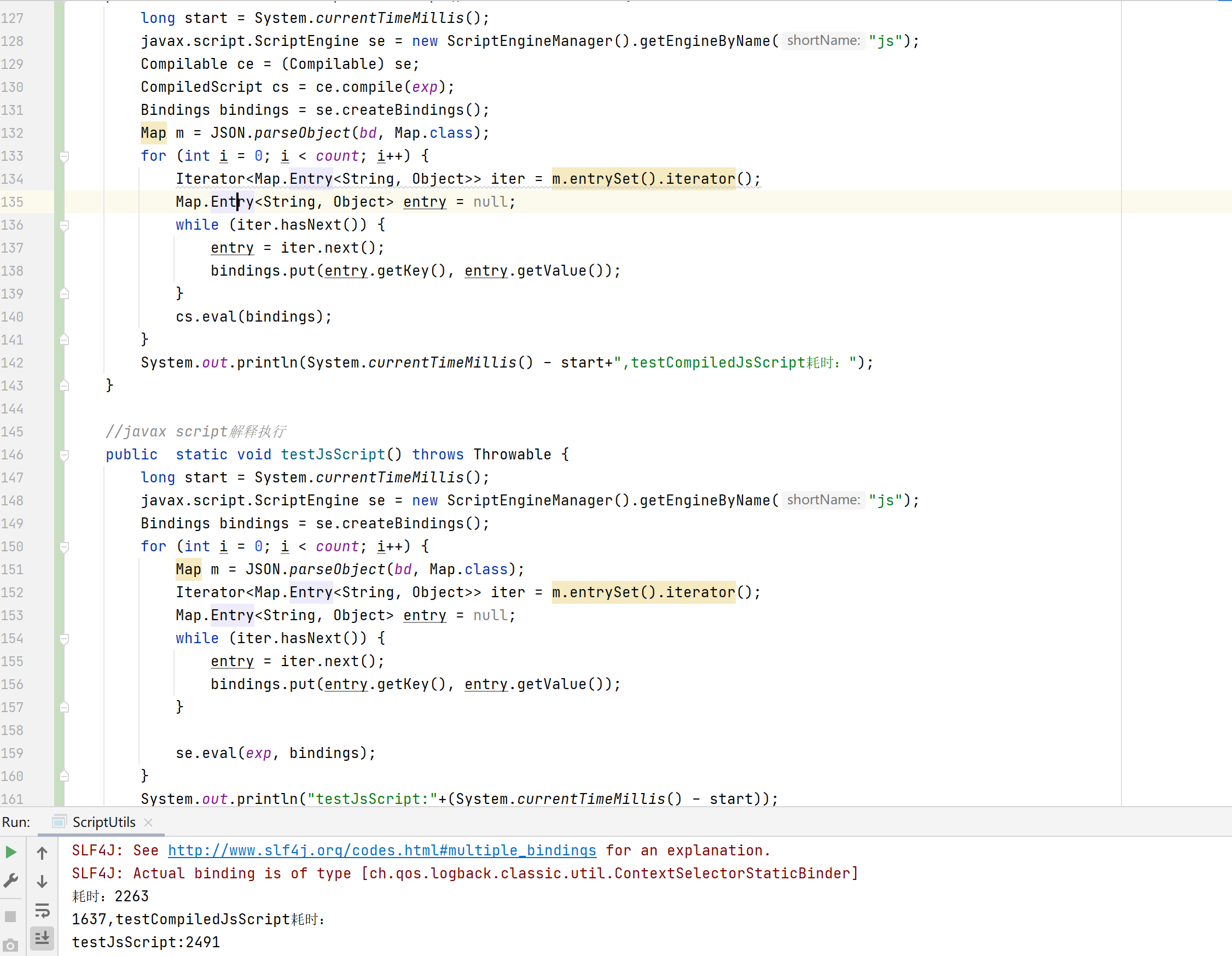

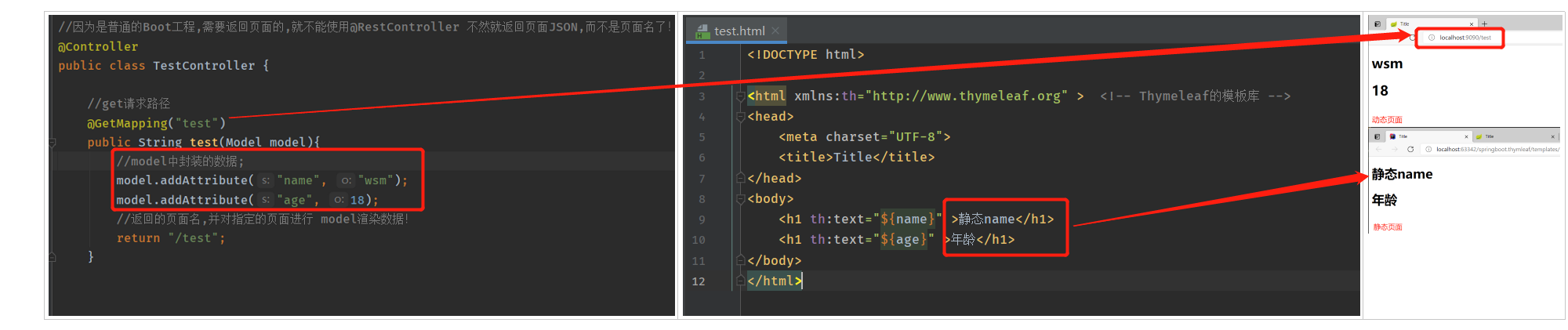
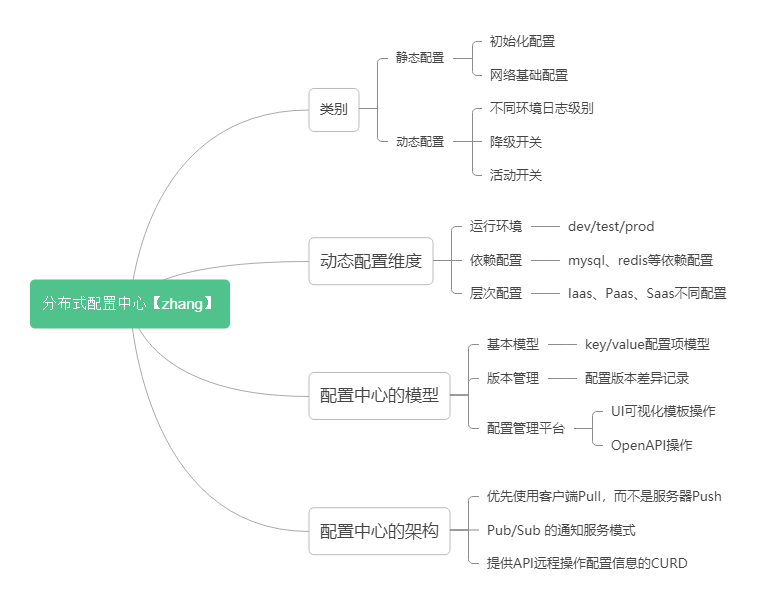





还没有评论,来说两句吧...