vue实现发布评论、评论管理
功能要求
1. 实现发布评论功能
2. 实现评论列表的展示
3. 使用 tab 栏切换的方式来实现
4. 需要高亮显示当前 tab 栏对应的导航
参考效果图:

代码:注意:代码所需vue可以通过npm i vue —save下载,然后引入即可
<!DOCTYPE html><html lang="en"><head><meta charset="UTF-8"><meta http-equiv="X-UA-Compatible" content="IE=edge"><meta name="viewport" content="width=device-width, initial-scale=1.0"><title>Document</title><!-- 最新版本的 Bootstrap 核心 CSS 文件 --><link rel="stylesheet" href="https://stackpath.bootstrapcdn.com/bootstrap/3.4.1/css/bootstrap.min.css"integrity="sha384-HSMxcRTRxnN+Bdg0JdbxYKrThecOKuH5zCYotlSAcp1+c8xmyTe9GYg1l9a69psu" crossorigin="anonymous"><script src="./js/vue.js"></script><style>.wrapissue {background: #ccc;padding: 10px;}.administration .aa {margin: 10px;background: #ccc;width: 300px;padding: 10px;}.active {background: skyblue;color: #fff;}</style></head><body><div id="app" class="container"><h3 class="text-center text-info">发布与评论</h3><div class="form-group"><button type="button" class="btn" :class="isshow?'':'active'" @click="isshow=false">评论管理</button><button type="button" class="btn" :class="isshow?'active':''" @click="isshow=true">发布评论</button></div><div class="wrapissue col-md-12" v-if="isshow"><div class="row form-group"><div class="col-md-4"><input type="text" class="form-control" placeholder="昵称" v-model="name"></div><div class="col-md-8"></div></div><div class="row form-group"><div class="col-md-4"><input type="text" class="form-control" placeholder="评论内容" v-model="content"></div><div class="col-md-8"></div></div><div class="row form-group"><div class="col-md-4"><button class="btn btn-info" @click="add()">立即提交</button></div><div class="col-md-8"></div></div></div><div class="administration col-md-12" v-if="!isshow"><div v-for="item in arr" class="aa"><p>评论人:{{item.name}}</p><p>评论时间:{{item.time}}</p><p>评论内容:{{item.content}}</p></div></div></div><script>new Vue({//挂载点el: "#app",//数据data: {isshow: true,arr: sessionStorage.getItem("arr") ? JSON.parse(sessionStorage.getItem("arr")) : [],name: "",content: ""},//方法methods: {add() {if (this.name == "" && this.content == "") {alert("昵称内容均不能为空");return;}this.arr.push({name: this.name,content: this.content,time: new Date().toLocaleTimeString()});sessionStorage.setItem("arr", JSON.stringify(this.arr));this.name = "";this.content = "";}}})</script></body></html>
效果图:
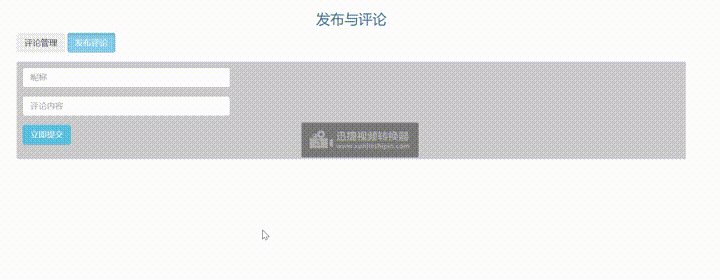





























还没有评论,来说两句吧...