html简单实现b站评论回车发布
头像:

<!DOCTYPE html><html lang="en"><head><meta charset="UTF-8"><meta http-equiv="X-UA-Compatible" content="IE=edge"><meta name="viewport" content="width=device-width, initial-scale=1.0"><title>评论回车发布</title><style>.wrapper {min-width: 400px;max-width: 800px;display: flex;justify-content: flex-end;}.avatar {width: 48px;height: 48px;border-radius: 50%;overflow: hidden;background: url(./images/avatar.jpg) no-repeat center / cover;margin-right: 20px;}.wrapper textarea {outline: none;border-color: transparent;resize: none;background: #f5f5f5;border-radius: 4px;flex: 1;padding: 10px;transition: all 0.5s;height: 30px;}.wrapper textarea:focus {border-color: #e4e4e4;background: #fff;height: 50px;}.wrapper button {background: #00aeec;color: #fff;border: none;border-radius: 4px;margin-left: 10px;width: 70px;cursor: pointer;}.wrapper .total {margin-right: 80px;color: #999;margin-top: 5px;opacity: 0;transition: all 0.5s;}.list {min-width: 400px;max-width: 800px;display: flex;}.list .item {width: 100%;display: flex;}.list .item .info {flex: 1;border-bottom: 1px dashed #e4e4e4;padding-bottom: 10px;}.list .item p {margin: 0;}.list .item .name {color: #FB7299;font-size: 14px;font-weight: bold;}.list .item .text {color: #333;padding: 10px 0;}.list .item .time {color: #999;font-size: 12px;}</style></head><body><div class="wrapper"><i class="avatar"></i><textarea id="tx" placeholder="发一条友善的评论" rows="2" maxlength="200"></textarea><button>发布</button></div><div class="wrapper"><span class="total">0/200字</span></div><div class="list"><div class="item" style="display: none;"><i class="avatar"></i><div class="info"><p class="name">Big_Peng</p><p class="text">大家都辛苦啦,感谢各位大大的努力,能圆满完成真是太好了[笑哭][支持]</p><p class="time">2023-07-01 20:29:21</p></div></div></div><script>const textarea = document.querySelector('.wrapper textarea')const span = document.querySelector('.wrapper .total')const item = document.querySelector('.item')const text = document.querySelector('.text')const btn = document.querySelector('button')// 1.获得焦点textarea.addEventListener('focus',function(){span.style.opacity = 1})// 2.失去焦点textarea.addEventListener('blur',function(){span.style.opacity = 0})// 显示下方字数textarea.addEventListener('input',function(){const num = textarea.value.lengthspan.innerText = `${num}/200字`})textarea.addEventListener('keyup',function(e){if(e.key === 'Enter') {if(textarea.value.trim() !== '') {item.style.display = 'block'text.innerHTML = textarea.value}textarea.value = ''}})btn.addEventListener('click',function(){if(textarea.value.trim() !== '') {item.style.display = 'block'text.innerHTML = textarea.value}textarea.value = ''})</script></body></html>


























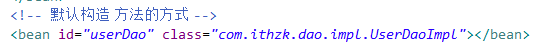
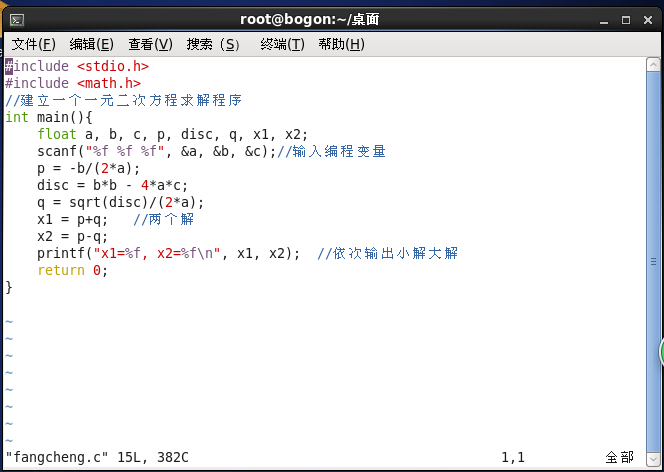

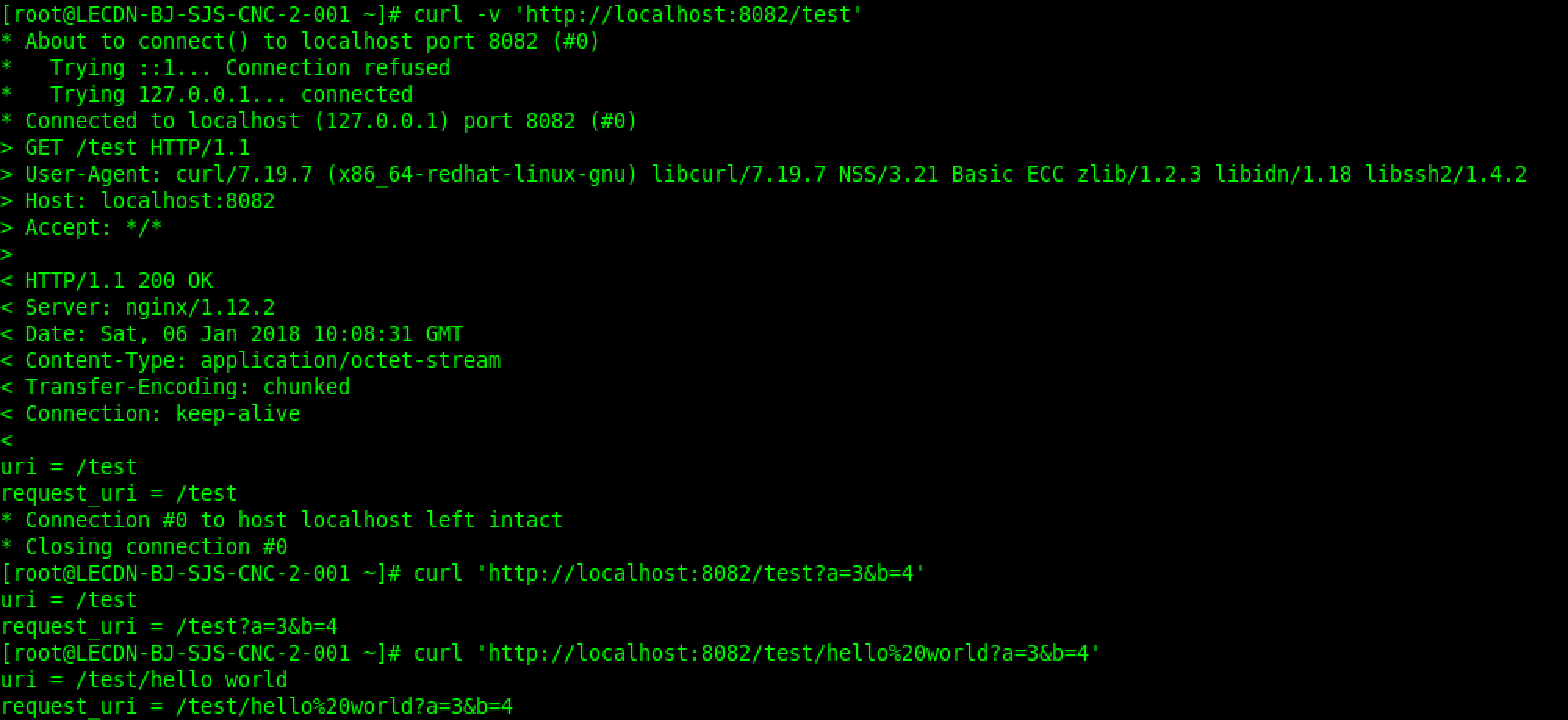

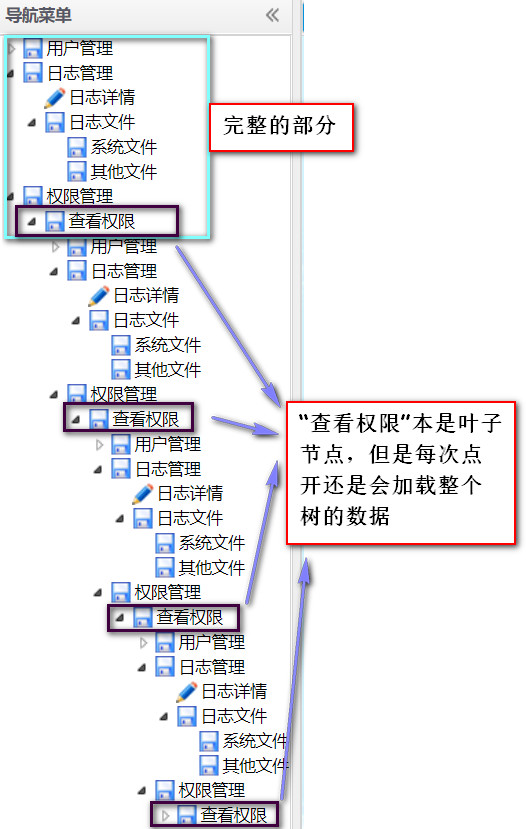


还没有评论,来说两句吧...