linux批量重命名后缀名,Linux 批量重命名文件的方法
SYNOPSIS
rename from to file…
from 表示需要替换或者处理的字符,比如文件的扩展名,文件名.
to 表示对from处理之后的结果。
file 表示目标文件。
[[email protected] tmp]# ls
hello_10_2016-03-17.log hello_4_2016-03-17.log hello_8_2016-03-17.log
hello_1_2016-03-17.log hello_5_2016-03-17.log hello_9_2016-03-17.log
hello_2_2016-03-17.log hello_6_2016-03-17.log
hello_3_2016-03-17.log hello_7_2016-03-17.log
使用rename将.log改为.jpg
[[email protected] tmp]# rename “.log” “.jpg” *
[[email protected] tmp]# ls
hello_10_2016-03-17.jpg hello_4_2016-03-17.jpg hello_8_2016-03-17.jpg
hello_1_2016-03-17.jpg hello_5_2016-03-17.jpg hello_9_2016-03-17.jpg
hello_2_2016-03-17.jpg hello_6_2016-03-17.jpg
hello_3_2016-03-17.jpg hello_7_2016-03-17.jpg
2.使用sed:
[[email protected] tmp]# ls|sed -nr “s#(^.*[0-9].)(.*)#mv & \1log#gp”
mv hello_10_2016-03-17.jpg hello_10_2016-03-17.log
mv hello_1_2016-03-17.jpg hello_1_2016-03-17.log
mv hello_2_2016-03-17.jpg hello_2_2016-03-17.log
mv hello_3_2016-03-17.jpg hello_3_2016-03-17.log
mv hello_4_2016-03-17.jpg hello_4_2016-03-17.log
mv hello_5_2016-03-17.jpg hello_5_2016-03-17.log
mv hello_6_2016-03-17.jpg hello_6_2016-03-17.log
mv hello_7_2016-03-17.jpg hello_7_2016-03-17.log
mv hello_8_2016-03-17.jpg hello_8_2016-03-17.log
mv hello_9_2016-03-17.jpg hello_9_2016-03-17.log
最后通过管道给bash处理:
[[email protected] tmp]# ls|sed -nr “s#(^.*[0-9].)(.*)#mv & \1log#gp”|bash
[[email protected] tmp]# ls
hello_10_2016-03-17.log hello_4_2016-03-17.log hello_8_2016-03-17.log
hello_1_2016-03-17.log hello_5_2016-03-17.log hello_9_2016-03-17.log
hello_2_2016-03-17.log hello_6_2016-03-17.log
hello_3_2016-03-17.log hello_7_2016-03-17.log
3.使用for再配合替换字符串
[[email protected] tmp]# vim rename.sh
#!/bin/bash
#This script is use to rename files
for name in `ls *.log`;
do
echo “mv $name ${name/.log/.txt}“
done
最后通过bash:
[[email protected] tmp]# ./rename.sh |bash
[[email protected] tmp]# ls
hello_10_2016-03-17.txt hello_4_2016-03-17.txt hello_8_2016-03-17.txt
hello_1_2016-03-17.txt hello_5_2016-03-17.txt hello_9_2016-03-17.txt
hello_2_2016-03-17.txt hello_6_2016-03-17.txt rename.sh
hello_3_2016-03-17.txt hello_7_2016-03-17.txt


























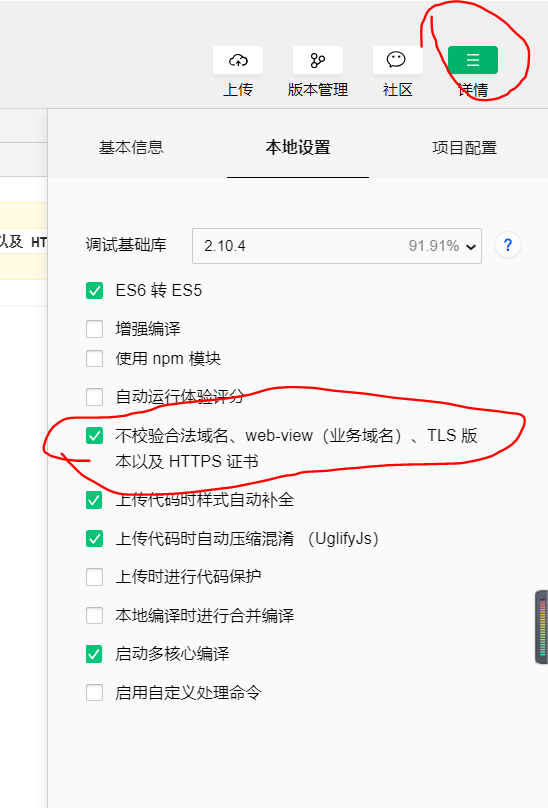
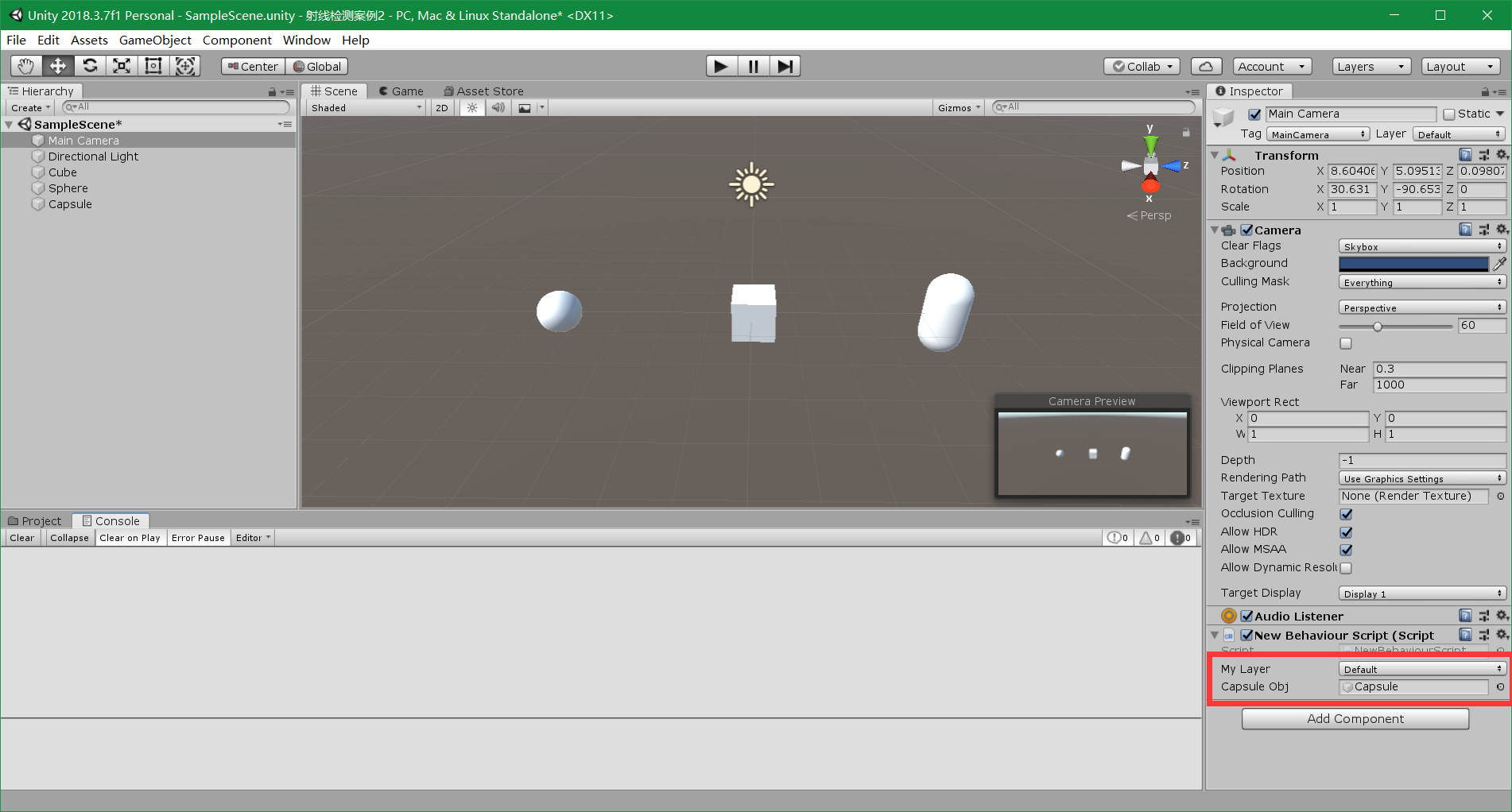
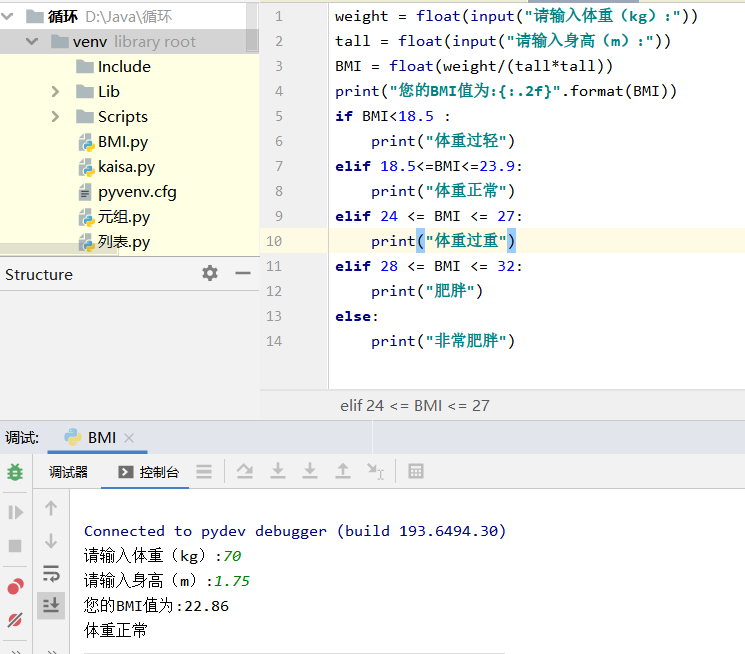
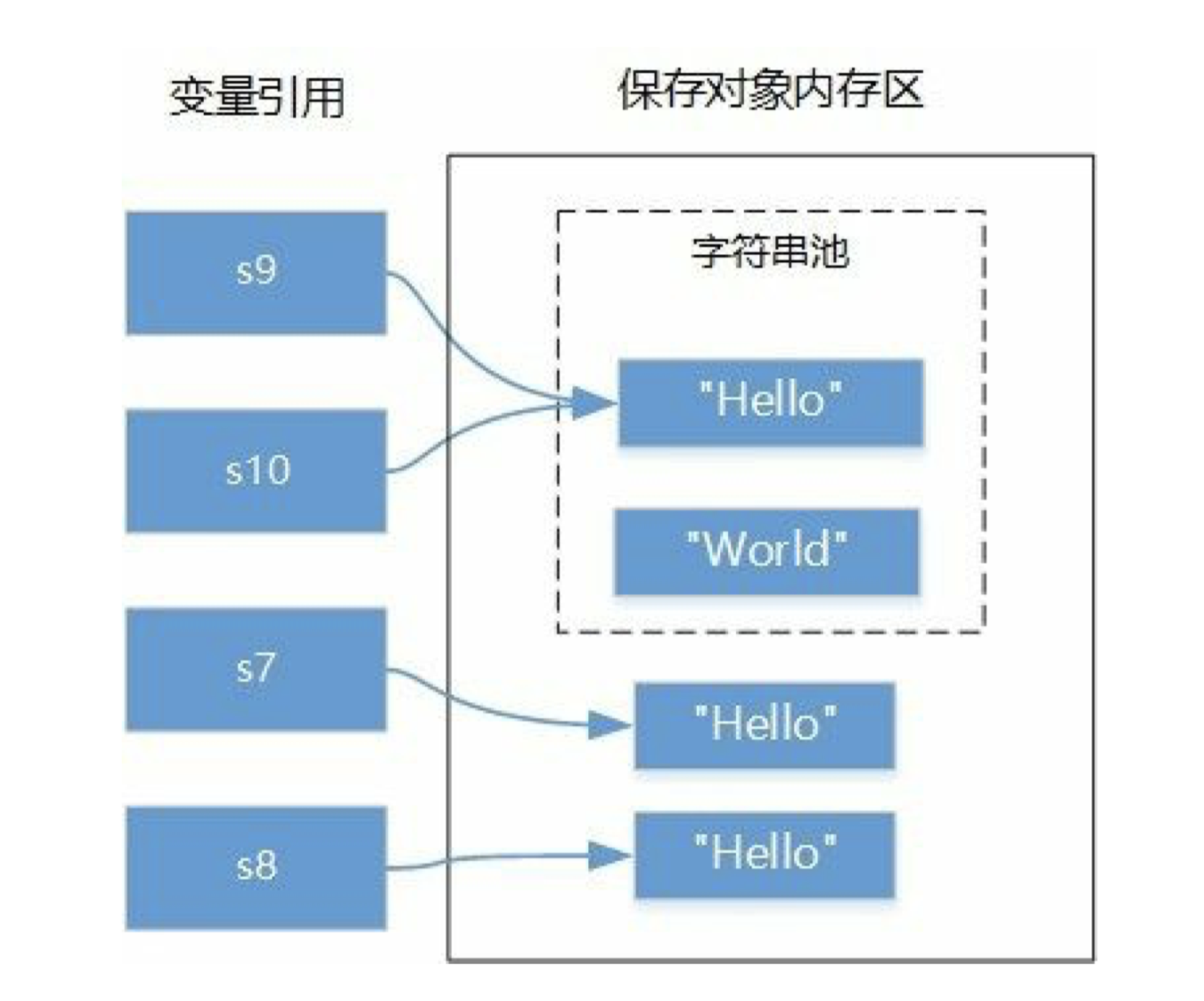

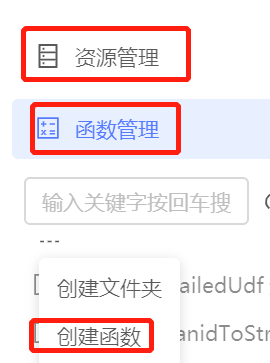



还没有评论,来说两句吧...