$‘\r‘: command not found的解决方法
缘起
在Linux系统中,运行Shell脚本,出现了如下错误:
one-more.sh: line 1: $'\r': command not found
出现这样的错误,是因为Shell脚本在Windows系统编写时,每行结尾是\r\n,而在Linux系统中行每行结尾是\n,所以在Linux系统中运行脚本时,会认为\r是一个字符,导致运行错误。
解决方法
去除Shell脚本的\r字符:
方法1
sed -i 's/\r//' one-more.sh
方法2
dos2unix one-more.sh
输出如下:
dos2unix: converting file one-more.sh to Unix format ...
如果出现如下错误:
-bash: dos2unix: command not found
说明dos2unix还没有安装,运行如下命令进行安装:
yum install -y dos2unix
输出如下:
Loaded plugins: fastestmirror, langpacksRepodata is over 2 weeks old. Install yum-cron? Or run: yum makecache fastbase | 3.6 kB 00:00:00extras | 2.9 kB 00:00:00salt | 2.9 kB 00:00:00updates | 2.9 kB 00:00:00Determining fastest mirrorsResolving Dependencies--> Running transaction check---> Package dos2unix.x86_64 0:6.0.3-7.el7 will be installed--> Finished Dependency ResolutionDependencies Resolved===========================================================================================================================================================================================================================================Package Arch Version Repository Size===========================================================================================================================================================================================================================================Installing:dos2unix x86_64 6.0.3-7.el7 base 74 kTransaction Summary===========================================================================================================================================================================================================================================Install 1 PackageTotal download size: 74 kInstalled size: 190 kDownloading packages:dos2unix-6.0.3-7.el7.x86_64.rpm | 74 kB 00:00:00Running transaction checkRunning transaction testTransaction test succeededRunning transactionInstalling : dos2unix-6.0.3-7.el7.x86_64 1/1Verifying : dos2unix-6.0.3-7.el7.x86_64 1/1Installed:dos2unix.x86_64 0:6.0.3-7.el7Complete!


























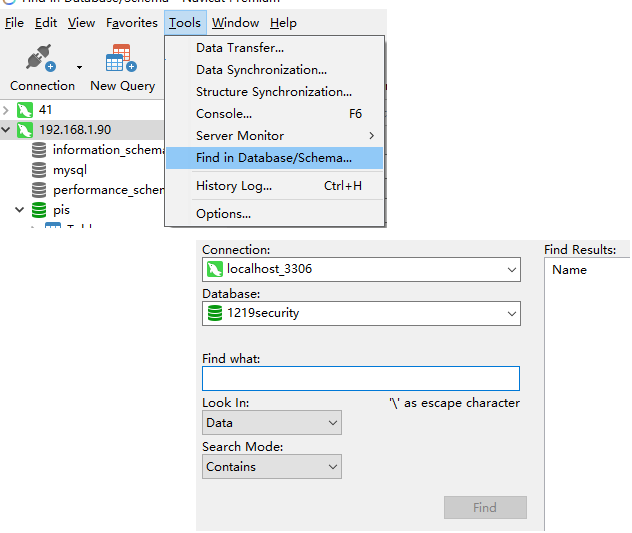
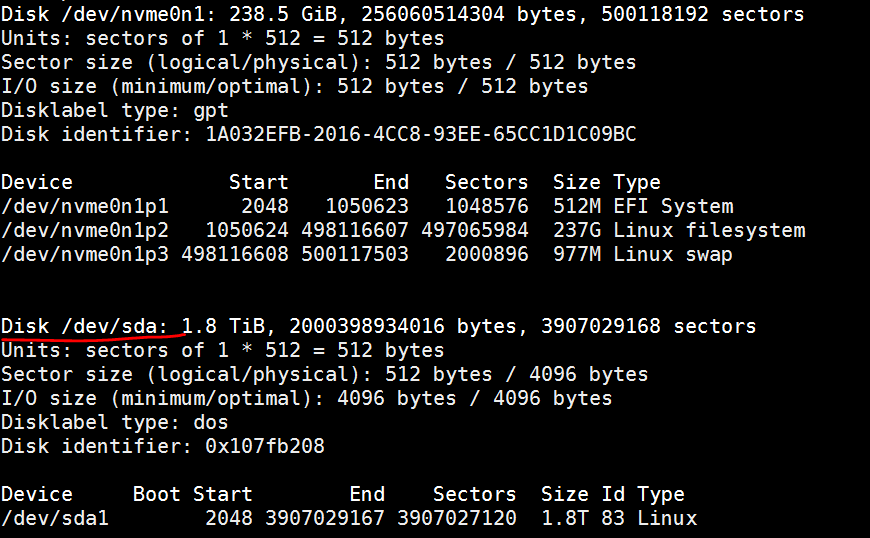
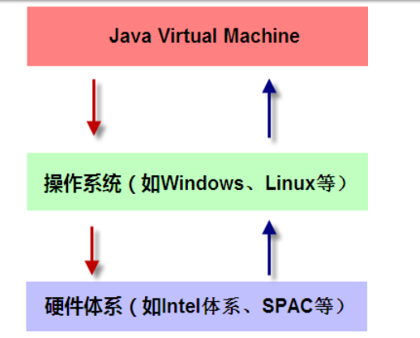
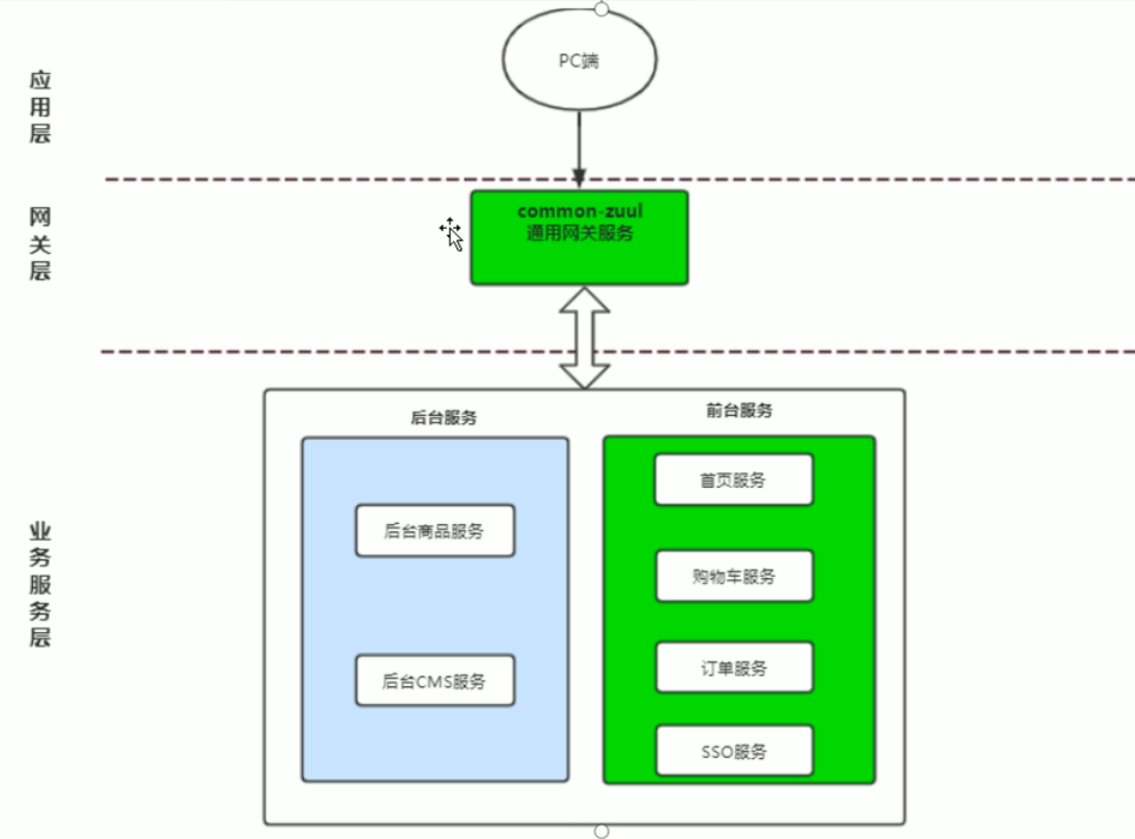
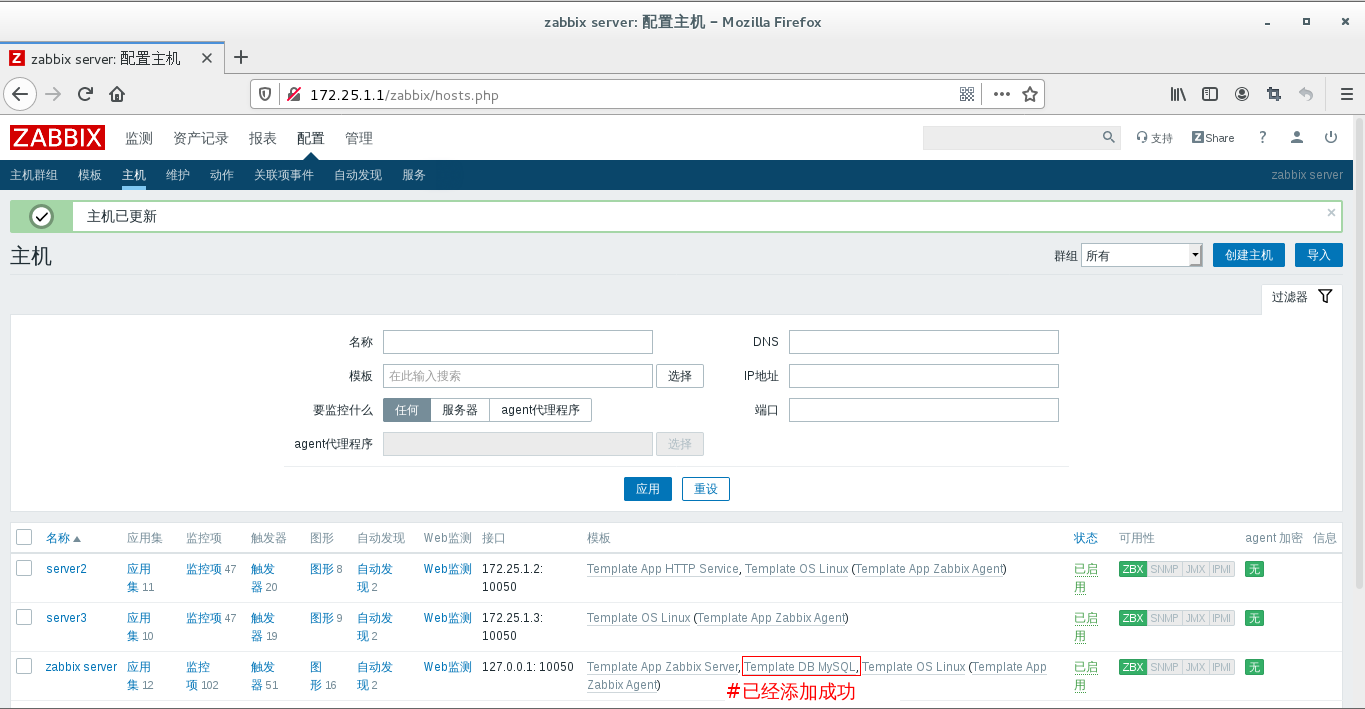
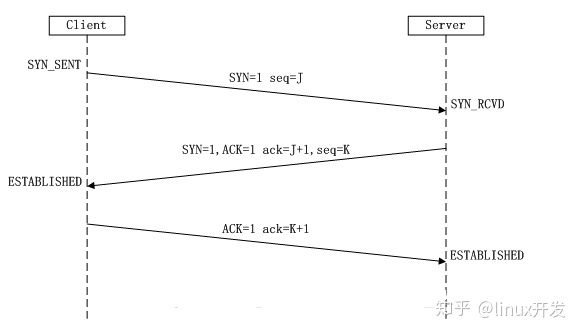



还没有评论,来说两句吧...