AimSim 代码学习记录
1、获得UClass方法:
#include "Runtime/CoreUObject/Public/UObject/ConstructorHelpers.h"static ConstructorHelpers::FClassFinder<UUserWidget> hud_widget_class(TEXT("WidgetBlueprint'/AirSim/Blueprints/BP_SimHUDWidget'"));UClass* widget_class_ = hud_widget_class.Succeeded() ? hud_widget_class.Class : nullptr;
2、生成Widget
USimHUDWidget* widget_ = CreateWidget<USimHUDWidget>(player_controller, widget_class_);widget_->AddToViewport();
3、创建对话框
UAirBlueprintLib::ShowMessage(EAppMsgType::Ok, std::string("Error at startup: ") + ex.what(), "Error");EAppReturnType::Type UAirBlueprintLib::ShowMessage(EAppMsgType::Type message_type, const std::string& message, const std::string& title){FText title_text = FText::FromString(title.c_str());return FMessageDialog::Open(message_type,FText::FromString(message.c_str()),&title_text);}
4、代码方式执行console,设置参数。
//use two different methods to set console var because sometime it doesn't seem to workstatic const auto custom_depth_var = IConsoleManager::Get().FindConsoleVariable(TEXT("r.CustomDepth"));custom_depth_var->Set(3);//Equivalent to enabling Custom Stencil in Project > Settings > Rendering > PostprocessingUKismetSystemLibrary::ExecuteConsoleCommand(GetWorld(), FString("r.CustomDepth 3"));//during startup we init stencil IDs to random hash and it takes long time for large environments//we get error that GameThread has timed out after 30 sec waiting on render threadstatic const auto render_timeout_var = IConsoleManager::Get().FindConsoleVariable(TEXT("g.TimeoutForBlockOnRenderFence"));render_timeout_var->Set(300000);
5、代码方式开启GameViewport()的各项参数。
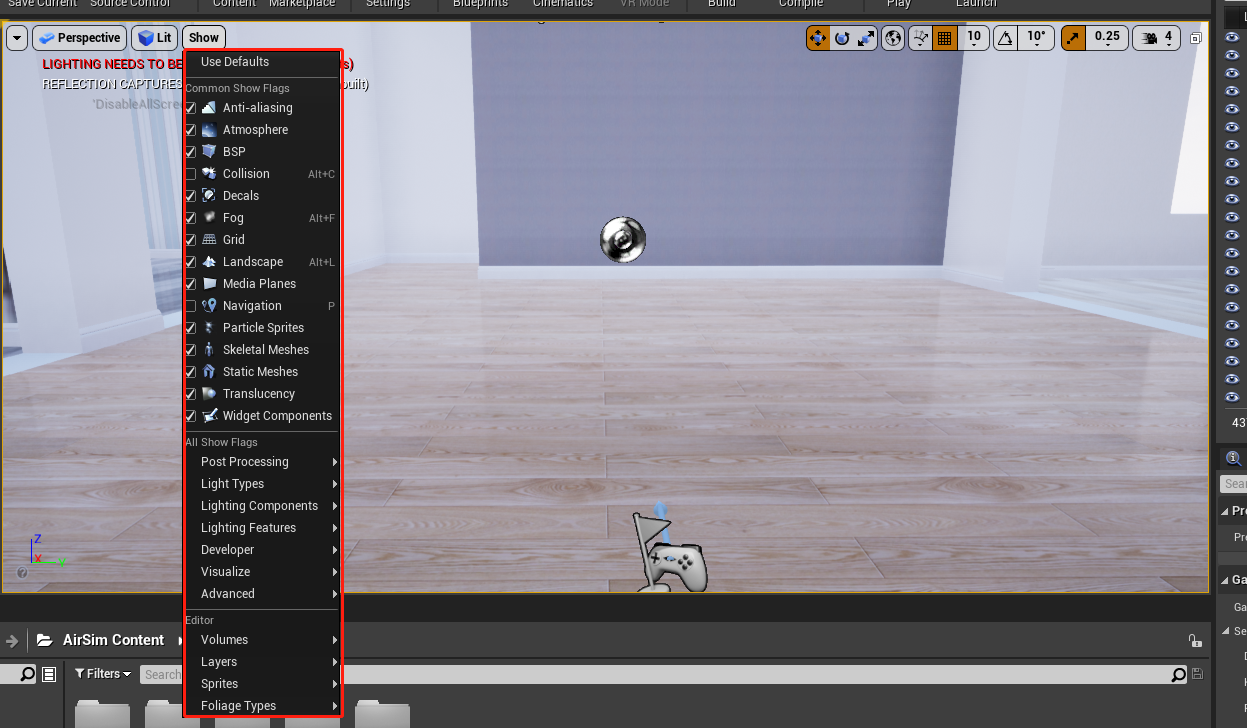
GetWorld()->GetGameViewport()->GetEngineShowFlags()->SetMotionBlur(false);
6、屏幕输出:
UENUM(BlueprintType)enum class LogDebugLevel : uint8 {Informational UMETA(DisplayName = "Informational"),Success UMETA(DisplayName = "Success"),Failure UMETA(DisplayName = "Failure"),Unimportant UMETA(DisplayName = "Unimportant")};void UAirBlueprintLib::LogMessage(const FString &prefix, const FString &suffix, LogDebugLevel level, float persist_sec){if (log_messages_hidden_)return;static TMap<FString, int> loggingKeys;static int counter = 1;int key = loggingKeys.FindOrAdd(prefix);if (key == 0) {key = counter++;loggingKeys[prefix] = key;}FColor color;switch (level) {case LogDebugLevel::Informational:color = FColor(147, 231, 237);//UE_LOG(LogTemp, Log, TEXT("%s%s"), *prefix, *suffix);break;case LogDebugLevel::Success:color = FColor(156, 237, 147);//UE_LOG(LogTemp, Log, TEXT("%s%s"), *prefix, *suffix);break;case LogDebugLevel::Failure:color = FColor(237, 147, 168);//UE_LOG(LogAirSim, Error, TEXT("%s%s"), *prefix, *suffix);break;case LogDebugLevel::Unimportant:color = FColor(237, 228, 147);//UE_LOG(LogTemp, Verbose, TEXT("%s%s"), *prefix, *suffix);break;default: color = FColor::Black; break;}if (GEngine) {GEngine->AddOnScreenDebugMessage(key, persist_sec, color, prefix + suffix);}//GEngine->AddOnScreenDebugMessage(key + 10, 60.0f, color, FString::FromInt(key));}
7, 遍历world中所有Actor,并挑选目标Actor
typedef AUrdfBotPawn TVehiclePawn;void ASimModeUrdfBot::getExistingVehiclePawns(TArray<AirsimVehicle*>& pawns) const{for (TActorIterator<TVehiclePawn> it(this->GetWorld()); it; ++it){pawns.Add(static_cast<AirsimVehicle*>(*it));}}



























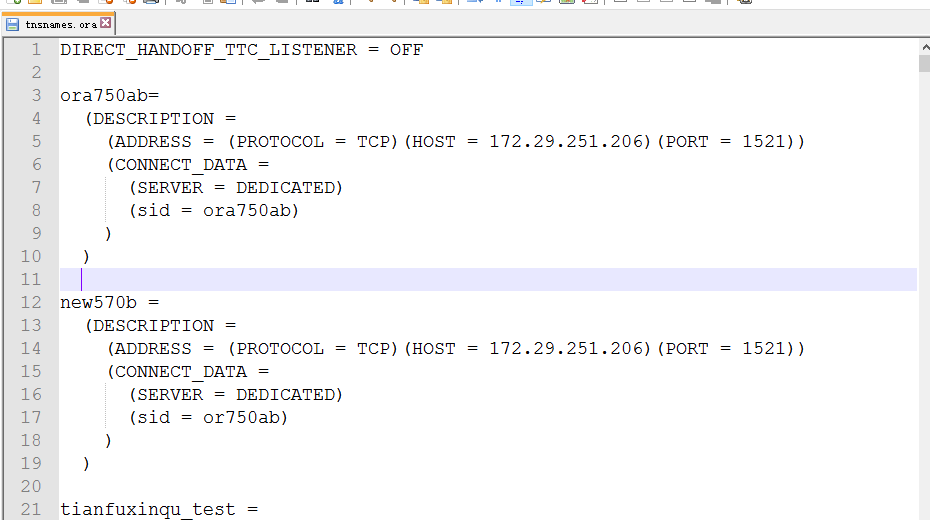
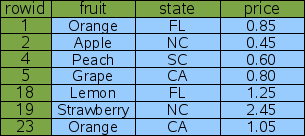
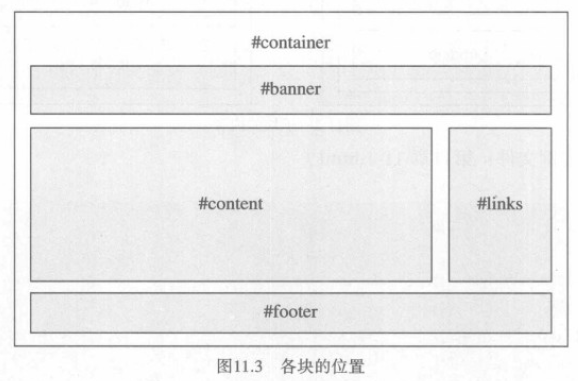
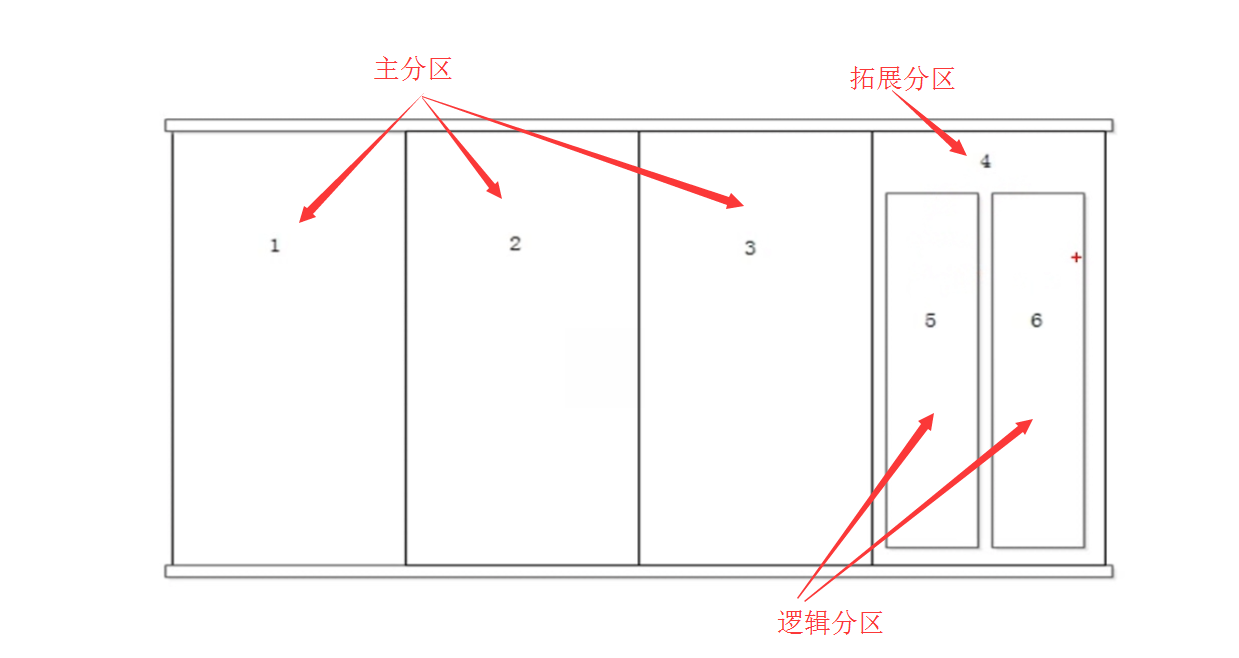
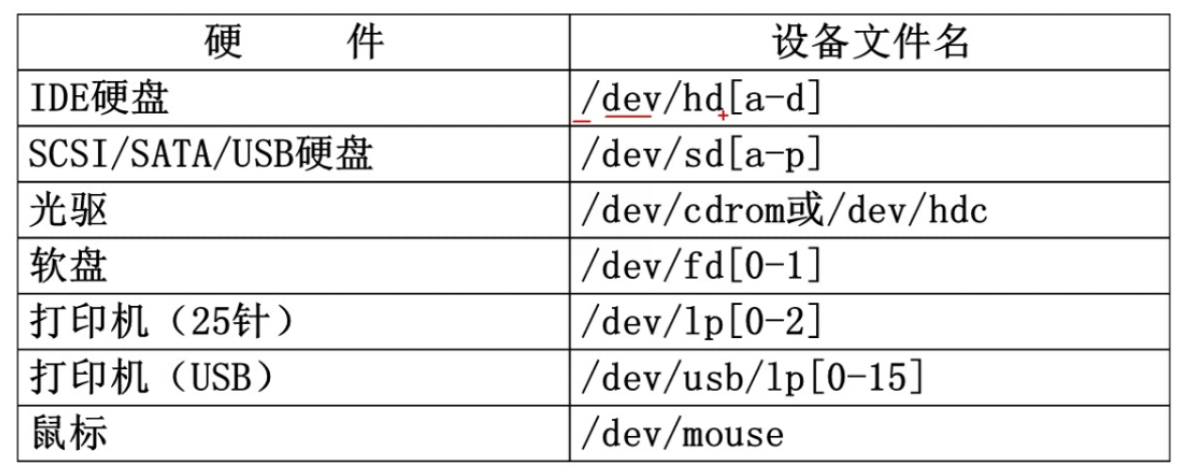



还没有评论,来说两句吧...