验证码与base64转换的工具类
- 1、关于验证码的工具类
- 2、关于stringBase64与图像的互转
- 3、验证码效果图
1、关于验证码的工具类
package com.test.utils;import java.awt.Color;import java.awt.Font;import java.awt.Graphics;import java.awt.image.BufferedImage;import java.util.Random;/** * 验证码生成工具 */public class Captcha { private BufferedImage image;// 图像 private String captcha;// 验证码 private static char code[] = "abcdefghijklmnopqrstuvwxyzABCDEFGHIJKLMNOPQRSTUVWXYZ123456789".toCharArray(); public static final String SESSION_CODE_NAME = "code"; private Captcha() { init();// 初始化属性 } /* * 取得RandomNumUtil实例 */ public static Captcha Instance() { return new Captcha(); } /* * 取得验证码图片 */ public BufferedImage getImage() { return this.image; } /* * 取得图片的验证码 */ public String getString() { return this.captcha; } private void init() { // 在内存中创建图象 int width = 170, height = 40; BufferedImage image = new BufferedImage(width, height, BufferedImage.TYPE_INT_RGB); // 获取图形上下文 Graphics graphics = image.getGraphics(); // 生成随机类 Random random = new Random(); // 设定背景色 graphics.setColor(getRandColor(245, 250)); graphics.fillRect(0, 0, width, height); // 设定字体 graphics.setFont(new Font("Times New Roman", Font.PLAIN, 36)); for (int i = 0; i < 500; i++) { // 随机产生500条干扰线,使图象中的认证码不易被其它程序探测到 graphics.setColor(getRandColor(150, 255)); int x1 = random.nextInt(width); int y1 = random.nextInt(height); int x2 = random.nextInt(12); int y2 = random.nextInt(12); graphics.drawLine(x1, y1, x1 + x2, y1 + y2); } // 取随机产生的认证码(4位数字) String sRand = ""; for (int i = 0; i < 4; i++) { String rand = String.valueOf(code[random.nextInt(code.length)]); sRand += rand; // 将认证码显示到图象中 graphics.setColor(new Color(1 + random.nextInt(255), 1 + random.nextInt(255), 1 + random.nextInt(255))); // 调用函数出来的颜色相同,可能是因为种子太接近,所以只能直接生成 graphics.drawString(rand, 26 * i + 40, 32); } // 赋值验证码 this.captcha = sRand; // 图象生效 graphics.dispose(); this.image = image;// 赋值图像 } /* * 给定范围获得随机颜色 */ private Color getRandColor(int start, int end) { Random random = new Random(); if (start > 255) start = 255; if (end > 255) end = 255; int r = start + random.nextInt(end - start); int g = start + random.nextInt(end - start); int b = start + random.nextInt(end - start); return new Color(r, g, b); }}
2、关于stringBase64与图像的互转
package com.test.utils;import sun.misc.BASE64Decoder;import java.awt.*;import java.awt.image.BufferedImage;import java.awt.image.RenderedImage;import java.io.*;import java.nio.charset.StandardCharsets;import java.util.Base64;import javax.imageio.ImageIO;import javax.swing.*;public class Base64ToString { //把图片转换成string类型 public static String imgToBase64String(final RenderedImage img) { final ByteArrayOutputStream os = new ByteArrayOutputStream(); try { ImageIO.write(img, "jpg", Base64.getEncoder().wrap(os)); return os.toString(StandardCharsets.ISO_8859_1.name()); } catch (final IOException ioe) { throw new UncheckedIOException(ioe); } } //把string类型转换成图片 public static BufferedImage base64StringToImg(final String base64String) { try { BASE64Decoder decoder = new BASE64Decoder(); byte[] bytes = decoder.decodeBuffer(base64String); ByteArrayInputStream bais = new ByteArrayInputStream(bytes); return ImageIO.read(bais); } catch (final IOException ioe) { throw new UncheckedIOException(ioe); } } //绘制图片 public static void draw_image(BufferedImage image_buffer) throws IOException { ImageIcon icon = new ImageIcon(image_buffer); JFrame frame = new JFrame(); frame.setLayout(new FlowLayout()); frame.setSize(image_buffer.getWidth(), image_buffer.getHeight()); JLabel lbl = new JLabel(); lbl.setIcon(icon); frame.add(lbl); frame.setVisible(true); frame.setDefaultCloseOperation(JFrame.EXIT_ON_CLOSE); }}
3、验证码效果图
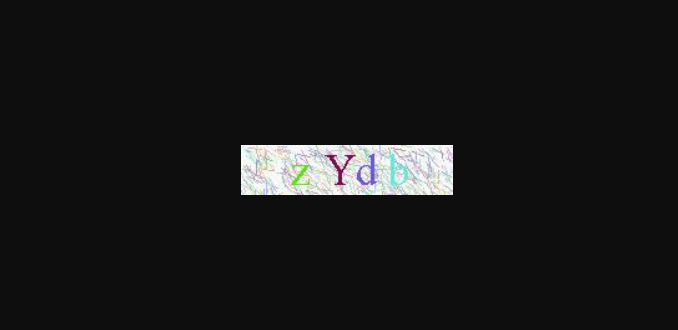
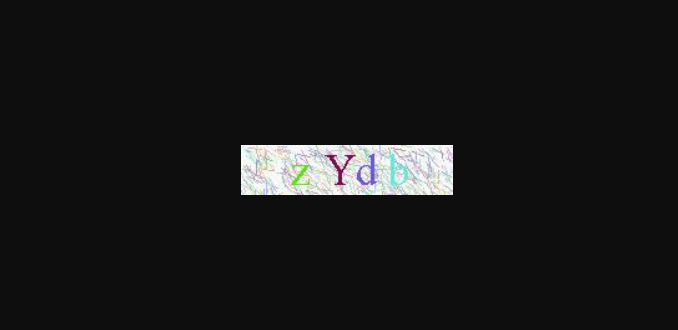



























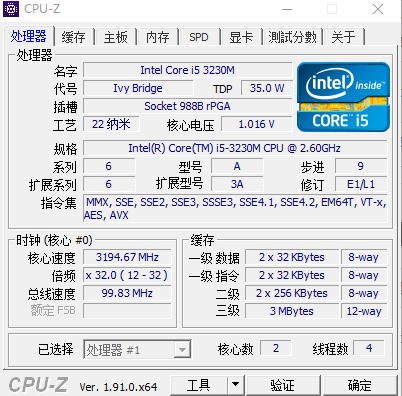



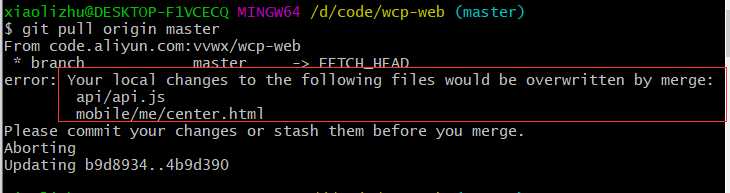



还没有评论,来说两句吧...