使用base64实现验证码功能
本代码摘自网络,因时间久了忘记位置,无法表明出处,侵删。
1.验证码类
import java.io.Serializable;/** * * @ClassName: Validate * @Description: 验证码类 * @author chenhx * @date 2017年11月14日 上午11:35:34 */public class Validate implements Serializable{private static final long serialVersionUID = 1L;private String Base64Str; //Base64 值private String value; //验证码值public String getBase64Str() {return Base64Str;}public void setBase64Str(String base64Str) {Base64Str = base64Str;}public String getValue() {return value;}public void setValue(String value) {this.value = value;}}
2.base64生成工具类
import java.awt.Color;import java.awt.Font;import java.awt.Graphics;import java.awt.Graphics2D;import java.awt.image.BufferedImage;import java.io.ByteArrayOutputStream;import java.io.IOException;import java.util.Random;import javax.imageio.ImageIO;import org.apache.commons.lang.math.RandomUtils;import com.alibaba.druid.util.Base64;public class ValidateCodeUtil {private static Validate validate = null; //验证码类,用于最后返回此对象,包含验证码图片base64和真值private static Random random = new Random(); //随机类,用于生成随机参数private static String randString = "0123456789abcdefghijkmnpqrtyABCDEFGHIJLMNQRTY";//随机生成字符串的取值范围private static int width = 80; //图片宽度private static int height = 34; //图片高度private static int StringNum = 4; //字符的数量private static int lineSize = 40; //干扰线数量//将构造函数私有化 禁止new创建private ValidateCodeUtil() {super();}/** * 获取随机字符,并返回字符的String格式 * @param index (指定位置) * @return */private static String getRandomChar(int index) {//获取指定位置index的字符,并转换成字符串表示形式return String.valueOf(randString.charAt(index));}/** * 获取随机指定区间的随机数 * @param min (指定最小数) * @param max (指定最大数) * @return */private static int getRandomNum(int min,int max) {return RandomUtils.nextInt(min);// return RandomUtils.nextInt(min, max);}/** * 获得字体 * @return */private static Font getFont() {return new Font("Fixedsys", Font.CENTER_BASELINE, 25); //名称、样式、磅值}/** * 获得颜色 * @param fc * @param bc * @return */private static Color getRandColor(int frontColor, int backColor) {if(frontColor > 255)frontColor = 255;if(backColor > 255)backColor = 255;int red = frontColor + random.nextInt(backColor - frontColor - 16);int green = frontColor + random.nextInt(backColor - frontColor -14);int blue = frontColor + random.nextInt(backColor - frontColor -18);return new Color(red, green, blue);}/** * 绘制字符串,返回绘制的字符串 * @param g * @param randomString * @param i * @return */private static String drawString(Graphics g, String randomString, int i) {Graphics2D g2d = (Graphics2D) g;g2d.setFont(getFont()); //设置字体g2d.setColor(new Color(random.nextFloat(), random.nextFloat(), random.nextFloat()));//设置颜色String randChar = String.valueOf(getRandomChar(random.nextInt(randString.length())));randomString += randChar; //组装int rot = getRandomNum(5,10);g2d.translate(random.nextInt(3), random.nextInt(3));g2d.rotate(rot * Math.PI / 180);g2d.drawString(randChar, 13*i, 20);g2d.rotate(-rot * Math.PI / 180);return randomString;}/** * 绘制干扰线 * @param g */private static void drawLine(Graphics g) {//起点(x,y) 偏移量x1、y1int x = random.nextInt(width);int y = random.nextInt(height);int xl = random.nextInt(13);int yl = random.nextInt(15);g.setColor(new Color(random.nextFloat(), random.nextFloat(), random.nextFloat()));g.drawLine(x, y, x + xl, y + yl);}/** * * @MethodName: getRandomCode * @Description: 生成Base64图片验证码 * @param key * @return String 返回base64 */public static Validate getRandomCode() {validate = validate==null?new Validate():validate;// BufferedImage类是具有缓冲区的Image类,Image类是用于描述图像信息的类BufferedImage image = new BufferedImage(width, height, BufferedImage.TYPE_INT_BGR);Graphics g = image.getGraphics();// 获得BufferedImage对象的Graphics对象g.fillRect(0, 0, width, height);//填充矩形g.setFont(new Font("Times New Roman", Font.ROMAN_BASELINE, 18));//设置字体g.setColor(getRandColor(110, 133));//设置颜色//绘制干扰线for(int i = 0; i <= lineSize; i++) {drawLine(g);}//绘制字符String randomString = "";for(int i = 1; i <= StringNum; i++) {randomString = drawString(g, randomString, i);validate.setValue(randomString);}g.dispose();//释放绘图资源ByteArrayOutputStream bs = null;try {bs = new ByteArrayOutputStream();ImageIO.write(image, "png", bs);//将绘制得图片输出到流String imgsrc = Base64.byteArrayToBase64(bs.toByteArray());validate.setBase64Str(imgsrc);} catch (Exception e) {e.printStackTrace();} finally {try {bs.close();} catch (IOException e) {e.printStackTrace();}finally{bs = null;}}return validate;}}
3. 测试调用
public class Test {public static void main(String[] args) {Validate v = ValidateCodeUtil.getRandomCode();System.out.println(v.getBase64Str());System.out.println(v.getValue());}}



























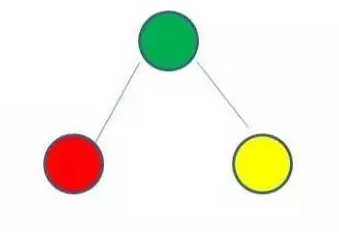
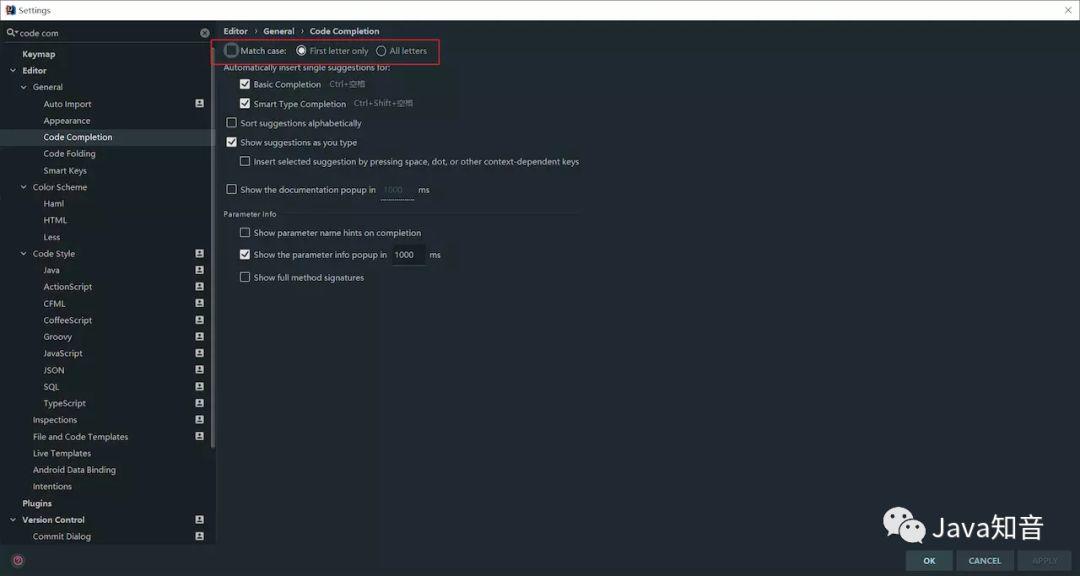
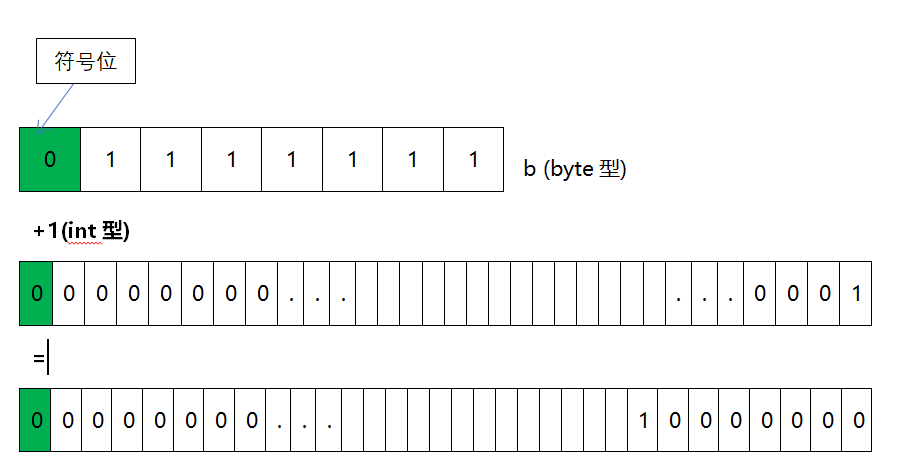

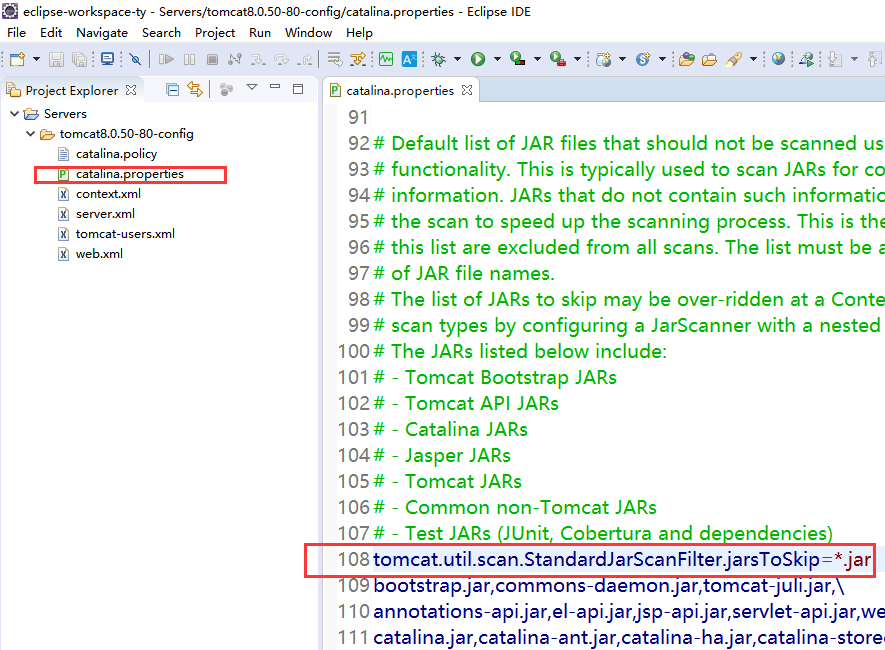



还没有评论,来说两句吧...