Linux命令详解之ls命令
前言
- 文章来源:CSDN@LawsonAbs
1.常用参数
-c参数的作用是:按照文件的修改时间(术语就是ctime)来排序
-c with -lt: sort by, and show, ctime (time of last modification of file status information); with -l: show ctime and sort by name; otherwise: sort by ctime, newest first
- -l 参数的作用是:展示出ctime,并按照文件名进行排序
-l use a long listing format
- -t 参数的作用是:按照修改时间排序,最近修改到最晚修改
-t sort by modification time, newest first
-h 参数:按照k,m,g的方式显示文件的大小,但是如果连k级别都没有到,则不会显示字节后缀。例如:
[root@server4 backup]# ll -htotal 156K-rw-r--r--. 1 root root 15 Aug 15 21:02 args.txt-rwxr-xr-x. 1 root root 24 Aug 15 20:58 cecho.sh-rw-r--r--. 1 littlelawson root 27 Aug 15 20:22 example.txt-rw-r--r--. 1 littlelawson root 0 Aug 10 19:01 EXAMPLE.txt-rw-r--r--. 1 littlelawson root 530 Aug 19 11:28 file.txt-rw-r--r--. 1 root root 136K Aug 19 11:33 hadoop.logdrwxr-xr-x. 2 root root 23 Aug 10 20:05 littlelawson-rw-r--r--. 1 littlelawson root 0 Aug 10 19:07 little.txt-rw-r--r--. 1 littlelawson root 0 Aug 10 19:02 new.txt-rw-r--r--. 1 littlelawson root 0 Aug 10 19:02 some.jpg-rw-r--r--. 1 littlelawson root 0 Aug 10 19:02 text.pdf-rw-r--r--. 1 root root 77 Aug 19 11:27 xaa
2.常用组合
根据上面三个参数可以得到许多种的配合:ls -clt:根据 ctime 进行排序,并输出ctime等信息
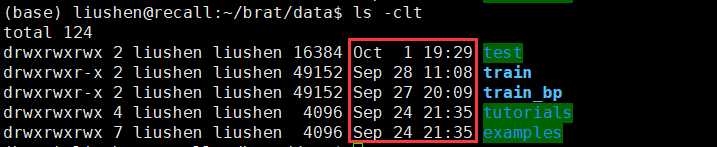
ls -cl: 根据name 进行排序,但是输出文件的ctime
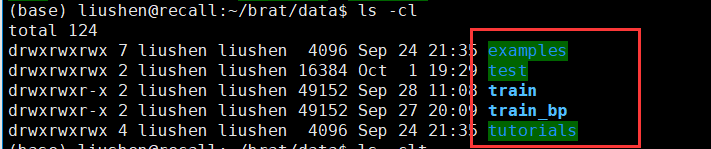
ls -t与ls -c的效果是相同的
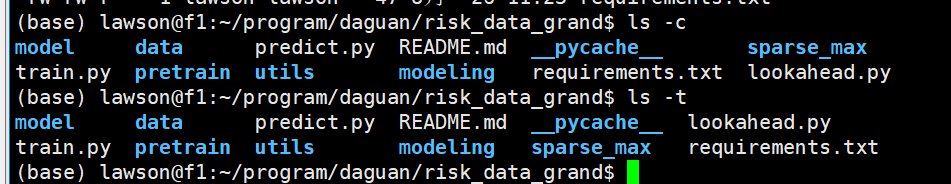




























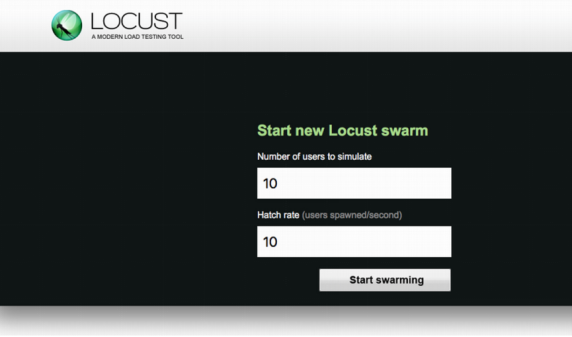
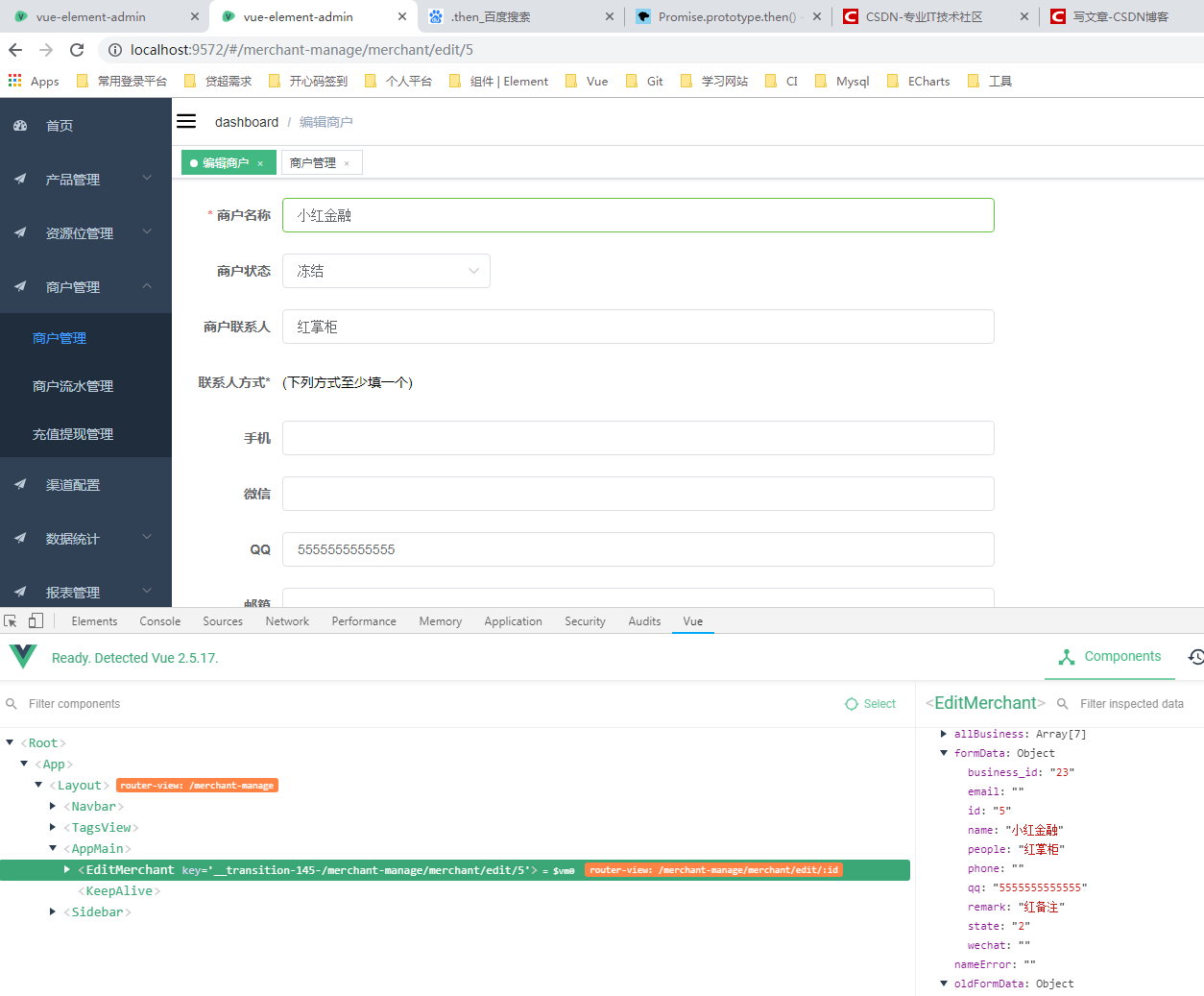


还没有评论,来说两句吧...