QT中布局器的addStretch函数使用效果
QBoxLayout中addStretch
函数说明:
void QBoxLayout::addStretch(int stretch = 0)
Adds a stretchable space (a QSpacerItem) with zero minimum size and stretch factor stretch to the end of this box layout.
函数的作用是在布局器中增加一个伸缩量,里面的参数表示QSpacerItem的个数,默认值为零,会将你放在layout中的空间压缩成默认的大小。
例如:一个layout布局器,里面有三个控件,一个放在最左边,一个放在最右边,最后一个放在layout的1/3处,这就可以通过addStretch去实现。
例:用addStretch函数实现将nLayout的布局器的空白空间平均分配
QHBoxLayout *buttonLayout = new QHBoxLayout;QPushButton *button1;QPushButton *button2;QPushButton *button3;button1 = new QPushButton;button2 = new QPushButton;button3 = new QPushButton;buttonLayout->addStretch(1);buttonLayout->addWidget(button1);buttonLayout->addStretch(1);buttonLayout->addWidget(button2);buttonLayout->addStretch(1);buttonLayout->addWidget(button3);buttonLayout->addStretch(6);buttonLayout->setContentsMargins(0, 0, 0, 0);
其中四个addStretch()函数用于在button按钮间增加伸缩量,伸缩量的比例为1 1:6,意思就是将button以外的空白地方按设定的比例等分为9份并按照设定的顺序放入buttonLayout布局器中。
1:6,意思就是将button以外的空白地方按设定的比例等分为9份并按照设定的顺序放入buttonLayout布局器中。


























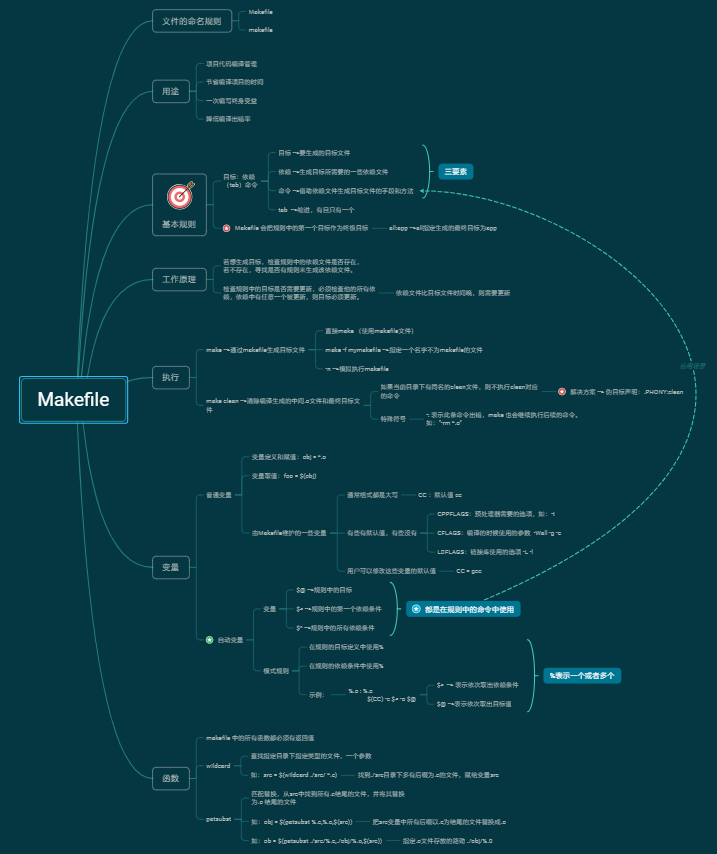
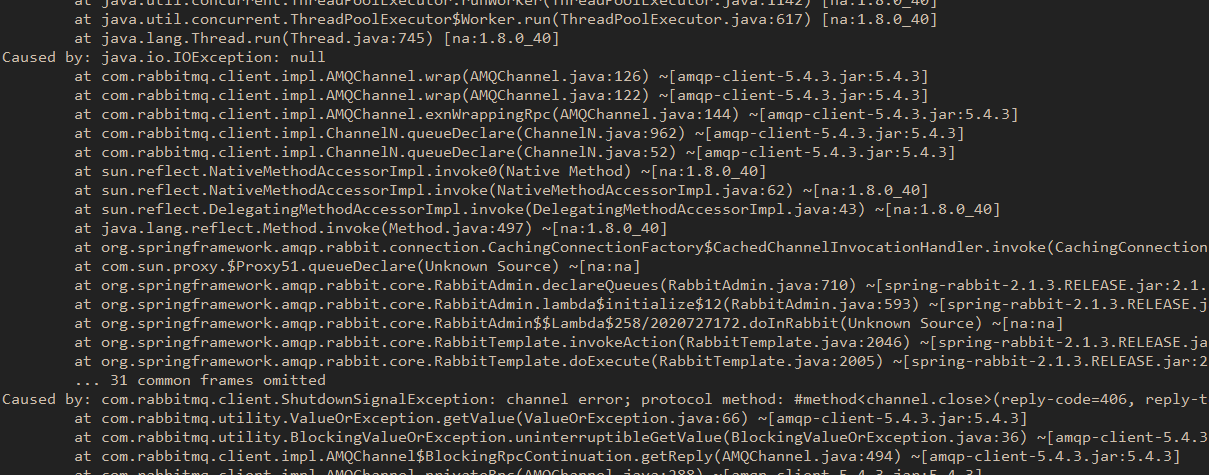
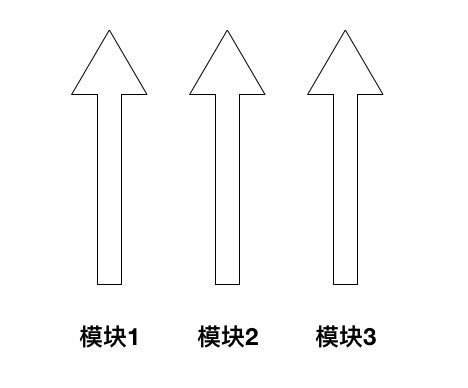
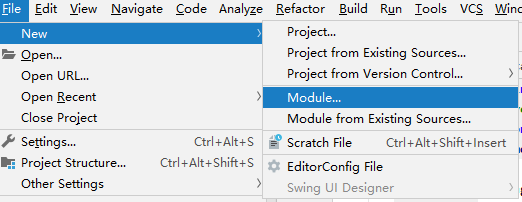
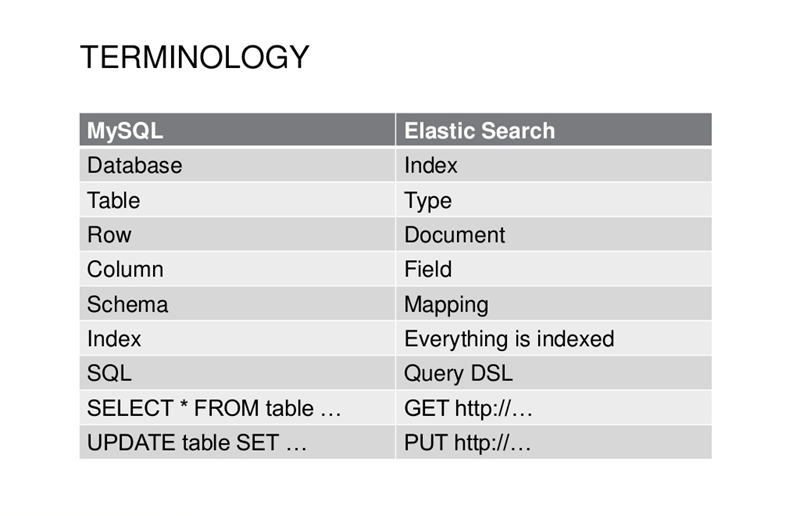




还没有评论,来说两句吧...