MySql server startup error ‘The server quit without updating PID file ‘
导致这个问题发生的原因貌似有很多,所以关键是定位到真正的问题。
mysql启动报错会生成一个.err文件。我的centos的该文件存在于/var/lib/mysql/*.err。打开这个文件就会看到启动错误的原因。
我这里是:
2020-12-01 22:45:51 18295 [Note] InnoDB: Using atomics to ref count buffer pool pages2020-12-01 22:45:51 18295 [Note] InnoDB: The InnoDB memory heap is disabled2020-12-01 22:45:51 18295 [Note] InnoDB: Mutexes and rw_locks use GCC atomic builtins2020-12-01 22:45:51 18295 [Note] InnoDB: Memory barrier is not used2020-12-01 22:45:51 18295 [Note] InnoDB: Compressed tables use zlib 1.2.32020-12-01 22:45:51 18295 [Note] InnoDB: Using Linux native AIO2020-12-01 22:45:51 18295 [Note] InnoDB: Using CPU crc32 instructions2020-12-01 22:45:51 18295 [Note] InnoDB: Initializing buffer pool, size = 128.0MInnoDB: mmap(137363456 bytes) failed; errno 122020-12-01 22:45:51 18295 [ERROR] InnoDB: Cannot allocate memory for the buffer pool2020-12-01 22:45:51 18295 [ERROR] Plugin 'InnoDB' init function returned error.2020-12-01 22:45:51 18295 [ERROR] Plugin 'InnoDB' registration as a STORAGE ENGINE failed.2020-12-01 22:45:51 18295 [ERROR] Unknown/unsupported storage engine: InnoDB2020-12-01 22:45:51 18295 [ERROR] Aborting
针对于这个错误,再去百度、google。就发现错误因为竟然是wordpress启动了php-fpm,进而导致的mysql启动失败。我停了php-fpm之后再启动mysql。就看到了久违的success。
后来再一次遇到这个错误,发现不能停到wordpress也不能解决问题。后来查看内存占用free命令如下:
[root@node1 ~]# freetotal used free shared buffers cachedMem: 1019772 575584 444188 164 5840 148308-/+ buffers/cache: 421436 598336Swap: 0 0 0
发现根本没有swap空间。综合上一次的问题。很可能是因为内存不足导致。所以添加swap空间之后就启动成功了。
我是centos 6.10。诸位可根据自己的系统进行配置。
$ sudo dd if=/dev/zero of=/swapfile bs=1M count=1024 #增加1G的SWAP进去$ sudo mkswap /swapfile$ sudo swapon /swapfile[root@node1 ~]# freetotal used free shared buffers cachedMem: 1019772 951116 68656 172 3224 489856-/+ buffers/cache: 458036 561736Swap: 1048572 0 1048572[root@node1 ~]# service mysql startStarting MySQL.. [ OK ][root@node1 ~]#


























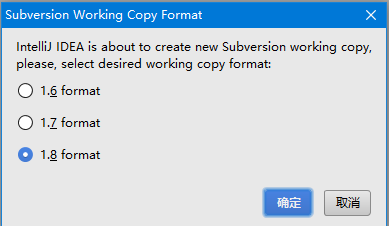
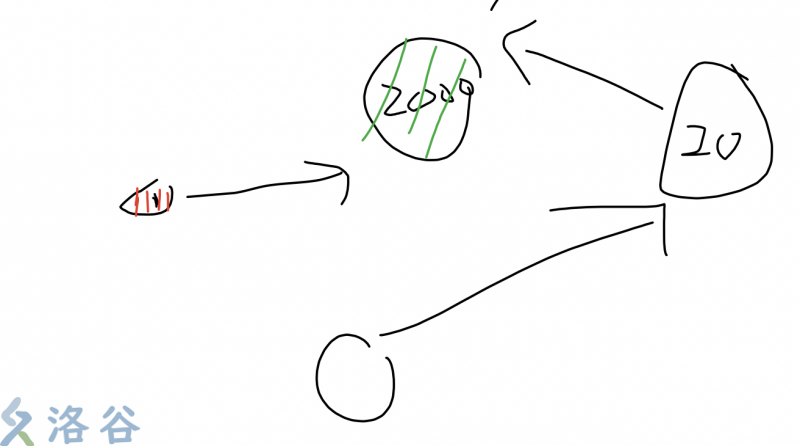
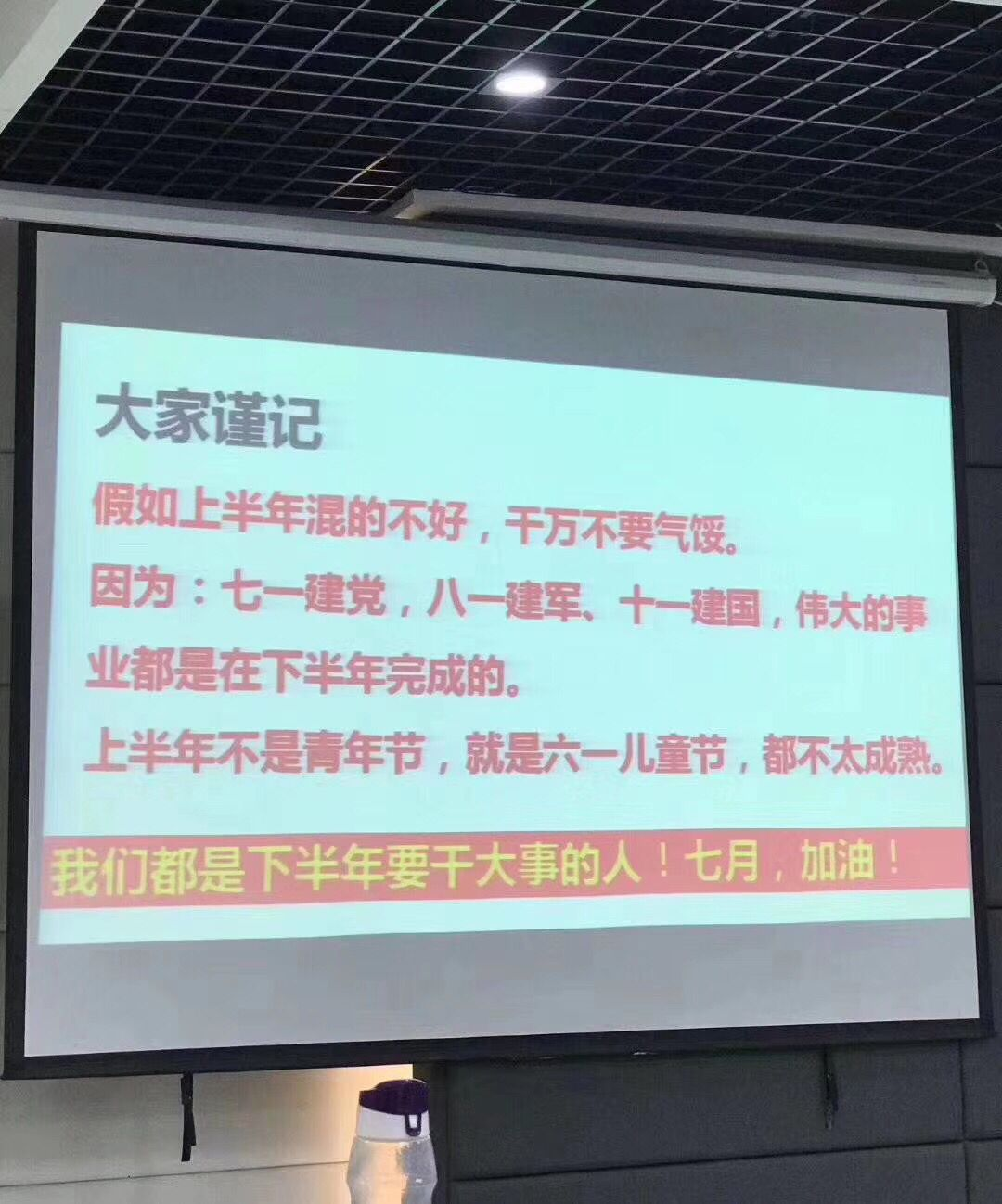
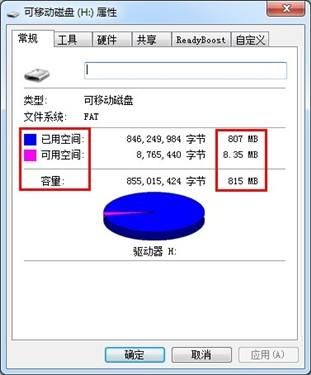
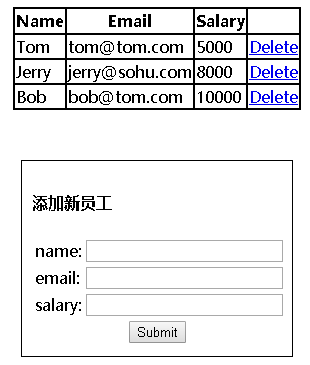
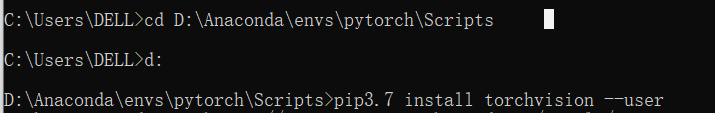



还没有评论,来说两句吧...