This may indicate that the storage must be wiped and the GlusterFS nodes must be reset
heketi 默认至少需要三个节点,可以在执行gk-deploy时加上--single-ndoe参数跳过此报错
操作前删除对应块设备上的lvm数据
[root@200 deploy]# kubectl exec -it -n default glusterfs-drtp7 -- /bin/bash[root@106 /]# lvmlvm> lvslvm> pvsPV VG Fmt Attr PSize PFree/dev/sda vg_fae256e6b16ea3a62ef1ab1341fb23ed lvm2 a-- 99.87g 99.87glvm> vgremove vg_fae256e6b16ea3a62ef1ab1341fb23edVolume group "vg_fae256e6b16ea3a62ef1ab1341fb23ed" successfully removedlvm> pvremove /dev/sdaLabels on physical volume "/dev/sda" successfully wiped.
清理历史数据
kubectl delete sa heketi-service-accountkubectl delete clusterrolebinding heketi-sa-viewkubectl delete secret heketi-config-secretkubectl delete svc deploy-heketikubectl delete deploy deploy-heketi
重新部署
./gk-deploy -g --admin-key=key --user-key=key --single-node
Error: WARNING: This metadata update is NOT backed up.
lvm not found: device not cleared
基于以下dockerfile 重新制作镜像
https://github.com/hknarutofk/gluster-containers
unknown filesystem type ‘glusterfs’
宿主服务器安装glusterfs-fuse
yum install -y glusterfs-fuse


























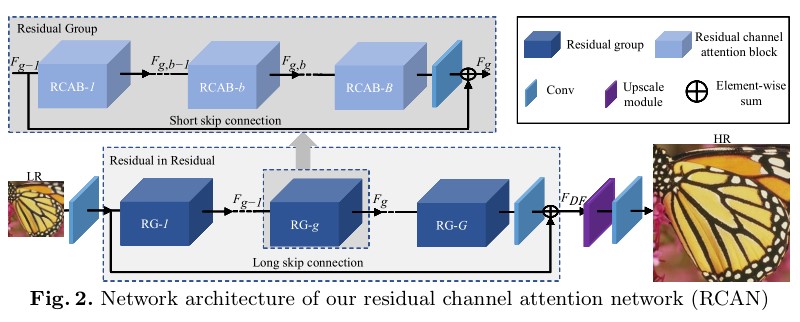
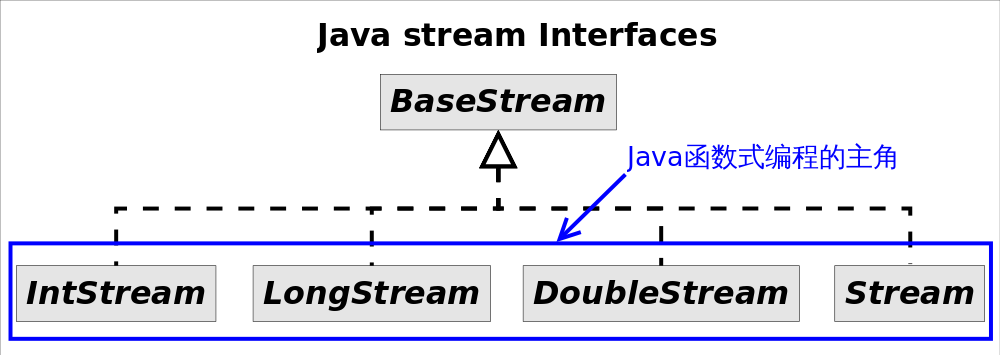
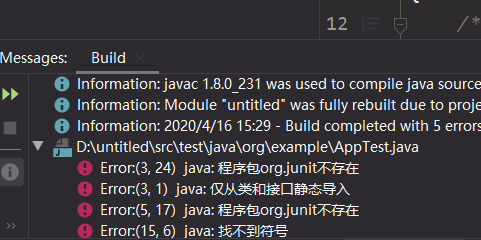

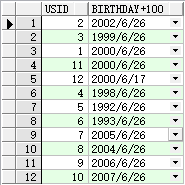




还没有评论,来说两句吧...