CSS定位(相对定位,固定定位,绝对定位)
在CSS中,可以使用position属性来定位元素。position 属性规定元素的定位类型。
属性值:
- absolute:生成绝对定位的元素,相对于 static 定位以外的第一个父元素进行定位。元素的位置通过 “left”, “top”, “right” 以及 “bottom” 属性进行规定。
- fixed:生成固定定位的元素,相对于浏览器窗口进行定位。元素的位置通过 “left”, “top”, “right” 以及 “bottom” 属性进行规定。
- relative:生成相对定位的元素,相对于其正常位置进行定位。因此,“left:20” 会向元素的 LEFT 位置添加 20 像素。
- static:默认值。没有定位,元素出现在正常的流中(忽略 top, bottom, left, right 或者 z-index 声明)。
相对定位:
相对于其正常位置进行定位。(可以用来对标签的位置进行微调)
<html><head><title>相对定位</title><meta charset="utf-8"><style type="text/css">body{height: 2000px;}#span2{position: relative;/*设置定位方式为相对定位*/top: 20px;left: 14px;}</style></head><body><span id="span1">这是一</span><span id="span2">这是二</span><span id="span3">这是三</span></body></html>
固定定位
始终相对于浏览器窗口进行定位。
<html><head><title>固定定位</title><meta charset="utf-8"><style type="text/css">body{height: 2000px;}div{width: 500px;height: 300px;border:solid 2px red;position: fixed;/*设置定位方式为固定定位*/bottom:500px 1px ;}p{float: right;}</style></head><body><div>这是一个div盒子</div><br><p>这个不会动</p></body></html>
绝对定位
相对于 static 定位以外的第一个父元素进行定位。
<head><title>绝对定位</title><meta charset="utf-8"><style type="text/css">div{width: 500px;height: 400px;border: solid 2px red;/*给div设置相对定位,使得div作为section的参照物进行绝对定位*/position: relative;}section{width: 50px;height: 40px;background-color: yellow;position: absolute;/*设置定位方式为绝对定位*//*让section始终在div右下角*//*让section相对在div右侧距离为0*//*让section相对在div低侧距离为0*//*绝对定位必须设置参照物,若未设置参照物,则相对于body进行定位*/right: 0px;bottom: 0px;}</style></head><body><div><section></section></div></body>


























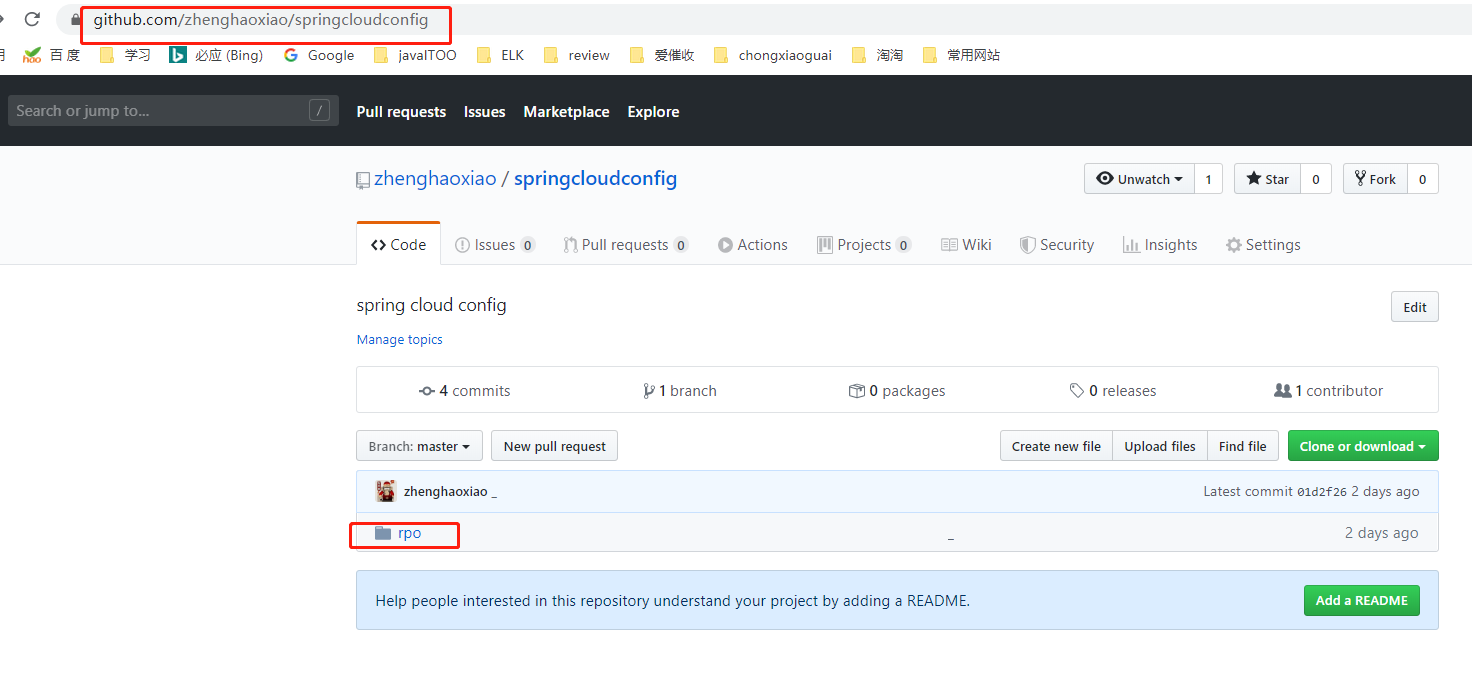
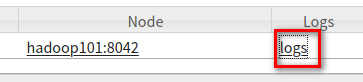
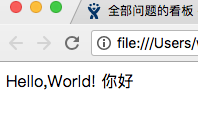
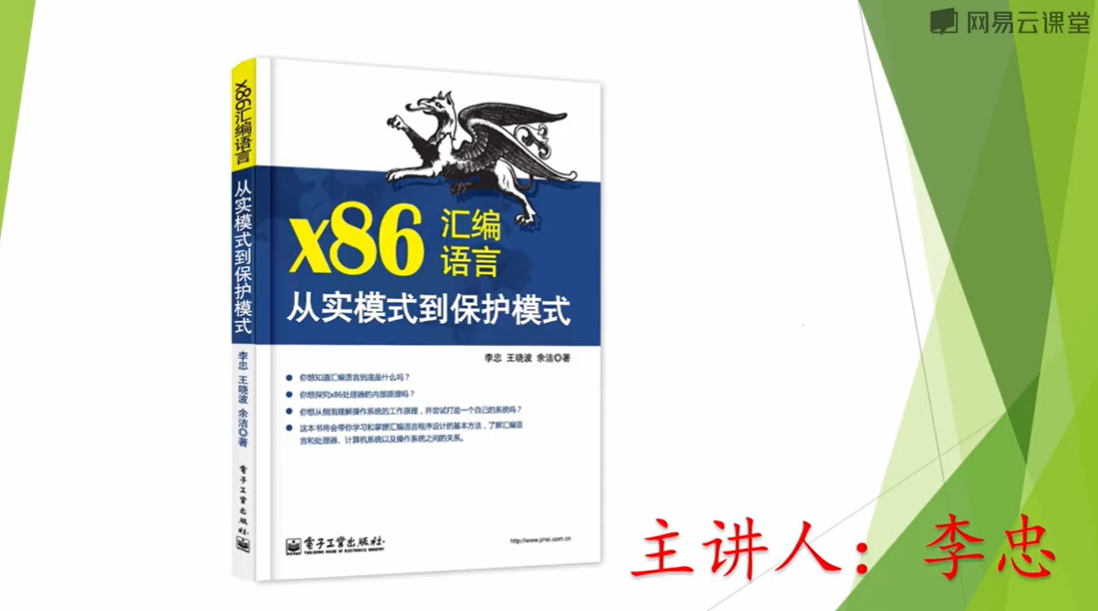
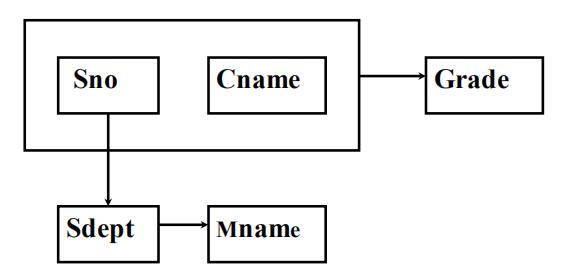
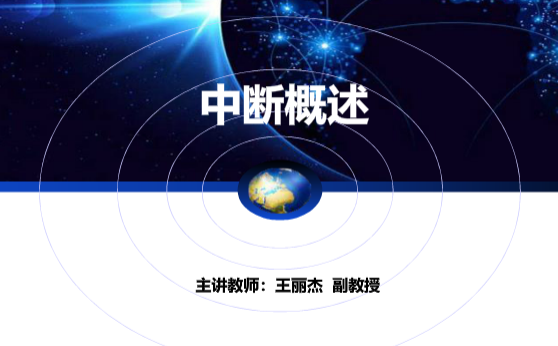



还没有评论,来说两句吧...