taro 1.3.4配置 config的index配置文件
复制代码 dev.js
// NOTE H5 端使用 devServer 实现跨域,需要修改 package.json 的运行命令,加入环境变量
const isH5 = process.env.CLIENT_ENV === ‘h5’
const HOST = ‘“https://min“‘
const HOST_M = ‘“https://“‘
module.exports = \{env: \{NODE\_ENV: '"development"'\},defineConstants: \{HOST: isH5 ? '"/api"' : HOST,HOST\_M: isH5 ? '"/api-m"' : HOST\_M\},weapp: \{\},h5: \{devServer: \{proxy: \{'/api/': \{target: JSON.parse(HOST),pathRewrite: \{'^/api/': '/'\},changeOrigin: true\},'/api-m/': \{target: JSON.parse(HOST\_M),pathRewrite: \{'^/api-m/': '/'\},changeOrigin: true\}\}\}\}\}
prod.js
const isH5 = process.env.CLIENT_ENV === ‘h5’
const HOST = '"https://mi"'const HOST\_M = '"https://m"'// XXX 搭了个 proxy 用于演示 prod 环境的 H5const HOST\_H5 = '"http://"'const HOST\_M\_H5 = '"http://"'module.exports = \{env: \{NODE\_ENV: '"production"'\},defineConstants: \{HOST: isH5 ? HOST\_H5 : HOST,HOST\_M: isH5 ? HOST\_M\_H5 : HOST\_M\},weapp: \{\},h5: \{publicPath: '/taro-yanxuan'\}\}\*\*\*\*\*\*\*\*\*\*\*\*\*\*\*\*\*\*index.js:const path = require('path')// NOTE 在 sass 中通过别名(@ 或 ~)引用需要指定路径const sassImporter = function(url) \{if (url\[0\] === '~' && url\[1\] !== '/') \{return \{file: path.resolve(\_\_dirname, '..', 'node\_modules', url.substr(1))\}\}const reg = /^@styles\\/(.\*)/return \{file: reg.test(url) ? path.resolve(\_\_dirname, '..', 'src/styles', url.match(reg)\[1\]) : url\}\}const config = \{projectName: 'taro-demo',date: '2019-12-1',designWidth: 750,deviceRatio: \{'640': 2.34 / 2,'750': 1,'828': 1.81 / 2\},sourceRoot: 'src',outputRoot: 'dist',plugins: \{babel: \{sourceMap: true,presets: \[\['env', \{modules: false\}\]\],plugins: \['transform-decorators-legacy','transform-class-properties','transform-object-rest-spread'\]\},sass: \{importer: sassImporter\}\},defineConstants: \{\},alias: \{'@actions': path.resolve(\_\_dirname, '..', 'src/actions'),'@assets': path.resolve(\_\_dirname, '..', 'src/assets'),'@components': path.resolve(\_\_dirname, '..', 'src/components'),'@constants': path.resolve(\_\_dirname, '..', 'src/constants'),'@reducers': path.resolve(\_\_dirname, '..', 'src/reducers'),'@styles': path.resolve(\_\_dirname, '..', 'src/styles'),'@utils': path.resolve(\_\_dirname, '..', 'src/utils')\},copy: \{patterns: \[\],options: \{\}\},weapp: \{module: \{postcss: \{autoprefixer: \{enable: true,config: \{browsers: \['last 3 versions','Android >= 4.1','ios >= 8'\]\}\},pxtransform: \{enable: true,config: \{\}\},url: \{enable: true,config: \{limit: 10240 // 设定转换尺寸上限\}\},cssModules: \{enable: false, // 默认为 false,如需使用 css modules 功能,则设为 trueconfig: \{namingPattern: 'module', // 转换模式,取值为 global/modulegenerateScopedName: '\[name\]\_\_\[local\]\_\_\_\[hash:base64:5\]'\}\}\}\}\},h5: \{// NOTE H5 打包静态资源时带 hash 值,方便缓存、版本管理publicPath: '/',staticDirectory: 'static',output: \{filename: 'js/\[name\].\[hash\].js',chunkFilename: 'js/\[name\].\[chunkhash\].js'\},imageUrlLoaderOption: \{limit: 5000,name: 'static/images/\[name\].\[hash\].\[ext\]'\},miniCssExtractPluginOption: \{filename: 'css/\[name\].\[hash\].css',chunkFilename: 'css/\[name\].\[chunkhash\].css',\},module: \{postcss: \{autoprefixer: \{enable: true,config: \{browsers: \['last 3 versions','Android >= 4.1','ios >= 8'\]\}\},cssModules: \{enable: false, // 默认为 false,如需使用 css modules 功能,则设为 trueconfig: \{namingPattern: 'module', // 转换模式,取值为 global/modulegenerateScopedName: '\[name\]\_\_\[local\]\_\_\_\[hash:base64:5\]'\}\}\}\},sassLoaderOption: \{importer: sassImporter\}\},rn: \{appJson: \{// NOTE taro-native-shell 中默认用的是 taroDemoname: 'taroDemo'\}\}\}module.exports = function (merge) \{if (process.env.NODE\_ENV === 'development') \{return merge(\{\}, config, require('./dev'))\}return merge(\{\}, config, require('./prod'))\}






























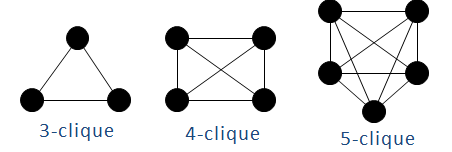
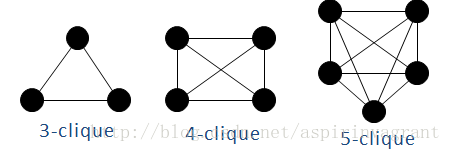


还没有评论,来说两句吧...