Spring Profiles示例
Spring @Profile允许开发人员按条件注册Bean。 例如,根据您的应用程序正在运行的操作系统(Windows,* nix)注册Bean,或根据在开发,测试,登台或生产环境中运行的应用程序加载数据库属性文件。
在本教程中,我们将向您展示Spring @Profile应用程序,该应用程序执行以下操作:
- 创建两个配置文件
dev和live - 如果启用了配置文件“ dev”,则返回一个简单的缓存管理器–
ConcurrentMapCacheManager - 如果启用了配置文件“实时”,则返回高级缓存管理器–
EhCacheCacheManager
注意
- 从版本3.1开始,Spring已支持@Profile批注
- @Profile位于spring-context.jar中
使用的工具 :
- Spring4.1.4。发布
- 高速缓存2.9.0
- JDK 1.7
1. Spring @Profile示例
此@Profile批注可以应用于类级别或方法级别。
1.1正常的Spring配置,启用缓存,以便Spring在运行时期望一个缓存管理器。
AppConfig
package com.mkyong.test;import org.springframework.cache.annotation.EnableCaching;import org.springframework.context.annotation.ComponentScan;import org.springframework.context.annotation.Configuration;@Configuration@EnableCaching@ComponentScan({ "com.mkyong.*" })public class AppConfig {}
1.2 dev配置文件,该配置文件返回一个简单的缓存管理器concurrentMapCacheManager
CacheConfigDev.java
package com.mkyong.test;import org.slf4j.Logger;import org.slf4j.LoggerFactory;import org.springframework.cache.CacheManager;import org.springframework.cache.concurrent.ConcurrentMapCacheManager;import org.springframework.context.annotation.Bean;import org.springframework.context.annotation.Configuration;import org.springframework.context.annotation.Profile;@Configuration@Profile("dev")public class CacheConfigDev {private static final Logger log = LoggerFactory.getLogger(CacheConfigDev.class);@Beanpublic CacheManager concurrentMapCacheManager() {log.debug("Cache manager is concurrentMapCacheManager");return new ConcurrentMapCacheManager("movieFindCache");}}
1.3 live配置文件,它返回ehCacheCacheManager
CacheConfigLive.java
package com.mkyong.test;import org.slf4j.Logger;import org.slf4j.LoggerFactory;import org.springframework.cache.CacheManager;import org.springframework.cache.ehcache.EhCacheCacheManager;import org.springframework.cache.ehcache.EhCacheManagerFactoryBean;import org.springframework.context.annotation.Bean;import org.springframework.context.annotation.Configuration;import org.springframework.context.annotation.Profile;import org.springframework.core.io.ClassPathResource;@Configuration@Profile("live")public class CacheConfigLive {private static final Logger log = LoggerFactory.getLogger(CacheConfigDev.class);@Beanpublic CacheManager cacheManager() {log.debug("Cache manager is ehCacheCacheManager");return new EhCacheCacheManager(ehCacheCacheManager().getObject());}@Beanpublic EhCacheManagerFactoryBean ehCacheCacheManager() {EhCacheManagerFactoryBean cmfb = new EhCacheManagerFactoryBean();cmfb.setConfigLocation(new ClassPathResource("ehcache.xml"));cmfb.setShared(true);return cmfb;}}
2.启用@Profile
很少有代码片段向您展示如何启用Spring配置文件。
2.1对于非Web应用程序,可以通过Spring上下文环境启用配置文件。
App.java
package com.mkyong.test;import org.slf4j.Logger;import org.slf4j.LoggerFactory;import org.springframework.context.ConfigurableApplicationContext;import org.springframework.context.annotation.AnnotationConfigApplicationContext;public class App {public static void main(String[] args) {AnnotationConfigApplicationContext context = new AnnotationConfigApplicationContext();//Enable a "live" profilecontext.getEnvironment().setActiveProfiles("live");context.register(AppConfig.class);context.refresh();((ConfigurableApplicationContext) context).close();}}
输出量
DEBUG com.mkyong.test.CacheConfigDev - Cache manager is ehCacheCacheManager
或者,通过这样的系统属性
App.java
package com.mkyong.test;import org.springframework.context.ApplicationContext;import org.springframework.context.annotation.AnnotationConfigApplicationContext;import org.springframework.core.env.AbstractEnvironment;public class App {public static void main(String[] args) {//Enable a "dev" profileSystem.setProperty(AbstractEnvironment.ACTIVE_PROFILES_PROPERTY_NAME, "dev");ApplicationContext context = new AnnotationConfigApplicationContext(AppConfig.class);}}
输出量
DEBUG com.mkyong.test.CacheConfigDev - Cache manager is concurrentMapCacheManager
2.2对于Web应用程序,在web.xml定义了上下文参数
web.xml
<context-param><param-name>spring.profiles.active</param-name><param-value>live</param-value></context-param>
2.3对于Web应用程序,没有servlet 3.0+容器之类的web.xml
MyWebInitializer.java
package com.mkyong.servlet3;import javax.servlet.ServletContext;import javax.servlet.ServletException;public class MyWebInitializer extendsAbstractAnnotationConfigDispatcherServletInitializer {//...@Overridepublic void onStartup(ServletContext servletContext) throws ServletException {super.onStartup(servletContext);servletContext.setInitParameter("spring.profiles.active", "live");}}
2.4对于单元测试,使用@ActiveProfiles
CacheManagerTest.java
package com.mkyong.test;import org.junit.Test;import org.junit.runner.RunWith;import org.springframework.beans.factory.annotation.Autowired;import org.springframework.beans.factory.annotation.Qualifier;import org.springframework.test.context.ActiveProfiles;import org.springframework.test.context.ContextConfiguration;import org.springframework.test.context.junit4.SpringJUnit4ClassRunner;import org.springframework.cache.CacheManager;@RunWith(SpringJUnit4ClassRunner.class)@ContextConfiguration(classes = { AppConfig.class })@ActiveProfiles("dev")public class CacheManagerTest {@Autowiredprivate CacheManager cacheManager;@Testpublic void test_abc() {//...}}
3.更多…
3.1 Spring @Profile可以在方法级别应用。
AppConfig.java
package com.mkyong.test;import org.slf4j.Logger;import org.slf4j.LoggerFactory;import org.springframework.cache.CacheManager;import org.springframework.cache.annotation.EnableCaching;import org.springframework.cache.concurrent.ConcurrentMapCacheManager;import org.springframework.cache.ehcache.EhCacheCacheManager;import org.springframework.cache.ehcache.EhCacheManagerFactoryBean;import org.springframework.context.annotation.Bean;import org.springframework.context.annotation.ComponentScan;import org.springframework.context.annotation.Configuration;import org.springframework.context.annotation.Profile;import org.springframework.core.io.ClassPathResource;@Configuration@EnableCaching@ComponentScan({ "com.mkyong.*" })public class AppConfig {private static final Logger log = LoggerFactory.getLogger(AppConfig.class);@Bean@Profile("dev")public CacheManager concurrentMapCacheManager() {log.debug("Cache manager is concurrentMapCacheManager");return new ConcurrentMapCacheManager("movieFindCache");}@Bean@Profile("live")public CacheManager cacheManager() {log.debug("Cache manager is ehCacheCacheManager");return new EhCacheCacheManager(ehCacheCacheManager().getObject());}@Bean@Profile("live")public EhCacheManagerFactoryBean ehCacheCacheManager() {EhCacheManagerFactoryBean cmfb = new EhCacheManagerFactoryBean();cmfb.setConfigLocation(new ClassPathResource("ehcache.xml"));cmfb.setShared(true);return cmfb;}}
3.2您可以启用多个配置文件。
AnnotationConfigApplicationContext context = new AnnotationConfigApplicationContext();context.getEnvironment().setActiveProfiles("live", "linux");//orSystem.setProperty(AbstractEnvironment.ACTIVE_PROFILES_PROPERTY_NAME, "dev, windows");
web.xml
<context-param><param-name>spring.profiles.active</param-name><param-value>stage, postgresql</param-value></context-param>@ActiveProfiles({"dev", "mysql","integration"})((ConfigurableEnvironment)context.getEnvironment()).setActiveProfiles(new String[]{"dev", "embedded"});
下载源代码
下载它– Spring-Profiles-Example.zip (17 KB)
参考文献
- Spring概况–环境抽象
- Spring缓存和Ehcache示例
- Spring MVC –设置活动配置文件
标签: 弹簧 弹簧轮廓
翻译自: https://mkyong.com/spring/spring-profiles-example/


























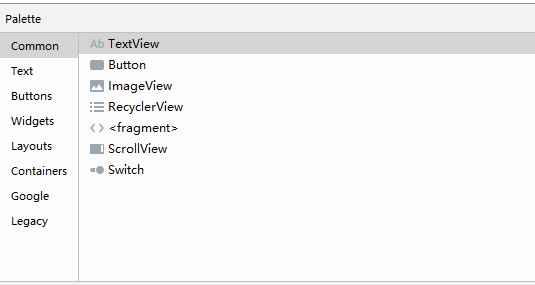
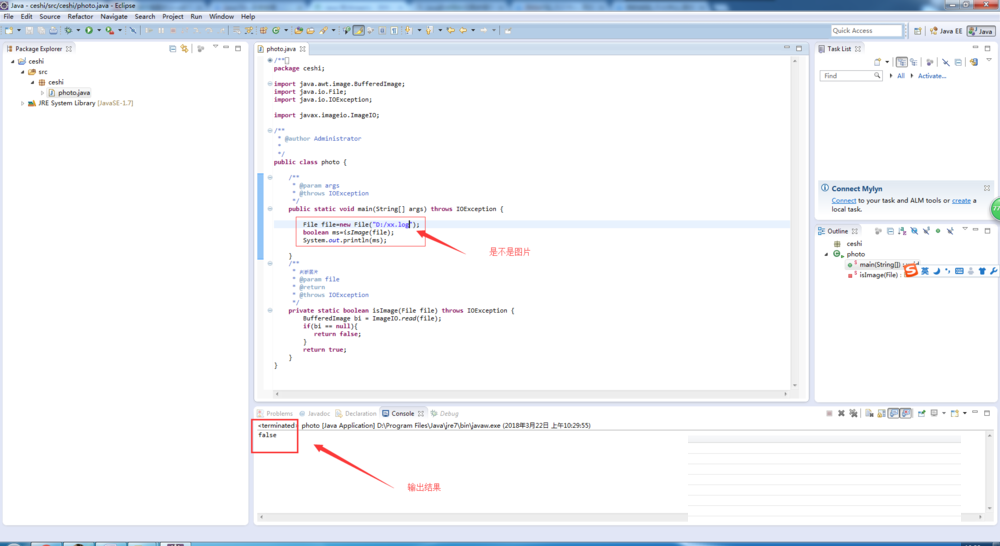







还没有评论,来说两句吧...