第一个Mybatis程序
1、创建数据库
# 创建数据库create database `mybatis`;# 使用数据库use `mybatis`;# 创建用户表create table `user`(`id` INT(20) NOT NULL PRIMARY KEY,`name` VARCHAR(30) DEFAULT NULL,`pwd` VARCHAR(30) DEFAULT NULL)ENGINE=INNODB DEFAULT CHARSET=utf8;# 插入数据INSERT INTO `user`(`id`,`name`,`pwd`)VALUES (1,'小明',12345),(2,'张三',12345),(3,'李四',12345);
2、创建项目
创建一个普通的Maven项目


修改Maven地址
导入Maven依赖
<?xml version="1.0" encoding="UTF-8"?><project xmlns="http://maven.apache.org/POM/4.0.0"xmlns:xsi="http://www.w3.org/2001/XMLSchema-instance"xsi:schemaLocation="http://maven.apache.org/POM/4.0.0 http://maven.apache.org/xsd/maven-4.0.0.xsd"><modelVersion>4.0.0</modelVersion><!-- 父工程--><groupId>com.study</groupId><artifactId>Mybatis-study</artifactId><version>1.0-SNAPSHOT</version><dependencies><!-- https://mvnrepository.com/artifact/mysql/mysql-connector-java --><dependency><groupId>mysql</groupId><artifactId>mysql-connector-java</artifactId><version>5.1.47</version></dependency><dependency><groupId>org.mybatis</groupId><artifactId>mybatis</artifactId><version>3.5.2</version></dependency><!-- https://mvnrepository.com/artifact/junit/junit --><dependency><groupId>junit</groupId><artifactId>junit</artifactId><version>4.12</version><scope>test</scope></dependency></dependencies></project>
删除主目录src,并新建module。这样做的好处是自动继承父工程的依赖



我们可以看到父工程的POM.xml文件中出现了一下内容。
3、编写mybatis配置文件
3.1 编写xml文件


从Mybatis官网复制配置内容
<?xml version="1.0" encoding="UTF-8" ?><!DOCTYPE configurationPUBLIC "-//mybatis.org//DTD Config 3.0//EN""http://mybatis.org/dtd/mybatis-3-config.dtd"><!--核心配置文件--><configuration><environments default="development"><environment id="development"><transactionManager type="JDBC"/><dataSource type="POOLED"><property name="driver" value="${driver}"/><property name="url" value="${url}"/><property name="username" value="${username}"/><property name="password" value="${password}"/></dataSource></environment></environments></configuration>
3.2 编写工具类获取sqlSession
编写获取sqlSession的工具类
快速创建三级目录
间隔使用/,如果使用.则只有一级目录。

import org.apache.ibatis.session.SqlSessionFactory;import org.apache.ibatis.session.SqlSessionFactoryBuilder;import java.io.IOException;import java.io.InputStream;public class MybatisUtils {private static SqlSessionFactory sqlSessionFactory;static {try {//使用Mybatis第一步:获取sqlSessionFactory对象String resource = "mybatis-config.xml";InputStream inputStream = Resources.getResourceAsStream(resource);sqlSessionFactory = new SqlSessionFactoryBuilder().build(inputStream);} catch (IOException e) {e.printStackTrace();}}//既然有了 SqlSessionFactory,顾名思义,我们可以从中获得 SqlSession 的实例。SqlSession 提供了在数据库执行 SQL 命令所需的所有方法。public static SqlSession getSqlSession(){return sqlSessionFactory.openSession();}}
4、编写实体类

package com.study.pojo;public class User {private int id;private String name;private String pwd;public User() {}public User(int id, String name, String pwd) {this.id = id;this.name = name;this.pwd = pwd;}public int getId() {return id;}public void setId(int id) {this.id = id;}public String getName() {return name;}public void setName(String name) {this.name = name;}public String getPwd() {return pwd;}public void setPwd(String pwd) {this.pwd = pwd;}@Overridepublic String toString() {return "User{" +"id='" + id + '\'' +", name='" + name + '\'' +", pwd='" + pwd + '\'' +'}';}}
5、Dao接口及Mapper配置文件

5.1 Dao接口
package com.study.dao;import com.study.pojo.User;import java.util.List;public interface UserMapper {List<User> getUserList();}
5.2 接口实现类由原来的UserDaoImpl转变为Mapper配置文件
<?xml version="1.0" encoding="UTF-8" ?><!DOCTYPE mapperPUBLIC "-//mybatis.org//DTD Mapper 3.0//EN""http://mybatis.org/dtd/mybatis-3-mapper.dtd"><!--绑定UserMapper--><mapper namespace="com.study.dao.UserMapper"><!--id和方法名一致--><select id="getUserList" resultType="com.study.pojo.User">select * from user</select></mapper>
注意:namespace对应Mapper接口,id属性对应方法名,resultType对应返回值类型
5.3 在Mybatis配置文件中注册
<?xml version="1.0" encoding="UTF-8" ?><!DOCTYPE configurationPUBLIC "-//mybatis.org//DTD Config 3.0//EN""http://mybatis.org/dtd/mybatis-3-config.dtd"><!--核心配置文件--><configuration><environments default="development"><environment id="development"><transactionManager type="JDBC"/><dataSource type="POOLED"><property name="driver" value="com.mysql.jdbc.Driver"/><property name="url" value="jdbc:mysql://localhost:3306/mybatis?useSSL=true&useUnicode=true&characterEncoding=UTF-8"/><property name="username" value="root"/><property name="password" value="123456"/></dataSource></environment></environments><!--注册位置--><mappers><mapper resource="com/study/dao/UserMapper.xml"/></mappers></configuration>
mappers标签内为注册内容。
6、编写测试

package com.study.dao;import com.study.pojo.User;import com.study.utils.MybatisUtils;import org.apache.ibatis.session.SqlSession;import org.junit.Test;import java.util.List;public class UserDaoTest {@Testpublic void test(){//第一步:获取sqlSession对象SqlSession sqlSession = MybatisUtils.getSqlSession();//方式一:UserMapper userMapper = sqlSession.getMapper(UserMapper.class);List<User> userList = userMapper.getUserList();for(User user : userList){System.out.println(user);}//关闭sqlSessionsqlSession.close();}}
运行抛出异常(maper注册了,依然出现问题)
原因是mapper.xml没有导出
java.lang.ExceptionInInitializerErrorat com.study.dao.UserDaoTest.test(UserDaoTest.java:15)at sun.reflect.NativeMethodAccessorImpl.invoke0(Native Method)at sun.reflect.NativeMethodAccessorImpl.invoke(NativeMethodAccessorImpl.java:62)at sun.reflect.DelegatingMethodAccessorImpl.invoke(DelegatingMethodAccessorImpl.java:43)at java.lang.reflect.Method.invoke(Method.java:498)at org.junit.runners.model.FrameworkMethod$1.runReflectiveCall(FrameworkMethod.java:50)at org.junit.internal.runners.model.ReflectiveCallable.run(ReflectiveCallable.java:12)at org.junit.runners.model.FrameworkMethod.invokeExplosively(FrameworkMethod.java:47)at org.junit.internal.runners.statements.InvokeMethod.evaluate(InvokeMethod.java:17)at org.junit.runners.ParentRunner.runLeaf(ParentRunner.java:325)at org.junit.runners.BlockJUnit4ClassRunner.runChild(BlockJUnit4ClassRunner.java:78)at org.junit.runners.BlockJUnit4ClassRunner.runChild(BlockJUnit4ClassRunner.java:57)at org.junit.runners.ParentRunner$3.run(ParentRunner.java:290)at org.junit.runners.ParentRunner$1.schedule(ParentRunner.java:71)at org.junit.runners.ParentRunner.runChildren(ParentRunner.java:288)at org.junit.runners.ParentRunner.access$000(ParentRunner.java:58)at org.junit.runners.ParentRunner$2.evaluate(ParentRunner.java:268)at org.junit.runners.ParentRunner.run(ParentRunner.java:363)at org.junit.runner.JUnitCore.run(JUnitCore.java:137)at com.intellij.junit4.JUnit4IdeaTestRunner.startRunnerWithArgs(JUnit4IdeaTestRunner.java:68)at com.intellij.rt.execution.junit.IdeaTestRunner$Repeater.startRunnerWithArgs(IdeaTestRunner.java:47)at com.intellij.rt.execution.junit.JUnitStarter.prepareStreamsAndStart(JUnitStarter.java:242)at com.intellij.rt.execution.junit.JUnitStarter.main(JUnitStarter.java:70)Caused by: org.apache.ibatis.exceptions.PersistenceException:### Error building SqlSession.### The error may exist in com/study/dao/UserMapper.xml### Cause: org.apache.ibatis.builder.BuilderException: Error parsing SQL Mapper Configuration. Cause: java.io.IOException: Could not find resource com/study/dao/UserMapper.xmlat org.apache.ibatis.exceptions.ExceptionFactory.wrapException(ExceptionFactory.java:30)at org.apache.ibatis.session.SqlSessionFactoryBuilder.build(SqlSessionFactoryBuilder.java:80)at org.apache.ibatis.session.SqlSessionFactoryBuilder.build(SqlSessionFactoryBuilder.java:64)at com.study.utils.MybatisUtils.<clinit>(MybatisUtils.java:20)... 23 moreCaused by: org.apache.ibatis.builder.BuilderException: Error parsing SQL Mapper Configuration. Cause: java.io.IOException: Could not find resource com/study/dao/UserMapper.xmlat org.apache.ibatis.builder.xml.XMLConfigBuilder.parseConfiguration(XMLConfigBuilder.java:121)at org.apache.ibatis.builder.xml.XMLConfigBuilder.parse(XMLConfigBuilder.java:98)at org.apache.ibatis.session.SqlSessionFactoryBuilder.build(SqlSessionFactoryBuilder.java:78)... 25 moreCaused by: java.io.IOException: Could not find resource com/study/dao/UserMapper.xmlat org.apache.ibatis.io.Resources.getResourceAsStream(Resources.java:114)at org.apache.ibatis.io.Resources.getResourceAsStream(Resources.java:100)at org.apache.ibatis.builder.xml.XMLConfigBuilder.mapperElement(XMLConfigBuilder.java:372)at org.apache.ibatis.builder.xml.XMLConfigBuilder.parseConfiguration(XMLConfigBuilder.java:119)... 27 more
解决方法:
maven由于它的约定大于配置,我们之后可能遇到编写的配置文件,无法被导出或者生效的问题,解决方案
<!--在build中配置resources,来防止我们资源导出失败--><build><resources><resource><directory>src/main/resources</directory><includes><include>**/*.properties</include><include>**/*.xml</include></includes><filtering>true</filtering></resource><resource><directory>src/main/java</directory><includes><include>**/*.properties</include><include>**/*.xml</include></includes><filtering>true</filtering></resource></resources></build>
完整的pom.xml文件
<?xml version="1.0" encoding="UTF-8"?><project xmlns="http://maven.apache.org/POM/4.0.0"xmlns:xsi="http://www.w3.org/2001/XMLSchema-instance"xsi:schemaLocation="http://maven.apache.org/POM/4.0.0 http://maven.apache.org/xsd/maven-4.0.0.xsd"><modelVersion>4.0.0</modelVersion><!-- 父工程--><groupId>com.study</groupId><artifactId>Mybatis-study</artifactId><packaging>pom</packaging><version>1.0-SNAPSHOT</version><modules><module>study-01</module></modules><dependencies><!-- https://mvnrepository.com/artifact/mysql/mysql-connector-java --><dependency><groupId>mysql</groupId><artifactId>mysql-connector-java</artifactId><version>5.1.47</version></dependency><dependency><groupId>org.mybatis</groupId><artifactId>mybatis</artifactId><version>3.5.2</version></dependency><!-- https://mvnrepository.com/artifact/junit/junit --><dependency><groupId>junit</groupId><artifactId>junit</artifactId><version>4.12</version><scope>test</scope></dependency></dependencies><build><resources><resource><directory>src/main/resources</directory><includes><include>**/*.properties</include><include>**/*.xml</include></includes><filtering>true</filtering></resource><resource><directory>src/main/java</directory><includes><include>**/*.properties</include><include>**/*.xml</include></includes><filtering>true</filtering></resource></resources></build></project>
运行结果
User{id='1', name='小明', pwd='12345'}User{id='2', name='张三', pwd='12345'}User{id='3', name='李四', pwd='12345'}Process finished with exit code 0
可能会遇到的问题
- 配置文件没有注册
- 绑定接口错误
- 方法名不对
- 返回类型不对
- Maven导出资源问题


























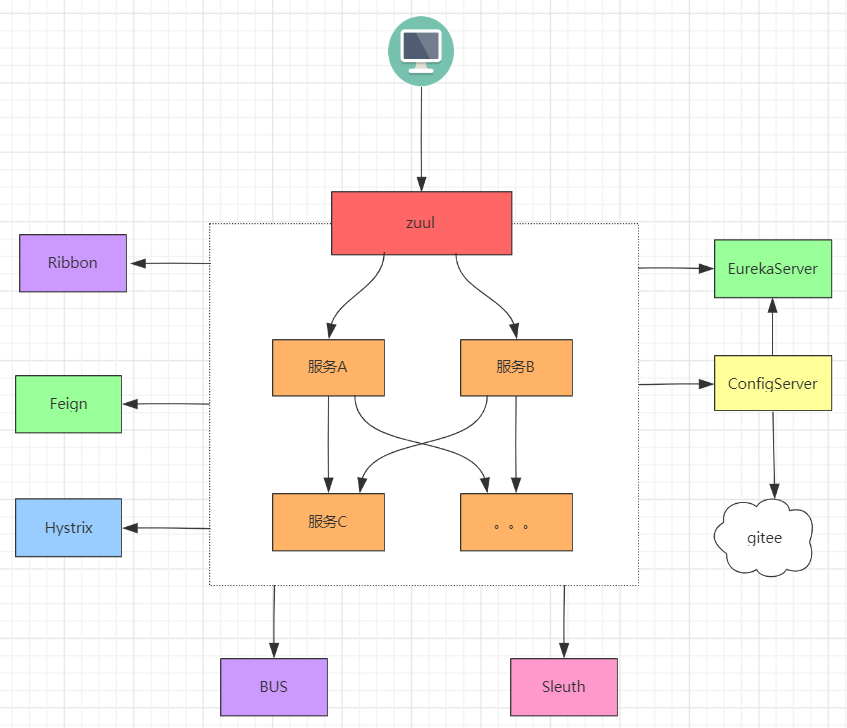

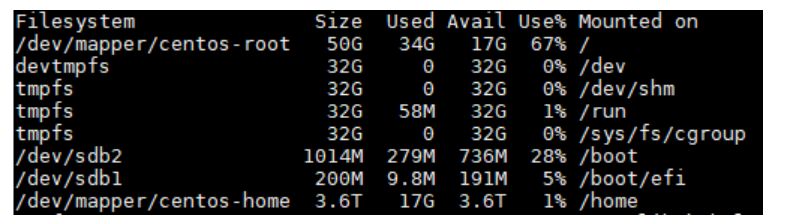

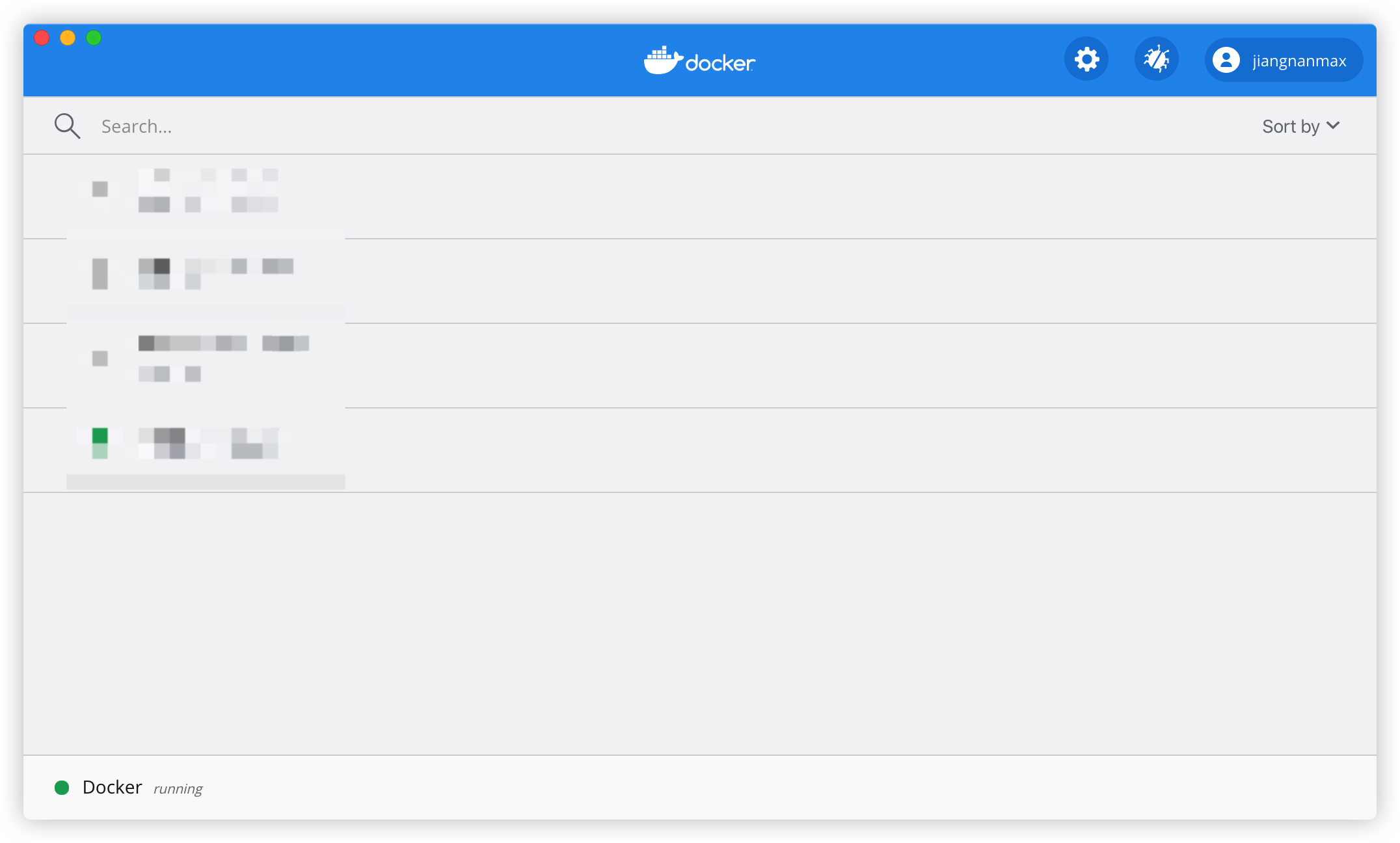




还没有评论,来说两句吧...