从零搭建 Spring Boot 后端项目(三)
简介
这一小节主要是,整合Redis,需要提前在开发机上安装好Redis才能进行以下操作
步骤
这里我用的是Windows下的 redis 3.0,可以自行下载安装适合自己系统的redis
添加Redis依赖
<!-- redis --><dependency><groupId>org.springframework.boot</groupId><artifactId>spring-boot-starter-data-redis</artifactId><version>1.4.5.RELEASE</version></dependency>
在 application-dev.properties 下添加如下配置
# Redis# Redis服务器地址spring.redis.host=127.0.0.1# Redis连接端口spring.redis.port=6379# Redis连接密码(默认为空)spring.redis.password=password# 连接池最大连接数(使用负值表示没有限制)spring.redis.jedis.pool.max-active=20# 连接池最大阻塞等待时间(使用负值表示没有限制)spring.redis.jedis.pool.max-wait=-1# 连接池中的最大空闲连接、最小空闲连接spring.redis.jedis.pool.max-idle=10spring.redis.jedis.pool.min-idle=0# 连接超时时间(毫秒)spring.redis.timeout=1000
在com.example.backend_template.config下新建RedisConfigurer类
package com.example.backend_template.config;import org.slf4j.Logger;import org.slf4j.LoggerFactory;import org.springframework.beans.factory.annotation.Autowired;import org.springframework.boot.autoconfigure.data.redis.RedisProperties;import org.springframework.cache.annotation.CachingConfigurerSupport;import org.springframework.cache.annotation.EnableCaching;import org.springframework.context.annotation.Bean;import org.springframework.context.annotation.Configuration;import org.springframework.data.redis.connection.RedisPassword;import org.springframework.data.redis.connection.RedisStandaloneConfiguration;import org.springframework.data.redis.connection.jedis.JedisConnectionFactory;import org.springframework.data.redis.core.RedisTemplate;import org.springframework.data.redis.core.StringRedisTemplate;/*** @ClassName RedisConfigurer Redis的配置类* @Description* @Author L* @Date Create by 2020/6/26*/@Configuration@EnableCaching //开启缓存public class RedisConfigurer extends CachingConfigurerSupport {/*** redis 的各种配置信息,由框架注入*/@Autowiredprivate RedisProperties redisProperties;/*** 日志工具*/private static final Logger log = LoggerFactory.getLogger(RedisConfigurer.class);@Beanpublic JedisConnectionFactory getConnectionFactory() {RedisStandaloneConfiguration redisStandaloneConfiguration =new RedisStandaloneConfiguration(redisProperties.getHost(), redisProperties.getPort());redisStandaloneConfiguration.setPassword(RedisPassword.of(redisProperties.getPassword()));JedisConnectionFactory factory = new JedisConnectionFactory(redisStandaloneConfiguration);log.info("The hostname of the redis connection is:{}, and the port is: {}", factory.getHostName(), factory.getPort());return factory;}public RedisTemplate<?, ?> getRedisTemplate() {RedisTemplate<?, ?> template = new StringRedisTemplate(getConnectionFactory());return template;}}
在com.example.backend_template.service下新建RedisService类
package com.example.backend_template.service;import java.util.List;/*** @ClassName RedisService Redis常用方法* @Description* @Author L* @Date Create by 2020/6/26*/public interface RedisService {/*** 设置给定 key 的值。如果 key 已经存储其他值, SET 就覆写旧值,且无视类型。* @param key* @param value* @return*/boolean set(String key, String value);/*** 获取指定 key 的值。如果 key 不存在,返回 nil 。如果key 储存的值不是字符串类型,返回一个错误。* @param key* @return*/String get(String key);/*** 设置 key 的过期时间。key 过期后将不再可用。* @param key* @param expire* @return*/boolean expire(String key, long expire);/*** 存集合* @param key* @param list* @param <T>* @return*/<T> boolean setList(String key, List<T> list);/*** 取集合* @param key* @param clz* @param <T>* @return*/<T> List<T> getList(String key, Class<T> clz);/*** 将一个或多个值插入到列表头部。 如果 key 不存在,一个空列表会被创建并执行 LPUSH 操作。* 当 key 存在但不是列表类型时,返回一个错误。* @param key* @param obj* @return*/long lpush(String key, Object obj);/*** 将一个或多个值插入到列表的尾部(最右边)。* 如果列表不存在,一个空列表会被创建并执行 RPUSH 操作。 当列表存在但不是列表类型时,返回一个错误。* @param key* @param obj* @return*/long rpush(String key, Object obj);/*** 移除并返回列表的第一个元素。* @param key* @return*/String lpop(String key);/*** 删除已存在的键。不存在的 key 会被忽略。* @param key* @return*/long del(final String key);}
在com.example.backend_template.service.impl下新建RedisServiceImpl类,这里需要alibaba的fastjson包,所示要提前有pom.xml添加如下依赖
<!-- fastjson --><dependency><groupId>com.alibaba</groupId><artifactId>fastjson</artifactId><version>1.2.41</version></dependency>package com.example.backend_template.service.impl;import com.alibaba.fastjson.JSON;import com.example.backend_template.service.RedisService;import org.springframework.dao.DataAccessException;import org.springframework.data.redis.connection.RedisConnection;import org.springframework.data.redis.core.RedisCallback;import org.springframework.data.redis.core.RedisTemplate;import org.springframework.data.redis.serializer.RedisSerializer;import org.springframework.stereotype.Service;import javax.annotation.Resource;import java.util.List;import java.util.concurrent.TimeUnit;/*** @ClassName RedisServiceImpl* @Description* @Author L* @Date Create by 2020/6/26*/@Servicepublic class RedisServiceImpl implements RedisService {@Resourceprivate RedisTemplate<String, ?> redisTemplate;
@Overridepublic boolean set(final String key, final String value) {boolean result = redisTemplate.execute(new RedisCallback<Boolean>() {@Overridepublic Boolean doInRedis(RedisConnection connection) throws DataAccessException {RedisSerializer<String> serializer = redisTemplate.getStringSerializer();connection.set(serializer.serialize(key), serializer.serialize(value));return true;}});return result;}@Overridepublic String get(final String key){String result = redisTemplate.execute(new RedisCallback<String>() {@Overridepublic String doInRedis(RedisConnection connection) throws DataAccessException {RedisSerializer<String> serializer = redisTemplate.getStringSerializer();byte[] value = connection.get(serializer.serialize(key));return serializer.deserialize(value);}});return result;}@Overridepublic long del(final String key){long result = redisTemplate.execute(new RedisCallback<Long>() {@Overridepublic Long doInRedis(RedisConnection connection) throws DataAccessException {RedisSerializer<String> serializer = redisTemplate.getStringSerializer();long value = connection.del(serializer.serialize(key));return value;}});return result;}@Overridepublic boolean expire(final String key, long expire) {return redisTemplate.expire(key, expire, TimeUnit.SECONDS);}@Overridepublic <T> boolean setList(String key, List<T> list) {String value = JSON.toJSONString(list);return set(key,value);}@Overridepublic <T> List<T> getList(String key,Class<T> clz) {String json = get(key);if(json!=null){List<T> list = JSON.parseArray(json, clz);return list;}return null;}@Overridepublic long lpush(final String key, Object obj) {final String value = JSON.toJSONString(obj);long result = redisTemplate.execute(new RedisCallback<Long>() {@Overridepublic Long doInRedis(RedisConnection connection) throws DataAccessException {RedisSerializer<String> serializer = redisTemplate.getStringSerializer();long count = connection.lPush(serializer.serialize(key), serializer.serialize(value));return count;}});return result;}@Overridepublic long rpush(final String key, Object obj) {final String value = JSON.toJSONString(obj);long result = redisTemplate.execute(new RedisCallback<Long>() {@Overridepublic Long doInRedis(RedisConnection connection) throws DataAccessException {RedisSerializer<String> serializer = redisTemplate.getStringSerializer();long count = connection.rPush(serializer.serialize(key), serializer.serialize(value));return count;}});return result;}@Overridepublic String lpop(final String key) {String result = redisTemplate.execute(new RedisCallback<String>() {@Overridepublic String doInRedis(RedisConnection connection) throws DataAccessException {RedisSerializer<String> serializer = redisTemplate.getStringSerializer();byte[] res = connection.lPop(serializer.serialize(key));return serializer.deserialize(res);}});return result;}}
测试
在com.example.backend_template.controller下新建RedisController类
package com.example.backend_template.controller;import com.example.backend_template.service.RedisService;import org.springframework.web.bind.annotation.GetMapping;import org.springframework.web.bind.annotation.PostMapping;import org.springframework.web.bind.annotation.RequestMapping;import org.springframework.web.bind.annotation.RestController;import javax.annotation.Resource;/*** @ClassName RedisController* @Description* @Author L* @Date Create by 2020/6/26*/@RestController@RequestMapping("redis")public class RedisController {@Resourceprivate RedisService redisService;@PostMapping("/setRedis")public Boolean setRedis(String name) {return redisService.set("name", name);}@GetMapping("/getRedis")public String getRedis() {return redisService.get("name");}}
- 启动项目,请求方式为POST,URL为 http://localhost:8080/redis/setRedis ,参数名为name,如下图方式进行访问
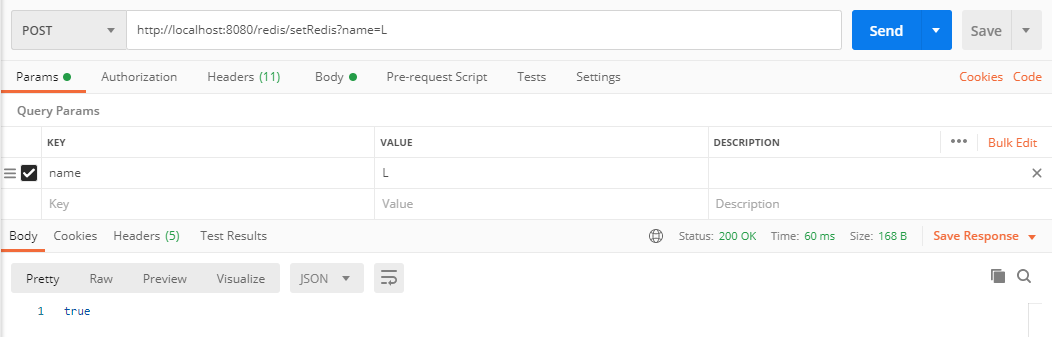
- 请求方式为GET,URL为 http://localhost:8080/redis/getRedis 如下图方式进行访问
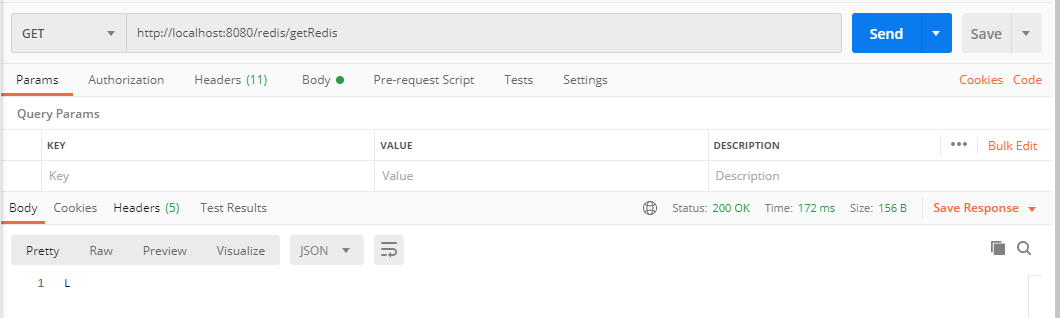
如出现如上两种结果,则表示Redis已整合成功
项目地址
项目介绍:从零搭建 Spring Boot 后端项目
代码地址:https://github.com/xiaoxiamo/backend-template
下一篇
四、整合 Spring Security





























还没有评论,来说两句吧...