Command line is too long的解决办法
本人用IDEA启动一个新的项目,在项目启动时,出现下面的故障码:
Error running 'Application';Command line is too long.Shorten command line for Application or also for Spring Boot default configuratin.
于是启动失败。
后来经过排查,发现idea在项目启动时其实是执行了如下的命令行:
"C:\Program Files\RedHat\java-1.8.0-openjdk-1.8.0.212-3\bin\java.exe" -XX:TieredStopAtLevel=1 -noverify -Dspring.output.ansi.enabled=always -Dcom.sun.management.jmxremote -Dspring.liveBeansView.mbeanDomain -Dspring.application.admin.enabled=true "-javaagent:D:\Dev\IDE\IDEA\IntelliJ IDEA 2018.3.5\lib\idea_rt.jar=51042:D:\Dev\IDE\IDEA\IntelliJ IDEA 2018.3.5\bin" -Dfile.encoding=UTF-8 -classpath C:\Users\Dell\AppData\Local\Temp\classpath443986179.jar com.xxx.Application
由此我们得知,正是由于该命令行超长,因而触发了IDEA的启动报错,解决办法是将其改为动态类路径。
在项目的根目录下的.idea/workspace.xml文件中的<component name="PropertiesComponent">下添加如下代码:
<component name="PropertiesComponent">...<property name="dynamic.classpath" value="true" /></component>
之后再次启动,问题解决。


























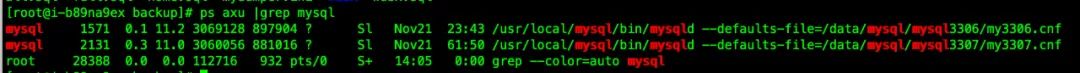








还没有评论,来说两句吧...