神经网络学习小记录12——批量学习tf.train.batch
神经网络学习小记录12——批量学习tf.train.batch
- 学习前言
- tf.train.batch函数
- 测试代码
- 1、allow_samller_final_batch=True
- 2、allow_samller_final_batch=False
学习前言
当我在快乐的学习SSD训练部分的时候,我发现了一个batch我看不太懂,主要是因为tfrecords的数据读取方式我不理解,所以好好学一下batch吧!
tf.train.batch函数
tf.train.batch(tensors,batch_size,num_threads=1,capacity=32,enqueue_many=False,shapes=None,dynamic_pad=False,allow_smaller_final_batch=False,shared_name=None,name=None)
其中:
1、tensors:利用slice_input_producer获得的数据组合。
2、batch_size:设置每次从队列中获取出队数据的数量。
3、num_threads:用来控制线程的数量,如果其值不唯一,由于线程执行的特性,数据获取可能变成乱序。
4、capacity:一个整数,用来设置队列中元素的最大数量
5、allow_samller_final_batch:当其为True时,如果队列中的样本数量小于batch_size,出队的数量会以最终遗留下来的样本进行出队;当其为False时,小于batch_size的样本不会做出队处理。
6、name:名字
测试代码
1、allow_samller_final_batch=True
import pandas as pdimport numpy as npimport tensorflow as tf# 生成数据def generate_data():num = 18label = np.arange(num)return label# 获取数据def get_batch_data():label = generate_data()input_queue = tf.train.slice_input_producer([label], shuffle=False,num_epochs=2)label_batch = tf.train.batch(input_queue, batch_size=5, num_threads=1, capacity=64,allow_smaller_final_batch=True)return label_batch# 数据组label = get_batch_data()sess = tf.Session()# 初始化变量sess.run(tf.global_variables_initializer())sess.run(tf.local_variables_initializer())# 初始化batch训练的参数coord = tf.train.Coordinator()threads = tf.train.start_queue_runners(sess,coord)try:while not coord.should_stop():# 自动获取下一组数据l = sess.run(label)print(l)except tf.errors.OutOfRangeError:print('Done training')finally:coord.request_stop()coord.join(threads)sess.close()
运行结果为:
[0 1 2 3 4][5 6 7 8 9][10 11 12 13 14][15 16 17 0 1][2 3 4 5 6][ 7 8 9 10 11][12 13 14 15 16][17]Done training
2、allow_samller_final_batch=False
相比allow_samller_final_batch=True,输出结果少了[17]
import pandas as pdimport numpy as npimport tensorflow as tf# 生成数据def generate_data():num = 18label = np.arange(num)return label# 获取数据def get_batch_data():label = generate_data()input_queue = tf.train.slice_input_producer([label], shuffle=False,num_epochs=2)label_batch = tf.train.batch(input_queue, batch_size=5, num_threads=1, capacity=64,allow_smaller_final_batch=False)return label_batch# 数据组label = get_batch_data()sess = tf.Session()# 初始化变量sess.run(tf.global_variables_initializer())sess.run(tf.local_variables_initializer())# 初始化batch训练的参数coord = tf.train.Coordinator()threads = tf.train.start_queue_runners(sess,coord)try:while not coord.should_stop():# 自动获取下一组数据l = sess.run(label)print(l)except tf.errors.OutOfRangeError:print('Done training')finally:coord.request_stop()coord.join(threads)sess.close()
运行结果为:
[0 1 2 3 4][5 6 7 8 9][10 11 12 13 14][15 16 17 0 1][2 3 4 5 6][ 7 8 9 10 11][12 13 14 15 16]Done training


























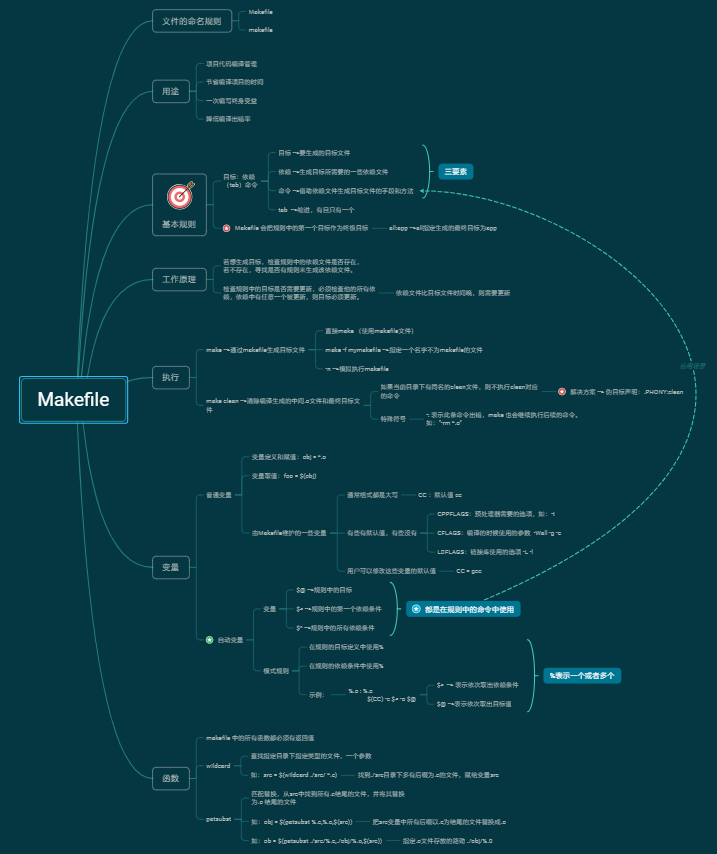
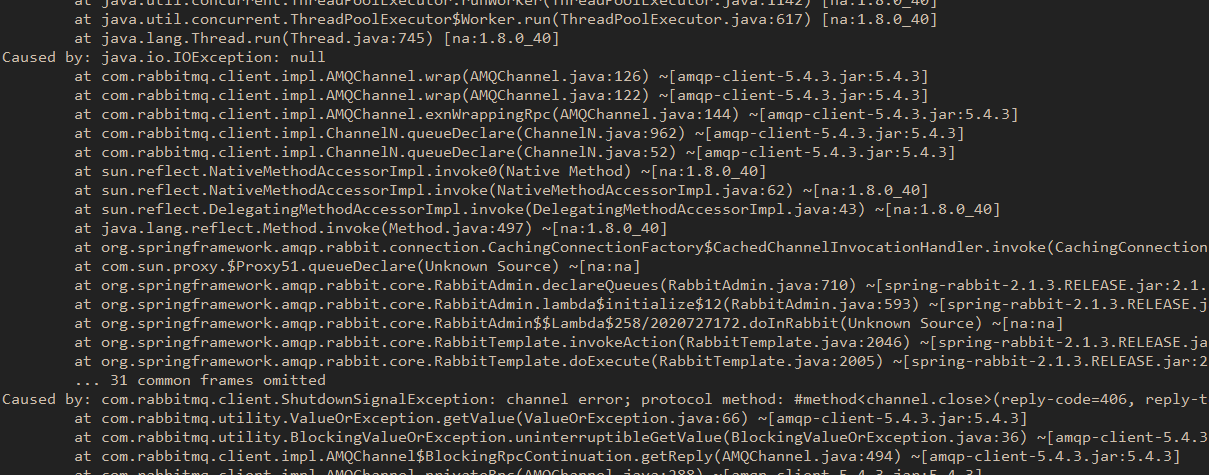
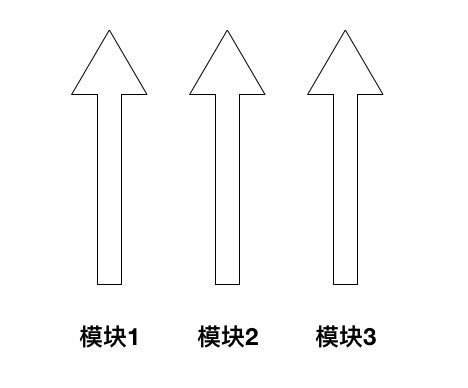
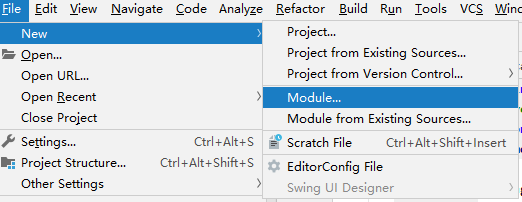
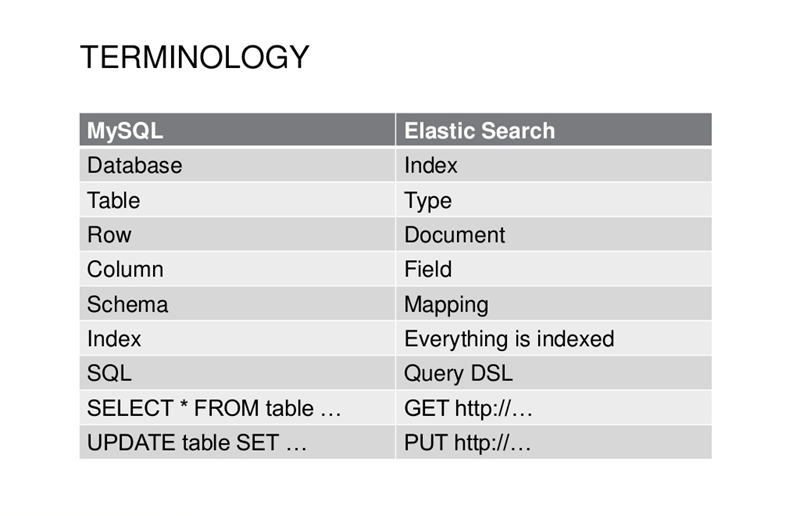




还没有评论,来说两句吧...